The 51 best free Android apps you can find!
With so many new apps arriving every day on the Google Play Store for Android, it is becoming more and more common to see paid apps and games that don’t even offer a free version for you to try it out before deciding whether or not it is the best option for you.
Luckily, the virtual store for Android apps still has a myriad of amazing free apps you can easily download, many of which make themselves almost necessary for almost any smartphone. To find out which ones are the best alternatives you can download without having to spend a cent, just check out our suggestions down below!
Tip: Don’t forget to also check out the best Android games, the best mobile multiplayer games, and the best offline Android games.
1. Movavi Clips
Considering that Android phones don’t have as many options for video editing as the iPhone — they even have a native app for video editing! — Movavi Clips sure is a great help. Easy to use and learn, you will be able to cut, trim and merge video clips you recorded with your camera.
Besides that, you will also be able to insert stickers, text, transitions and music at your content. Movavi Clips has a huge and free to use library that will help you set up your content and don’t risk losing monetization due to copyright.
Check out Movavi Clips at its page and download it on your Android right now!
2. Dropbox
Considering the size that most files, apps, and games have nowadays, it is expected that your device`s storage fills up quite quickly unless you have a high-end 512GB storage model. For that reason, it is a good idea to use some kind of cloud storage to save up on space any time you can.
One of the best recommendations we have for you is that you start using Dropbox, a service through which you get 2 terabytes of free storage space for any type of file you want.
You can even set Dropbox up so that the app starts uploading some of your files (such as images and video) automatically, saving you time and making it so everything is always safe in the cloud so that you never have to worry about whether or not your device has free space. Dropbox can be downloaded by following this link!

3. Google Drive
Another really good option if you want to free up some storage space on your device is Google Drive, the service offered by Google itself. Through this app, you can upload any file you want but, beyond that, you can create online documents, sheets, and online presentations with ease!
Even better is that you can even use this application when you’re offline by turning on the offline feature on your files. By doing that, they will be stored locally on your device, and you’ll be able to work on them anywhere! Unfortunately, unlike on Dropbox, you only have 15 gigabytes of free storage. You can download this app by following this link!
4. Avast
As you might already know, it is a necessity that you stay always mindful about the safety and the privacy of your Android smartphone (or of any smartphone), so it is a good idea that you install an antivirus app on it. This type of application will protect you against possible viruses and invaders.
Avast’s app is a great alternative for anyone to use, since not only can you download it completely for free, but it also offers you several tools and features to protect your device against most viruses and malware. You can download this app by following this link.
5. Pocket
Pocket is certainly one of the best apps for Android that you can download completely for free. This is probably the best option for anyone who likes to distract themselves with fun and interesting web articles while busy with a menial task or even while on the bus.
With this app, however, you can save them to read later, when you actually have the time for it if you need to take a break for any reason, whether on Android or on your favorite browser. The best part is that directly on the app you will find everything you have saved, and you can read it without any internet connection! Download Pocket on the Play Store.
6. Lookout
Another extremely good and well-rounded alternative if you want to keep your Android smartphone safe is Lookout. This is a free to use antivirus and security app that offers its users a lot of amazing features, including even a find my phone feature and one that will record your device location when it’s low on battery.
It doesn’t require that you purchase its premium version to get access to even some of the most advanced security features, such as continuous app scanning and even a system advisor, making it an amazing alternative to Avast. To download Lookout, you can simply follow this link.
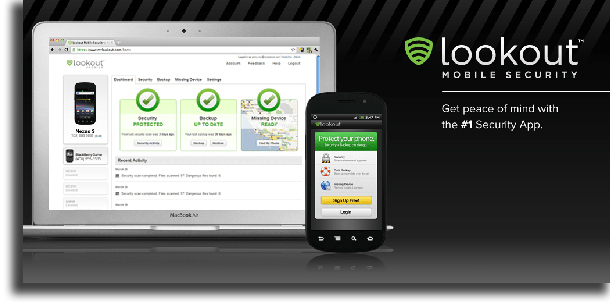
7. Uber
Uber is probably one of the most useful apps in this list, particularly so in situations in which you want a relatively safe, fast, and reliable way to travel from one place to another that’s much cheaper than most taxi rides you can find anywhere.
In this app, you receive a really personalized service, and you can see and pay for your fare directly via the app(or, if you prefer, by cash when the ride ends). The drivers typically are extremely polite, with clean cars, since otherwise they get removed from the platform.
Even better, not only can you leave a review for your driver after the ride ends, stating how good it was, but if it went badly in any way the platform offers amazing support to its users! To download Uber, follow this link.
8. Instagram
Instagram is by far one of the most famous and most used social media platforms nowadays, so it certainly is a good fit in our list of the best free Android apps, particularly so if you enjoy taking photos and sharing them with your friends and your relatives.
You can also use dozens of different filters and special effects on your images, as well as having the possibility of integrating the app with your Facebook, Twitter, or Tumbler account to bring your pictures to even more people! Download the app right now on the Google Play Store!
Tip: If you want to get more popular on Instagram, a good idea is to use the most popular Instagram hashtags, some of our best Instagram bio ideas, and even any of the apps to get Instagram followers!
9. Snapseed
Since we’re talking about pictures and photos, it is worth mentioning what is one of the best free image editing apps for Android, Snapseed. This is definitely one of the best options available for smartphones, it can be downloaded for free, and it is developed by none other than Google itself!
This app is extremely capable, so you can perform any task, going from the simplest ones, for those who only want to touch-up their photos, to some particularly advanced editing possibilities. A great feature it offers is the ability of opening and editing RAW pictures. Snapseed can be downloaded for free by following this link.
10. Pixlr
Another great alternative for those who want to edit their pictures is Pixlr, an extremely easy to use app that offers you very advanced features, many of which are quite hard and uncommon to find on mobile apps.
Pixlr can be used directly on your favorite web browser in its original version, but it does offer an app for Android that has most of the features, including grids and presets for photo collages, quick color adjustment, double exposure, and a feature to add text to photos, among others. Pixlr can be downloaded for free by following this link.
11. Flickr
In a slightly different vein, Flickr is a great option for those who have a lot of old pictures and need a specific place to store them all safely. Unfortunately, the free storage that users god when creating their accounts went down from 1 terabyte to a measly 1,000 pictures and videos, and you need to pay for more.
This is an extremely easy to use and safe app that offers you a lot of settings for you to better decide who can and who can’t see your pictures. You can even enable a feature so that the app keeps a constant upload of your images, so you don’t run the risk of losing anything. The app is free and can be downloaded by following this link.
12. Google Maps
GPS apps are always extremely useful and good to have on your phone, so there’s no reason you shouldn’t install and use Google Maps, one of the best free Android alternatives in this category. It comes preinstalled on most Android devices, but if your device came preinstalled with another map app, you should download this one.
With Google Maps, you will always have access to your location, you’ll be able to set routes for you to get to your destination, and even to check out the place beforehand by using the Google Street View service or through the community-contributed pictures. Google Maps can be downloaded by following this link.
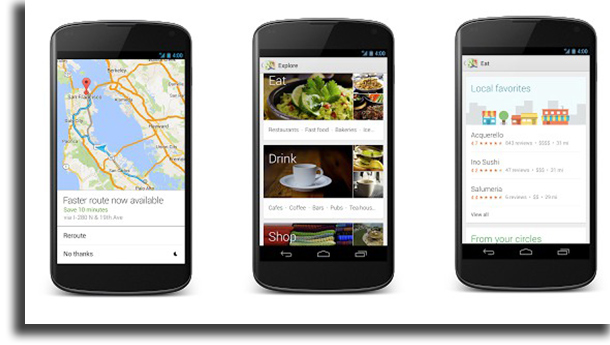
13. VLC
A very highly recommended app for those who are after one of the best video players around to watch movies, cartoons, TV shows, and more is VLC player. Since the mobile version for Android comes with most of the features it offers on PC and it is free, it is definitely worth taking a look at it.
It is extremely lightweight, easy to use, is compatible with pretty much any video format you can imagine, it supports subtitles that are in separate files, it lets you keep watching your videos from the moment you paused even if you close the app and more. You can download VLC on the Google Play Store!
14. YouTube
If you’re someone who prefers to watch your favorite videos directly on the web, YouTube is probably your best bet, even though there are some great video websites like YouTube available. Through this mobile app, you’re able to watch any video on the platform anywhere, which is a huge advantage.
On YouTube’s app, you’ll have access to basically all the features and functionalities you have on the website, you can receive notifications about new videos, you can make your own uploads, and even control fully your account. If you want to start using YouTube to watch videos, download it on the Play Store!
Tip: If you like watching videos on YouTube but you don’t always have an internet connection, check out here which ones are the best websites to download YouTube videos, the best video download apps, and the apps to get free WiFi!
15. Spotify
What is possibly one of the best apps for anyone who likes to listen to music, Spotify is a great alternative that lets both Android and iOS users listen to almost anything they want from an enormous catalog without having to download any tracks in its free version!
It does offer a paid version for those who want higher sound quality and a lot more features, including the possibility of storing your favorite songs locally. Its free versions is usable, but it has a lot of ads, it lacks in features, and you can’t really choose what you want to hear, since it only lets you shuffle. Start using it by following this link!
Tip: Check out here which ones are the most popular artists on Spotify and how to fix the most common Spotify problems!
16. Kindle
Since we’ve already talked about what are some of the best options for you to watch videos and listen to your favorite music, it is a good idea for us to suggest something to read e-books. For this sort of situation, Kindle is still one of the best apps you can use on Android devices for free.
It is entirely free to use, without any hidden payments, it offers support for the majority of the most common e-book formats, including PDF, EPUB, and MOBI, and it lets you use Amazon’s store if you want to purchase any e-book easily. To download Kindle and start using it, follow this link.
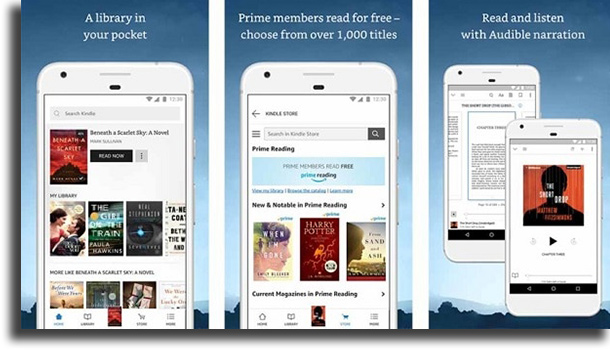
17. Evernote
Another one of the most well-known apps in our list and that is most definitely worth it to have installed on your phone is Evernote. On this app, you can organize yourself, take notes easily and sort them out, create reminders, and write down any ideas you have during your daily life without any hassle.
You can also synchronize this app with a lot of other devices, including iOS and Android smartphones, Windows, macOS, and more, so that you can always have everything you need on your fingertips. This app even lets you take pictures and record audio directly through it! Evernote can be downloaded on the Play Store.
18. Facebook
Considering that Facebook is easily the most popular social network around the world, it is extremely likely that you already have your own account on the platform. And for that reason, its mobile app is certainly an amazing suggestion for you to install on your Android smartphone.
You can use it to post to your timeline, to receive and check notifications, to leave comments, and to like any posts from your friends, as well as buying from other through its Marketplace feature and even watching live streams. This app can be downloaded by following this link.
19. WhatsApp
Another app that simply has to be mentioned in the list with the best free alternatives for Android is WhatsApp, particularly so since it is one of the most used messaging apps around. If you install it, it is almost certain that you’ll be able to send messages to anyone you have added to your smartphone’s contacts.
You can also choose to create family or friends groups, share all sorts of files, send messages through text or audio, and even perform video or voice calls if you have an active internet connection, making it an amazing way to keep in touch during quarantine. Follow this link to download it!
Tip: Check out all the best WhatsApp dares, and learn how to hide online status on WhatsApp and how to share Instagram link on WhatsApp!
20. Snapchat
Since we have already talked about so many different social media platforms, why not recommend yet another one of the greats? Snapchat is a more recent option than the others, but it has a large number of active daily users, and it offers a lot of amazing features.
Through this app, you can easily share any moment of your daily life with your friends or with someone more specific. You can add filters and lenses to you pictures, chat with your friends, create Stories, discover new users, and a lot more. Follow this link to download it right now!
21. Skype
Oddly enough for such an old app, Skype is still one of the best apps for those looking for an alternative to make audio and video calls at any moment, particularly so because it is available for you to use on so many different devices, including smartphones, Windows, and macOS.
In this application, you will be able to share files and do group calls very easily, which makes itself particularly useful for those who don’t want to have to be sitting on their computers for these calls during this pandemic. If you want to download Skype’s app, you can follow this link!

22. Netflix
You’re likely to already have a Netflix account, so you already must know just how useful and simple to use this option among the best websites to watch movies is when you want to watch movies, cartoons, and TV shows, be they new or old.
Unfortunately, you need a paid subscription to have full access to its catalog, but it does offer you a few options if you want to watch something for free.
Through the app, you are able to bring all the content in this service to wherever you want and watch when you have an active internet connection. To start using the Netflix app, which is one of the best apps to watch anime, on your Android smartphone, go to the Play Store!
Tip: Don’t forget to also check out the best Netflix documentaries, the best shows on Netflix, and the best shows to binge watch!
23. 7 Minute Workout
If what you’re looking for is an app that helps you in your journey of getting in shape in spite of your extremely busy day to day life, 7 Minute Workout, also featured in our list of the best workout apps, is an amazing alternative for Android that is free for anyone to use (with ads).
It offers you 12 different 30-second activities with a short rest in between each of them so that you can get a full-body workout every day in merely 7-minutes! They are really easy to do, and you can complete these activities basically anywhere. If you want to download this app, you can go to the Play Store!
24. AccuWeather
Another extremely useful tool to have on your smartphone is a weather forecast app, particularly so for those who need to (or just like to) spend a lot of time outside of their homes. These apps will be of a lot of help so you can be better prepared when getting ready for your day, for instance, or for planning outdoor activities.
In this category, AccuWeather is one of the best apps you can find for Android. It uses your phone location to provide you with a lot of detailed information about the weather in your region and will warn you about any important sudden changes. If you want to download AccuWeather, just follow this link.
25. MoneyWiz 2
For anyone who needs, or is simply looking for, some extra help when dealing with their personal finances on Android, MoneyWiz 2 is a great suggestion. In this app, you’ll be able to type in your earnings, your spending, and get detailed graphs about all of your financial decisions and activities.
Then, using all of this information, you can then better plan your budget for each month, which is definitely one of the most useful tools found in this type of application. You can download Money Wiz 2 and start creating a proper budget plan for yourself on the Play Store!
26. Duolingo
If what you want is to learn a new language, there’s no better or more fun app than Duolingo you can use. You can select from a lot of different languages and learn them efficiently while having some fun. To improve your language learning, you can also use one of the best language exchange apps alongside Duolingo!
There are a lot of different lessons, incentives, and tests to help you out in really taking in your new language, incentivizing you to come back and learn more, which really is essential when it comes to learning another language. Download Duolingo by following this link.

27. SwiftKey
Android’s keyboard is typically good enough for almost any user of the operating system, but if what you want is something a bit more advanced, you can try out SwiftKey, which is one of the best apps you can use to get Animoji on Android without much hassle at all!
It was one of the first keyboards that were launched as an alternative for the default keyboard, and it was been the app to introduce the concept of a keyboard learning how a user types to give them the best suggestions. Through the years, it has still managed to hold the top spot in the category, and can be downloaded on the Play Store!
28. Nova Launcher
If you own a smartphone made by any of the largest brands, including Samsung, LG, and Asus, it is likely that you have to deal with the many changes the companies do to Android. To help you in working around that, you can install Nova Launcher, which lets you customize your device at will, making it look like stock Android if you want.
It has a myriad of different options from which you can choose, all of which are pretty straightforward and self-explanatory. The result will be a really clean interface, much easier to use than by default. It even lets those with older Android devices have access to a complete dark mode! Download it by following this link!
29. Todoist
You can choose to try out using Todoist if Evernote doesn’t really fill your needs or if you simply don’t like using it to organize your day to day tasks. In this app, you’ll be able to create lists, establish priority among them, and add notes with ease as you progress through all your tasks.
Todoist is one of the most popular free note-taking apps for Android, in which you can create reminders and due dates to never forget anything, track your progress, integrate tools such as Gmail, Google Calendar, and more, all in an extremely attractive and simple interface! Download Todoist by following this link.
30. Podcast Addict
If you’re into Podcasts in general, the Podcast Addict app is an excellent suggestion to use if you’re on Android. Not only does it feature an extremely pretty and functional interface, but you can also download this app completely for free. If you want to get rid of the ad banner, you can pay a one-time fee!
You can search using some of the largest podcast search engines, including Apple Podcast and The Podcast, you can browse through the most popular podcasts, find podcasts that are similar to your favorites, and a lot more. Download Podcast Addict on the Play Store right now!
31. Pushbullet
Pushbullet is a great app for anyone who spends a lot of time on their computer and doesn’t really like having to frequently check their phones so they can check their new notifications. With this app installed both on your device and on your browser, the notification will pop up on your computer automatically.
Through this feature, you can even see if someone is texting or calling you without having to look at your smartphone, which is actually really handy. Beyond that, you can also use this app to send files and documents directly from your pc to your smartphone! Pushbullet can be downloaded by following this link.
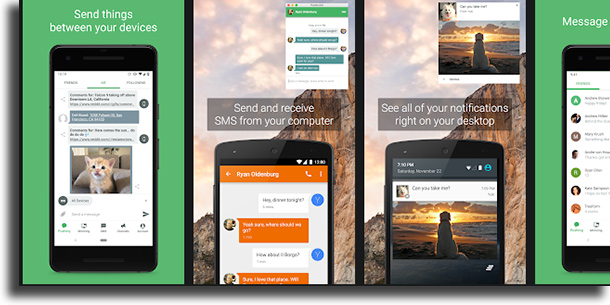
32. TVShow Time
If you like to watch a lot of TV shows, there really is no better app than TVShow Time for you to use as a companion. It works basically as a social network, in which you can follow your Facebook friends and share the TV shows you are currently watching with them!
Other than that, you can use it to be able to keep track of all the episodes and the seasons you have already watched, and even receive a notification when a new episode of your favorite show gets released. You can download TVShow Time by following this link.
33. Shazam
Shazam is another one of the best and most well-known apps that can be downloaded for free on Android. It was created with the intent of identifying any song that its users don’t know, and all it needs to recognize the name and artist is to listen for a few seconds of it playing.
A really interesting part is that not only does the app let you find out what any track is, but it also provides you with a lot of amazing different information and trivia about it and gives you a link to buy it or to listen to it online. Follow this link to download Shazam.
34. Telegram
Even though WhatsApp is much more popular than Telegram, this app is in fact a much superior and better messaging app, offering all its users much more safety, features, and tools. It is entirely free to use, and it doesn’t come with any ads, which certainly is a huge plus.
It can be used very similarly to WhatsApp so that you can chat with your phone’s contacts, but it comes with a standalone desktop version, secret chats, sticker customization, complete privacy, unlimited file size for uploads and downloads, and even lets you create groups of up to 200,000 people. Download it by following this link.
35. Boomerang
Next up, we have a really interesting app, particularly so for those who like to share any fun moment that happens in their daily lives. Boomerang is an app to create animated looping images that can then be shared to several different social media networks, but that offers direct integration to its parent company, Instagram.
The app is entirely free to use, and it also is really simple, since all you need to start taking your mini-videos is to press the single button you can see on the screen! You can use either your frontal or your back-facing camera to take them. Follow this link and download one of the best free Android apps right now!
36. Facebook Messenger
If you feel your needs are not met when using messaging apps such as WhatsApp or Telegram, another option is to try using Facebook Messenger. It doesn’t require that you have an active Facebook account, and you can even use it without providing a phone number!
This means you can use it at will on any device you want, at any moment, without any restrictions. Beyond that, you will also find stickers, gifs, video and voice chat, games, polls, and a lot of other features that aren’t always available on other such apps.
Some of its biggest attractive points include the possibility of video calls with up to 50 people, using its dark mode, recording voice messages, sending money safely anywhere in the US, and even use it as an SMS app. To make use of all of that and more, follow this link, and don’t forget to see how to know if you’re blocked on Facebook Messenger!
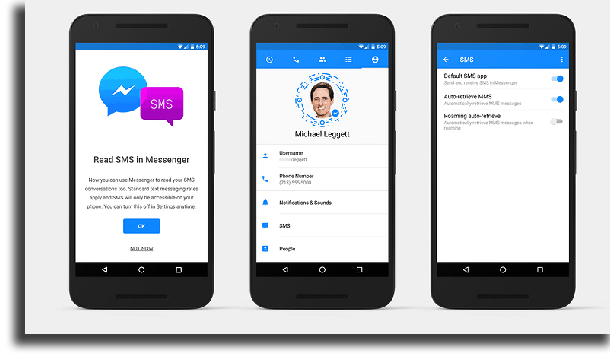
37. Google Opinion Rewards
Apps that are free to use are great, but it’s certain that you’ve seen some incredibly attractive and good paid apps around. Luckily, Google itself offers you a quick and simple way to be able to purchase these premium apps (or make in-app purchases) without having to spend anything, through what is one of the best ways to make money online.
All you need is to install Google Opinion Rewards to start receiving surveys that can be responded in a matter of minutes, and they will net you some credit on the Google Play Store. It won’t take too long before you have 5-10 USD in credit, which is usually enough to purchase at the very least one app or game. You can download it by following this link.
38. Giphy
If you like GIFs, whether for sharing them or just for laughing, but you get annoyed at the fact that you always have to use Google to find each one of them, there’s an amazing alternative you can use on your Android device: Giphy.
This is an excellent app and web page through which you can search for any kind of GIF available on the website (which is most of them), and then to share them easily with your friends through apps such as Facebook, Telegram, Instagram, WhatsApp, Twitter, and more. Download Giphy right now on the Play Store.
39. Applock
Applock is an app that makes itself particularly useful for those who don’t like having other people, whether they are relatives or friends, on your phone using apps without you letting them since this app does the exact job of blocking everyone out by using a password!
You can choose exactly which apps you want to be blocked, and which password you want to use for this purpose,. The app itself is free to use, but it does offer a paid version for those who don’t want to have to deal with ads at all times. You can download it by following this link!
40. Blue Mail
Blue Mail is definitely one of the best free email apps you can use on Android right now, and it is typically the best choice for anyone who has more than one email account on different services, such as Gmail, Yahoo, Hotmail, or Outlook.
This app has an extremely simple to use interface that can be customized in any way you want. It offers you a myriad of widgets, support to Android Wear, and a lot more, including a spam management feature, a dark theme, folders, and even group mail! Download this app by following this link!
41. Feedly
Feedly is a very good app for those who are looking for the best option to always keep up to date with the news on their favorite subjects. It is an RSS reader that you can use to subscribe to several other websites in order to gain quick access to all the new posts on these websites.
The app offers support to websites, podcasts, and to YouTube channels, so you can use it for any type of media you prefer. Beyond that, it is integrated to a lot of social media apps, making it easier for you to share your favorite news with your friends! Just go to the Play Store to download Feedly on your Android device!
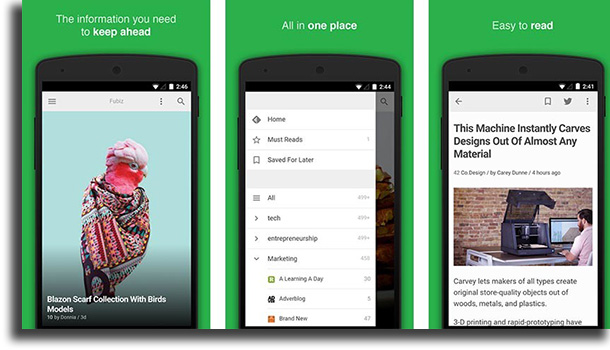
42. Google Translate
Google Translate is an essential app for anyone’s daily life, but particularly so for anyone who likes to travel or who needs to do so for work, and thus end up having contact with different foreign languages frequently in a less formal setting, since while it does work, it’s translations can be somewhat lacking.
Other than letting its users translate any typed text normally with ease, it also lets you translate text from images directly through the app, without even needing to take a picture beforehand, which is really helpful for when you’re traveling and are faced with a sign you don’t understand. You can download the app by following this link.
43. Waze
If what you want is an alternative GPS to Google Maps, Waze is certainly still one of the best options you can find to use on your Android device for free. Not only is it a great GPS app, but it also shows you the best routes you can take to get to your destination, and even warns you about problems and accidents near you!
Waze will automatically change the recommended route according to these things to save you some extra time. It provides you with an estimated arrival time that’s pretty close to reality, and it even helps you save some money on fuel by showing you gas prices on your route! Follow this link to download Waze.
44. Firefox
Most Android devices already come with Google Chrome preinstalled as its default browser, but if you are looking for an alternative to it, we highly recommend that you use Firefox. It is perfect for those who use Firefox on their computers since you can easily synchronize the mobile app to the PC browser and share your tabs and favorites.
Among its highlights are its incredible security and privacy, much better than you have on Chrome, ease of access to a private mode, full customization for your searches, dark mode, addons (that work like Chrome’s extensions), a widget for searches, and a lot more. Follow this link and start using Firefox on your Android device!
45. Reddit
Reddit is possibly the largest and most useful anonymous social media platform around. On the website (or its official app) you can easily create new posts on your favorite communities and comment on posts that get your attention, sharing your opinion with millions of other people who also use it!
You can choose from its over 100 thousand active communities to take part, create your own personalized feed, use its night mode, distract yourself in certain situations, create your own unique username, and even take part in community exchanges such as the Secret Santa! Download the app on the Play Store right now.
46. AirDroid
Among so many different apps to connect your Android device to your computer, AirDroid still manages to be one of the best you can use for free. Through it, you can transfer files without a size limit, receive notifications directly on your browser, cast your phone’s screen to your PC, and a lot more.
The only requirement is that you have an active WiFi connection and that your phone and your PC are connected to the same network. To connect them, you can either use a QR code that you must scan on your phone or through an account. You can learn more about AirDroid by following this link!

47. Twitter
If you like social media platforms, you might get overwhelmed by the sheer amount of different platforms you can use. Even so, we can’t forget to include Twitter in our list, since it also is one of the most useful alternatives you can use on a mobile device – and it is used by over 2 billion people worldwide!
The app has improved a lot through the years, and now it offers most of the features you can find on the website, including the ability to tweet, retweet, reply to tweets, share and like other tweets, chat privately with other users, and a lot more. All for free. Start using what is one of the best free Android apps by following this link!
48. Twitch
If you like to watch live gaming broadcasts, Twitch might be the ideal platform for you, and its mobile app is the best way to use the platform on your smartphone. The website itself might lag quite a bit if you try to use it on your phone’s browser, whatever it is, so this ends up being a great suggestion to use.
Beyond that, you will also receive notifications from the channels you are following, and you can use its chat feature much more easily. If you want to become a game streamer, you can even do that by using this app, streaming any mobile game you want! Follow this link to download one of the best free Android apps on your phone.
Tip: Check out which ones are the best live streaming apps to use with Twitch!
49. Steam
For anyone who has a Steam account on their computer, using its mobile app makes itself almost a necessity, since not only can you check the virtual store directly through your Android phone, you can also easily chat with your online friends and even add new games to your Steam wishlist to receive notifications of when they go on sale.
Other than that, the app is necessary if you want to do some specific activities on your computer, such as selling items on the community market. Finally, through the app, you can keep up to date with all the gaming news and the latest Steam sales! Download Steam for Android by following this link.
Tip: Don’t forget to also check out the best free games on Steam, the best free PC games, the best websites to download games, and the best lightweight PC games.
50. Google Find My Device
In our list, we also feature what is one of the most useful apps for almost any user: the Google Find My Device app, developed by Google itself. It works basically as a safety measure in case you ever lose your phone or even have it stolen. By using this app, you will always be able to find your device!
After installing Google Find My Device on your phone, you can then use your web browser version to make the device play sounds (even if it is on Do Not Disturb mode), show its location if the GPS is on, turn off your phone, or even erase everything stored in it with a few clicks. Follow this link to download it!
51. Helium
Finishing off our list, we also recommend that you try out Helium, easily one of the best free Android apps for those who want to back up their devices. It is extremely popular, it offers a very simple to use interface and a lot of backup options for the files and the data on your smartphone.
Not only that, but it is fully compatible with all devices, whether or not it has root, and it offers a myriad of personalization options for your backup, which can be done either to your SD card or to your computer! Download Helium right now by following this link.

Did you like any of the best free Android apps?
So, did you enjoy our list and learn of any new great free apps to use on your own phone? Leave a commend with your opinion, and don’t forget to also check out the best apps to change hair color, the best dating apps, and learn what to do if you think Instagram is down!




