How to know if my WhatsApp has been cloned? (2024)
Have you ever wondered: How to know if my WhatsApp has been cloned? If you notice unusual behavior on your WhatsApp, such as messages being sent without your knowledge or your friends reporting that they are receiving requests for money from “you”, it is natural to wonder what all that is about.
When an attacker clones your WhatsApp, they gain unauthorized access to your personal information, monitor your conversations, and can even send fake messages to your contacts asking for money, impersonating you. This type of scam can have significant consequences, and it’s essential to know how to identify and prevent your WhatsApp from being stolen.
In this article, you’ll learn how to identify if your WhatsApp has been cloned, through the main warning signs that indicate that your account may have been compromised. In addition, we will provide you with practical guidance on how to proceed to resolve the issue and protect your account from future threats.
Also read: 50 Best Phrases for WhatsApp Status
How the WhatsApp cloning scam works
In the WhatsApp cloning scam, the criminal tries to gain access to the victim’s WhatsApp account. To do this, they need the verification code sent via SMS to the registered phone number.
The scammer can use social engineering techniques to trick the victim into obtaining this code. This could include impersonating an employee of a well-known company, such as a bank or mobile operator, and requesting the code under some false pretense.
Once the criminal gets the verification code, they can set up the victim’s WhatsApp account on another device. From that moment on, they have access to all messages, contacts, and information from the cloned account, and can even scan your WhatsApp QR Code.
The scammer can then use the compromised account to carry out criminal activities, such as soliciting money from the victim’s contacts or stealing personal information.
Is there a way to know if my WhatsApp is cloned?
The answer is yes. If you believe that your WhatsApp may have been cloned, know that there are a number of signs that can help you determine whether your account has really been compromised.
To know if your WhatsApp has been cloned, it is important to pay attention to unusual signs and activities related to your account. An example of this would be noticing sent or received messages that you don’t remember sending or with strange content.
To help you find out if your WhatsApp account has really been cloned, we recommend that you continue reading this article to learn about the most telltale signs that can help you in this situation. Then, take the opportunity to know the meaning of WhatsApp emojis!
1. Suspicious activities
To find out if your WhatsApp has been cloned, keep an eye out for any suspicious activity on your WhatsApp account that you haven’t performed. This may include messages sent or received that you do not recognize, audio or video calls made without your consent, contacts added or removed without your knowledge, and changes to your profile settings such as your photo, status, or personal information.
If you notice any of these unusual activities, it’s possible that your account has been cloned, and it’s important to investigate and take steps to protect your privacy and security.
2. Active sessions on WhatsApp Web
WhatsApp Web is a feature that allows you to use WhatsApp on a computer or tablet through a browser, synchronizing with your mobile application. It’s important to regularly check your active sessions on WhatsApp Web to make sure your account isn’t being used on unknown devices.
If you find an active session on an unknown device, disconnect immediately. To do this, tap the 3 dots in the top right corner:
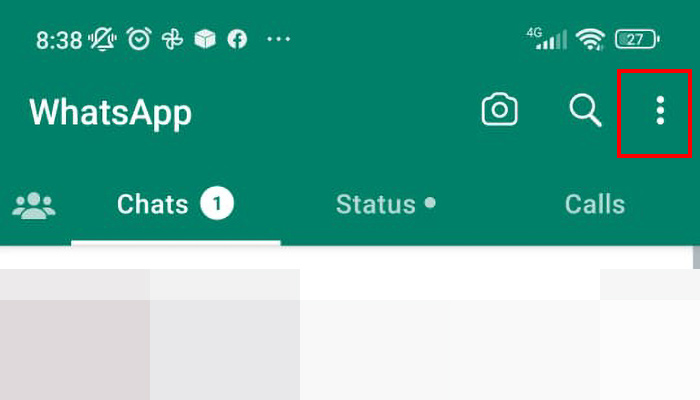
Now tap on “Linked devices”:
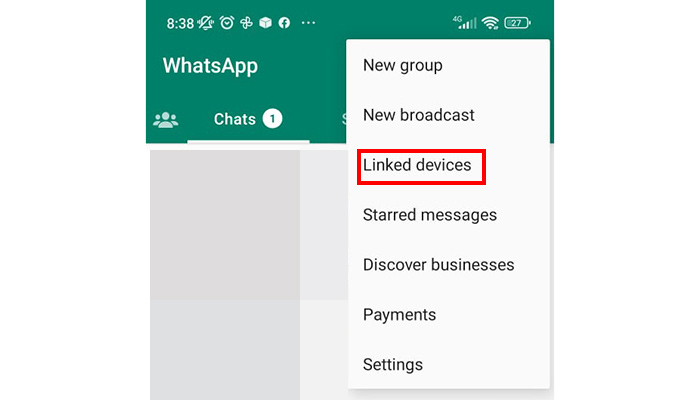
Check if there are any open sessions and tap on them:
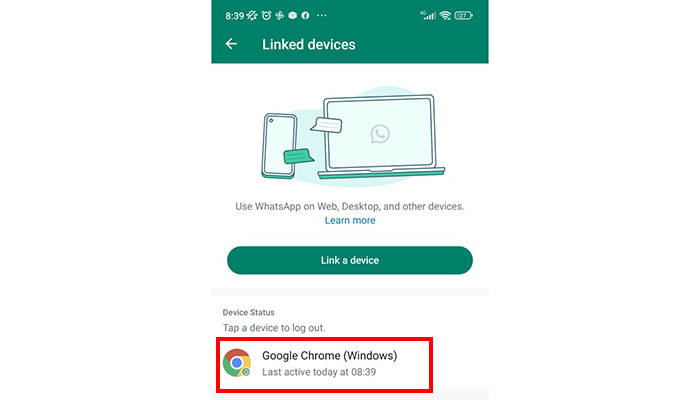
Finally, tap “Log out”:
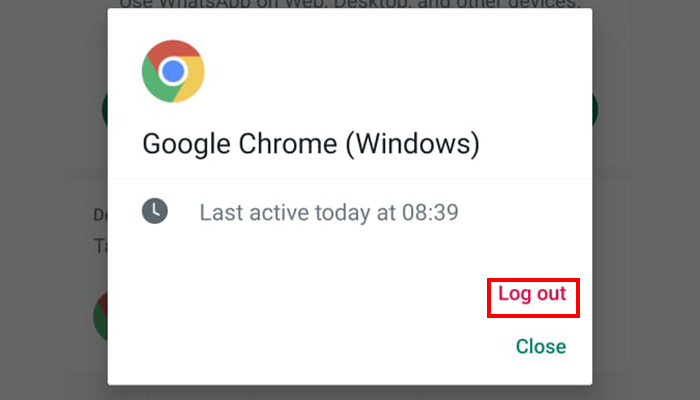
This will end active sessions and prevent unauthorized access to your account via WhatsApp Web.
Also Read: The 40 Best WhatsApp Pranks
3. Receipt of access verification SMS
Another sign to pay attention to when learning how to know if WhatsApp has been cloned is receiving an access verification SMS without your request. When a person tries to access their WhatsApp account on a new device, the app sends a verification code via SMS to the registered phone number.
If you receive an unsolicited verification SMS, it could indicate that someone is trying to register your account on another device. In this case, it is important not to share the verification code with anyone and to follow the security measures presented in this article to protect your account.
4. Login Notifications
Login notifications or number registration alerts on a new device could be signs that someone is trying to clone your WhatsApp. If you receive these alerts without having started the login or registration process on a new device, it could indicate an attempt to access your account without authorization.
In this case, as with the previous tip, do not share any verification codes or personal information with third parties, no matter who is asking for it, as there’s no reason for anyone to need this code other than you.
5. Connection issues
To find out if your WhatsApp has been cloned, it is important to note that connection problems can be caused by different reasons, such as instability in the internet connection, problems with the WhatsApp server, or even failures on the device itself.
However, if you experience connection issues along with other warning signs, such as strange activity on your account or unsolicited login notifications, this could be a strong indication that your account has been cloned.
6. Contacts reporting suspicious activity
When an attacker gains unauthorized access to your account, they can impersonate you to trick your friends and family into asking for personal information, money, or other favors.
So, to determine if your WhatsApp has been cloned, keep in mind that one of the main signs on this list is when one of your contacts reports having received suspicious messages or requests for money that seem to come from you.
7. Receiving messages from strangers
Although it is common for some to receive messages from strangers, this could be a sign of cloning your WhatsApp. However, it could just be spam or people trying to get in touch with you.
It is worth mentioning that, in many cases, the WhatsApp cloning scam originates from messages sent by unknown people. Criminals, using social engineering techniques, try to trick the victim into getting the verification code sent via SMS.
8. Unknown apps appearing on the device
The existence of unknown applications on your cell phone does not necessarily mean that someone has cloned your WhatsApp.
However, if someone clones your WhatsApp, the attacker may have used social engineering techniques to persuade you to click on a link or download something malicious, allowing them to take control of your device remotely. So, this is a way to learn how to know if WhatsApp has been cloned.
If, after reading this far, you discovered that your WhatsApp was not cloned, congratulations, now you can relax and learn how to compress a video for WhatsApp.
What to do if WhatsApp has been cloned?
If you are certain that your WhatsApp has been cloned, act quickly to protect your privacy, security, and that of your contacts. See below some fundamental tips to follow if your WhatsApp was cloned. By following these guidelines, you will be able to regain control of your account and ensure the security of your information.
1. Let your friends and family know
It is important to inform your contacts about the cloning of your WhatsApp. By doing this, you help your friends and family protect themselves from possible scams or fraud attempts that may occur using your cloned number. You can reach out to people through other messaging platforms like email, social media, or even phone calls to make sure they know about the situation.
Ask your contacts to watch out for suspicious messages coming from your number and not to share personal information or verification codes. And most importantly: guide them so they don’t make any financial transfers.
2. Contact the carrier
The carrier can take immediate steps to help protect your account and prevent criminals from continuing to use your number. Therefore, when contacting the operator, inform them of the situation and ask for a temporary blocking of your number. This will prevent criminals from sending messages or making calls using your cloned number. The operator can also provide guidance on the next steps to regain control of your account and ensure it is protected from future cloning attempts.
Remember that acting quickly after realizing your WhatsApp has been cloned is essential to minimize the impact and reduce the risk of scams or leakage of personal information.
3. Check your phone security
Another important step after having your WhatsApp cloned is to check your phone’s security. Check the list of installed apps and uninstall any unknown or suspicious apps. Download and install a reputable antivirus application. Run a full scan of your device to identify and remove potential threats.
Revoke permissions granted to WhatsApp installed on your phone as this is a valuable tip. Stop accessing all features like contacts, location, and camera.
Recommended reading: The 25 best WhatsApp challenges
4. Change your email password
When someone clones WhatsApp, it is very important to change your email password using a different computer or device. People often use e-mail as a means of password recovery for various services they use on a daily basis.
If the criminals who cloned your WhatsApp also gain access to your email, they could potentially take control of other important accounts like social media, banking, and other platforms that use email as a recovery method.
5. Change your Google account password
Your Google account is usually associated with a large number of services such as Gmail, Google Drive, Google Photos, YouTube, and others. However, if criminals clone your WhatsApp and gain access to your Google account, they can gain access to personal information, documents, photos, and other sensitive data stored on these services.
By changing your Google account password, you are taking a proactive measure to prevent further damage in case of your WhatsApp being cloned.
6. Enable WhatsApp’s two-step authentication
WhatsApp Two-Step Verification, commonly known as Two-Factor Authentication or 2FA, is a security procedure that requires two distinct forms of identification when logging into WhatsApp on a fresh install or a different device. In this situation, in addition to verifying your phone number via an SMS, the application will also ask you to enter a previously defined PIN, thus increasing the security of your account.
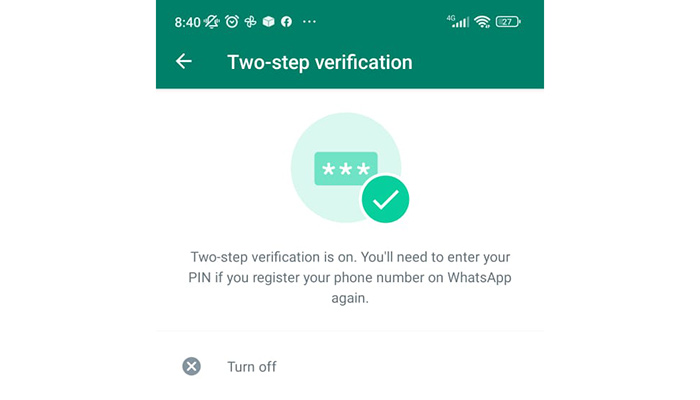
Although this tip may not reverse the cloning of your WhatsApp, it is very important to prevent future invasion attempts, ensuring greater security for your accounts and personal information.
7. Disconnect active WhatsApp Web sessions
WhatsApp Web allows you to use the messaging application on your computer or other devices through a web browser. When someone clones your WhatsApp, criminals can use WhatsApp Web to access your messages and personal information.
By performing this action, you are ensuring that no unauthorized sessions are active, and this helps to protect your messages and personal information. Remember to regularly check WhatsApp Web sessions and disconnect any unknown sessions to maintain your account security.
Enjoy this article too: How to compress video for WhatsApp: step by step
8. Delete and reinstall WhatsApp
By deleting and reinstalling WhatsApp, you are ensuring that the application is in its most recent state, free of any potentially compromised settings that criminals may exploit.
This can also help resolve technical or configuration issues that may have arisen as a result of cloning.
This article helped how to know if your WhatsApp has been cloned?
By reaching this far, you probably learned about the 8 signs of cloning your WhatsApp account and discovered 8 efficient methods to solve the problem and ensure your account is protected. Having your WhatsApp cloned is a big problem, and being aware of these signs and knowing how to act is the only way to protect yourself from scams and guarantee the security of your information.
By understanding the warning signs and implementing the suggested solutions, you will be better prepared to deal with this situation. Remember that prevention is always the best defense.
If you want to learn more about WhatsApp, we recommend that you read our articles on how to know if you have been blocked on WhatsApp and also this one on how to create a virtual card on WhatsApp.





