16 apps to download music from YouTube easily!
A great platform for watching and downloading videos is YouTube, but it’s also wonderful for listening to the songs you like best. As such, it is not surprising when people look for apps to download music directly from YouTube or to download music from YouTube to a flash drive. Luckily, there are many apps you can use to do so with ease!
Among the tools to download music from YouTube easily, we can highlight one of the most highly-rated:
In case you are curious to know how to do it, we have selected some of the best websites and apps to download music from YouTube.
And come check out these YouTube playlist downloaders!
1. ByClick Downloader

Our first suggestion is ByClick Downloader. This is one of the best software to download music directly from YouTube, as it allows you to do it on countless platforms (including Facebook, Instagram, Twitter, Vimeo, Dailymotion, and YouKu) in a very quick and easy way.
It also lets you download videos from other social media, such as Facebook, Twitch, and Instagram, just like these apps to download Instagram videos do.
In addition to simply downloading the videos, you can also download playlists from your YouTube – ideal for those who want to download YouTube videos to MP3 -, in addition to allowing you to download photos and videos from Instagram and convert video to audio, among several other options.
With the software installed, you can choose and access content from the world’s largest video platforms! You can even download videos in up to 8k resolution, entire playlists, and much more. Unfortunately, the platform is only available for Windows.
Follow this link to download ByClickDownloader.
And if you’re an Apple user, you need to check out these websites and software to download videos on a Mac! Also learn how to download YouTube videos on the iPhone.
2. YouTube Music
Our next suggestion is really simple, but it is one of the best ones for anyone who wants to download music straight from YouTube. All you need to do is to subscribe to YouTube Premium for $11.99 per month on the individual plan.
It also has a family pln that can be very interesting, as you can have up to 6 people in your plan, costing only $22.99 per month. In this way, all 6 people can split the cost and have a much cheaper monthly fee.
With this plan, you can watch videos and listen to music without ads and you can download them whenever you want. As a result, you can listen to your favorite songs on the YouTube Music app, which is really good for those who only want music.
Tip: Come check out the best free music download apps!
3. Downvids
Downvids is extremely simple to use to download any type of video posted on different sites, including YouTube. To do this, you only need the URL of the video in question so that Downvids can know what content it will have to download.
The most interesting thing about what is one of the best websites to download Facebook videos is that you can even select the video quality, either in HD or at a lower resolution if you prefer a smaller file size.
If you want to download videos on an Android, check out the best movie download apps for Android!
4. ClipConverter
You certainly have heard of ClipConverter. It has been well known for many years and it is one of the best apps for YouTubers who want a way to convert their videos. While its interface is somewhat old-looking, it is complete, and a great option.
Other than that, it easily is one of the best apps you can use to download music and videos not only from Youtube but from other websites in a very simple way. Among the options for converting to audio are MP3, MP4, AAC, WMA formats, among others.
One of the best features that ClipConverter has to offer, and one that really makes it stand out, is the fact that you can choose the exact time you want to download, being able to crop before downloading! It even is one of the apps among the best websites to download YouTube videos.
5. aTube Catcher
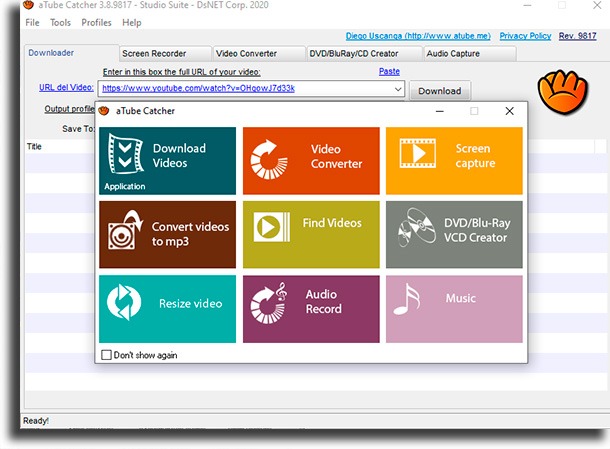
Another classic option that you can try when downloading music directly from YouTube is aTube Catcher. It also is a program that can be installed on your PC, and it helps a lot when downloading YouTube videos in MP3. It is extremely simple to use, and you just need to install to use it.
You only have to copy the URL of the video you want from YouTube and paste it into aTube Catcher. Once this is done, you will be able to choose from several options, including converting the video to MP3 and other formats.
The most interesting thing is that the software offers several other options, being useful even for other situations than just downloading YouTube videos.
Have you ever had issues when downloading Telegram videos? Then learn 3 ways to download videos from Telegram on PC!
6. CatchVideo
CatchVideo is a good option among the apps to download music from YouTube. However, it has a much more complex and polluted interface than some other sites and apps that we recommend on our list. Even so, it does what it promises pretty flawlessly!
It offers support for platforms such as Vimeo, Facebook, Tumblr, and many others. Another very interesting aspect is that you can use it as an extension for any of the best web browsers, which will add a Download button next to your videos.
Do you like watching videos on Vimeo? Then check out 6 apps to download Vimeo videos and learn how to download videos from Vimeo on PC!
7. Yoo Download
Yoo Download is very complete, and it lets you download videos from different sites, including several social networks like Instagram, Twitter, Facebook, Soundcloud, Vid.me, Vimeo, and, of course, YouTube.
Yoo also has an integrated MP3 converter with an easy and lightweight design, without too much information. It even has a great Chrome extension you can use for simplicity’s sake.
8. deturl
deturl is an alternative that is worth considering when looking for apps to download music from YouTube. What we can say is that it is one of the simplest options on our list, since you only need to change the URL of the chosen video a little to start the download.
It is really easy to use, and you can check out the steps to download on the official website.
9. SaveFrom
SaveFrom is one of the best options that we can suggest, especially for those looking for a way to download videos from sites like Facebook, Vimeo, YouTube, DailyMotion, Yandex, and some others.
The steps you need to take to use it are extremely simple: just copy and paste the video URL on the website to start downloading as you want.
If you also like to listen to music all day long, then check out the best apps to download free music and the best programs to download music and videos!
10. VDownloader
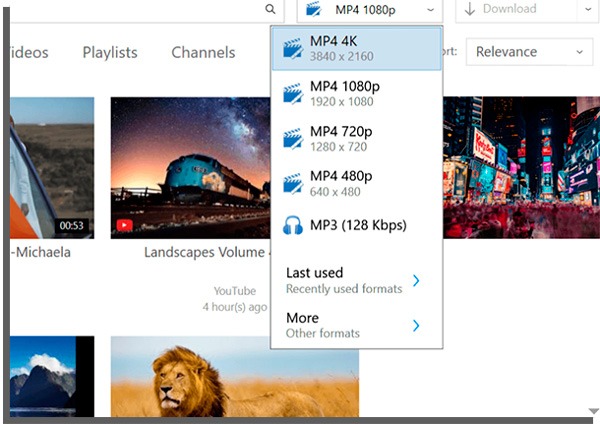
VDownloader is our next tip. The cool thing about it is that in addition to downloading music and videos from Youtube and other sites, the app can convert videos you already have to another format you prefer.
In addition to YouTube, you can download from SoundCloud to listen to offline music, for example. In the conversion section, VDownloader lets you convert videos to audio, offering support to almost all available formats.
You can even change more advanced details, such as bit rate, volume adjustment, and inclusion of your watermark, among others.
11. FileVid
FileVid is also a good option for those who want to download videos (or just the audio of videos) from different sites. Its interface is very simple to use and it does not have many ads, which is already an advantage in and of itself.
You just have to copy the URL of the desired video and paste it on the website to see the download options right away.
However, there are other amazing tools to download videos, such as YT Saver.
12. Download Videos From
Another interesting alternative when downloading music from YouTube is the Download Videos From website. It is more user-friendly and complete than some of the other options on our list.
After all, it offers support for downloading videos from several different websites. It is also very simple to use: just copy the desired video link and paste it on the website to start your download. After that, just choose whether you want to download it in HD or not!
Check out these amazing apps to download videos from Pinterest!
13. KeepVid
KeepVid is another option widely used to download music directly from YouTube and several other sites, including Facebook, and other social media platforms. It offers several features and multiple options on how to download whatever video you want.
The best thing is that it still manages to be very simple to use, and all you need to do is to just paste the video link on the site, making it one of the best apps to download music from YouTube.
14. WinX YouTube Downloader
WinX is another great option for downloading free music straight from YouTube. Unfortunately, it can only be used on Windows and Mac, but it is free. You can use the app to download music online from more than 300 different websites. The app has a very nice interface that’s easy to use.
A really cool aspect is that you can create playlists and download them all at once with this app with just one click.
15. SaveFromNet
SaveFromNet is another good option, particularly due to the number of sites it supports when it comes to downloading your music from other video websites like YouTube. This includes Dailymotion, Vimeo, Sendspace, Metacafe, VK, and several others.
On this website, you will be able to download your videos in basically any resolution, up to 4k quality, download the subtitles in any language, and download movies on PC.
16. Any Video Converter
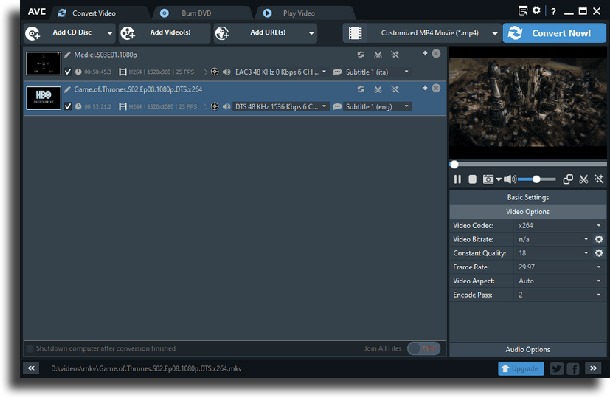
To end our list of apps to download music straight from YouTube, we have Any Video Converter. A good thing is that it is not only for downloading, but also for converting the videos you want.
You can download any video, choose the desired quality for it, and even define an output size and format. This way, you can easily download the video in MP3 format, for example.
It is a good complement for those who already use any of the best video editors and for those who want to download videos from YouTube Shorts.
Did you like any of the apps to download music from YouTube?
Were our tips helpful for you to find some sites and apps to download videos from YouTube more easily? Don’t forget to check out the best Teleprompter apps and our guide on how to stream videos to your Android TV
And come learn how to download videos from OnlyFans!





