12 Best video downloader software and websites for Mac!
Whether it’s to isolate yourself in a place close to nature that doesn’t have internet or to take some time to go offline and distract your mind, you must have already looked for sites and software to download movies to your PC. In general, this task is easier for those who have a Windows system, but that does not mean that users of Apple devices, such as a Mac, cannot download YouTube videos on iPhone with some great video downloader software for the platform!
Among the main alternatives that facilitates this process, we can mention the following:
In this article, we are going to talk about 12 video downloader websites and software for Mac, where you will be able to see the characteristics and functionalities of each one, in addition to staying on top of the advantages and disadvantages of the biggest options in our selection.
How to download videos from any website on Mac?
Basically, you can do this through two options: using third-party software, such as 4K Downloader, for example, or using an online service. These choices can help you when downloading your videos.
To help you make a decision about which option is right for you, we’ve separated 12 great video downloader platforms for Mac. Of course, we’ve chosen from this list focusing on your data security and privacy, so that you can keep your MacBook safe.
And if you are an Apple device user and you love music, check out the best free music download websites!
Best video downloader software for Mac
1. 4K Download Video Downloader
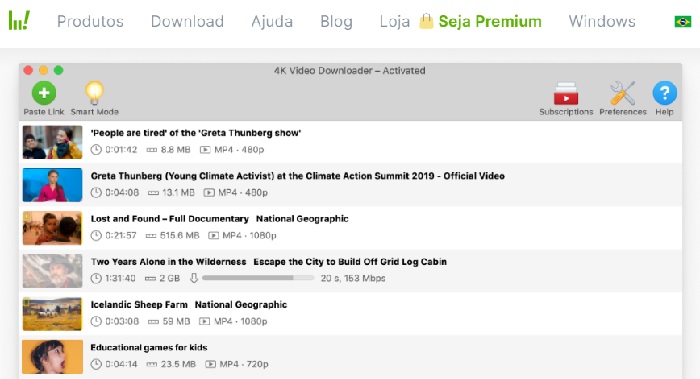
4K Video Downloader helps you to watch videos anywhere, anytime, even offline. The download process is simple and straight to the point. All you have to do is copy the link from your browser and click “Paste Link” in the app. With this platform, you can also download playlists and even entire YouTube channels.
Of course, we cannot fail to point out that with 4K Downloader, you can easily download annotations and subtitles along with YouTube videos. With the option to save in SRT format and the possibility to choose from over 50 languages, you have complete control over the content you want to watch. And to make this process even better, you can get subtitles for an entire playlist.
Although we mentioned YouTube at the beginning, 4K Downloader supports downloading videos from all popular video sites and social networks such as TikTok, Instagram, and Vimeo. It is worth mentioning that you can also watch private content without the need to log in, anytime and anywhere.
Another feature available on this platform is the ability to bypass restrictions imposed by your internet service provider and bypass firewalls in places like your school or workplace. This is possible by establishing a connection through a proxy in the application to access and download the videos of your choice.
Further, you can enable the “Smart Mode” feature to enjoy an enhanced experience when downloading videos. You can also apply preferred settings to all downloads, saving time and making it easier to get the content you want.
Also, check out these 6 amazing apps to clean up your Mac.
Advantages:
- Allows the download of videos in 360º and 3D;
- Allows you to download audio and subtitles separately;
- It has the option of simultaneous downloads;
- It has a lifetime plan option;
- YouTube Subscriptions in the app itself.
Disadvantages:
- Limited free version;
- Incompatibility with lesser-known sites.
Price:
- Lite: $10
- Individual: $15
- Pro: $45
With the exception of the Lite plan, in which you pay for a license to use for one year, the other plans have a lifetime license.
Do you want to learn how to download videos from the biggest social media platforms? Then come learn all about these apps to download videos from Pinterest and the apps to download videos from Instagram. Oh, you might also be interested in learning how to download videos from OnlyFans to watch offline.
2. VDownloader
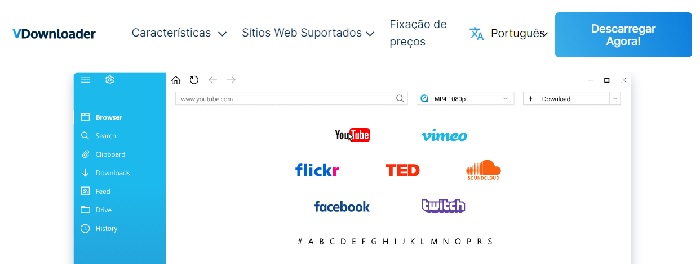
Next up in our list of Mac video downloader software is VDownloader. This platform allows you to download videos from over 200 sites, has a free converter, and even allows you to download an entire YouTube channel. In addition, for those of you who are well organized, there is the possibility of scheduling the download of your favorite content to watch when you are offline.
If you only need a specific part of a video, VDownloader offers you an excellent solution for that, after all, it has advanced editing features, where you can select and download only the desired part of the video, cutting the rest. As a result, you can save storage on your notebook, something that is extremely important for your notebook’s health.
Another VDownloader feature worth mentioning is the fact that the platform allows you to easily sync your videos with your smartphone, so you can watch them anywhere. That way, even if you’re somewhere you can’t use your MacBook, you can choose to study or even entertain yourself offline.
Now, if what you want is to have a software where you have the freedom to download private videos or videos blocked in any country where you are reading this article, VDownloader will help you. That’s because it can bypass privacy restrictions and even geographic blocks.
VDownloader also supports various video qualities including 4K and even 8K. Whatever the required resolution, this platform allows you to download your favorite videos easily and in the format you prefer. With its user-friendly interface, this site is sure to delight you.
Advantages:
- It has several functionalities;
- Allows video playlists to be downloaded;
- Grouped playlist and downloads;
- Easy synchronization with your smartphone;
- Allows downloading from adult sites;
- It has a scheduling feature.
Disadvantages:
- The free plan has ads;
- Limited support.
Price:
- Monthly: $4.99 (per month)
- Annual: $24.99 (per year)
- Lifetime: $49.99 (one time only)
Easily download music on your Mac with the 26 best free music download websites for PC and Mac!
3. YT Saver
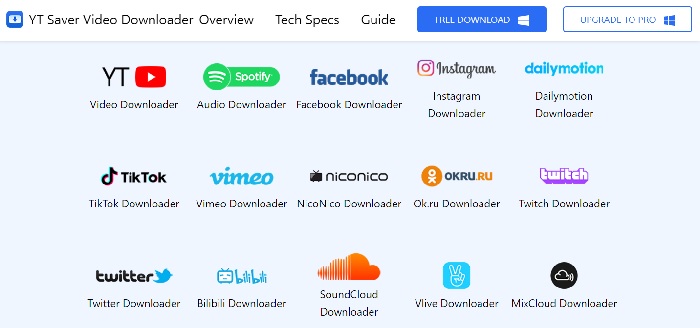
YT Saver, apart from letting you download videos, can be described as a conversion platform. Through this software, you can download your content and convert it to the format that suits you best. For example, downloading a MOV video, but just want to listen? With YT Saver you can convert it into an MP3 file, just like these apps to download music straight from YouTube.
In addition, the platform can extract the audio from your video and save it in the quality you want, be it 64 kbps or 320 kbps. To make things even better, YT Saver supports audio backup from popular streaming sites, like Vimeo, for example, which already has more than 80 million creators, so you can enjoy different content even offline.
Another feature of YT Saver is the convenience of an integrated web browser. With it, you can easily browse video-sharing sites. That way, you’ll be able to directly access the desired websites and download content directly, without the need to switch between different browser tabs.
YT Saver has also thought of those who don’t have the patience to wait hours for videos to be downloaded. Therefore, it manages to be up to 10 times faster than other similar software. And that speed doesn’t just apply to downloads. Its format conversions are also performed quickly. All this so you can save time and focus on what really matters: watching or listening to content without the need to be connected to the internet.
For those concerned about privacy and security, YT Saver offers a unique private mode. With this feature, you can keep the downloaded content in a password-protected folder, so that only you or authorized people have access to it. This can be very important if you have children and teenagers at home and you have downloaded content that you think is inappropriate for them.
To learn more about this tool, also read our article YT Saver: Is it safe? How to use it?
Advantages:
- Allows you to download playlists;
- It has a video cutting feature;
- Supports downloading from more than 10,000 sites;
- Does not share your personal information;
- Simultaneous downloads are available.
Disadvantages:
- Steeply-priced plans.
Price:
- Monthly: $12.95
- Annual: $25.95
- Lifetime: $35.95 (one time only)
- Family: $45.95 (one time only)
The difference between the lifetime and family plans is that, in the first, the software license will only work on one MacBook, while in the second, all features will be available for up to five Macs.
However, there are some other amazing tools to download videos, such as ByClick Downloader.
4. SnapDownloader

Adding to our selection of Mac video downloader sites is SnapDownloader, which is rated 5 stars on Google by over 350 customers. With it, you can download your favorite videos from online sites with ease and quality as it supports up to 8K resolution.
SnapDownloader is compatible with 900+ websites including popular platforms like YouTube, Twitter, Facebook, and Vimeo. With this software, you can also explore lesser-known sites and have a faster video download experience compared to other download software.
The software also gives you the flexibility to download and convert your videos to whatever format is most convenient for you, from MP4 to AAC. As a result, you can watch or listen to your favorite content offline on any software and device, whether it’s your Mac or your iPhone, thus ensuring a personalized entertainment experience.
SnapDownloader’s built-in video cutter is also worth mentioning. With it, you can download only the part of the video or audio that really interests you. And don’t worry if you don’t have much knowledge about editing, because the software has an intuitive interface that lets you make your cuts in a simple way. Just select the desired sections and the software will do the rest for you.
Since we are increasingly immersed in the world of virtual reality with the popularization of the metaverse, SnapDownloader could not be left out of this great technological advance. Therefore, it allows you to watch 360° videos offline, where you can explore fun digital environments, whether using a virtual reality headset or just browsing the video on your Macbook.
Advantages:
- Support for up to 8k resolution;
- Allows you to download playlists;
- Allows you to download multiple videos at once;
- Scheduling automatic downloads;
- It has a proxy configuration;
- Offers 24/7 customer support.
Disadvantages:
- The free trial lasts only 48 hours;
- Poor compatibility with other operating systems.
Price:
- Monthly: $7.99
- Trimestral: $16.99
- Annual: $29.99
If you love listening to music, you’ll also enjoy learning all about the free music download apps and these YouTube playlist downloaders to MP3. And come learn how to download music from YouTube to your flash drive, as well.
5. MacX YouTube Downloader
Undoubtedly, this is a good tool for Mac users who want to download videos and music from the most popular platforms like YouTube, Facebook, and 1000+ other sites with subtitles included. In addition, MacX YouTube Downloader saves your content in different formats and resolutions to ensure the best experience for you.
If you want to download a lot of different contet at once, like movies, TV shows, and music, MacX YouTube Downloader makes it possible. The software also doesn’t let lovers of futuristic 360-degree videos down, allowing them to have this type of media in their personal collection to watch offline.
Another option is to download videos directly from your browser with these Google Chrome extensions to download YouTube videos.
6. ClipGrab
Next up in our list of video downloader sites for Mac, we have ClipGrab, a free downloader and converter for YouTube, Vimeo, Facebook, and other popular online video sites. It converts downloaded content to the desired format in just one step.
Another highlight of the platform is its intuitive interface, making the process of downloading videos uncomplicated. After all, all you have to do is copy the link of the video you want to download, paste it into ClipGrab and choose your desired format and quality. The content will be downloaded so you can enjoy it offline.
7. Downie
Downie supports downloading from more than 1000 sites and is constantly updated to offer more options for you to download your videos. Focusing on good customer experience, Downie typically responds to emails within 24 hours and has frequent updates that are usually released weekly or bi-weekly.
In addition to supporting YouTube videos in up to 4K resolution, Downie automatically converts content formats, allowing the downloaded video to play not only on a Macbook but also on an iPhone or iPad. The software also syncs your history through iCloud, making it easy to access on other Apple devices.
Have you ever had issues when downloading videos from Telegram? Then come learn the best ways to download videos from Telegram on PC!
8. Airy
Airy has a perfect interface for downloading from the main video-sharing platform, YouTube. It also allows you to download entire playlists and channels, as well as being able to manage your downloads so that your experience is more organized.
The software is also great for those who want to download audio content, such as podcasts, for example, as it offers a variety of formats.
9. UniConverter
UniConverter is a video conversion tool developed by Wondershare. It is designed to simplify various video-related tasks like converting, downloading, compressing, playing, and editing.
UniConverter supports 1000+ formats and offers high-speed conversion, allowing you to convert your videos for 10+ different device types. Also, when using YouTube, you can download the entire playlist of videos at once.
Also, check out these movie download websites and software on PC!
10. KeepVid
KeepVid is a video downloader that runs directly in the web browser, without the need to install anything, and is therefore accessible for any Mac. This tool is very easy to use, just paste the URL of the video you want to download from YouTube to download it.
The tool has good options of formats and resolutions for the user to choose from, and is especially efficient on the social network Twitter, being able to download videos from the platform with great ease.
11. YTD Video Downloader
YTD Video Downloader is a tool to download videos directly to Apple devices, available in two versions, one free and one paid.
The application is lightweight, simple, and intuitive. Just paste the URL of the video you want to download into the YTD Video Downloader app, select the desired quality and conversion format, and choose the location where the video will be saved. Then click the “Download” button and in a matter of moments the video will be available on your Mac.
12. Wondershare AllMyTube
Ending our list of video downloader sites for Mac, we have Wondershare AllMyTube, a Mac-compatible downloader that also has a free and paid version. Its free version has several restrictions, such as the resolution limit at 480p, in addition to being a little slow and heavy. Wondershare has a very beautiful interface and supports a large number of video sites, more than 10000 of them as of the last update.
With this tool, you can either download a video by clicking on the “Download” button displayed in the upper right corner of the video that opens in a browser or copy the URL of the video you want to download and paste this URL by clicking on the “Paste URL” button.
Video downloader websites and software for Mac offer a variety of features that go far beyond simply downloading content. Study what best suits your needs so that you have the best experience when downloading some videos on your Mac.
Take the opportunity to learn about the best apps to download videos from YouTube Shorts.
What is the best software to download videos on Mac?
4K Video Downloader is undoubtedly the best software to download videos on Mac, standing out for its simplicity and advanced features. In addition, 4K Download also stands out for its ability to download videos that are private or have geo-restrictions. This is an important feature for those who frequently download this type of content.
How to download videos on Mac?
The main way to download videos on a Mac is by using video downloader software such as 4K Download, VDownloader, YT Saver, and SnapDownloader. After installing the software, you just need to copy and paste the URL of the video you want to download and select the video format and quality. After that, the software will download and convert the video.
How to download a YouTube video to Mac?
To download a YouTube video to Mac, you can use YT Saver, which is the best software for this purpose. To download, just open YouTube in your browser, find the video you want to download and copy the video’s URL in the address bar. Then open YT Saver and paste the URL in it to download.
How to Download Netflix Movies on Mac?
To download movies from Netflix on Mac, you need to install the Netflix app first. After opening the application, choose the movie of your choice to download. However, remember that not all movies are available for download. Look for the download icon next to the movie’s name. By clicking on this button, the download will start automatically.





