Learn how to download music from SoundCloud for free!
SoundCloud is easily one of the best platforms to upload and listen to music for free on the internet, especially those made by independent artists. The good part is that these artists can choose to let the users download music for free from SoundCloud as much as they want!
Even so, not everyone is aware of what to do to be able to download the tracks they want. The process itself to download music for free is very simple and can be done in a matter of minutes. Of course, not all songs can be downloaded this way, but there are some alternatives. Check all our tips down below!
How to download music from SoundCloud for free
The official method to download music online from SoundCloud is very easy and straightforward, as we said. The steps are as follows:
Step 1: To start, you just need to go to SoundCloud by following this link and search for the song you want to download. Then, click on the option More;
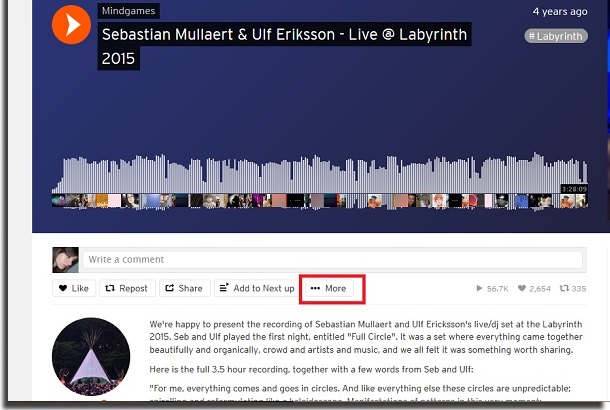
Step 2: It’s here in this option that the Download File button will show up if it is available, so just click on it! If the button doesn’t show up there, it can only mean the song can’t be officially downloaded using SoundCloud;
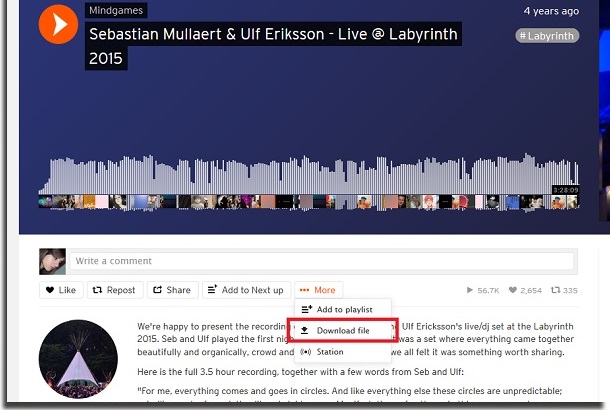
Step 3: now, you just need to save the song on your PC. It automatically comes in the mp3 format, and you can store it in your computer’s Downloads folder.
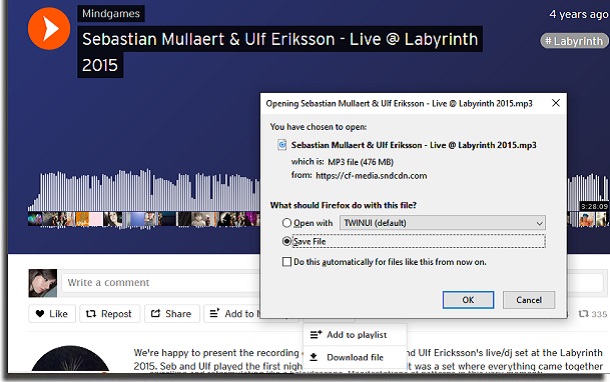
It’s pretty simple to download music from SoundCloud for free, isn’t it? This way, you will be able to listen to music offline for free at any moment!
Unfortunately, not all songs are available fro download in this manner. As we mentioned, this option will only be available if the original uploader chose to enable the downloading feature for everyone. If you want to download the tracks that aren’t available this way to listen to them offline, you’ll need to use another way.
Alternative method
The alternative method when it comes to downloading songs from SoundCloud is all about using one of the best websites to download music. In particular, we recommend you use SoundCloud Downloader, which you can reach by following this link.
Step 1: Go to SoundCloud and copy the URL from the music you want to download. Then, paste it on the blank field on SosundCloud Downloader.
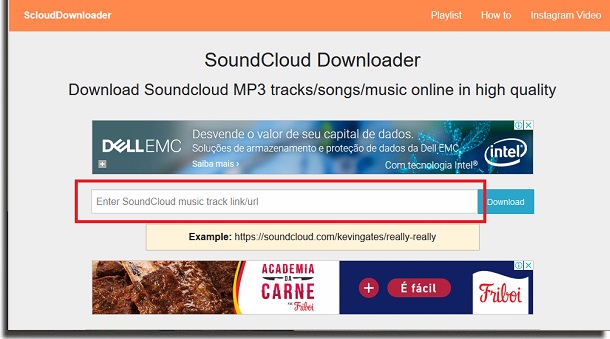
Step 2: With the URL pasted, all you’ll need is to click the Download option to save it to your computer!
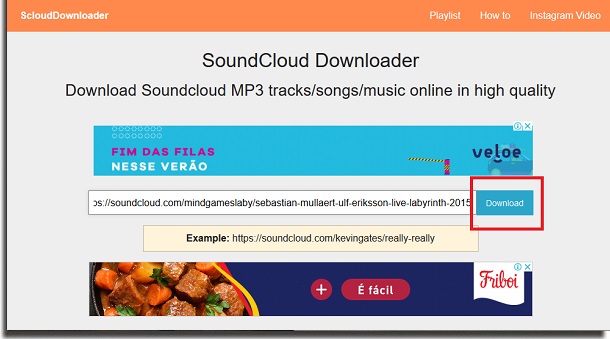
Done, now you will be able to enjoy all the songs you’ve downloaded from SoundCloud using any of the best Android music players! It’s worth mentioning that some of the songs might not even be available on SoundCloud Downloader.
The website itself warns users that about 95% of the tracks found on SoundCloud can be downloaded. That means that 5% aren’t available, and you might face issues when downloading some specific songs.
Did you like our tips?
Did you learn how to download music from SoundCloud for free? Let us know in the comments what you think of this guide, and don’t forget to also check out the most popular artists on Spotify and the best free music download websites!





