How to download only part of a YouTube video
Although there are plenty of very efficient websites to YouTube videos on PC, sometimes we need to download just a small portion of a video. Therefore, if you need a 2-minute part of an hour-long video, you need to learn how to download part of a YouTube video.
To solve problems like this, there are tools like YT Saver that allow you to download only the desired part of the content, even if it is a 4K YouTube video. As a result, you can build personalized playlists with your favorite moments from different videos and no longer have the need to watch an entire piece of content just because of an excerpt.
And of course, if you work with video editing, this functionality can save you hours editing your content. In this article, we will show you all the steps needed to download only part of a video from YouTube, so that you can save the best moments of the content you watch.
Also, discover the best apps to download YouTube Shorts videos.
How to download just a part of a video on YouTube?
The first step is to access the official YT Saver website and download the software to your computer. Here, we will use the Windows operating system as an example.
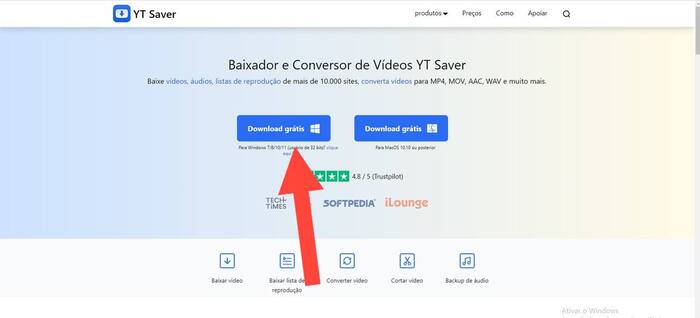
Right after installing the program on your PC, you will use YT Saver’s own built-in browser.
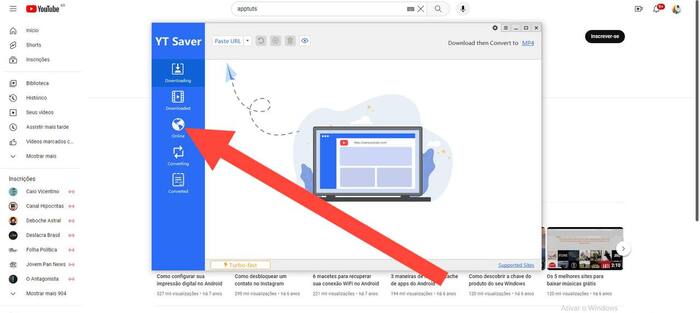
Choose the YouTube option.
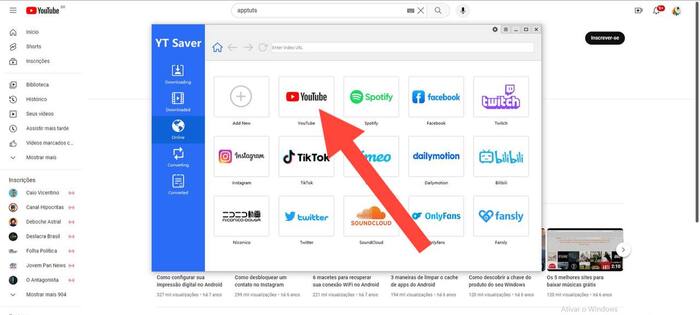
Enter the name of the YouTube channel from which you want to download a part of its video.
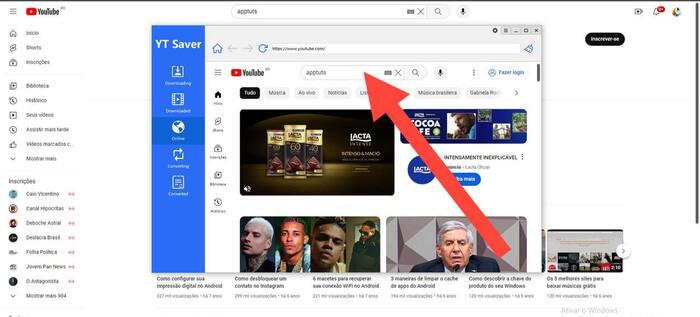
Choose the video that has the part you want to cut.
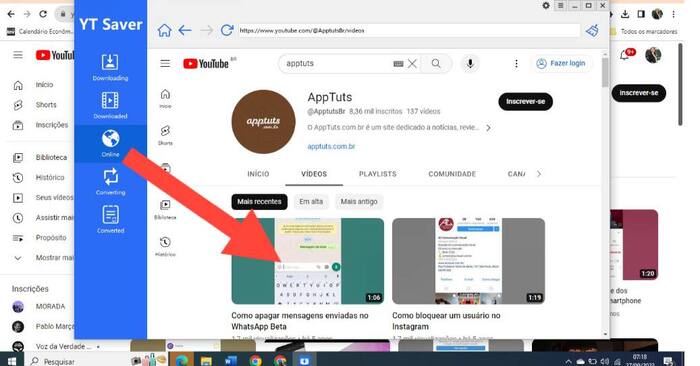
Select the part you want to cut through the green dots on the orange line.
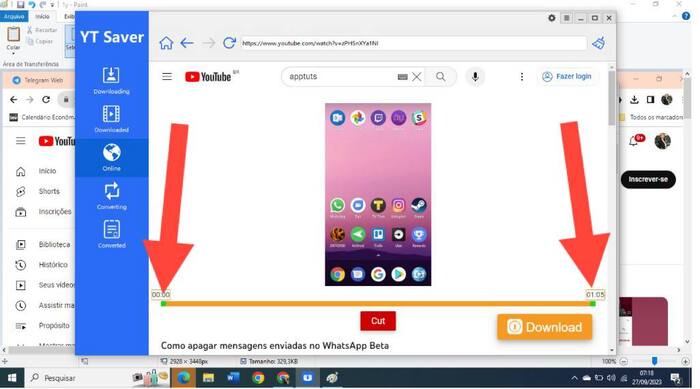
After that, select “Cut” and the platform will start to download only the selected part of the YouTube video.
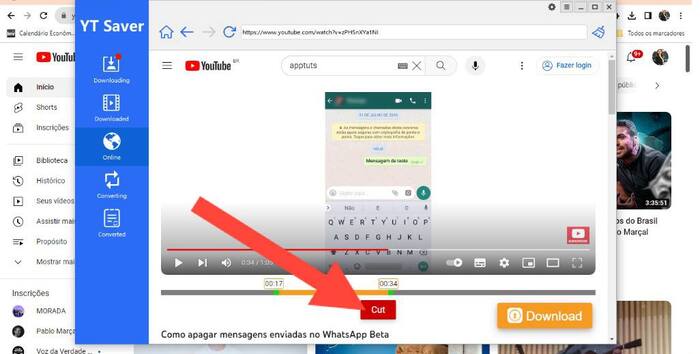
To view the downloaded video, all you need to do is access the “Downloaded” area.
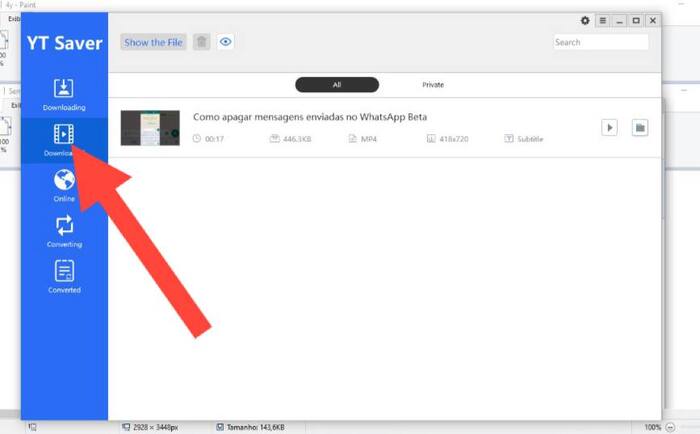
Also, learn how to download music from YouTube to a flash drive.
Why choose YT Saver?
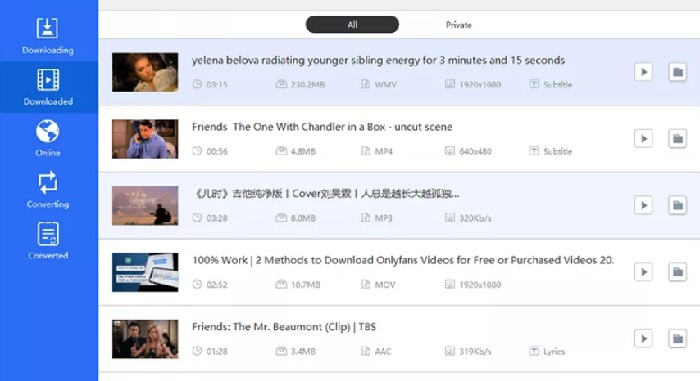
Firstly, YT Saver allows you to download part of a YouTube video on Windows or iOS systems. Furthermore, with this tool, you can download a variety of content at once, such as complete YouTube playlists or entire channels. As for the video quality, you will have nothing to complain about, as the download resolutions available in the software range from 480p to 8K.
Through the more than 20 output formats available in YT Saver, you will have no difficulty watching or listening to excerpts of your downloaded videos on different devices, whether mobile, such as smartphones and tablets, or desktop. It also allows you to download video subtitles. To preserve the security of your videos and audio from unauthorized people, you can protect your downloads folder with a strong password.
And while we’re talking about security, it’s important to highlight that YT Saver is completely safe software that doesn’t steal your personal data. The platform also does not affect the speed of your computer. While some heavy software can slow down your machine due to malware and trojans, resulting in simple tasks taking a long time to complete, YT Saver doesn’t bring you this issue when all you want to do is to download part of a YouTube video.
Another great highlight of this tool is that it allows you to download your favorite YouTube videos with subtitles. YT Saver also includes a built-in web browser that makes it easy to navigate large video-sharing sites. As a result, it eliminates the need to switch between different windows while downloading your videos quickly. The software team also takes care to make updates regularly so that more exclusive features are added and technical glitches are fixed.
Advantages
- No annoying advertisements;
- Allows downloading of private videos;
- Allows you to download from more than 100 sites;
- Does not compromise the speed of your computer;
- It has a user-friendly interface.
Disadvantages
- In the test phase, it is possible to make only three downloads.
Price
MacOS
- Monthly: $12.95
- Annual: $25.95 (Per year)
- Lifetime: $35.95 (One time only)
- Family: $45.95 (One time only)
Windows and Android
- Monthly: $9.95
- Annual: $19.95 (Per year)
- Lifetime: $29.95 (One time only)
- Family: $39.95 (One time only)
In the lifetime plan, the program license is only valid for one computer. On the family plan, all features will be available for up to five PCs. Visit YT Saver’s official website right now!
How to split video into parts?
To split a video into several parts you will need a tool called YT Saver. With it, you insert the link to the desired video and have the option of choosing the specific sections you want to extract, facilitating the process of downloading the excerpts you want.
How to download just a part of a YouTube video?
To download just a portion of a YouTube video, you must use the YT Saver tool. To do this, simply enter the video link, and the tool will give you the option to select the desired interval. Once you define the snippet, you can download it directly to your computer.
How to grab a part of a YouTube video?
Grabbing a specific part of a video is a simple task if you use download tools like YT Saver. When you provide the video link to the tool, you will have the option to mark the start and end points of the segment you want to extract.
How to cut a video on YouTube?
Creating a cut with an excerpt from a YouTube video is quite simple. In this sense, just use a tool that downloads and cuts. If you have already defined which part you want to highlight, you can download this clip and use it however you prefer, including uploading it again to the video platform.





