Best apps to add text to videos: The top 16!
Nowadays, recording videos with our smartphones has become a very fun and useful thing to do. There are many apps that help us out when capturing new videos, offering many features, such as the one to add text to them, to split them, to apply filters, and many more.
There are many people who like recording with their phones to make content for their own blogs, YouTube channels or simply to post on social media platforms. And, since it is not always that we can listen to the video we’re watching, adding subtitles to them is extremely useful to help their followers!
For that reason, we’ve selected all the best apps to help you when adding text to your videos. See all of them down below!
1. Movavi Editor
Movavi Editoris by far one of the best video editing apps there are. It comes with many tools, such as splitting and merging videos, brightness, saturation, and color controls, stickers, stylish transitions, and a whole lot more.
Of course, Movavi also lets you add text to videos in a simple and easy way, with lettering that can be edited and adjusted as you wish with ease. You can control colors, size, and positioning.
The app also offers direct sharing of all your videos to many social media platforms, including Instagram, Facebook, and YouTube. To see more, follow the link.
2. Wave.video
Ideal for making videos, even if they weren’t originally recorded by yourself, Wave.video has hundreds of elements you can use in your artistic creations. Among them, you can use its apps to add text to your videos, choosing fonts, colors, and more.
It is worth noting, also, that you can resize and adapt your video into any format, including YouTube, Facebook, and Stories, for instance. If you’re interested and wish to learn more about Wave.video, follow this link to get to know all it offers!
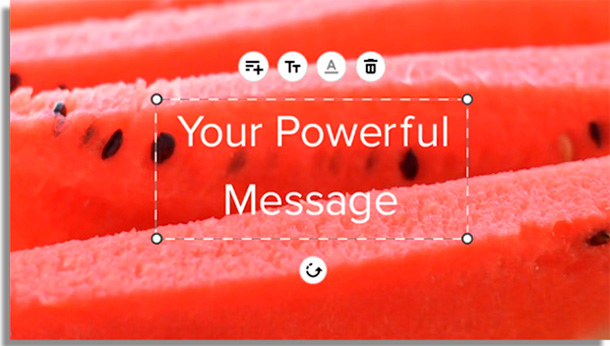
3. InShot
InShot’s video editor can also be used by those who are looking for apps to add text to their videos. It is complete, with many tools such as playback speed control, adding music, filters, emojis, and, of course, text to your videos.
The app has over 100 million downloads on Android alone, with many more on iOS, and it does what it says flawlessly. You can easily export 1080p videos directly to Facebook, Instagram, and many other social networks without losing any quality! The videos you create with this app, coupled with some of the most popular Instagram hashtags, are a great way to go viral!
InShot is a free app that also offers some additional features for users who are more interested and are willing to pay for them. Download right now on Android or on iOS!
4. Clipomatic
Clipomatic is one of the most powerful apps in our list, capable of transforming everything you say into text, which you can then add to your videos as subtitles. It has complete support to several languages, including Chinese, English from various regions, German, French and Portuguese. That means that you can speak in your native language and it will understand you!
And, if it captures something wrong you can simply touch on the section and edit as you see fit. Clipomatic is an excellent option if you want to create stylized subtitles but, unfortunately, it is not free to use. However, at 4.99 USD and with a 4,6 rating, it is worth checking out. Follow to the App Store to see more!
5. Clips
Clips is an app made by Apple itself that lets its users record videos and make new subtitles for them by using only their voice. Easily adjust your videos in real-time, without needing to use a timeline or any more complicated editing tools.
Other than that, it also offers many special effects and artistic filters, stickers, emojis, and a large variety of other small add-ons that you can use in your creations. Clips is completely free to use and it offers direct sharing to Instagram – if you want to get popular on this platform, check out all the best Instagram bio ideas -, Facebook, YouTube, and most of the popular social media platforms. If you’re interested, download on your iPhone right now!
6. VLC
VLC is not an app for the users who wish to create their own subtitles to videos, but it does allow already pre-existing subtitles and texts so that you can watch whatever videos you want on your smartphone, no matter the language.
Beyond that, it also offers file sync with many amazing cloud storage platforms such as Google Drive, Dropbox, OneDrive, iTunes, iCloud Drive and many of the most popular ones. VLC can play almost any video format, advanced subtitles, use multiple audio tracks and it even lets you control the playback speed of what you’re watching.
It is completely free to use, which makes it one of the best options if you want to watch videos on your smartphone and add text and subtitles in the language you want. VLC is available both on Android and iOS!
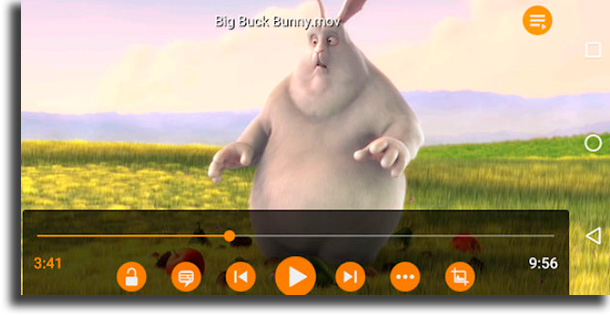
7. AndroVid
AndroVid is one of the best apps for video editing that also lets you add text to your videos with ease. It offers an extremely straightforward interface, which makes using it particularly easy for anyone, no matter how inexperienced on editing.
The app also has several editing options and tools so that you can split your videos, utilize special filters and effects such as slow-motion camera, and a lot more. It currently has over 10 million downloads on Google Play Store and it is entirely free. Download it by following this link.
8. Splice
Splice is GoPro’s video editor, and also one of the most complete editing apps you can find. Add text to your videos using its overlay feature and get access to many other video editing features so that you can adjust and configure your videos exactly how you want.
This app even lets you synchronize your videos with music beats, to split them, utilize many special filters, and a lot more. In 2015 it received the Gold Award as the best smartphone app! Splice is yet another of the free alternatives in this list that also lets you share your creations directly to Facebook, Instagram, YouTube, and more. Download right now for iOS!

9. VideoShow
VideoShow is an option that has over 100 million users across the world. And that is only because it is certainly one of the best apps to edit your videos on your smartphone that offers the possibility for its users to add text to whatever they create.
This app also makes over 50 themes and over 30 filters available so that its users can create videos and slideshows, editing tools for you to split and merge different videos, and a lot more. It is free, but it does offer paid plans with additional features. If you’re interested, go to the Play Store or the App Store to download it!

10. Easy Subtitles
With Easy Subtitles you will be able to add subtitles to all your videos without much hassle. Its focus is editing or creating subtitle files in all of the most popular formats, such as .srt, .ssa, and .ass.
In the application, you can easily modify your subtitles line by line or even create your own by using its interface. Then, you can simply export what you’ve created to use on any decent video player. Easy Subtitles has over 500 thousand downloads and is an Android exclusive app that can be downloaded here.
11. Overvideo
Overvideo is one of the simpler apps among the ones to add text to videos. All you need to do here is to select a video from your phone’s library, and, utilizing its timeline, add texts and subtitles wherever you want. It’s easy to create and add text to videos when using Overvideo.
Other than that, it also has features if you want to use music on your creations, for instance, and lets you share directly to Instagram or Facebook. Overvideo has a very limited free version, on which you can thoroughly test it out before buying it. It is an iOS exclusive app, available on the App Store.
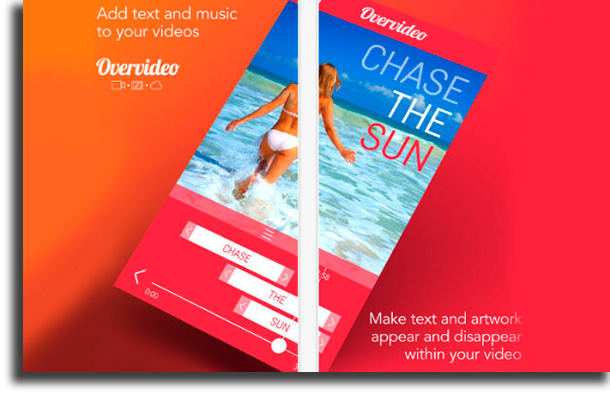
12. Video Maker
Video Maker is another very simple video editing app that has the functionality of adding subtitles to your videos. In this one, you’ll find over 100 themes to make your videos, as well as filters, stickers, emojis, and playback speed controls, among much more.
Video Maker is capable of exporting videos in 1080p without any quality loss or limitations as to its length. It has a very intuitive interface that will make adding subtitles to videos a particularly simple process. Another Android exclusive that can be downloaded on the Play Store.
13. Title Master
Title Master is an app that was developed with typography in mind so that you can add texts to your videos with style. Use recordings straight from your phone’s gallery and add text in a very precise way on each video’s timeline.
This app also has many different fonts so that you can then create subtitles and text in any way you want so that everything is always amazing. Unfortunately, this is not a free option, but it does have great reviews on the App Store, where it can be purchased for iOS!
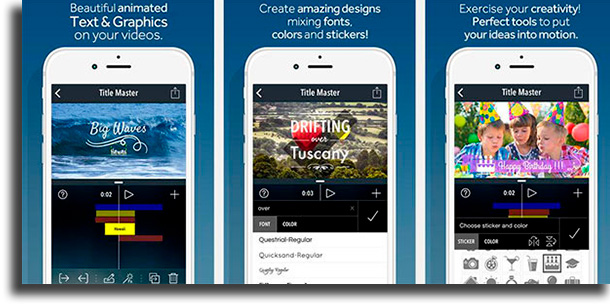
14. MySubtitle
An extremely simple alternative among the apps to add text to all your videos is MySubtitle, one that does exclusively that. All you need to do is to choose a video from your gallery, write the subtitle for it by selecting when each sentence should be show, and then save it again.
It definitely is one of the simpler and most practical ways if you want to add subtitles to your videos, and only that. MySubtitle is a completely free to use app that can be downloaded by following the link to the App Store!
15. Subbr Free
Finally, we also have Subbr Free, an app focused solely on converting and editing subtitles and texts for videos. It offers full support to all the most common subtitle formats.
Subbr Free allows its users to write and create subtitles with practicality, synchronizing the viewing time with the videos and even using edition in texts that use HTML tags. This is an Android exclusive app that has over 100 thousand downloads. Download right now on the Play Store!
What’s your opinion on the apps to add text to videos?
Did you like our suggestions on the apps? Let us know in the comments! And don’t forget to also check out our lists with all the best browser games to kill time and find out the websites to watch movies!




