Top 17 best video editing apps for iPhone!
If you like recording videos of your trips, your kids’ sports games, parties with friends or family, or just any sort of video recording with an iPhone, you’re bound to want to use one of the best video editing apps for making them even better and more memorable.
For that reason, we decided to select exactly that: the video editing apps, the ones with the most (and better) features, for iOS devices. With them, you’ll be able to turn any amateur video into almost a movie. Check them out below and choose the one you think fits best with your needs!
1. VideoProc Vlogger
The first item in our list of best video editing apps for iPhone is VideoProc Vlogger!
This is a clean, free and easy to use software made available to pretty much everyone! A great solution for 4K/HD and long videos.
VideoProc Vlogger comes with quite a few remarkable features, such as visualized speed ramping, motion effects for both videos and photos, color grading and correction and audio editing.
That alongside all the basic features most video editing apps have guarantee a worthwhile use experience.
You can edit frame-by-frame, add transitions, add filters and preview them instantly, change the video speed (slow-motion and speed-ups!) and more.
Save your video in the aspect ratio you want, and rest assured it has no watermark whatsoever!
You can check out more about VideoProc Vlogger and all its features on this link!
2. Movavi Clips
If you want to make outstanding videos on your iPhone, Movavi Clips sure can handle anything you need to do. Even if iPhone’s native video editing app is a good choice, Movavi Clips takes it one step further.
This app makes it possible to easily cut or merge clips recorded with your iPhone or iPad. Besides, you can control video speed and remove audio, allowing you to create your own narration or insert music free for use.
Want to know more about Movavi Clips? Download the app at its website!
3. iMovie
iMovie is the app for editing videos made by Apple itself, which easily grants it the top spot in our list where we select all the best apps in this category for the iPhone.
Other than offering all the video editing features you could hope for, the app also lets you easily share videos directly from your gallery to messaging apps and even social media platforms, such as Instagram – learn here how to find people on Instagram!
After that, you’ll be able to choose from many exclusive themes, filters created by Apple, using slow motion or speed-up effects and a lot more. iMovie is completely free to use and it even supports videos in 4K! You’re sure to at least want to try it out, which can be done by following this link.
Tip: If you’re facing issues when using Instagram, we have some possible solutions for you, whether you’re missing new Instagram features, if you think that Instagram is down, or even if you think you’re not getting enough followers, try using one of the best apps to get Instagram followers!

4. Quik
If you own a GoPro camera or you just like the type of video these action cameras record, Quick is the app you’re looking for. Developed by GoPro, you will be able to edit any video from your gallery by choosing from a myriad of default styles and models, or by customizing your video manually using, the tools it offers.
The app also lets you share all your creations directly to most social media platforms, such as Instagram, WhatsApp, Facebook, and many others. Developed carefully to provide a great experience, Quick is certainly one of the best video editing apps for iPhone you can find. If you’re interested, learn more on the App Store.
5. Splice
Splice is one of the most powerful among the best video editing apps for iPhone, yet it is extremely simple to use. Other than offering all the video editing tools you could ever hope for, you can also make some special adjustments, such as syncing your video automatically to song beats, and much more.
The app also lets you easily customize your videos’ soundtracks and is able to export all your creations in up to Full HD resolution, or 1080p. Splice has received many awards and is free to use, both great reasons for it to get a spot in our list. To try it out right now, you can simply follow this link to the App Store.
6. Filmmaker Pro
Another of the best alternatives you can use when it comes to apps for iPhone for video editing is Filmmaker Pro. It offers a huge variety of great editing tools, all the ones you need to turn all your recordings into the masterpiece you want them to be.
Among its features, you’ll be able to easily find transition elements, filters, video splitting tools, and even the possibility of using chroma key. This app is extremely easy and straightforward to use, which means that anyone can edit their videos without facing (many) issues or difficulties.
Filmmaker Pro also offers full support to videos that are in up to 4K resolution. And, just to top it off, you can use it for free! However, there are optional in-app purchases for music packs, GIF feature, and some other things. To see everything, just follow this link to the App Store!
7. InShot
InShot is an incredible choice for anyone who wants to thoroughly edit their videos, offering the possibility of cutting and splitting them, changing their playback speed, adding many effects, subtitles, emojis, and music, and a lot more. And all of that can be done via its attractive, complete, and simple interface.
After having done all the editing you want, you will the be able to easily add from over 1000 stickers, change brightness, contrast, saturation, and more, so that you can then export all your creations directly to all the biggest social media platforms, including TikTok, Instagram, and Facebook. It is a free to use app that can be downloaded directly on the App Store.

8. KineMaster
On KineMaster, you will be able to work easily with several different video tracks at the same time while you edit them as you wish. One of the best video editing apps for iPhone, it has tools such as chroma key, frame-by-frame video splitting, color, brightness, and saturation controls, and you can even change up the playback speed.
KineMaster is another free-to-use application that has quite a few features blocked behind a paywall, as well as watermarks on all the free creations. If you really enjoy using this app, you can simply purchase the paid version (which is indeed quite cheap)! To learn more about this app, follow the link to the App Store.
9. Enlight Videoleap
From the very same developers as Facetune, we have Enlight Videoleap, an absolutely amazing app that guarantees great performance, as well as incredible features. One of the best video editing apps for iPhone, here you’ll be able to use a lot of different editing features.
For instance, in Videoleap you can add animations, chroma key, special effects, and a lot more, as well as being able to configure a lot of different elements of your videos’ audio, such as volume and even equalization.
A free and very complete app, Enlight Videoleap comes with everything you need to edit any video. Download it for free right now by going to the App Store!
10. Magisto
Magisto is a very simple application that lets you edit videos quickly and without much hassle. All you need to do is to choose the video, select one of the many editing styles it offers, choose the background song you want, and you’re done! Pretty straightforward, isn’t it?
The app has well over 90 million users from all around the world and works by using artificial intelligence to apply some editing techniques in key points of your recordings. Magisto offers a free version with limited features, all of which can be unlocked via some paid packs. It is definitely worth it to check it out via this link!
11. LumaFusion
LumaFusion is a quite robust and very complete video editor, on which you will be able to work with several different video and audio tracks in your editions, utilizing several transition templates, special effects, a slow motion effect, chroma key, blurs, distort, styles, markers, and a lot more.
Other than that, you can easily also add text to videos by using this app, so that you can make your scenes and videos that more interesting. In LumaFusion, you’ll be able to find thorough audio editing tools, so you can set the proper volume levels per track, add audio filters and an equalizer, and a lot more very specific capabilities.
Finally, it also offers you a project manager, so that you can work better on your video editing process and never get lost on what you’re doing and what you should do next. It’s not free to use (nor is it cheap, at $ 29,99), but it can be worth it. Download it on the App Store!
12. Cinemagraph Pro
Another option among the best video editing apps for iPhone is Cinemagraph, an app that lets you create videos both from recordings and from images. Here, you’ll be able to use cinematographic filters, draw over the recordings, create perfect loops, and much more.
It offers full support to videos both in 1080p FHD and 4K, and it even has many pre-existing templates you can use on your videos to add effects instantly. Cinemagraph Pro has a free version with a few limitations, but if you are looking to make stylish videos, this is a great alternative. See more by following this link.
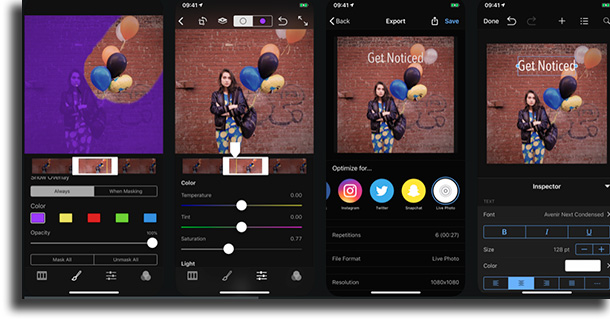
13. Unfold
One of the easiest to use among the video editing apps, Unfold brings a full solution for any recording of yours. Here, you’ll find (for free) 25 video templates that have special cuts, screen transition, and many special effects to create a video in any style you want.
The app is extremely simple and comes with a feature pack for you to edit anything quickly. Excellent for more minimalistic creations, Unfold is free to use and offers several paid packages for more interested users. Download right now on the App Store.
14. Dynamite Standard
With Dynamite Standard’s video editor, you will be able to split and cut your videos, add special effects, choose from many filters, add music, text, and even a slow-motion effect.
This app offers you all the possible editing features you could want to make your own videos. It is supported by a monthly subscription model that costs $ 8,99, but if you want to try it out you can do so for free for 3 days, so you can learn whether or not you want it. If you’re interested, follow this link to download it!
15. Videoshop
Videoshop is an app that will bring to you all the features you can expect to find in a video editing app. You will be able to cut and split parts of your recordings, include music and sound effects, perform some color, brightness, contrast adjustments, and more,
It also comes with some special effects, such as a slow motion camera and even lets you combine several videos from your gallery into one. Videoshop is free to use, but it does have a Pro version that will unlock a lot more extra features. Download right now on the App Store!
16. Vont
Vont is the perfect app for those who want to add text to their videos. It offers you over 400 different fonts you can choose from, other than also letting you install extra fonts – check out the best websites to make your fonts for Instagram. You’ll be able to control font size, color, gradient, shadows, rotate the text, and style it as you see fit.
An extremely simple and easy to use app, Vont does its job amazingly well and easily getting a spot among the best video editing apps for iPhone. If you want to add cool text to your videos, download Vont for free on the App Store!
17. Video FX
And, to finish off our list, we have Video FX, an app specifically for special effects such as explosions, color particles, sound effects, and more. It is very simple to use, letting you add over 100 different animation types on your videos.
The app offers also a free trial version, but it works in a monthly or yearly subscription model, in which you’ll have access to its entire list of special effects. If that’s what you’re after, try it out for free!

What did you think of the best video editing apps for iPhone?
Let us know in the comments if you found the app you’re gonna use or if you prefer another alternative. Don’t forget to also check out the best apps to change hair color, learn what are the best ways to make money online, and how to save a live video on Instagram!




