Fonts for Instagram: Top 10 websites to make your own!
Instagram is one of the largest social media platforms in the world. As you probably already know, it comes with default fonts for your biography, posts, comments, directs, and everything else.
Of course, this font does accomplish its role and even makes the profiles a bit more homogenized and standardized. However, there’s nothing better than being able to personalize your profile as you want!
Happily, there are some ways to go around this basic limitation so that you can make your fonts for Instagram and, to help you out, we’ve selected the best websites and apps for you to do it. Check out down below the best options and find the perfect font for your profile!
Tip: find out how to use more than a single link for your Instagram profile right now, by using Apptuts.bio! Follow this link to start using it for free!
1. Instagram Fonts
Starting off our list, we have Instagram Fonts as one of the easiest to use options for those who want to personalize their Instagram fonts. It is super simple to use: go to the website, write your text however you want and you’ll see a long list with the same words re-written in different fonts.
From there, just copy and paste to your Instagram posts or on your Instagram bio ideas. The only disadvantage is that you can’t know the name of the font you’ve used. Still, the tool is available on the web, which means that you can access it on any device, and it is completely free. Learn more on the website!

2. IG Fonts
IG Fonts works very similarly to the previous alternative, but it does come with some really neat differences. On this platform, you will be able to actually make your very own Instagram fonts. After doing the entire process, you will just need to copy and paste it!
When accessing the webpage and writing the text just like you did on the previous option, go to the end of the font options and click on “design your own font” to start to create an entirely customized font. It is also free to use and can be accessed on any device by following the link.
Tip: remember that you still can put popular Instagram hashtags in your profile, even in a different font!
3. Fonts for Instagram
Fonts for Instagram was made in a very interesting way. It looks a lot like online translators, such as Google Translate itself, but here when you write the word or sentence you wish to have in a different font, you’ll see several variations of the same writings on several fonts on the right.
You can use it directly on your web browser and, after creating your text, just copy and paste it on your profile. Unfortunately, just like in the two previous options, you can’t know the name of the fonts available. It is another free option that you can reach on this link.
4. Sprezz
Sprezz is not just an app to make fonts for Instagram. It actually comes with its own customizable keyboard app, available on the App Store exclusively for iOS devices. Even so, on the website you can write sentences and receive several variations with different fonts.
Because of it, the personalized keyboard functionality is really exclusive for iPhone and Apple devices users, but at least the fonts resource is available or anyone. Follow the link to use this tool or download it for iOS!
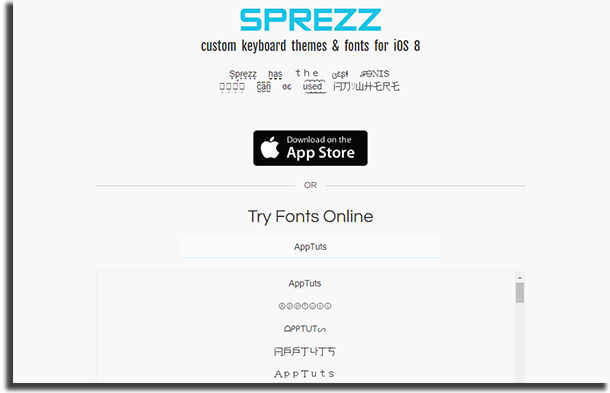
5. Fontify
Now, talking about an option that’s exclusive to Android devices, we have Fontify. It is an app that lets you create fonts for Instagram. Unfortunately, it doesn’t have emojis, but you can at least use a very extensive list of fonts.
Since it is available directly via an app, it might be easier to use than having to go to your smartphone’s browser. Follow the link to Google Play Store to download it for free on Android!
Tip: think you can make your Instagram feed more professional? So please check these tricks to organize your feed!
6. Fonts – For Instagram
Another app, Fonts is an iOS exclusive and it is one of the best options in our list for you to create new fonts to use on Instagram. It has over 100 different fonts and over 1000 text emojis so that you can give a special touch to your profile.
Other than that, another neat difference in Fonts is that it lets you combine several different elements from varied fonts to achieve the final result and it also offers support to change your fonts on comments. Interested? If so, download it for free on the App Store!

7. Beauty Font Style
Here we present to you an additional Android exclusive app: Beauty Font Style, a very complete and well-finished app. Other than letting you make your own fonts for Instagram, it also categorizes its several options such as cold, warm, or funny fonts, among others, which makes it much easier to find the writing style you like best.
The app is entirely free and extremely simple to use, and it even allows you to create posts for Instagram stories and many other editing settings for your fonts. To start using it, just follow the link!
8. Cool Fancy Text Generator
Cool Fancy Text Generator offers you a very complete virtual keyboard for you to write texts with different fonts and, unlike the other options, now you can actually learn what is the name of the font you’re using!
It is available directly on your web browser on any device you choose. Choose from copying a font style available on the webpage or insert each symbol individually from the virtual keyboard. Follow the link and see more!
9. Instagram Fonts Top
Another excellent alternative in our list, Instagram Fonts Top also categorizes different font types according to their shapes, such as fonts in italic, bold, stylized, with emojis or decorations, and more to make it easier for you to find what you want. This is another tool that can be used on the web.
It is free to use and, just like in the other options, you just have to write your text, select the result you like the most, copy and then paste it wherever you want in the social network. Check it out by following the link!

10. Instafonts
And to finish the list off we have another option where you can create your own fonts for Instagram, other than already offering a large selection of pre-made fonts. You simply need to write the text at the top of the screen!
If you’re not too keen on any of the options, click on the “Design Your Own Font” button located at the bottom right corner of the screen. Instafonts is another free option which can be reached on this link!
Did you like these websites and apps to make fonts for Instagram?
Did you know you could create new fonts to use on Instagram? Let us know in the comments which one worked best for you and if we helped you on making your profile just like you wanted, and don’t forget to check out the best apps to organize your Instagram feed and the best websites to get Instagram followers!





