Missing new Instagram features: 8 things you can try!
If you’ve ever heard about a new Instagram feature and you went running to try it out only to find out it was missing for you, well, feel welcome to the club. We commonly go through the exact same issue and, considering our website’s goal is to help you use all the new features on every platform, we decided to create this tutorial.
Here, we’ll help you out on not only figuring out why some new features on Instagram are missing, but also give you several tips on how to try and solve the issues. Read more down below to find out all our suggestions!
Why are some new features on Instagram missing for you?
Before we follow through to the solutions, first we have to understand why these new releases are not showing up as soon as Instagram announces them on its blog. The most common reason is that very rarely does Instagram make a new feature available for everyone at the same time.

Usually, they release features on small group tests, usually in the US or some other regions such as Canada or the UK. India is yet another great example of an area that receives many tests from these platforms.
Even so, the release is not simultaneous. American users always tend to be the first ones to get access to the new features and, in the following days and weeks to its launch, Instagram finally releases the missing options to other users in different regions.
This release is done through internal app updates – that is, you don’t need to act or update the app – or external updates – which means you have to update your app on Android’s Play Store or iOS’ App Store.
Even your operating system is important: some features are first released to iOS users only to later be made available for Android users, and the opposite can also be true. Usually, those with the latest Apple OS receive Instagram’s new features first.
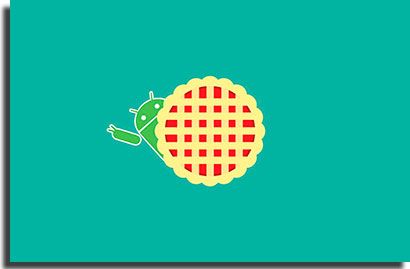
It is worth noting that this rule is not set in stone, so there’s nothing stopping your Android device – even if it is an older version – from receiving the new Instagram features before iPhone and iPad, leaving them missing some of the latest!
See down below the most important things you can do to start receiving the new Instagram features so you’re not left missing anything.
1. Manually update the app
As we mentioned above, sometimes the new Instagram features just aren’t available because of an outdated app. Not all of them are made available automatically and, even if you tell Play Store or App Store to update your apps automatically, sometimes you’re without Wi-Fi connection and the app doesn’t update.
To update your Instagram on Android, you simply have to find a Wi-Fi connection (you can even use an app to find out Wi-Fi password) and access the Play Store. After that, just search for Instagram and, if there’s an “Update” button, press it!
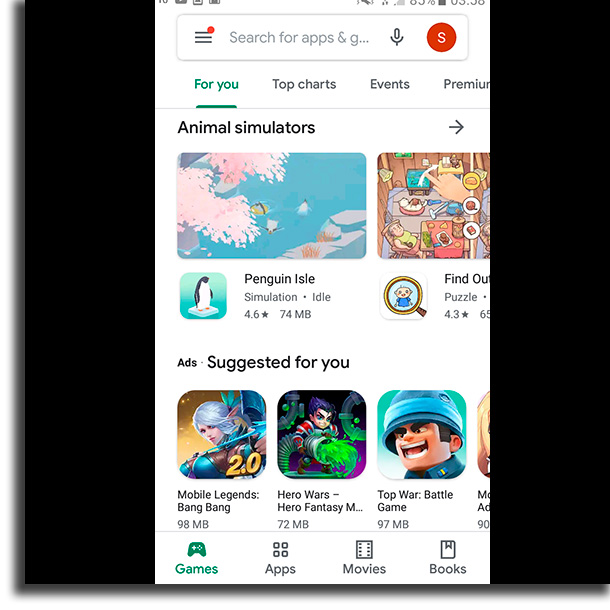
2. Reboot your smartphone
Some internal updates – the ones where you don’t need to go to your smartphone’s app store – aren’t that automatic. If there are any new features on Instagram that are missing for you on your app (and it is up to date), you can try to reboot the phone.
Then, just open the application again and it is likely that this issue, and many similar ones, is fixed quickly.
Some internal updates – that do not require you to update the app manually -isn’t too much automatic. If any new functionality hasn’t appeared in the app and you are sure that it is fully updated, try rebooting your cell phone and open the app again. This usually works and don’t take long to do.
3. Make sure you’re going to the right place
It might seem like a silly tip, but sometimes we can get confused and mix things up when the new Instagram features are missing. For instance, a while ago Instagram Shopping was released, allowing you to tag products from your online store on a post.
However, before being able to do it you need a Facebook fan page, you need to convert your personal profile into a business one on Instagram and then you need to create a store (with a catalog) so that you finally are able to tag your products in posts.
4. Log off and on again
If you’ve already rebooted your phone, updated your Instagram and made sure to follow all the other steps to have these features, but they simply aren’t showing up? It is still not time to get desperate.
Another very simple alternative is to log off from your account and back in again. To do so, open up Instagram’s app, go to your profile on the right side of the screen, press on the icon on the top-right of the screen, go to “Settings” and finally press on the log off button. Now, just log in again with your email and password.
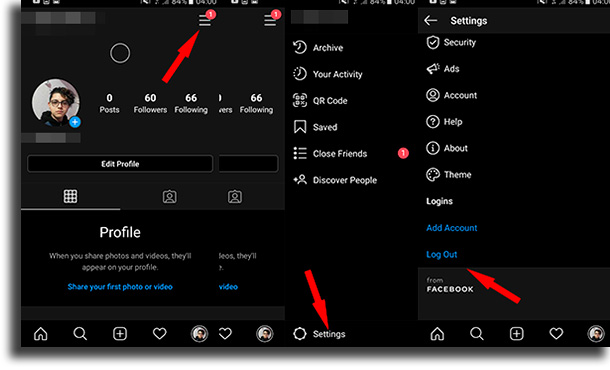
5. Reinstall Instagram
If you’ve already tried all the previous alternatives to get the new missing Instagram features, there’s nothing else to do other than uninstall this app and reinstall it. This way, the app will be fully downloaded with all the internal and external updates.
This might be the solution that works for you, since some sort of update download error can make the feature not show up for your profile. IF you still don’t have this feature available, try the following tip.
6. Make sure you fit in with the requirements
Before knowing where each new feature is, some of them are dependent on you meeting some requirements. For instance, to be able to put links on your Instagram Stories without creating ads, you need to have at least 10.000 followers.
7. Not all features are available to everyone
Some new Instagram features simply aren’t available for everyone, so you might be missing it permanently. For instance, Instagram metrics can only be accessed by users who already have a business profile.
If you want to get the blue sign on Instagram, you need to have a full bio – remember to check out the best Instagram bio ideas – and you need to also send some personal documents. Even so, the platform’s team can decline your solicitation to have a verified account.
Another thing that can also influence this is your smartphone. Sometimes, some new features are available exclusively for smartphones with specific capabilities.
8. Wait (and try to not lose your mind)
Have you tried everything we mentioned above and you still don’t have any results? That means the feature is just not available on your region or for your operating system, and this can be valid independent of your Android or iOS version if it is an older model.
In this case, there’s not much to do other than wait. It might take days or even weeks for the new feature to reach your device, so our recommendation is to test it out daily to see if it shows up, and also keep an eye on Play Store or App Store to see new updates.
Get more Instagram followers to test out new features
Now that you’re aware of all the most important tips if you want to have access to the new features on Instagram and not be left missing out, there’s still more you can do. Learn here a very effective way to get Instagram followers.
Stim Social is a great platform that automatizes the interactions, allowing you to follow profiles and like posts based on hashtags – remember to check out all the most popular Instagram hashtags -, competing profiles and post location. This way, you will improve the likelihood of getting new followers.
Stim Social also has insights, analytics, and reports so that you can keep a better track of what’s going on with your profile and helping you increase your sales and improving your follower growth. Learn more about Stim Social by following this link, where you’ll be able to enjoy a 5-day free trial.





