How to use TikTok: 9 things you have to know!
A social network has come up to fight against Instagram’s reign! TikTok is an app to create short videos and is becoming more and more popular among audiences of all ages. Originally called musical.ly, TikTok is focused on fun, authentic content and anyone can learn how to use it, since it is extremely easy.
Its success was so huge that Instagram was forced to make a deal with several recording agencies to have its own music and allow its users to add songs to their Stories, all in order to compete with TikTok’s rising popularity!
If you have heard about this social network but you haven’t been able to explore it yet, just read down below and learn right now the 9 most important things to know about TikTok!
1. Everything happens in just two screens
One of the decisions that were responsible for making TikTok so popular is how dynamic it is, nearing being chaotic. That means that everything happens in just two screens. You can comment, download videos, silence annoying users and even block other people by clicking in just a few buttons.
The second screen is just for you to check out the profile of the content creator you’re watching. Even its feed only has two separations: recommendations the app gives you based on what’s popular and on the type of content you typically watch or users you’re following.
2. You can download (almost) any video
Unlike other social networks such as Instagram itself, it is completely possible to download videos you enjoyed or the ones you’ve published on the app. Here, we’ll teach you how to use this option on TikTok. To do that, you simply need to touch the Share button:
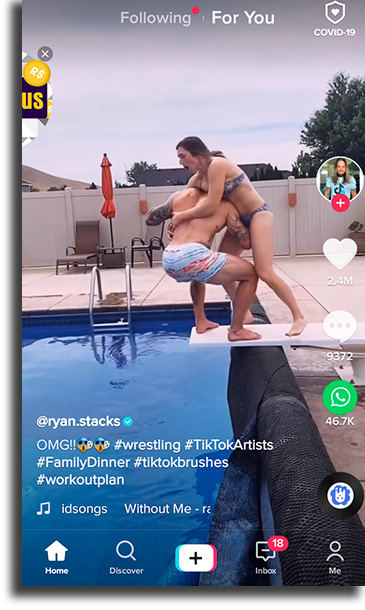
Next, just press the Save Video button:
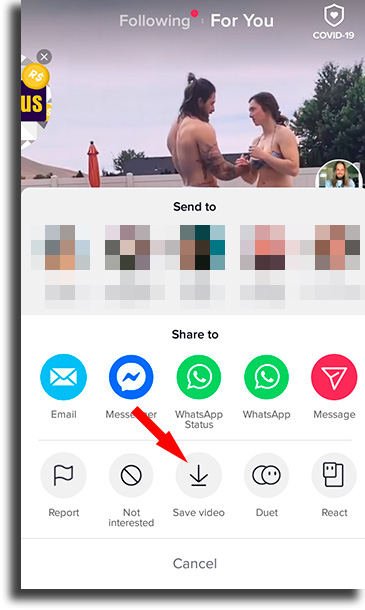
3. Turn videos into GIFs
One of the coolest things about TikTok is that you can turn all your videos into GIFs. This process is also extremely simple and very similar to the one above:
You just need to press the Share button again but now you will tap on Share as GIF.
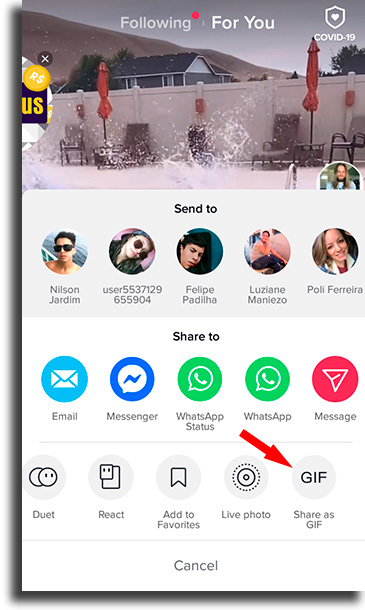
Tip: Just slide to the right to find the option!
4. Turn videos into wallpapers
Another interesting option for those who enjoy downloading videos is that you can also turn them into smartphone wallpapers easily. Yet again, tap on Share.
Before you head on to the next step, it is important to note that the process is different for Android and for Phone users. If you like using TikTok on iPhone, just select the Live Photo button and follow to your gallery to use the wallpaper on your phone’s home screen.
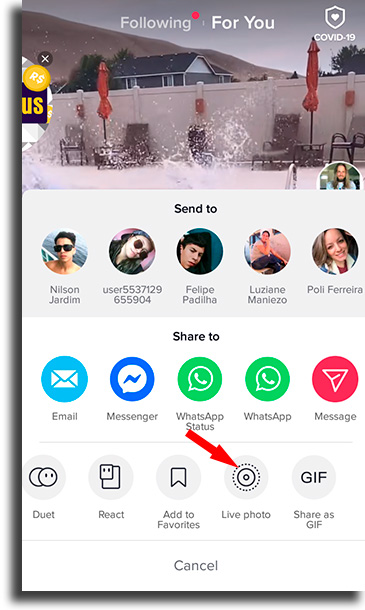
Android users, however, need to install a plugin created by the app’s own development team. Follow this link to download the app. After installing it, return to TikTok and use the process mentioned above. Next, click on Set wallpaper.
5. How to find a video’s music
One of the most interesting features on TikTok is that you can easily find out what song is playing on any video you’re watching, something we’ll teach you how to use. Just like everything else in this app, this is easy to do. Press on the vinyl disk button.
There, you’ll see the name of the music and the group that plays it, alongside a video gallery with all the ones that use the same song. If you like it and wish to use it in the future, just press on the Favorite button.
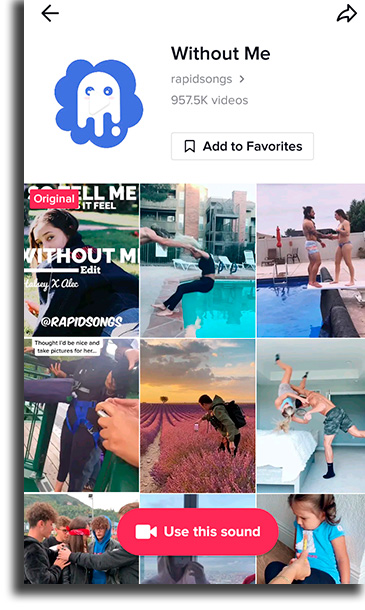
6. How to perform duets
Do you want to perform an alternative version of a video or complete one of the community’s challenges? Then you have to know the Duets button. When pressing it, you will split your screen with the original video, so that you can perform some kind of interaction.
For instance, you can copy the style or make a sort of parody. Just like everything else in this app, put your creativity and your spontaneity to good use! To use the duets, you simply need to press the Share button and, from there, find the Duets option. Now, record and publish your very own creation!
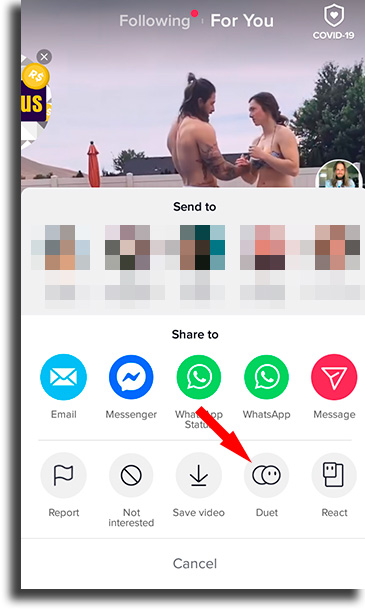
And, since we’re talking about community challenges…
7. What are the community challenges?
One of the best ways to make connections and new interactions on TikTok. Just like the most popular Instagram hashtags, the hashtags on this app were made to help you find some specific content.
The Community Challenges use these hashtags so that you can know what is the currently trending challenge. When you post using the corresponding term, you increase the likelihood you’ll be found by other users who are also completing a specific challenge (or are simply watching them).
To find the current challenges, you need to press the magnifying glass-shaped button.
After that, scroll through your screen until you find a hashtag accompanied by the word challenge.
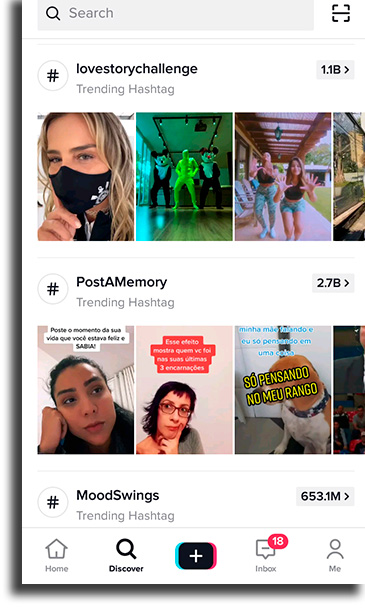
Many of the challenges are sponsored and created by brands, but quite a few of them belong to the community.
8. It is not possible to use TikTok as a music app
Even though it offers a lot of songs, it is not possible to use the app as a way to listen to music (or as a way to download music). The songs stored in the app are not complete but are available to use small portions that can be used in the video dubs.
But, don’t be disappointed! Check out our article with the best ways to download YouTube videos (and music)!
9. You can get donations when doing lives!
Receiving donations when performing live streams is something very well-known by gaming fans who like to broadcast their matches on streaming services such as Twitch.
However, if you’re not a gaming fan, TikTok might be the perfect solution for you to make live content and make money online! The donations are made using TikTok Coins, bought with real money and that can be exchanged directly on the platform. However, not all users and take part in performing live streams on this platform.
However, that’s not a reason to lose your hope. Start creating content right now to make a solid follower base so that you already have future spectators for your streams as soon as they’re available for you!
What do you think about TikTok?
With functionalities from services such as Spotify, Instagram, and even Snapchat, TikTok is a quite light way to have fun and to avoid the infamous social media chaos and fights that happen in the most well-established ones, such as Facebook and Twitter.
Had you used this app before? What do you think about its possibilities, challenges, and content? Let us know in the comments and don’t forget to check the best drawing software for PC and all the apps to change hair color!




