The 31 best free iPhone apps you should download!
The entire iPhone lineup, as well as most Apple products, is well-known to be quite expensive, regardless of the device you want to buy, and that is reflected on the apps and games that are available on the App Store.
Unlike on Android devices, many of the best iPhone apps are paid or only offer a limited-time free trial. Luckily, there are a lot of apps for iPhone that you don’t have to pay to use, many of which are really useful for your day-to-day life, and can even work as a replacement for some premium apps.
Check out down below the ones we consider to be the best!
1. Movavi Clips
This is a free video editing app for iPhone that you really should use. Even though iPhone already comes with a video editing app, Movavi Clips is easier to use.
This app can help you cut and trim your videos, as well as applying stickers and transitions, making it look more professional. Movavi Clips also has a library of music and audio that you can add to your content freely.
Take a look at Movavi Clips accessing its page and download the app on your iPhone right now!
2. Todoist
Todoist is easily one of the best free aps for iPhone, and it is specially made for those who want to get better organized on their daily tasks, or even improve their produtivity at work, on their chores, or even on a particular hobby!
Through this app, you can create tasks, lists, or projects you want to get done. It is also possible to classify everything by its priority, even color-coding it, and add files or reminders. Follow this link and download Todoist right now.

3. SwiftKey
The default iOS keyboard has indeed gotten a lot better in the last few updates of the system, but it is far from offering an actually customizable experience to its users, just like most things iOS has to offer.
If you’re looking for a good alternative keyboard, our strongest suggestion is SwiftKey. It offers you a myriad of options so you can use it in whatever way you want, changing its theme, appearance, size, and much more. To download it, just go to the App Store!
4. Shazam
Shazam is an app that can be really useful any time you’re out and about, or at a party, and a song you love but don’t know the name of starts playing. You simply have to turn it on for a few seconds while the song is playing and the app willidentify the name of the song and the artist instantly!
Even better than that, the app provides you with a lot of information about the song, shows you its synchronized lyrics, shows you where you can buy it for free, and even offers a Spotify link! Follow this link to download Shazam.
5. 1Password
1Password was developed to save and manage not only all your passwords, but also a lot of private info. This way, you can have all of this data stored in a single place, completely safely, and of course for free.
A really neat feature you can find on this app is the automatically generated passwords, which will be randomized and long, so no one can breach your accounts. It is well-known to iPhone users, since it has been in the App Store for years, and it hasn’t ever had any privacy issues. Download it by following this link.
6. Instagram

Social media platforms such as Instagram certainly had to take a spot in a list about the best free iPhone apps, in part because of the incredible number of users it has around the world, which has surpassed 800 million not too long ago!
If you’re into taking photos and videos to edit them and share with your friends, there’s no reason you shouldn’t have it installed. You can even choose to use it as a way to make money online without too much trouble! Follow this link to download Instagram.
7. Overcast
Even though podcasts are not nearly as popular as they once were, there still are a lot of types of podcasts active currently that have a huge and active community. In case you are looking for a really complete podcast app, much more comprehensive than the one you can find natively installed on your iPhone, you should try out Overcast.
It has an amazing and clean interface, it lets you create your own playlists, offers a voice booster, and it even lets you tag podcast episodes in order of priority. To download Overcast, an award-winning app, you can simply go to the App Store!
8. Spotify
Streaming services are really popular nowadays, and it is not unexpected that Spotify is still one of the most widely used when the subject is music. It has over 40 million songs from thousands of artists and groups, and you can even enjoy everything for free!
Of course you can choose to subscribe to this service so you can not only listen to music offline, but also have access to some great features, such as the removal of ads and the possibility of listening with the shuffle mode turned off. Follow this link to download it!
9. Shortcuts
Shortcuts is an app with a really interesting premise, since it works pretty much as a “jack of all trades”. In sum, it lets you create GIFs, create PDF files from any webpage in Safari, order a pizza, call an Uber, and over 300 other actions!
The app offers a myriad of actions such as the ones we’ve mentioned and works as a workspace for basically anything you need. And, other than all the actions that come built-in with the app, you can also create the ones you want as well! Download it on the App Store.
10. Pocket
Pocket is found among the best free Android apps, but since it is also available for iPhone, it does deserves a spot here! It is a great app for thsoe who like to read interesting articles in their downtime, such as while riding a bus.
If you have it installed, you don’t have to worry about not finishing the article, since it lets you save it to read later (which you can even do on a PC web browser). Through the app, you will find everything you have saved, and you will even be able to read the articles without an active internet connection. To download Pocket, follow this link.
11. WhatsApp
It’s quite likely that you already know all about WhatsApp, but even so we have to mention it in our list. If you have it installed on your iPhone, you’ll be able to chat with your contacts with ease. All you need is that they have it installed as well, and their phone number!
A really cool part about this app is that you can do a lot more than simply text: WhatsApp lets you creatte groups of up to 256 people, share files, and make audio and video calls. Follow this link to donwload it right now!
Tip: If you’re enw to WhatsApp, check out the best WhatsApp games, the best WhatsApp challenges, the best WhatsApp dares, and the best WhatsApp tips and tricks!

12. Facebook
Of course the most widely used social media platform in the world had to take a spot in our list, right? With all the updates it has been getting lately, Facebook’s mobile is getting better and better to use, offering eve more features than you can find on the browser.
As you can expect, the app is entirely free to use (although it IS riddled with ads), but there’s no better app to use Facebook. Two of the coolest features are the Marketplace, where you can sell your used items, and the Facebook Gaming, where you can stream games and watch gaming streams!
13. Netflix
Netflix is another of the most essential and fundamental apps to have installed on your iPhone, and you can even make complete use of the device’s vibrant screen! The app is free, but as you might already know, you need to be a subscriber to the platform to actually use it.
However, if you take into account the huge movie and TV shows catalog that the streaming service has to offer, it is more than worth it to have it installed on your phone! Follow this link to download one of the best movie streaming apps on iPhone.
14. YouTube
If you are not a Netflix subscriber, YouTube is the app that simply has to be installed on your iOS device. Through this app, you are able to watch millions of free videos (while dealing with ads), many of which are extremely high-quality creations about a myriad of subjects!]
Other than the high-quality original content that its thousands of users create, you can even find movies, TV shows, songs, albuns, and more, all posted on the website. Download one of the best video streaming services on the App Store!
Tip: While you’re here, why not also check out the best video websites like YouTube and the best websites to download YouTube videos?
15. Hours
Another great app you can use to become more productive is Hours. It works somewhat differently from the others we’ve mentioned so far. Through this app, you can note down how long you took to complete your projects and tasks in your daily life, which helps you have a better understanding of how you’re using your time, and how you can improve.
You can also tag activities, so you can have an even better grasp on how long you spend studying, working, or having fun playing some of the best iPhone games. This is another of the best free iPhone apps, and it can be downloaded by following this link.
16. Google Drive
iPhone already has iCloud built in as a service for storing your files on the cloud, so we are recommending Google Drive exclusively for its amazing capacity of creating and managing documents online with ease.
After you install the app, you will be able to create text documents, sheets, and presentations completely online. However, you are also able to edit them while offline, should you ever have the need to do so. This excellent app can be downloaded by following this link.

17. Uber
As you (and most people nowadays) are probably aware, Uber is a great solution you can use in any situation you don’t have access to a car, public transportation, or even a reliable way to get from one point to another.
And since it tends to be much cheaper than your average taxi, you get information about your driver before even getting in the car, and it is much safer, this is a perfect fit for our list. If you want to download Uber, go to the App Store!
18. Unread
Unread is great for those who get a lot of RSS feed updates and are looking for a good reader to check everything out easily. It has a really clean and good looking interface, and it offers support to a large number of RSS services, just so you can have all your bases covered.
You can also add different themes and share all of your content in any way you prefer! In sum, If you like reading RSS feeds, this is probably the app for you. To download it, simply follow this link!
19. Synchronize
If you need to keep in touch with people who live in other countries, Synchronize is an app that might really come in handy. Through this app, you select the regions and the countries you want and it lets you have quick access to each place’s time zone!
This way, you can always know the right time zone for all your friends and contacts, which means you’ll be able to get in touch with them easier. You can download Synchrofnize by following this link!
20. Google Authenticator
Google Authenticator is a really great way to make all your accounts on several different platforms much safer. It basically serves to create and rpovide you with special codes so you can authenticate your login in social media platforms, cloud storage services, e-mails, and more.
This is something you can use almost all kinds of services and almost all platforms. All you need is to enable the two-factor authentication (if it is available, of course). Download Google Authenticator on the App Store!
21. TunnelBear
VPN apps are getting more and more common nowadays, since there are a large number of apps, games, and websites that don’t work quite right or block access to certaint things in your country. Great examples of this are YouTube and Netflix.
One of our strongest recommendations in this situation is TunnelBear, a free to use application that’s really intuitive and generally safe. To start using it in its free version with a 500 MB monthly limit, follow this link.

22. Duolingo
If what you’re after is an app to learn a new language or even to perfect your knowledge of a secondary language you already know, Duolingo is one of the most recommended, and a definite safe bet. It offers a lot of classes and lessons about several different languages in a really fun and laid-back way.
Since it has a learning system that really resembles that of a game’s, there’s always sn incentive or another for you to keep coming back, and the exercises are never boring. Duolingo can be downloaded by following this link!
Tip: To help out when learning a language, a good idea is to use one of the best language exchange apps alongside Duolingo!
23. Kindle
For those who want to read their e-books directly on their iPhones, Kindle is one of the best and most complete alternatives you can find on the App Store. As you might be aware, Kindle is Amazon’s official e-reader, and through this app you will have access to your library of Amazon ebooks!
Other than that, it will scan your device for new files, identifying them and letting you read them whenever you want. Yes, even e-books you’ve acquired from other sources.You can download Kindle for free by following this link!
24. ComiXology
If you prefer reading comic books instead of what you might call more “traditional” books, the best app for you will be ComiXology. It is extremely similar to Kindle but, as we’ve mentioned, entirely focused on comics.
A really cool part is that you can buy your digital comic books directly through the app’s store, or sign up to its monthly subscription to gain access to a huge catalog. Follow this link to download one of the best free iPhone apps on your iOS device!
25. TVShow Time
TVShow Time works basically as a social network for those who are really into watching several different TV shows. By installing it, you will be able to tag all the TV shows you’re currently watching and the ones you’ve already watched, as well as being able to follow your Facebook friends.
To makes things better, you’ll receive notifications about new episodes or seasons of the TV shows that are still airing, which makes it much easier to keep track of everything that’s going on. You can download TVShow Time by following this link.
26. Pixlr
If you want a great app through which you can edit your pictures with some really advanced and interesting features, Pixler is our recommendation. It is also featured among the best PC software, since it has both a Windows and a browser version, but the mobile app is really good as well.
It offers you a lot of the same features typically only found on software such as Photoshop, but it is really easy to use if all you want is to do some really simple editions. Pixlr can be downloaded on the App Store.
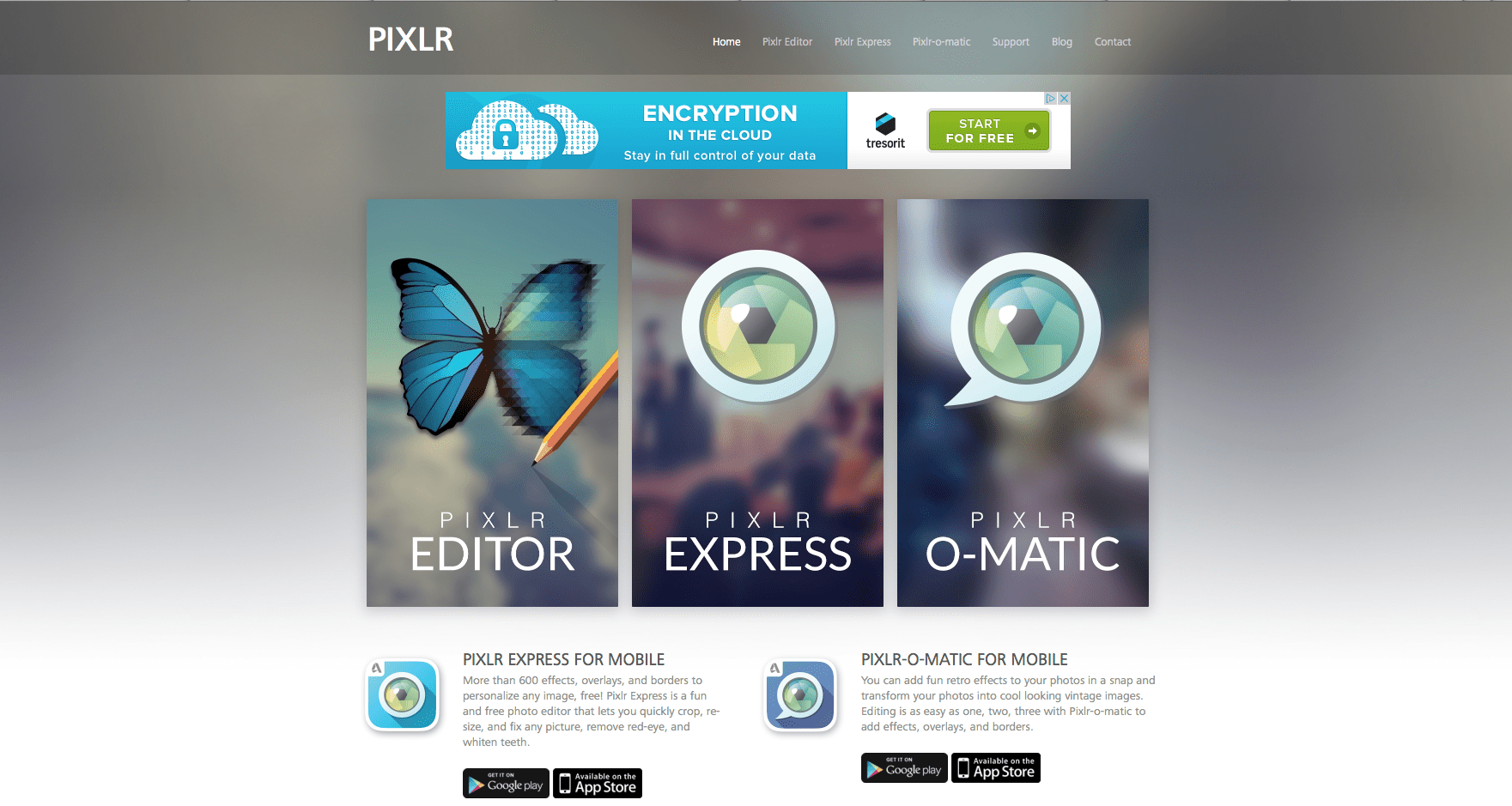
27. Lookout
A long time ago, the iPhones were seen as some of the safest smartphonesyou could find anywhere. However, since then the App Store has faced its fair share of safety issues.
For that reason, we recommend that you have at least one app to identify potential viruses and malware that could negatively impact your device. In this case, one fo the best free iPhone apps is Lookout. To download it, just follow this link.
28. Snapchat
Snapchat is a social media platform that’s very different from those we’re most used to. It is meant as a platform in which you can share small moments of your daily life, only to be deleted not long after.
Of course, it is a lot mroe fun to use if your friends are also using this platform, which is actually quite likely if we take into account the ginormous user base. Follow this link to download it.
29. Boomerang
If you like GIFs, Boomerang is definitely one of the most fun apps we can recommend you download. It is owned and developed by Instagram, and in the app you can record short videos that will be repeated in loop, as if it was an actual GIF.
Then, you will be able to share it with your friends both on Facebook and on Instagram, since this app offers full integration to both of these social media platforms for obvious reasons. You can download it by following this link.
30. Facebook Messenger
If apps like WhatsApp aren’t really your thing, we recommend that you use Facebook Messenger as a good alternative among the best free iPhone apps. It doesn’t require that you have an active Facebook account, nor does it mandate that you share your phone number.
Other than that, it has a lot of great features that aren’t present in most other chat apps, including stickers, GIFs, video and voice calls, games, polls, and a lot more. To start using it, go to the App Store.
Tip: Learn here how you can know if you’re blocked on Facebook Messenger!
31. Firefox
iPhone comes with Safari pre-installed and set as its default web browser, but of course not everyone will like having to use it. As an alternative, we recommend that you try out Firefox, since this app offers everything the desktop version has to offer and it is really fast.
Even better, you can synchronize this app with its desktop version so you can have access to the websites you’ve visited and the webpages you’ve favorited on both devices. Download it for free by following this link.

Did you like any of the best free iPhone apps?
Let us know in the comments if this list was helpful to you and if you already used any of these apps. Don’t forget to also check out the best video editing apps for iPhone, and learn what to do if your iPhone won’t turn on!




