Best drawing software for PC in 2020: A Top 10!
Even though it has been very well-liked for decades, Microsoft has chosen to officially discontinue Paint. And, although there is a great variety when it comes to the best drawing software for PC, Paint’s always been the “quick-fix” when all else failed.
Still, it is possible to find a huge variety of other editors to make montages and apps to draw on PC that are as reliable as Paint. Many of those can be used to improve your Instagram posts – and, if you want to get popular on the platform, make sure to check out our Instagram bio ideas and all the most popular Instagram hashtags!
See down below the ones we consider to be the best choices for anyone!
1. Adobe Photoshop CC
Adobe Photoshop CC is the most obvious option and, for that reason, takes the first spot on our list with the best drawing software on PC. Easily the favorite tool for many designers, Adobe’s Photoshop has a huge amount of options and resources for you to create and edit all sorts of images.
Some of the best functionalities you can find are a search engine inside the editor itself and many different new models made by Adobe. Learn more about Adobe Photoshop CC by following this link!

2. Krita
A professional software meant for artists, specially comic book creators, is Krita. Other than many paintbrushes and pens you can customize as you want, this app also offers several different frames and filters, alongside its perspective tools that are hard to find in most of its alternatives.
Another highlight goes to its ease in navigation: you can access various options simply by right-clicking on your mice. It is worth noting that Krita is completely free to use and can be seen on its official website!
3. Corel Painter 2021
Corel is yet another of the best drawing software for PC that couldn’t stay out of this list, given its popularity. Its current version has quite a few new functionalities and improvements.
Among them, we highlight new possibilities to clone images, its over 900 brushes, full interface customization and incredibly faster running speed. Follow this link to see more about Corel Painter 2021.
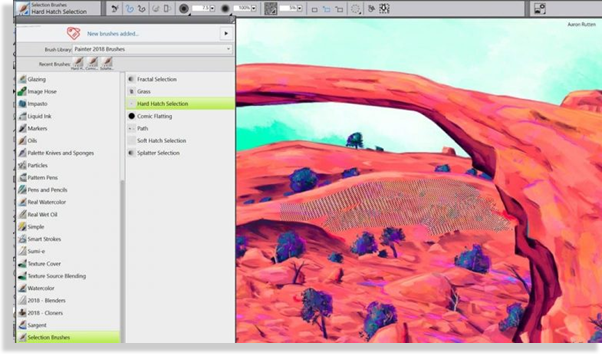
4. Artweaver Free
This is one of the apps meant for you to draw on PC that offers its users several very realistic brushes to make your digital drawings, whether they’re done on a digital panel for drawing or the tried-and-true mice and keyboard combo.
Artweaver Free also has many different kinds of digital pens and pencils in a huge variety of textures and intensities, ideal for you to test out new effects. Go to Artweaver Free’s official website to start creating masterpieces!
5. Rebelle 3
This drawing software is focused mainly on making new drawings with watercolor and acrylic digital colors, simulating the effect these inks have when used in physical canvasses.
It is also possible for you to create customized brushes according to your needs, as well as having access to a decent amount of default models available from the get-go. Follow this link to learn more about Rebelle 3.
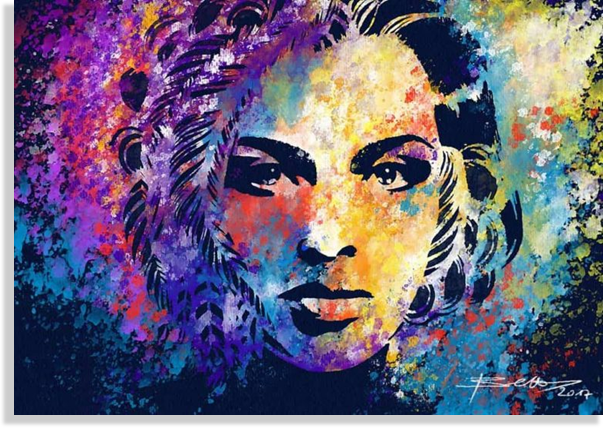
6. Microsoft Paint 3D
Paint isn’t going to be completely discontinued, even more so with its new 3D version. Launched for Windows 10, Microsoft Paint 3D now allows its users to create drawings in, well, three dimensions.
It offers perspective and 3D objects you can include in anything you make, expanding successfully all the capabilities of its charming predecessor. Microsoft Paint 3D is available on Windows 10’s Store.
7. Microsoft Fresh Paint
While Microsoft Paint 3D expands the possibilities of the drawing software, Microsoft Fresh Paint is a more simple take among the best ones for PC, geared towards children.
It lets you simulate several different types of the most common paints and use them on schoolwork, such as watercolor. Everything in a very simple interface with the painting materials placed as if in a desk. Learn more about Microsoft Fresh Paint on Windows 10’s Store.
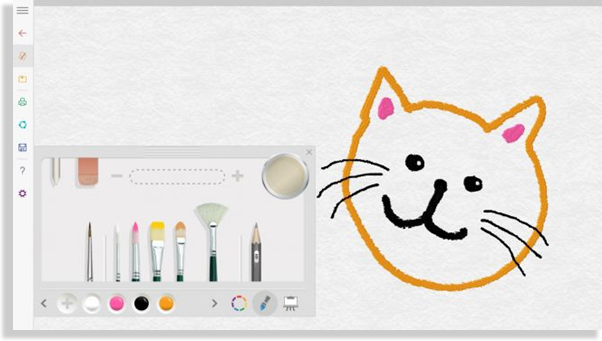
8. Sketchbook
One of the simplest options among the best drawing software for PC in our list is Sketchbook Pro, more complicated to use only than Fresh Paint. It prides itself on the huge variety of drawing materials you can use.
It is about 140 brushes – that also have pens, markers, pencils, and many others – beyond textured brushes and a larger screen size for painting. This tool used to be paid, but it’s been made completely free for all users by its developer. Follow this link to see more about Sketchbook!
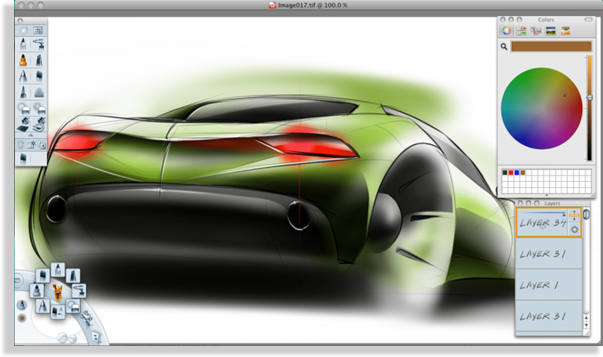
9. MyPaint
Completely unrelated to Microsoft’s software, MyPaint is one of the best drawing apps for PC that was made independently, by only one developer. With the goal of increasing the number of possibilities for digital artists, Martin Renold’s creation was made as a modification of a commercial software.
Created using Linux, it works very differently from most other apps, meaning it will take some time to learn and adapt. However, you can download additional content and tools without paying anything and thus increasing what you can do when the app gets new developments. Follow this link to learn everything about MyPaint!
10. ArtRage 6
One of the few options among all the drawing apps for computers you can use on Android and iOS devices, ArtRage 6 is a piece of software that has tools and canvasses very realistic for you to work on.
It is possible to create your own work materials, along with some somewhat unusual options, such as crayons, oil painting, and several types of pens, among others. Follow this link and see more about ArtRage 6.
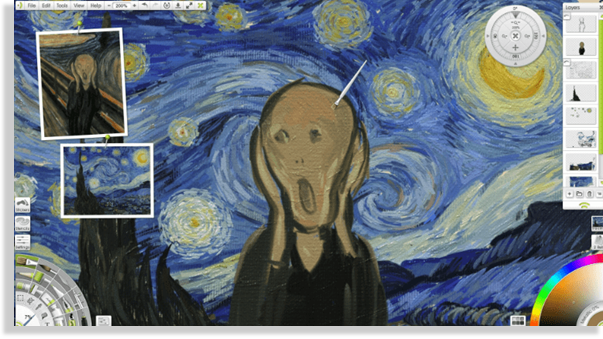
Which ones of the best drawing software for PC is your favorite?
Do you already use any of these apps? Which one is your favorite? Let us know in the comments and remember to check out also all the best apps to get Instagram followers, the best apps to change hair color, and the best free screen recording software options!





