11 apps you should NEVER install on any phone!
A lot of people tend to install all kinds of apps on their smartphones without knowing if the app is problematic or not. But if you’re here, you want to know more about apps you should never install on your smartphone, be it Android or iOS.
And, if that’s the case, we have other security tips you might be interested in following so as to increase your privacy and ensure your data won’t be leaked! So, without further ado, let’s go to the article. Read on!
General Categories of Apps You Should Never Install on Mobile
We’ll split this article into two main sections: this one, about app categories, and then we’ll talk about specific apps that can be really harmful to your smartphone. Check them out!
1. Flashlight apps
If you search the Play Store or the App Store for the term “flashlight”, you are sure to find many apps with thousands, if not millions, of downloads and extremely positive ratings with thousands of reviews.
This may give the impression that it’s okay to use them, but that’s not based on reality. These apps that you should never install on your phone come with a lot of advertisements and often ask for absurd permissions to use!
On top of that, they’re entirely unnecessary, unless you’re using a nearly decade-old smartphone that’s on Android 4.4, as Android Lollipop 5.0 introduced the flashlight natively to the OS.
The best part is that it’s really simple to use the flashlight, whether it’s on Android or iOS: on Android, just slide from the top of the screen once (or twice, depending on how you’re set up) and click on the flashlight icon.
On the iPhone, you just need to slide up from the bottom of the screen and touch the flashlight icon!
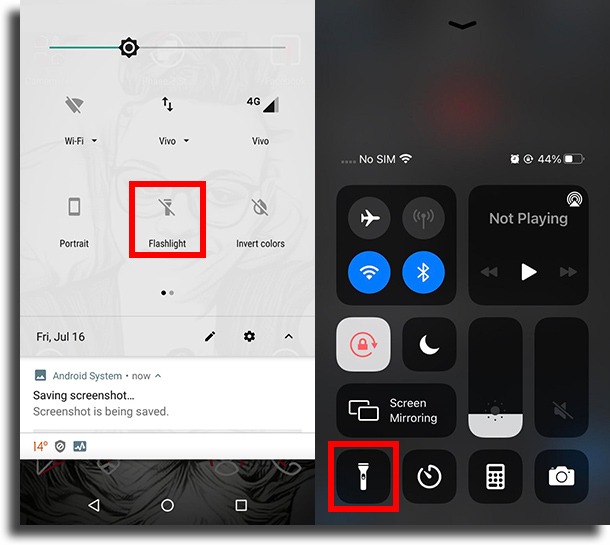
2. Keyboard apps
Another thing that is very commonly installed, but that can be quite dangerous, is keyboard apps. Generally speaking, these are apps that you should never install on your phone.
Yes, third-party apps can offer better functionality, more effectively predict what you want to type, make more appropriate suggestions, and even offer prettier and more chic themes.
However, installing them you will run the risk of having your data exposed due to failures of the companies, since it is through the keyboard that you type… everything, isn’t it?
Even Microsoft’s SwiftKey ended up exposing its users’ data! Unfortunately, as the standard keyboard often leaves a lot to be desired, it ends up being almost necessary for some to install other keyboards.
3. Free games
We at AppTuts make many articles about free games for you to play and have fun on your Android or iOS smartphone. And as much as we’ve included them among the apps you should never install, it can be really hard to follow this tip.
Free games are rarely really free, often filled with advertisements and in-app purchases that force you to pay to proceed. They even require extremely sensitive and private permissions, such as contacts and the camera, even if they are not necessary for the game.
In other words, it’s a risk to install them! Of course, this risk can be greatly minimized by being cautious and taking certain precautions before installing a free game.
For example, look for info about the company that is behind this game, check the reviews to see if it has a lot of advertising, and pay attention to the permissions it asks for so you can give as little access as possible. Still, you can’t escape the advertisements!
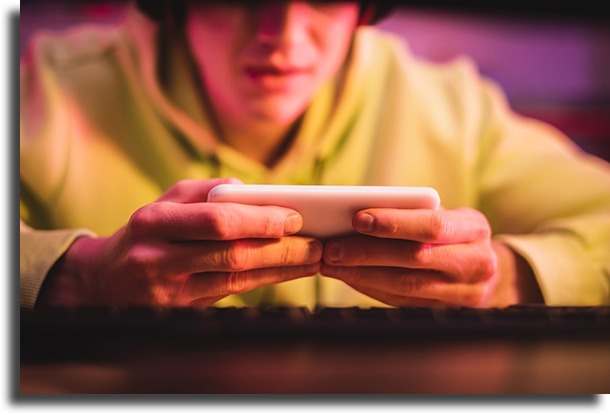
4. Antivirus apps
It seems strange to see antivirus as a category of apps that you shouldn’t install on mobile, doesn’t it? But it’s absolutely true! Antivirus apps serve, above all, to collect your data and send it to the companies that own them.
Sure, there are antivirus apps that don’t do it (much), but even those shouldn’t be installed. That’s because the best antivirus apps will do nothing more than take up space on your device’s internal storage!
After all, Apple’s ecosystem is closed and secure enough that no potential virus can have any access to the system, and it can’t actually do anything.
In fact, this is also true for Android, as long as your smartphone is not rooted and you don’t download apps outside of the Google Play Store!
5. Store apps
Most big stores seem to really want you to install their app on your smartphone these days. As much as they can give you personalized offers and some other benefits, due to their security risks they are part of the apps you shouldn’t install.
The reality is, the only way these stores can give you personalized offers is by tracking your information. That is, compromising your privacy. And whenever someone collects your data, there’s a chance that data will leak.
Other than that, associating your credit card with the app is really risky, as there is always the possibility of some app being hacked. And if you have credit cards saved across multiple platforms, the greater the chance that your data will be leaked!
6. Apps to free up RAM and storage
The last of the first categories of apps you should never install on your device are those that promise to make your smartphone faster by freeing up RAM and freeing up more storage.
This needs to be explained in two parts, as they are two distinct things: apps to free up RAM are a type of app that needs to be always open on your phone to close apps you are no longer actively using, using your RAM and your processor and leaving your phone slower as a result.
“But isn’t closing these apps I’m no longer using a good thing?”
Yes, it is very useful. But you don’t need an app for that! You can simply click the square button on the right of the screen and close each app by sliding to the side! This won’t keep unnecessary apps you shouldn’t install always open and running, and it will give you the same result.
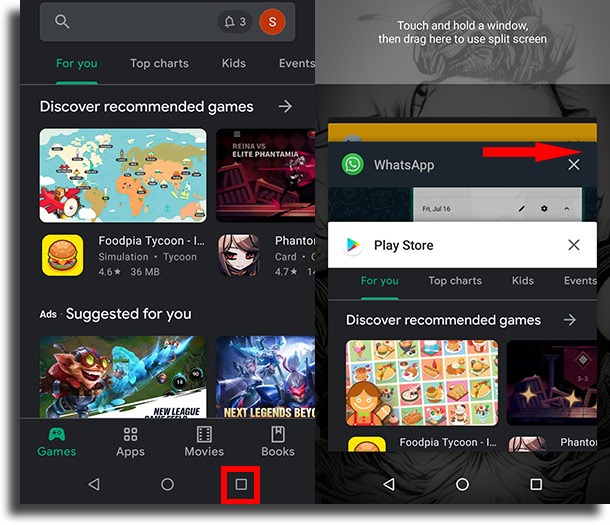
In addition, there are also apps to clean your storage. At first glance, they may seem extremely useful, but they are just an illusion craft by the weak to inspire fear.
When you use them, you will get the message that a few hundred MB or even a few GB has been freed up. And they probably were, but most of it is cache memory, responsible for storing information that makes applications run faster.
By deleting the cache memory, apps will simply rebuild it and within a day this storage will be occupied again. That is, it’s not worth it. This memory should only be cleared if you are having a problem with a specific app.
Specific apps you should never install on your phone
Alright! Now you know the main categories to pay attention to and avoid installing, so let’s talk about some of the worst apps you could install on your smartphone.
7. ES File Explorer
Do you know Baidu? That “antivirus” known to behave like a virus? In fact, Baidu is just the company that develops this antivirus, as well as many other applications and programs. Among the things it has created is ES File Explorer!
Strangely, it was one of the best file managers for smartphones a few years ago, but the free version started to get clogged with malicious advertisements and constantly encouraged you to download extra apps.
It got to the point where it had to be permanently removed from the Play Store for committing click fraud (clicking on advertisements in the background without your knowledge).
These days, you can still find APKs to use it easily by searching Google, but it really is one of those apps you should never install. Instead, we recommend Google Files!
8. UC Browser
UC Browser is still on the Play Store, even though it’s so harmful. In fact, it is the most popular Android web browser in China and India, promising a “quick mode” that will save your mobile data due to compression.
And yes, it does. But in return, it will collect absolutely all your search data and transmit it, unencrypted, to Google and Yahoo, being extremely vulnerable and one of the apps you should never install.
To make matters worse, your geolocation data (I.E. all information about where you are) is transmitted, also unencrypted, to an Alibaba mapping service!
If you want to use a safe and fast browser on your smartphone, just check out our list of the best web browsers!
9. DU Battery Saver & Fast Charge
Who doesn’t want their smartphone battery to last a lot longer and charge a lot faster? Unfortunately, using this app is not the right way to do this. When it was still on the Play Store, it had millions of 5-star reviews!
First of all, one thing needs to be made clear: no matter what app you install, your smartphone will NOT charge faster. Charging speed depends only on the technology your smartphone has, the quality of your cable, and whether your charger offers fast charging.
Okay, getting that out of the way, DU Battery Saver is absolutely full of advertisements, including showing many advertisements on the lock screen and notification bar.
It was removed from Play Store in 2019 along with ES File Explorer also for click fraud. But you can still install it via its APK by searching on Google.

10. Dolphin Web Browser
Another extremely popular browser, Dolphin Web Browser was once a really good browser. In fact, it has over 50 million downloads from the Play Store, is ad-free, and supports Flash and HTML5 videos.
Unfortunately, even with all of this making it look good, it’s not. Like UC Browser, it tracks absolutely everything you do while using it.
Even worse, it saves the data of what you do on the incognito mode on your smartphone! And, even using a VPN service to browse, the browser will reveal your IP address (which identifies you on the internet).
11. Clean Master
Clean Master has long been one of the most downloaded and best apps on Google Play, with hundreds of millions of users and over 20 million ratings rated 5. But of course, it has been removed from the Play Store. Still, the APK can easily be found on the internet.
If you know a little about smartphones, you know that the company Cheetah Mobile is pretty bad, making a lot of apps that you should never install. This is because everything it makes is full of ads of all kinds.
Plus, it basically promises to free up your RAM, improve your battery… anyway, all things that either an app can’t do, or for which you don’t need an app!
Did you like the list of apps you should never install?
Let us know in the comments if our guide was helpful to you and if you think we’ve forgotten about anything. Don’t forget to also check out the best free iPhone apps, our Notion tips and tricks, and the best apps to make pictures look better!




