9 apps that deplete the battery on phones: how to manage them!
Whether you are playing games on Android or just browsing the App Store on your iPhone, chances are that you know a thing or two about your cellphone’s battery life. The number one complaint of a lot of smartphone users is that unfortunately there aren’t huge breakthroughs in battery saving technology. Some apps will deplete the battery more than others and there’s little we can do about it.
These apps keep receiving updates, and sometimes these updates make them use even more battery. Most people that use smartphones end up downloading some of these apps, and they can be come in handy, but don’t realize that they are consuming a lot of energy.
We are not suggesting you should give up your Twitter or Google Maps apps, no! But it is worth learning about apps and their energy usage so you can make better decisions over how to use your smartphone.
General tips to conserve battery life
We are about to show you 9 apps that tend to consume and link their pages so you can check out more about them, but it’s worth noting that these are just our selection, and they could be other apps, some that you use and we have no idea about. Some of them might be better off with adequate settings. Because of that, it’s worth giving you some tips on on how to best manage your battery life:
- Keep the location services turned off until you actually need them. Services like Yelp and Google will identify your location on the map, which is why it would be better to keep this service turned off until you actually need to use it.
- Try not to have apps with a lot of ads. Games are the most guilty of this. These ads are constantly being update and sucking the life out of your battery while doing so. Try to remember to close the application if you are not actively playing it!
- Keep your 3G, 4G, 5G and Wi -Fi turned off when you are not using them. Seriously. The user doesn’t need to completely cut off all their smartphone’s access to the internet connection, but if you are looking into extending your battery life, turn off your data usage and Wi-Fi connection when you are not using them. You won’t be able to get notifications from any apps that require online, but your battery will thank you.
1. Carat
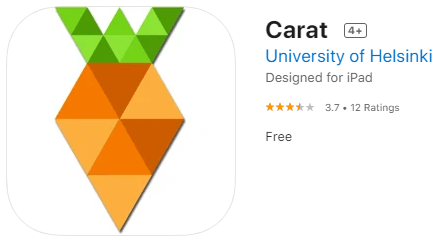
2. Facebook
Facebook is perhaps the biggest social network of the 21st century. Almost everyone has it, and because of that you can be sure there’s an app available.
Facebook also abuses your battery life. 15 minutes on the app and, assuming you are not watching a video, you might waste more than 5MB of data. It’s up to you if want to keep this app running all the time.
3. Google Maps
If you are travelling, Google Maps is an essential app. It’s ability to point out important information while being so readily available is priceless. It is also a great tool for people who just want to walk around their city and get to know the neighborhood.
Google Maps might also consume a lot of your battery’s life spam with its constant use of the location services for the GPS. 10 minutes using Google Maps might use up to 6MB.
4. Camera

The camera app on your smartphone might not be too troublesome on the days during which you are not actively going around taking a bunch of photos. However, if you are taking a lot of photos at the same time in a party or during your vacation, the app will deplete the battery at a very fast pace. Turning off geolocation services can help mitigate that.
5. Weather
The same thing goes to your weather app! It is constantly updated by your location. It’s once more a case of turning off location services so it won’t deplete the battery.
6. Skype
The world-renowned instant messenger couldn’t escape out list. For years Skype has consistently been a popular choice for instant messaging and video calls, but you have to be careful so it won’t deplete the battery. Click here if you want to download it.
Much like Facebook, Skype doesn’t break its connection to the server when you close the app. Make sure you are cutting your connection to the internet when closing down Skype so you won’t have it sucking your battery life altogether.
7. Twitter
The social media platform that everybody thought wouldn’t be around four years after its release in 2006 is still as strong as ever! However, live-tweeting will deplete the battery if you are not careful about it.
Twitter is an app that constantly relies on notifications to keep you updated on what’s happening, who’s interacting with you, etc. That’s why it might deplete the battery at a faster rate even when it’s only on the background.
8. WhatsApp
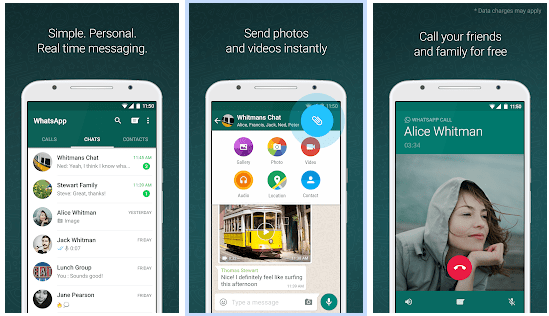
One of the most famous apps of all time is here for the same reasons as Twitter and Skype. While allowing you to swiftly send messages to anyone around the world that also has the app installed, WhatsApp also requires constant access to an internet network, consuming Wi-Fi or data. This in turn means that it will constantly deplete the battery, so keep that in mind when using the app.
You can download WhatsApp here, if you haven’t already.
9. Angry Birds
The mobile gaming phenomenon is one of those free games with a lot of ads, so they partially deplete the battery as par for the course. Keep in mind that these games are still fun, and ads are likely what keeps them free, so it’s a sort of trade-off: they get ad revenue at the cost of your battery life.
Angry Birds is still a blast after all these years, so we are sticking the game right here in case you want to check it out. Just be mindful with your battery usage!
What did you think about these apps that might deplete the battery of your smartphone?
They are necessary, but it’s also necessary to mitigate their flaws. Was this article enough to help you better manage the apps that deplete the battery of your phone? Leave us a comment down below if you have any tips we haven’t listed or if you missed an app in this list!
Click here if you want to check out some iPhone secret codes or click here if you want to check out some mystery games for iPhone and Android!




