Learn how to use LinkedIn for Business
Is your company already on LinkedIn? If the answer is no, know that by not being on LinkedIn for business, you are missing an excellent opportunity to promote your brand and network!

And do you know why? According to LinkedIn data, the network currently has more than 50 million registered companies and more than 675 million users worldwide.
So how about taking the next step and creating a strategic profile on LinkedIn for business?
Today we present a quick guide for you to use the platform in the best way, with easy and simple tips to put into practice.
But before that, understand what LinkedIn LinkedIn for business is:

Launched in 2003, focusing on being a space for people to find jobs, LinkedIn has become a great tool for companies.
This happened because the network allows new commercial partnerships, the exchange of experiences and knowledge, the deepening of the relationship, and the integration of employees with your company or brand.
In addition, companies have the opportunity to promote their brand, find talent, communicate with the community, and even gain authority through interesting content.
You can create a personal profile and a page for your company.
But, if the goal is to explore everything that LinkedIn offers to take your company to another level, the first step is to create a page for your business.
To make good use of this social network, the time has come for you to also understand what are the tools offered by LinkedIn
There are several tools offered by this social network and each one with a specific objective.
See what they are:
1. Companies page
It is through this page that your company will position itself on LinkedIn.
And for that to happen, you create a description of your business, post news, and relevant information about the company, and projects, post job openings, and much more.
As the purpose of this page is to position your company, it is important to generate interesting and useful content. Therefore, the ideal is to maintain the constancy of the posts.
But calm down! Unlike Instagram and Facebook, you don’t have to post every day.
The minimum desirable frequency to keep your profile in the spotlight on LinkedIn is one per day or at least one post every two days.
What will make the difference even in your engagement is, in addition to the subjects, the quality of the information and the language used.
Remember: you are on a business social network, so your communication should be more formal and slang-free.
Another point to note on your page is the visual issue. Use well-crafted cover art, a high-quality logo, and interesting photos and images in your posts.
2. LinkedIn Pulse
To use LinkedIn for business, this is a super tool for those who want to position themselves through writing.
LinkedIn Pulse lets you write articles about the business world, give insights into your industry, and tell a personal story about your career.
In addition, you can comment on market news or encourage beginners with guidance.
It’s like a big blog. However, it is worth mentioning that to use this tool, it is only through your personal profile.
A tip: suggest to the main professionals in your company that they start writing articles for LinkedIn.
This will greatly increase your company’s credibility and still drive engagement for your business page.
3. Discussion groups
On LinkedIn, networking is gold. That’s why discussion groups are so important and are among the most powerful tools in this social network.
In these groups, companies can advertise vacancies and projects more efficiently.
Along with this, it is possible to open discussion forums on certain topics and even exchange experiences directly.
And the interesting thing is that this exchange occurs even with users who still don’t follow your page.
And therein lies the great opportunity for you to arouse interest in them to hear what you have to say.
4. LinkedIn Ads
This other tool is super interesting to LinkedIn for business. With it you can pay for the dissemination of your corporate page, increasing your reach.
Ads are made in different formats, models, and targeting – from banners on the timeline to boosting specific posts.
An important note: The values are higher than those of paid tools on other social networks, but the reach actually increases a lot in relation to organic results.
Now that you know the main tools, let’s go to the tips to help you use LinkedIn for your business.
Well, the first step is to create your profile and your company page on LinkedIn.
To do this, follow this step-by-step:
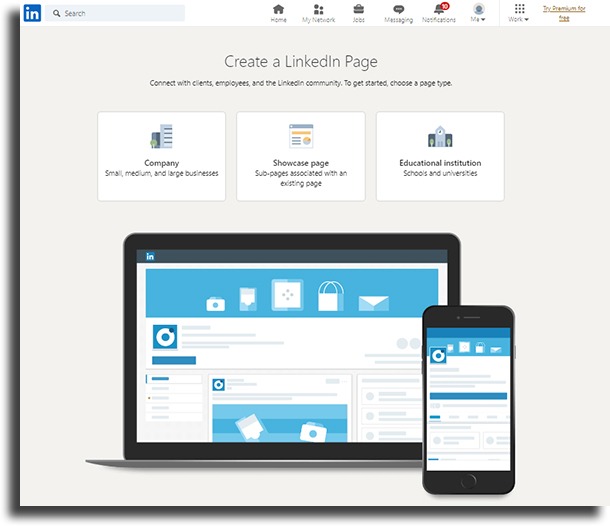
1. Access LinkedIn and go to the top menu in the “Solutions” option. At the end of the menu, there is the option “Create a LinkedIn Page”;
2. Define the size and type of your company: small has less than 200 employees; medium and large over 200 employees; educational institution – Schools, colleges, and universities.
You can still create the Showcase Page, which are secondary page associated with an existing page;
3. Fill in the company’s info;
4. Describe your company. Here you can put the mission, values, vision, and services. What do you think is important to highlight?
The description can be done in other languages and then you can choose the main language.
This option is interesting because it facilitates access to your page and information by foreign professionals and companies;
5. Enter information about the company, such as the year of foundation; company size; type; site; address;
At this stage, you can define up to 10 profiles on LinkedIn that will be able to manage your company page. Choose well, even for the sake of safety;
6. Once this is done, you can upload the logo to put on the profile and also an image for the cover of your page.
In JPEG format, the profile image must be 400×400 in size. As for the cover, the photo must have the same format, but the size must be 1536×768.
7. And to complete, select your company’s keywords.
This step is important because when a user does a search with the keywords you defined, they will come to your page.
Company page created, now what? How to use LinkedIn for business in the best way?
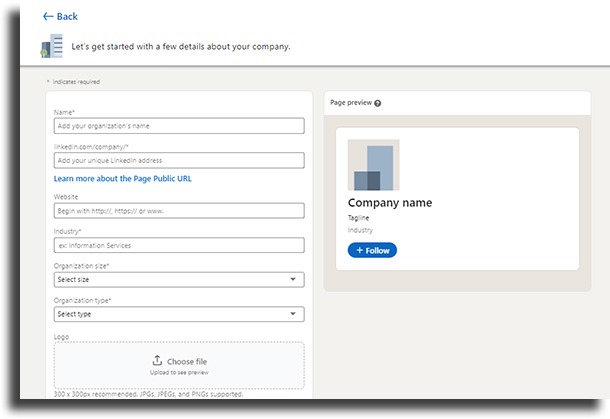
There are several factors that can help you stand out on LinkedIn.
And we selected the main ones to bring you. Take a look!
1. Invest in the content
As we mentioned earlier, one of the factors that will make your company successful in using LinkedIn for business is content production.
So invest in it.
But not just any kind of content. Your posts need to be interesting and useful, and your communication on this social network needs to be consistent with your brand and the audience you serve.
An interesting tip is to generate content that meets the troubles of your target audience, showing them solutions and news.
Merge content related to your business with posts on different subjects. Show that you are aware of what is happening in the market and in the world and that you have an opinion about it.
Also, share and repost news and materials that you find interesting. But don’t just do that: add a comment that explains your company’s point of view.
2. Use SEO techniques
Use SEO (Search Engine Optimization) techniques.
SEO means using techniques to improve your website’s position on Google (the largest search engine on the internet) and make the page more visible. Consequently, more visitors.
So with these techniques, you can make your page stand out.
4. Pay attention to details
Details such as headlines that catch the eye and entice the reader to click on your post, attractive and interesting images, as well as strategic hashtags make all the difference in the way you use LinkedIn and succeed in it.
With the right hashtags, for example, users find your content easier and faster.

5. Encourage your employees to connect to the company page
One of the best alternatives to increase the number of followers on LinkedIn for business is asking company employees to follow your page.
In addition to becoming a kind of spokesperson for the brand, employees have a network of contacts on LinkedIn that can start to be interested in the content published on the company’s page.
This is because when a user interacts with a post, it appears in the feed of those who follow them. And this is one of the best ways to promote your page.
6. Use content from other platforms
One thing is for sure: posts with images and videos get twice as many comments on LinkedIn.
So if you have a YouTube channel, for example, include it in your posts.
7. Disclose vacancies
By doing this, you show that your business is growing, which helps to position your brand as a strong name.
And if you’re the type of company that welcomes new employees with kits and other treats, spread the word!
Even ask new hires to post this on their profiles by tagging the company.
This generates a lot of engagement and interest because it demonstrates the company’s concern and respect for its employees.
8. Interact!
That’s right! LinkedIn is a networking network and the best way to build that is by interacting.
Interact with the publications of companies and professionals; Leave smart and striking comments, and show your interest.
This, in addition to generating empathy for those who receive it, puts your company in the showcase, as your interactions begin to draw attention.
To top it off, it helps to increase your connections. Too good, right?
Now that you understand the importance of LinkedIn for business and how easy it is to use this platform, it’s time to get your hands dirty!
Get started on this great social networking network today and explore all it has to offer.
And take the opportunity to forward this article to those who want to explore LinkedIn, but didn’t know where to start.





