How to add WhatsApp link to TikTok?
TikTok has become one of the most popular and most-used social media today. As a result, many businesses started using the platform. However, it is very common for the question of how to add a WhatsApp link to TikTok to arise!
The best way to do this is to link in the bio to a landing page filled with your other links. For that, you can use one of the Linktree alternatives, but without a doubt, the best one is:
If you’re in this article, it’s because you want to learn how to put a WhatsApp link on TikTok. So keep reading and discover all the steps!
To improve your TikTok bio, we recommend using one of the TikTok bio quotes that will make your profile stand out!
Use Taplink
Taplink is an extremely complete platform, through which you can create a kind of mini-site. You will be able to customize this site the way you want so that the page looks the way you want.
On this page, you can place as many links as you want, wherever you want, making it easier to interact with your followers. Yes, you can link to Facebook, Instagram, WhatsApp, Telegram, and more with ease.
You can also use the Facebook pixel, including videos and even forms. That is, you can create a very complete page! And the best? It’s available at a really affordable price!
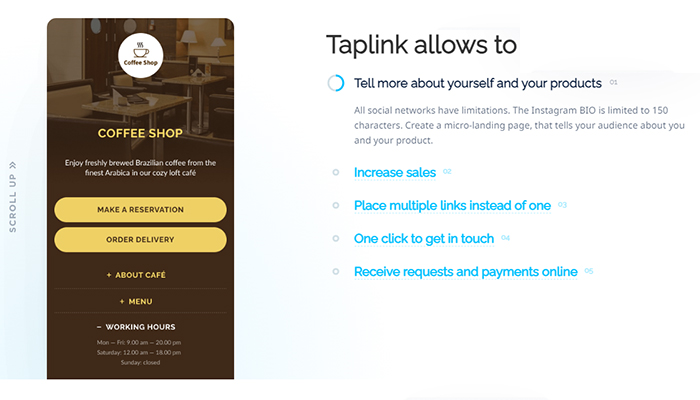
How to add WhatsApp link to TikTok
Before you can put whatever link you want on your TikTok, you need to meet some requirements. Check them out below:
- First, you need to have at least 1000 followers so that you can put a link in the bio;
- In addition, you are required to have a Corporate Account;
- You may need to register your Corporate Account;
- Finally, it is only possible to add a WhatsApp link on TikTok (or any other link) through the mobile application.
Have questions about these requirements? Then check out our tutorial on what to do if you can’t put a link in your TikTok bio!
Now, in case you meet all these requirements, the process is quite simple. Follow the steps:
- 1. First, open your TikTok app and then tap the Profile icon in the lower right corner;
- 2. Now, tap Edit Profile near the middle of the screen;
- 3. Then navigate to the Business Information section ;
- 4. In it, you will touch the Site option;
- 5. And now just add the desired link. We recommend that it be a page you created with Taplink, as this results in a much more complete experience, but you can also put your WhatsApp link!
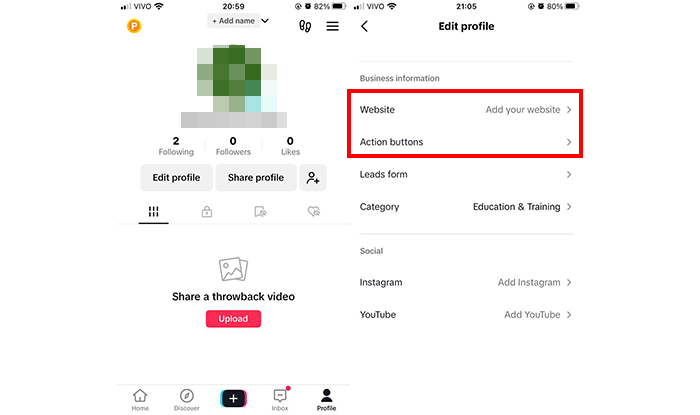
In addition, you can also add the Action Buttons, through which you can add some interesting information. They are:
- Your email address through which visitors can email you;
- Phone number. This will be the number for phone calls, but you can also put your WhatsApp and write in the bio that this number is only available for WhatsApp;
- Address. This is your physical address if you are a store or business with headquarters;
- Application. Over here, you can add an app link;
Want to get more popular on TikTok? Then check out the 250 most popular hashtags in 2023.
And how to create a WhatsApp link?
Creating a WhatsApp link to put on TikTok is quite an easy task. In fact, you don’t even need to use websites or apps for this! Check it out:
- You can create a simple link that will just take whoever clicks on the link to your WhatsApp. For that, just use
https://wa.me/[yournumber]
In which you will replace [yournumber] with your WhatsApp number, with area and country code. For the US, the code is 1.
Now, if you want to put a text to go along with your number, it is recommended that you use a dedicated website, such as create.wa.link. See how easy it is to use:
- 1. First, go to the website;
- 2. In it, click on the Create a free wa.link button ;
- 3. Now, enter your telephone number (with area code) and in the box underneath, the desired text;
- 4. Finish by clicking on Generate my wa.link ;
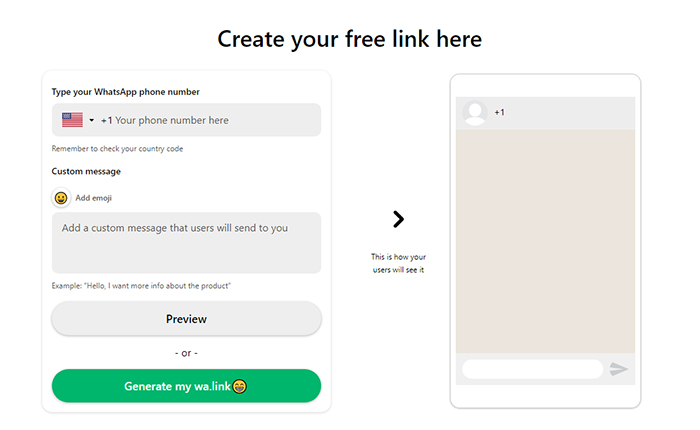
- 5. Now, just copy the generated link and paste it wherever you want!
Having platform issues? Then learn how to fix bugs on TikTok.
How to put a link on TikTok?
To put a link on TikTok, you have to have more than 1000 followers and use a corporate account. Then just click on Edit Profile and paste the link in the Website section.
How to put a link in the TikTok bio?
The TikTok bio link functionality is restricted to users with more than 1000 followers who use the corporate account. If you meet the requirements, simply click Edit Profile and paste the link in the Website section.
How to create a link to my WhatsApp?
It’s very easy to create a WhatsApp link. To do so, simply use https://wa.me/[yournumber], replacing [yournumber] with your phone, with area code and country code.
How to put WhatsApp on the bio link?
To put WhatsApp in the bio link, just go to your profile, click Edit Profile, and put the link in the Website section.





