The 8 best apps to customize your iPhone!
We all know that Apple’s devices aren’t that big on the customization sector, especially when compared to Android devices. Even so, it is possible for us to work around this limitation in a few ways. Even if jailbreaking is not a viable option for you, there are some great apps available to customize your iPhone!
If you are interested in learning all about some of the best options available, just check out our list down below.
1. Fantastical 2
Starting off, we have an amazing calendar app called Fantastical 2, which is extremely easy to use and a lot more pleasant than iPhone’s native calendar app. Beyond that, it comes with a really cool widget that you can add to your smartphone’s notification area, and you can customize it thoroughly.
The app can show you the calendar for the entire month directly on this widget, for instance, as well as showing you upcoming events and appointments. Not only is it extremely useful, it makes your iPhone more complete and prettier, making it one of the best free iPhone apps. Follow this link to download it.
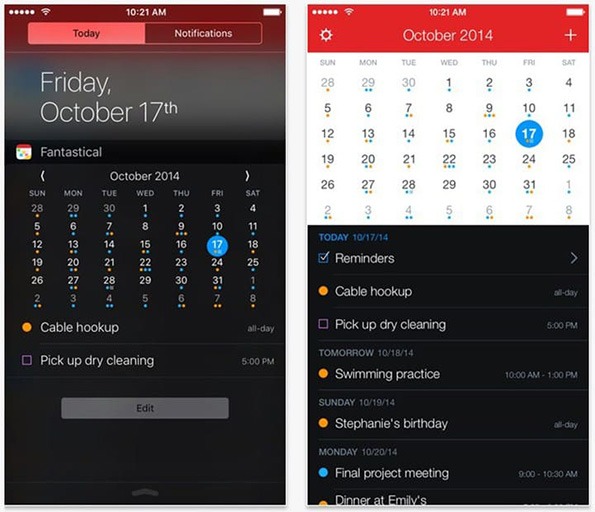
2. Launcher
The Launcher app is another that brings to you some great widgets you can use on your iPhone’s notification area, but it is a lot more diverse than Fantastical 2. And it does much more than simply being a shortcut for an app: you can create widgets for almost everything on your phone!
It’s possible to add shortcuts for your contacts, maps, and many different apps to your notification area, something that will certainly make your iPhone experience much more fluid and interesting. To top it off, you can use this app entirely for free, even though some of the best features can only be found in its paid version. Follow this link to check it out!
3. Swiftkey
Even though Apple is always looking for new ways to make the iOS native keyboard a lot better, there’s no denying there are quite a few features and settings missing to make it actually good. Luckily, you can easily solve this issue by using Swiftkey, one of the best keyboard apps anywhere, both for Android and for iOS.
It lets you change your keyboard’s color scheme, offers the option of writing messages with the swipe feature instead of typing a letter at a time, and it offers dozens of features to make your experience even more customized and simple. You can download it for free by following this link!
4. 1Blocker X
The internet is full of apps and extensions to block ads, but 1Blocker is somewhat different from its competitors. Not only does it let you block all unwanted ads on your iPhone, but it also gives you some great customization apps.
Just so you have an idea, you can block entire websites or specific links, which is a great way to ensure your kids won’t go to any unwanted websites, for instance, making it one of the best apps to customize your iPhone. To top it off, 1Blocker is entirely free to use, and you can download it on the App Store!
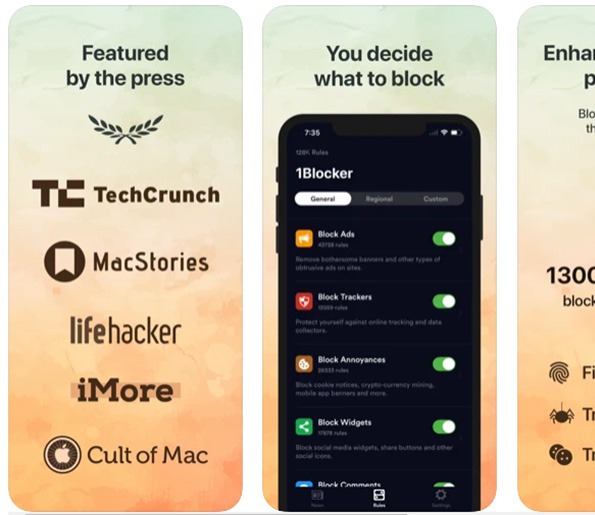
5. Battery Life
Battery Life is an amazing option for all users who are looking for a good way to keep track of their battery’s life. Among its features are the detection of how bad is the health of your battery, some raw data about it, how long it’s got left of charge, and even a customizable widget with which you will be able to keep track of all this data without opening the app.
Really neat, don’t you think? If so, you can follow this link to download it for free! And, while we’re at it, you might as well check out our guide on how to increase iPhone battery lifespan!
6. Workflow
Now, we also have Workflow, which is also one of the best apps to customize your iPhone and you can download it for free on the App Store. It lets yo select certain specific actions, such as calculating a tip on the calculator app, and create simple shortcuts to do them.
Then, you can add these shortcuts directly on your notification area, which makes this experience highly customizable and makes your life easier. The possibilities are endless, and they only depend on your creativity and how many apps you have on your iPhone. You can learn all about Workflow by following this link!
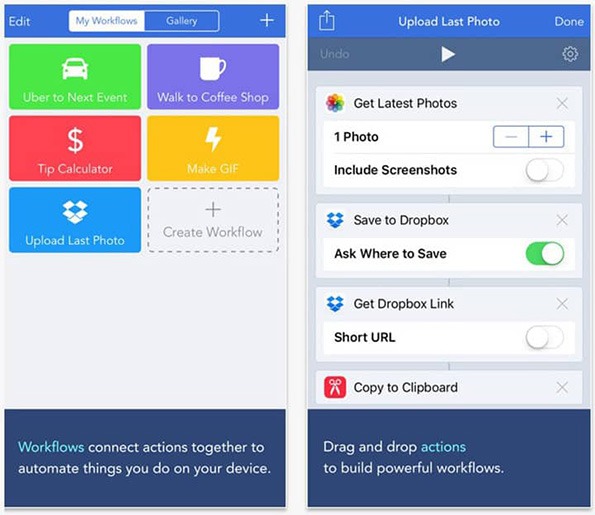
Have you already started customizing your iPhone?
So, did you like our tips about the best apps to customize your iPhone in several ways? Leave a comment with your opinion and which of these apps are your favorites, and don’t forget to also check out the best productivity tools, the best project management tools, and learn what to do when your iPhone won’t charge!




