How to play over 30 games using Telegram!
The Telegram app is well known as one of the best alternatives to WhatsApp, especially when offering more features and increased security. But what a lot of people still don’t know is that it is possible to play more than 30 games through the chat app, whether you are alone or chatting with your friends. The best thing is that it is all free and you can enjoy the games at any time. Check out how to play games using Telegram in our tutorial down below!
Read also on AppTuts: 9 vantagens do Telegram em relação ao WhatsApp
How to play games on Telegram
Obviously, it is necessary to have Telegram installed on your smartphone to use this feature. You can check out more about the app and download it on your Android or iPhone through this link. The app is very simple to set up and use, just enter your phone number and wait for the confirmation message, just like on WhatsApp.
With the app properly installed on your phone, open it and click on the search icon at the top of the screen. Ready to play some games using Telegram?

Then, type “Game” in the search and you will see some options for bots (artificial intelligence chats on the app). You can choose any of them, but we use “Gamee” in this tutorial. This is the basic that you will need to play games using Telegram.
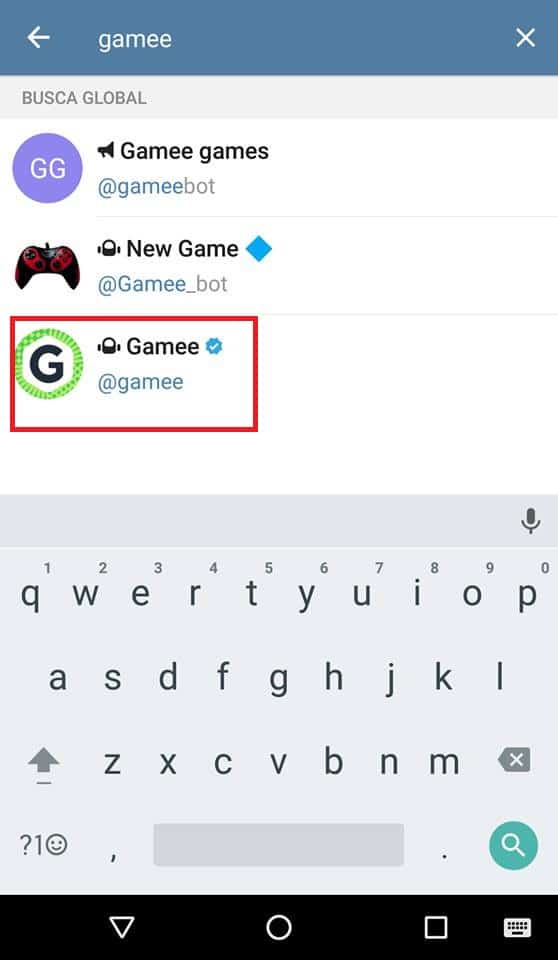
Then, a conversation with this bot will start and you will have to click on “Start” to start talking.
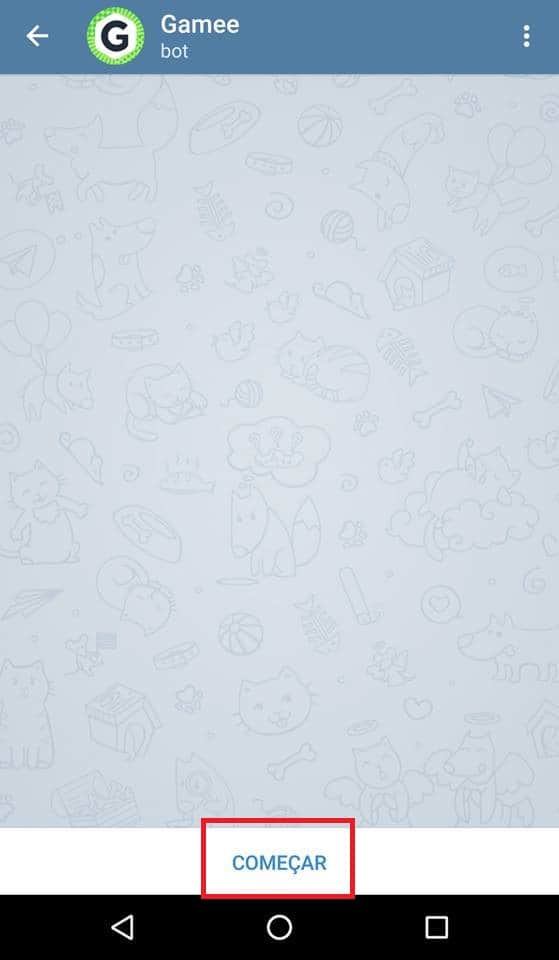
It only talks in English, but that shouldn’t be a problem if you are reading this article. You can play games using Telegram with your friends with the “Play with Friends” button or you can play something random with “Random Game”, which is the option we’ve chosen here.

This way, a game will be presented to you and you will be able to choose between “Play Solo” (to play alone) or “With Friends” (to play with friends, naturally).
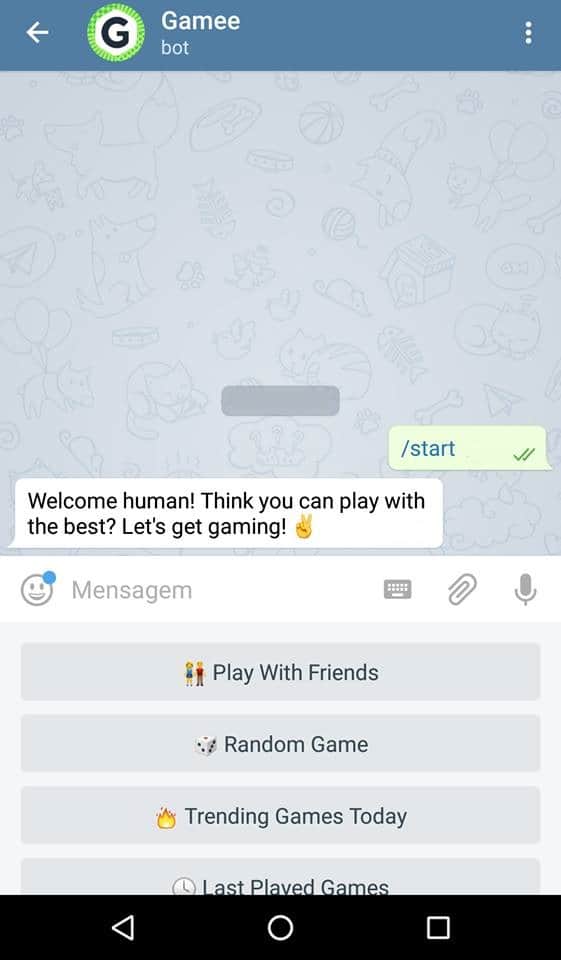
With that done, the game will start and you can enjoy it at your own leisure. In general, most games using Telegram as a platform are very simple and require few commands to run.
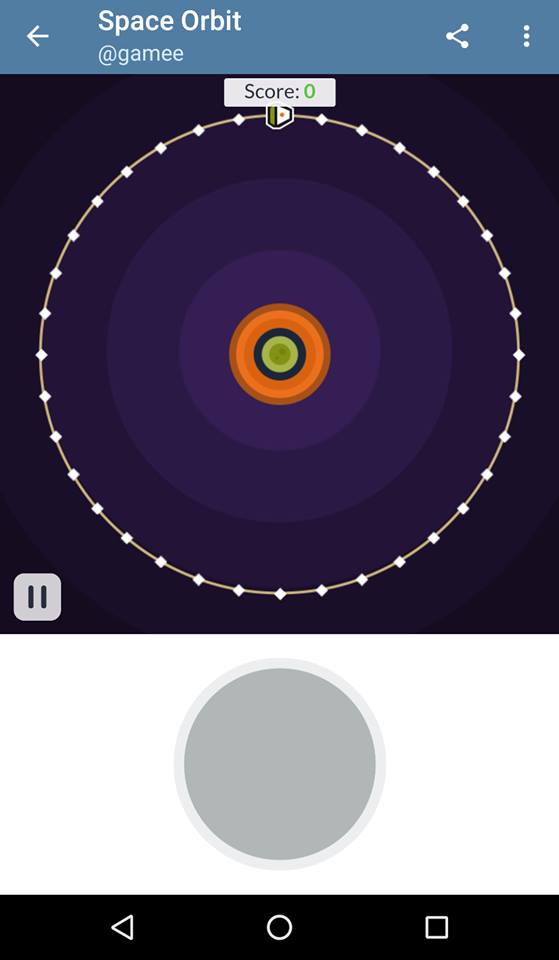
After finishing a game, you will see your score and will be able to play again if you want. It is also possible to return to the chat to choose another game.
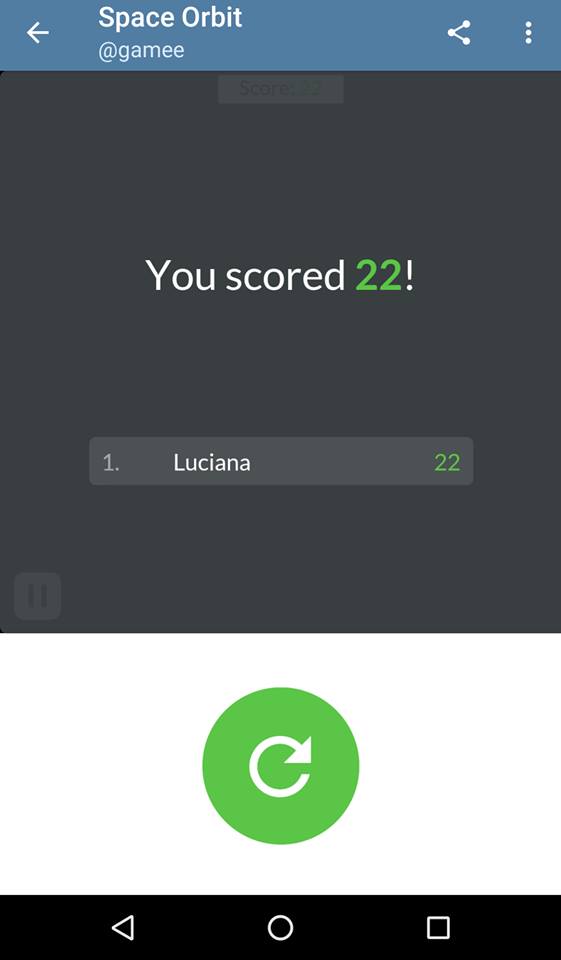
A good tip is to select the option “Categories” so that the bot shows the different categories of games it has. This way, it is easier to choose a game of a genre that you like the most.

There are several arcade games, platform, puzzle, racing, sports, etc. If you prefer, also check out the other bots available to test other types of games using Telegram.
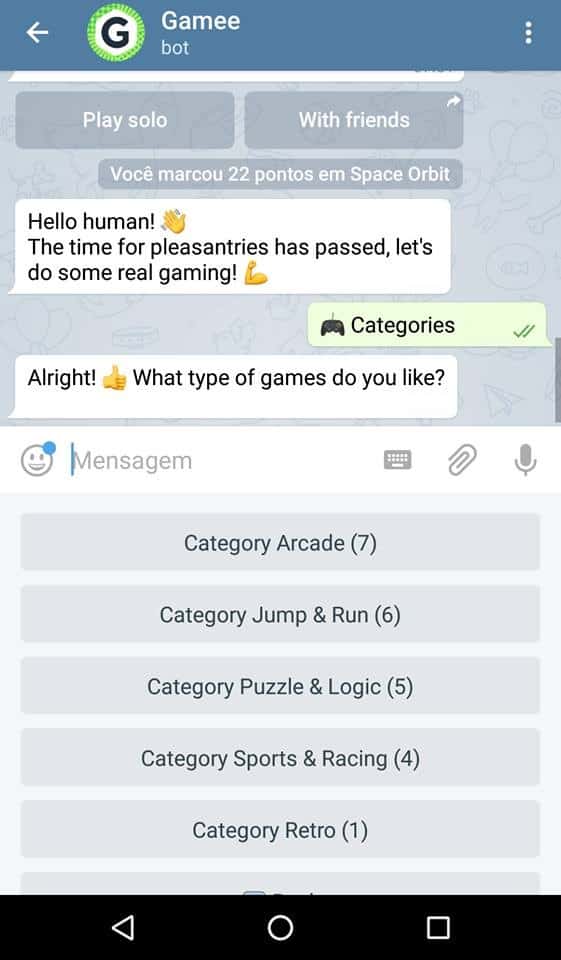
Pretty interesting, isn’t it? Hopefully apps like WhatsApp will offer features like this in the future too.
More about WhatsApp, Facebook Messenger, Telegram and other Instant Messengers here on AppTuts!
- The 9 Telegram advantages over WhatsApp
- How to find old WhatsApp audio files on Android
- 20 hidden tricks on WhatsApp for iPhone!
- How to know if you’re blocked on Facebook Messenger
- 15 apps to use two instant messengers at the same time!
Now that you know how to play games using Telegram, did you know that it is not the only messaging app that allows you to play with a friend without leaving the conversation? Facebook Messenger has also invested heavily in this area of games in messengers and you can also play on it. Learn how in the following paragraphs!
How to play games on the Facebook Messenger
To play games on Facebook Messenger, open the app and choose the contact with whom you want to play. Then click on the square icon. Select Games.
Then, just check which games are featured, browse the categories or search for your favorite games.
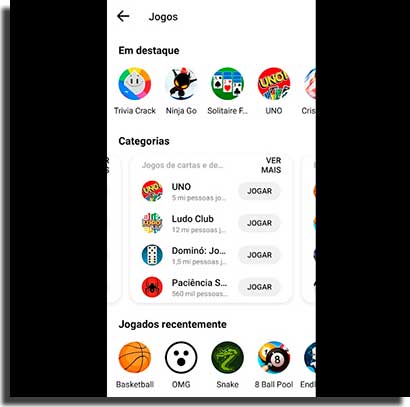
Why Telegram is better than WhatsApp
Despite the undeniable popularity of WhatsApp, Telegram can be considered a more advanced messenger. One of its main advantages is its range of stickers, vastly superior to WhatsApp, considering that Telegram has already included stickers in its messaging options for some years. Besides the fact that you can play games using Telegram, there are plenty other advantages.
In addition, Telegram allows an almost infinite number of members in a conversation group. While WhatsApp can hold up to 256 people in the same group, Telegram allows the creation of supergroups, with the possibility of integrating 10,000 participants or more.
Like Messenger, Telegram allows you to create secret conversations in the app. With greater security and hidden away from the common conversations, the app allows greater privacy and security when exchanging information or important files. This conversation can even be self-destruct after some time, erasing everything that was exchanged between the members of the conversation.
Another important factor that makes us consider Telegram superior to WhatsApp is that it is not necessary to give a phone number to be associated with the app. This translates into other advantages. For example, you can use Telegram on your PC or in your browser without the need to have a mobile phone nearby, as is the case with the desktop versions of WhatsApp.
Finally, the last advantage we can mention is the ability to learn how to play games using Telegram, as previously mentioned. Among the three messengers – Telegram, WhatsApp and Facebook Messenger – WhatsApp is the only one not to have games to play with your contacts. Remember that all these applications allow you to create voice or video calls for free.

Did you learn how to play games using Telegram?
Games are always a fun time, whether you are just passing the time or having fun with a friend! Hopefully this guide helped you figure out how to play games using Telegram. If you have any game recommendations or any other Telegram secret you’d like to share, type them out down below in the comment section!




