How to find old WhatsApp audio files on Android
With the number of messages that people usually send and receive on WhatsApp every day, it is to be expected that a lot of things will end up lost in the middle of so many conversations. There are several images, videos, and the always popular audio messages, of course. Fortunately, WhatsApp stores a local copy, and you can easily find old WhatsApp audio files!
While trying to find them on your own can be quite taxing, if you haven’t deleted anything, you can simply locate them with the help of a file manager. Check out all of our tips down below!
Finding WhatsApp audios
As we mentioned above, you will need the help of a file manager for Android. There are several options out there, but we recommend RS File Manager, which we will use in the example below to better explain how to find old WhatsApp audio files on Android. You can download it via this link.
1 – To start, open RS File Manager and drag the screen to the right. This will open a special menu with some options for your device, and you must click on “Storage“;
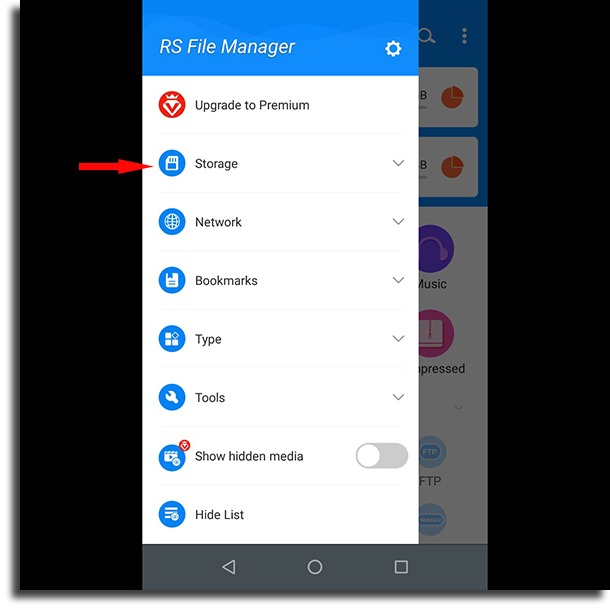
2 – Then, select the “Internal Storage” option to proceed;
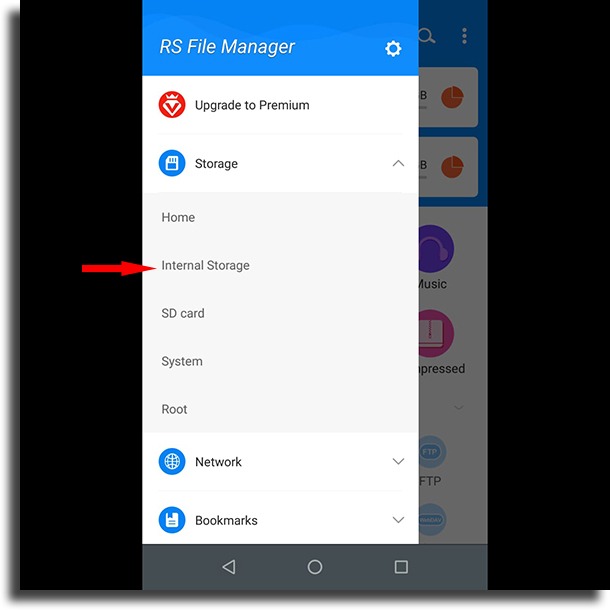
3 – Now you will be at the root of Android, with several folders related to the apps you have installed on your smartphone. One of the last ones will be the “WhatsApp” folder, which is where you should click if you want to find old WhatsApp audio files;
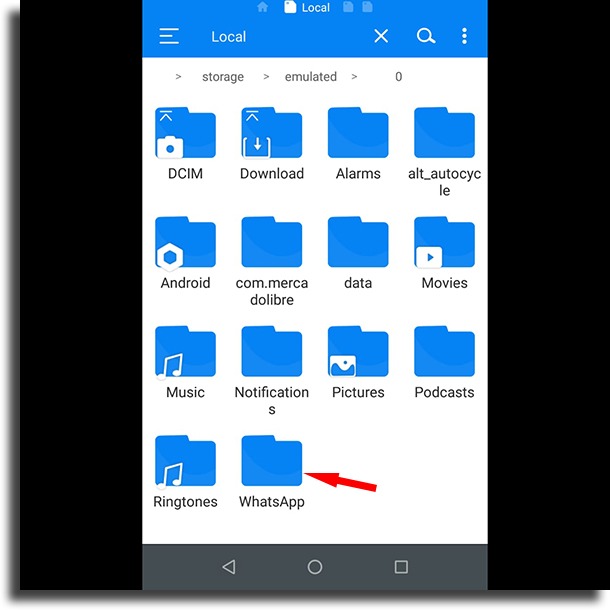
4 – Then click on the “Media” folder;
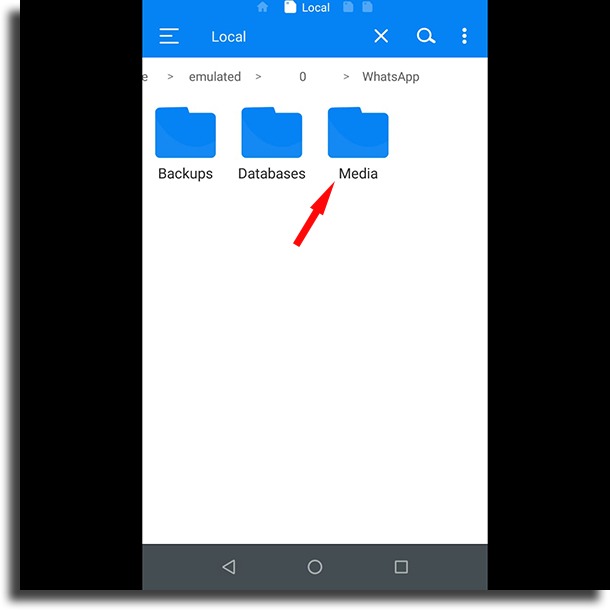
5 – In this new section, you will have folders related to all types of media that have been downloaded to your WhatsApp account on Android. There will be a folder only of documents, only of photos, only of videos, and only of audios. You must click on the “WhatsApp Voice Notes” folder, which is where the received audios will be;
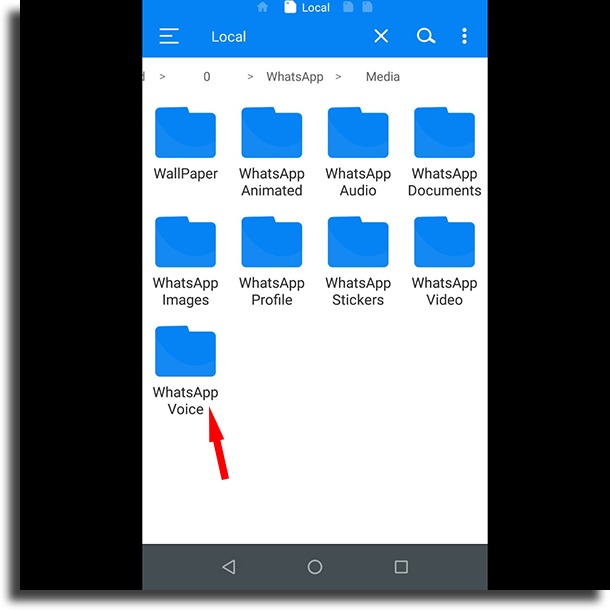
6 – There, you will still find several other folders. Each will have a different number of audios and will be organized by date of receipt, so it is easier to find the old WhatsApp audio files you’re looking for;
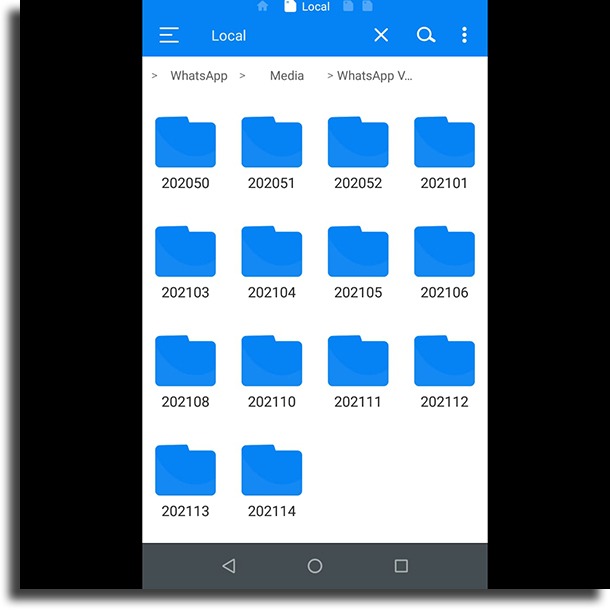
7 – The files can be in a different format than what we are used to, but they are all audios and can be heard normally on your Android and on your PC, in case you want to copy them there;
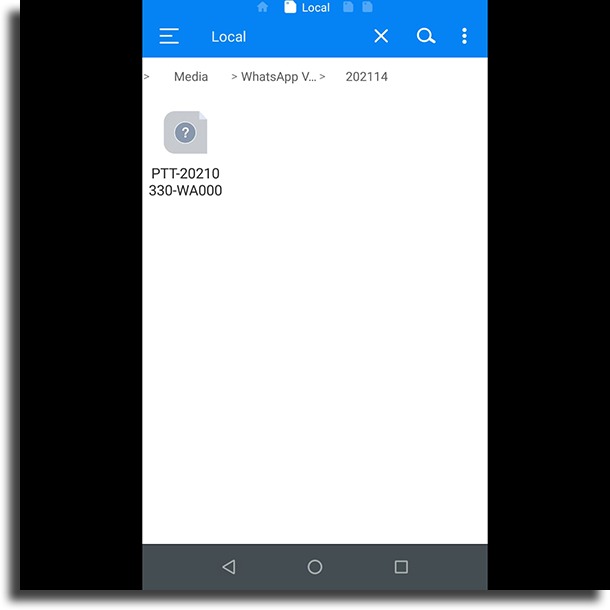
8 – When you tap any of these files, the app will ask you how you want to open it up (i.e., using what app). We recommend that you use any of the best Android music players, all of which should be able to play it. In this screenshot, you’ll see I use VLC, one of the best video players, and it works flawlessly as well.
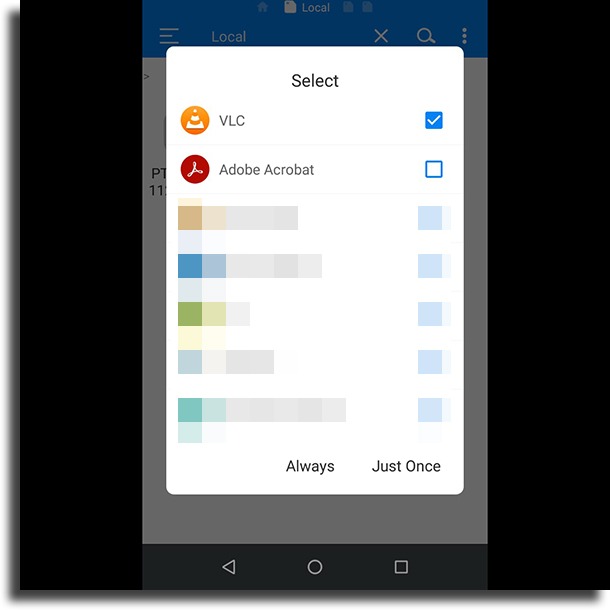
It is important to remember that if you delete or cut these files from these folders, the audios will also no longer be available in the WhatsApp app.
Did you like the tips on how to find old WhatsApp audio files?
Did you like our tips to find the audio messages you were looking for? Don’t forget to leave your comment telling us if everything went well or if you had any questions!





