How to limit my children’s phone use
The increasingly frequent relationship of children and adolescents with electronic devices can have several benefits, such as access to information and fun. However, excessive use can have negative consequences, such as social isolation and even mental health problems. Therefore, it is important to know how to limit your children’s cell phone use.
To help parents limit this use, there are some measures that can be adopted, such as changing the settings of the devices they use, using parental control applications, establishing clear rules for use, and promoting healthier lifestyle habits.
In this article, we will present some of the best ways to limit cell phone use by children, in order to minimize the risks and consequences of excessive use of electronic devices in the lives of children and adolescents.
If you are looking for a way to make your child safer using your cell phone, also see this article on how to protect your child from pornography on TikTok and also this one on how to use parental controls on TikTok
How to set up parental controls on mobile?
Activating parental control on electronic devices is one of the most effective ways to control the phone usage time of children. With this functionality, parents can limit access to apps, as well as monitor their children’s screen time.
One option to accomplish this task is to use Google’s Family Link. This free app, compatible with Android and iOS devices, offers a number of features that allow parents to monitor their children’s digital activity, including managing device screen time.
How to set up Family Link on a cell phone?
Once the Family Link app is set up on parents’ and child’s devices, it allows app approval or blocking, as well as provides detailed information about how your children use the device and relate to the digital world.
To set up the Family Link app on a phone and control its use by your children, just follow the steps below that we’ve prepared for you.
First, download Family Link from the Google Play Store or App Store.
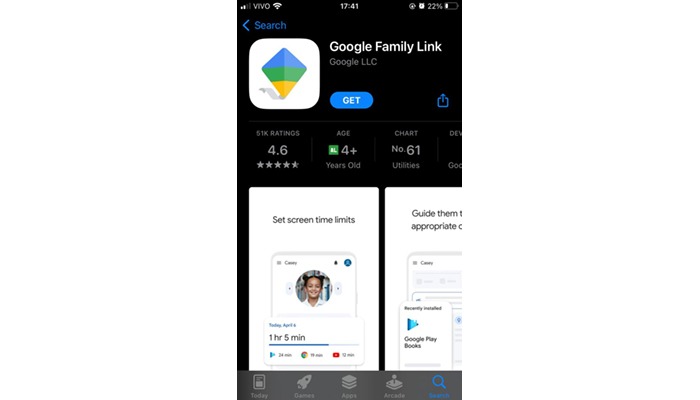
Open the app and follow the onscreen instructions to create a Family Link account for your children.

Have your child’s phone ready and follow the installer’s instructions. Grant the necessary permissions so that the app can monitor device activity.
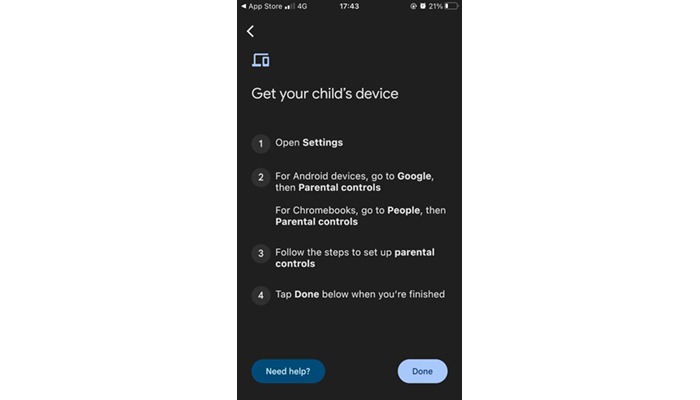
After following the steps to set up Family Link, it’s important to configure screen time settings and other restrictions that you feel are necessary for your family. It is important to remember that each family has its own needs and values regarding the use of electronic devices, so it is essential to adapt the settings according to these aspects.
Which app to use to limit my child’s cell phone use?
When choosing a parental control app, it is important to consider some essential aspects, such as data security and available features. Another important point to consider is the ease of use of the application, as a very complicated app or one with an unintuitive interface can make it difficult to make settings.
Therefore, we are going to present you with the two best options on the market when it comes to monitoring and limiting your children’s cell phone usage time.
1. mSpy

Among the apps used to limit your children’s phone use, mSpy is among the most popular. In addition to controlling the time the device is used, the app allows parents to monitor their children’s conversations in instant messaging applications such as WhatsApp, Facebook Messenger, and Snapchat, in addition to checking incoming and outgoing phone calls by their children.
In addition, mSpy offers real-time geolocation capabilities, which allow parents to monitor their children’s location in real-time and receive alerts when they leave a certain area.
It is worth remembering that, like Qustodio, mSpy is paid. The cheapest version of the system does not give access to content from messengers and social networks, but the premium version is quite complete, with all functions unlocked.
If you are really convinced that you should use such an app, check out the 10 best free parental control programs.
2. Qustodio
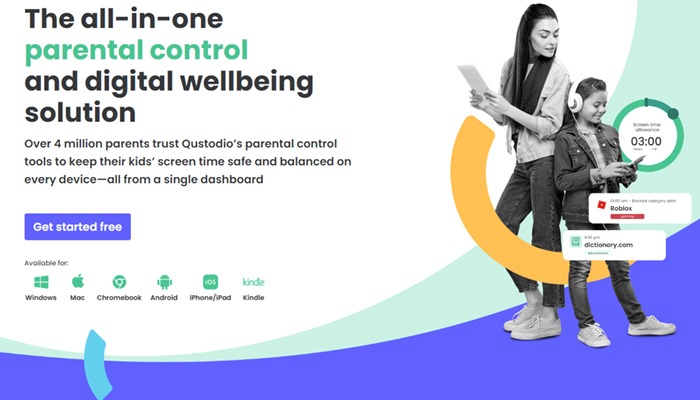
Qustodio is a parental control app that offers a number of features to help parents limit and manage their children’s phone use time. With Qustodio, parents can control their children’s screen time, block inappropriate content, and limit access to apps and games.
The app has an intuitive and easy-to-use interface that allows parents to configure options according to their family’s needs.
In addition, Qustodio also offers detailed reports on device usage, allowing parents to get a more accurate view of their children’s online activities. These reports include information about the most visited apps and websites and the time spent on each one.
- Also check: The 29 best security apps for iPhone and Android
What is the recommended screen time for children?
According to a study entitled “Digital Children”, conducted by Kaspersky, it is alarming to see that more than 50% of American children receive their first smartphone before they are 11 years old.
As per the guidelines of the American Academy of Pediatrics (AAP), children under 18 months of age should avoid using cell phones. Those aged between 18 and 24 months can use screens for short periods, as long as they are exposed to quality content.
For children aged 2 to 5 years, it is recommended to limit screen use to just 1 hour a day, preferably with adult supervision. From the age of 6, there is no ideal time limit established, it is the responsibility of parents to define the appropriate time of exposure to electronic devices.
What are the risks of excessive use of cell phones by children and adolescents?
According to a recent scientific study, prolonged use of electronic devices may be related to an increase in diagnoses of anxiety and depression in children aged 2 years and older.
To prevent health problems and other risks associated with excessive cell phone use, it’s important to set clear rules and share them with your children. In this way, it is possible to ensure that they understand the limitations and responsibilities that must be assumed in relation to cell phone use.
If you want to know more options for parental control apps, also read this article about Parental control softwares: the top 11 in 2023!





