What is the minimum internet connection to do live streaming?
Whether for communication, entertainment, or even business, live streaming is one of the most popular audiovisual formats on social media and is definitely here to stay. As you may know, live streaming apps require a good internet connection. But, do you know the minimum internet to do live streaming?
Even if you are using good tools for live broadcasts, such as Restream, BeLive, OneStream, and Streamyard, without a stable and fast internet connection, the quality of your live streaming will be compromised.
To ensure that your live broadcast has quality, we will explain in this article the minimum internet you need to make a fluid live streaming without cuts or interruptions. In addition, we’ll give you tips on how to optimize your internet speed so you can make live streaming without fail.
How does live streaming work?
Live broadcasts are a way to create interactive content in real-time. With the possibility of simultaneous live streaming on Facebook and Instagram at the same time, live streaming has become increasingly common, as they provide the public with a unique communication experience, strengthening ties between the public and their favorite content creators.
To do live streaming, in addition to acquiring a series of equipment, such as a camera, headset, lighting, and tripods, you will need good tools for live broadcasts. Among all the live streaming tools we’ve tested, we can recommend these four:
- Restream (the most used)
- BeLive (the most intuitive)
- OneStream (the cheapest)
- StreamYard (easiest to use)
To do live streaming you will also need a very stable and fast internet. You may not know it, but the video and audio quality of a live stream directly depends on the speed and stability of your internet connection.
A bad internet connection impairs the quality of the live streaming and, consequently, the experience of viewers. There’s nothing worse than watching a live stream and the image is all pixelated until it freezes or the audio is choppy or delayed.

Difference between downloading and uploading
Before we talk about the minimum amount of internet needed to do a live stream, we need to know what download and upload are, and how the speed of both influences the quality of a live stream.
The connection to the Internet is through the continuous flow of data packets. As on a street, this data traffic happens in two directions. When we enter a website for the first time, the information from that address, such as images and texts, needs to be transferred from a server to our computer or cell phone. This process of receiving data is called downloading.
Conversely, when we send an email, send a WhatsApp message, or post something on a social network, the data needs to leave our device and travel to a server. This outgoing movement is known as an upload.
Both the download and upload speeds are measured in megabits per second (Mbps) and they may vary according to the contracted internet plan. However, most internet service providers offer plans in which the download speed is much faster than the upload speed, and this can be a problem when we want to make quality live broadcasts.
Why is uploading important to do live streaming?
During live streaming, having an internet with good download and upload speed is essential for a continuous transmission, without crashes, and with a lot of interactivity. However, by now you must have realized that upload speed is the most important thing for the success of your live streaming.
Generally, internet service providers advertise broadband plans with impressive speeds. However, what they often don’t make clear is that the speeds advertised in the plans only refer to the download speed, leaving the information about the upload speed hidden.
If you want to do live streaming, before hiring an internet service, it is essential to find out about the upload speed of each plan. Doing this research, you will be surprised to find that many times the upload speed of a plan can be up to 10 times lower than the advertised download speed.
What is the ideal speed to do live streaming?
ISPs often suggest that the minimum internet connection required for a live stream is 5 megabits of upload speed. However, in practice, the ideal is that the upload rate is at least 10 megabits to make live transmissions without crashes.
It is also important to note that, as the data consumption of a live stream is not the same on all platforms, this required minimum upload rate can vary considerably.
Another point to consider is that the use of special tools to transmit live streaming, such as OBS, although they help to enrich the content with visual and sound effects, can demand more from your upload speed.
Taking these aspects into account, an internet plan that offers an upload speed of at least 15 megabits will allow for a greater margin of safety to ensure that your live streams occur without crashes or failures.
How to measure internet speed?
You can find several sites on the web that measure the upload and download speeds of your internet. These test sites are very easy to use, usually just a single button press to start the test. In a few seconds, these tools provide you with accurate data about your connection’s download, upload, and latency speeds.
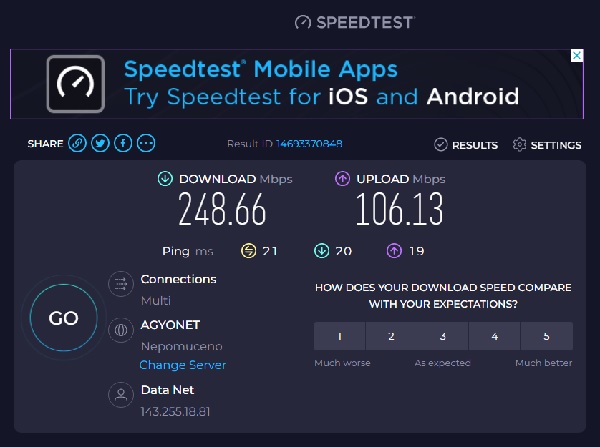
Some of the most popular options for websites to test your internet connection are Speedtest.net and Fast.com.
However, it is important to note that for a more accurate result, it is necessary to close all programs, even in the background, that may be using the internet connection, such as browsers, online games, and applications.
As there may be peaks in internet usage throughout the day at your provider, the speed may vary at different times. For this reason, to get a better insight into your connection speed, it is recommended to run the test at different times of the day.
How to increase upload speed?
If you are working with minimal internet to do live streaming, there are basically two options to increase the upload speed of your connection: negotiate with your current provider or switch companies.
As limited as internet plans may seem, it is often enough to contact the company and mention your intention to switch providers so that they can consider adjusting your plan and increasing the upload rate.
However, if you are unsuccessful in negotiating an increase in your upload speed with the company that currently provides this service, the alternative will be to research and compare the internet plans offered by other ISPs in your region. That way, you can find an option that best suits your uploading needs.
What is a dedicated internet link?
You may have never heard the term “dedicated link”, but it refers to a high-quality internet connection offered to businesses. The main feature of this connection is that, as its name implies, it is completely dedicated to a single customer.
This special type of connection provides guaranteed, uninterrupted access to the internet with “symmetrical bandwidth”, which in other words means the same download and upload speeds.
As the dedicated link is usually offered only to corporate customers, such as companies and institutions, to hire an internet like this it may be necessary to have a CNPJ and be registered as a legal entity.

10 tips to optimize your Internet usage and speed
You may have already seen our 21 best tips on how to make successful live streaming on the internet here at AppTuts. However, now we are going to present the 10 tips to optimize the use and speed of your internet so that you have all the speed of your plan available or at least the minimum amount of internet to do live streaming.
1. Do live streaming outside peak hours
Find out the ideal time to do your live streaming, when your target audience will be connected to the internet, but which, at the same time, is not a peak time for your provider’s usage, as the network will be more overloaded and it will be easier for this to happen. lockups or transmission failures.
2. Check the speed regularly
We often pay for internet that in theory should be of a certain speed, but in practice, a much lower speed is delivered. Therefore, testing the connection speed frequently helps to identify if there is a problem with the service provided by the provider.
3. Clear browser cache and cookies
In a browser, cache, and cookies help improve the internet browsing experience, but over time this temporary data accumulates and can slow down browsing. Clearing this information periodically can optimize your internet browsing speed.
4. Disable unnecessary extensions
Extensions add extra functionality, features, or add-ons to your browser, but keeping multiple extensions unused in your browser can slow down browsing. So remove unnecessary extensions to improve your internet speed.
5. Remove other devices from your network
Keeping multiple devices connected to the same network, even if they are not in use, can consume part of your internet bandwidth, which can worsen your connection speed. Whenever you’re going to do a live streaming, try to disconnect the devices that you won’t need at the time of your live broadcast.
6. Remove startup programs
Do you know those programs that start automatically when you turn on your PC or notebook? They can be big villains in consuming computer resources and can also affect browsing speed. Disable the automatic startup of unnecessary programs to improve your internet performance.
7. Update device drivers
Drivers are programs that allow the operating system to communicate with your computer’s hardware components. Outdated drivers can affect your internet speed performance. Keep drivers up to date to ensure the most stable connection.
8. Use a wired connection
Although wireless connections are more modern and very efficient, did you know that the good old cable connection is more stable, faster, and immune to interference? Connecting your computer directly to your modem or router can optimize your browsing speed and reduce the chances of connection interruptions.
9. Update your router’s firmware
Firmware is software that helps a lot in the proper functioning of devices and hardware components, however, keeping them out of date can interfere with the stability of the computer and, consequently, the speed of your internet connection. For this reason, try to keep them up to date.
10. Restart your modem and router regularly
Few people know, but many times the simple act of disconnecting and reconnecting the modem and the router can instantly solve problems such as slowness or instability in your internet connection. Doing this regularly helps keep your connection running smoothly and at the best possible speed.





