The 9 best writing apps for Android smartphones!
Nowadays, it is possible to write on all types of devices, including smartphones and tablets. That’s great for those who simply need something portable to be creative. The good news is that there are several types of apps for writing on Android to give you the best possible experience.
For that reason, we have selected a few which we consider to be the best. Check them out down below and improve your writing!
1. JotterPad
There’s no doubt that JotterPad is one of the best writing apps available nowadays for those who want to or need to write their texts on an Android device. It offers support to several different languages, and it even lets you synchronize your files with cloud storage services, such as Dropbox, OneDrive, and Google Drive.
Other than that, it is also possible to save and export your texts in different formats, including PDF, DOCX, TXT, HTML, and many others. Check it out right now!
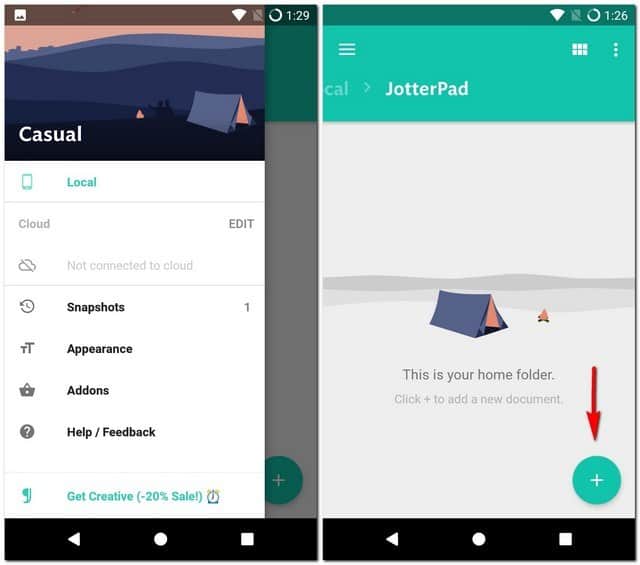
2. iA Writer
Next up, we have iA Writer, an app that right from the get-go shows to have an amazingly well-built interface, particularly for touchscreens, as most of the commands can easily be done this way.
It lets you create texts efficiently, and it even offers support to cloud storage services, as well. It also comes with some really good tools for editing and formatting your texts, something you don’t always find in apps like this one. Follow this link to see more!
3. Google Docs
Our next suggestion among the best writing apps for Android is Google Docs, a service that’s widely known. It is a part of Google Drive, and it lets you create text documents online, whether it is on any of the best web browsers or on its mobile app.
Not only does it have pretty much the same features Word has, but it also saves all your edits automatically. It also has an offline mode, and it lets you easily share everything so other people can read, comment, and edit your work. Go to the Play Store to download it.
4. Microsoft Word
As we’ve mentioned Microsoft Word in the previous item, there’s no way we could just leave it out of our list. Many people aren’t aware, but there’s a great Word application available for Android, and you can download it entirely for free!
It offers pretty much everything we already have in the PC version, and it even features native synchronization with OneDrive. Furthermore, it offers many different preset layouts for different types of documents. Download it right now!
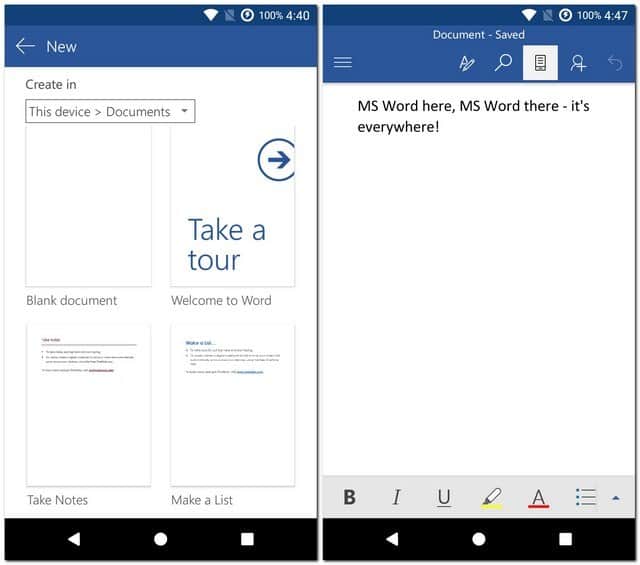
5. Scrittor
On the other hand, Scrittor is much simpler and more minimalistic, and it is one of the few of the best writing apps for Android that lets you invert the background color with the one you’re using for the font. This way, you can have a darker background with light characters, something some people prefer.
It doesn’t have as many tools for editing or formatting, so it ends up being an app much more geared towards those who want to take quick notes without a hassle. Follow this link to download it.
6. Writer Plus
Writer Plus is another writing app that’s very simple to use for those who don’t want anything that’s too feature-rich. Even so, it does come with some extra settings as well as formatting tools for those who need it.
Another cool aspect of this app is that it has a dark mode that works very similarly as Monospace does. If you want to see more about it, just follow this link!
7. Novelist
Novelist is easily one of the best writing apps for Android, with a vast array of features for writers. With it, you’ll be able to quickly add new paragraphs wherever you are, especially if you have a new idea and you don’t want to risk forgetting it. Its users are able to write whole books within the app.
It also lets you create word goals, and even lets you create deadlines for your own works, helping you in keeping yourself within your chronogram. Its text editor is complete, letting you add comments and even separate your story in different scenes. Cool, isn’t it? Download it for free!
8. Black Note
If what you need is just a way to take quick notes on your smartphone, we highly recommend you try out Black Note. It is extremely simple, and it doesn’t come with many advanced features, offering you only the basics to do what it promises.
Essentially, Black Note is a notebook with a dark mode, and nothing else. Even so, you can at least organize your notes, create tasks and checkboxes to mark whatever’s been done, and create a passkey so that others can’t see your notes. Simple and effective! You can download it by following this link.
9. Writer
Last, but not least, we have Writer in our list of the best writing apps for Android. It is extremely similar to Writer Plus in many aspects, and it can be considered to be a more basic version of it.
The main difference is that you don’t have as many formatting options, nor can you create folders for your files. As such, it is meant to let you use it to just write quickly whenever you need. Go to the Play Store to download it!
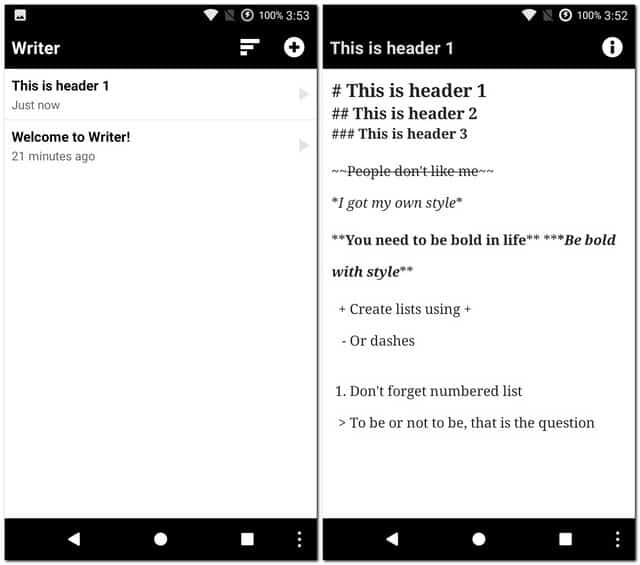
10. Pluot
If you are the sort of novelist that likes to create multiple characters with overarching stories, perhaps you’ll find a good use in Pluot. This app is supposed to help you outline your story, organize your characters and how they interact with the world, structure plot, and everything else a helpful tool like this could offer!
Pluot is a great app, both for novelists and scriptwriters. If you are looking for an all-encompassing organizer, you can download Pluot by clicking here.
Did you like any of the best writing apps for Android?
Was our list helpful to you in learning about new interesting apps to use? Let us know in the comments, and don’t forget to also check out the best free Android apps and the best study apps around!




