The Best Note-Taking Apps for Android and iOS!
Looking for a more practical and organized way to take notes than using a pen and paper? Don’t worry, there are several note-taking apps that can help you best save your notes, password protect them, and even sync them between different devices. They are perfect for use in conjunction with applications to turn speech into text, allowing you to create audio notes.
See in our article the best options available for both Android devices and iOS devices. Most of them are completely free and have excellent features to help you in your daily life. And if you want more than the best note-taking apps and need some help expanding your creativity, click on the link and see our article with the best banner maker apps.
Evernote
Evernote is one of the most popular note apps worldwide. Through it, you can create lists of tasks and activities, upload photos and images for your notes and also insert web pages or audios.
It is possible to categorize your notes and organize them in a practical and simple way, facilitating their access. In addition, Evernote synchronizes all your documents across different devices via the cloud. The best part is that it is free and available for iOS and for Android!

OneNote
Microsoft also offers one of the best note-taking apps on the market. Microsoft OneNote integrates with your email in Outlook and also makes it easy to organize your files, in addition to offering synchronization on any device. It is one of the best apps for everyday use.
The app allows users to include images, attachments, and the creation of lists to track any activity, such as their market purchases for example. It is also possible to make notes and drawings using a stylus or your finger. Download it for free for iOS and for Android!
Google Keep
Create checklists, include audios and photos, and categorize your notes by different colors with Keep, Google’s solution among note apps. It is practical and very simple to use, and your notes will resemble office stickers!
Users can schedule and configure notifications and reminders, so they don’t have to worry about forgetting anything important. Although we recommend calendar apps for this purpose. The app is entirely free, download it for iOS and for Android!
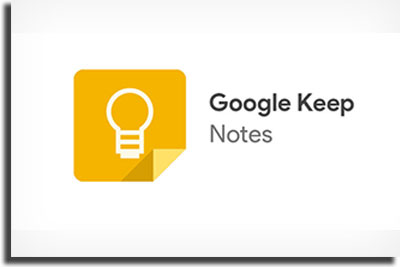
Zoho Notebook
Zoho offers several platforms and technological solutions on the market, such as project management tools. Therefore, it is no surprise they offer one of the best note-taking apps available anywhere. It is complete, organized, and offers synchronization in the cloud.
Beyond that, users can protect their notes by password or Touch ID, adding an additional layer of privacy and security. It is free, go to the App Store or to the Play Store to download it!
Simplenote
Simplenote is a super simple and very practical note-taking application. It is available for several platforms, including Windows PC and Mac, and, of course, all mobile devices. Its synchronization in the cloud allows access to files on any device, at any time.
With Simplenote we can also categorize and organize documents and even share notes with our contacts. Everything is completely free. Go to the official website and download it to the desired platform!
Todoist
Todoist is not exactly a note-taking application, but it can be used this way. In fact, it is a time management tool. It is also on our list of best apps for everyday use, being very practical and allowing its users to configure, schedule, and monitor all their daily activities.
Ideal for anyone who is looking for a way to organize their time while writing notes and comments on their own tasks. Download it for free for iOS and for Android!
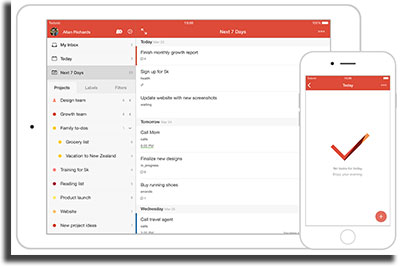
Notes (iOS)
Notes is the native option among the best note-taking apps for Apple’s iOS devices. It is complete and comes, by default, installed on their devices. Create checklists, invite other users to edit them, and even transform your notes into scanned documents through the application.
Protect your notes by password, fingerprint or Face ID and ensure that only people you trust have access. It synchronizes your documents from iCloud, if you don’t find it on your iPhone or iPad, download it from the App Store!
Squid (Android)
Do you prefer to take notes like in a traditional notebook, writing with a stylus or with your own finger? This is one of Squid’s main features. It offers an infinite number of pages for its users to write and draw on. The app can also upload PDF documents to make text markups and comments. Download it for free!
Bear (iOS)
Bear is one of the best note-taking apps that received awards from Apple itself for its excellent design in 2017. In addition to having a clean, beautiful, and intuitive interface, it has all the tools and features you expect from a note-taking app. Including of course, synchronization between different devices. Download it for iOS!

Color Note (Android)
Color Note has over 100 million downloads on the Play Store, making it one of the best note-taking apps for Android. It allows you to organize your notes by color, use widgets on the home screen, mark items done on to-do lists, and much, much more. The application also has online synchronization and is free. Download it right now!
Ulysses (iOS)
Looking for a more robust app for writing long notes? Ulysses can serve as an excellent option. It is one of the most complete text editors for iPhone and iPad, also organized by directories and folders. Use your free trial of up to 14 days and try it by downloading it through the App Store!
Keep My Notes (Android)
One of the main features of Keep My Notes is that it works even while offline. Create voice notes, adjust the text color, and switch between light and dark themes in a practical way with the application. It can also be used as a journal application. Go to the Play Store!
Things 3 (iOS)
Organize your activities and create a to-do list with Things 3, one of the best note-taking apps for iOS devices. The application also allows its users to create calendars and schedules for anything they want to track. It is not free, but it has great reviews in the store. Check it out!
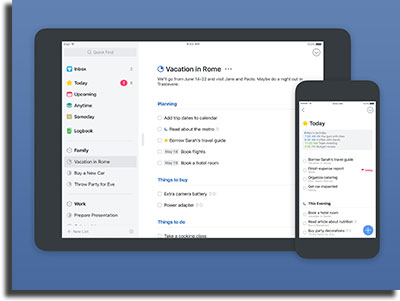
ClevNote (Android)
ClevNote is one of the simplest and most practical note apps, even offering a widget for the main screen of your smartphone. Write down what you need, copy or share them on other applications and platforms, and even save website IDs on the Internet. It is free and has more than 1 million downloads on the Play Store. Download it for Android!
Drafts (iOS)
Drafts allows its users to share notes directly to other platforms and applications. In addition, you can also tag documents using tags and keep your inbox organized. The application is also compatible with the Apple Watch. The best part is that it is free, go and download it!
What did you think of our list of the best note-taking apps for Android and iPhone?
Did you already know or use any of the ones we present? Tell us in the comments which application caught your eye the most!





