The 10 best websites for mind mapping out there
If you need to help to organize yourself or maybe help focusing on studying or working, mind mapping can be helpful. A “mind map” is essentially finding a central idea and branching out from there, you’ll form a web of key words, which will make it easier for you to understand concepts and retain that information. Lucky for you, we’ve gathered a nice selection of some great websites just for that.
In case you are interested in making one yourself, keep reading to find out more about some websites for mind mapping!
1. MindMeister
Starting out our mind mapping list, we have MindMeister, one of the best apps for mind mapping available. Using this website, you’ll be able to create maps for yourself or groups of more than 100 people, being excellent for companies and professional environments.
It’s very easy to create maps through MindMeister, only being necessary creating an account. It has multiple different settings, with segmentations, colors, shapes, emojis and a lot more. Find out everything about it through this link!
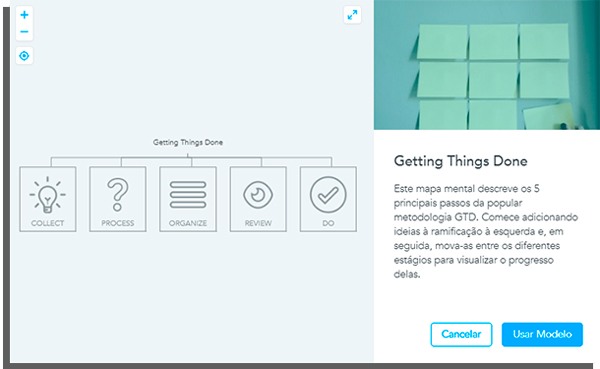
2. Canva
Among all these choices for mind mapping websites, we have Canva, known for being one of the best tools for editing photos and making montages online. It offers free and paid experiences, but it’s free version is fairly complete.
Through Canva, you’ll create mind maps to better organize your goals, using colorful models and modern styles, to which you can add text and shapes. You’ll find a huge gallery filled with icons and figures to help you in your creation process. Read everything here in this link.
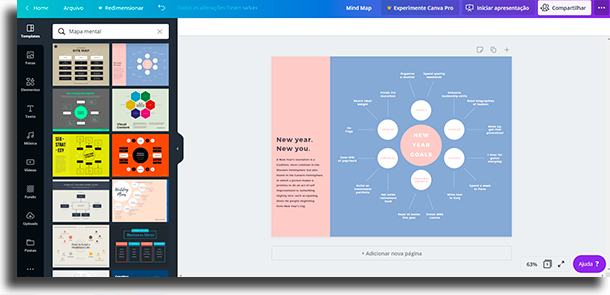
3. Bubbl
In its free version, Bubble allows you to create up to 3 mind maps. Not ideal for casual mind mapping, but it can be useful for people who want a one and done thing. It works well on companies that are looking into improving their time and project management, but also need to create a visual presentation to be better visualized.
In this site, you’ll find a large collection of readily available models. The maps created in this platform can easily be turned into a slide presentation. Click on the link to head to their website and start using it right away.
4. GoConqr
Another website for mind mapping is GoConqr, extremely easy to use. It counts with a very clean interface, which allows all of your planning to be done from zero, in a very efficient manner.
There are multiple styles of configurations, with the user being able to classify their ideas through different colors, fonts, sizes and shapes, great for determining what’s really important. It is also possible to add video and image files to make your map even better! Check it out on its official website!
5. Ayoa
Mind mapping can also be done through Ayoa, another great option inspired on hand-drawn maps. In this site, you’ll find models that are very different from the other apps found on the majority of the websites and apps here with the same purpose.
Besides that, it allows for multiple users to collaborate in real time for the creation of a map, a nice team-building exercise. It counts with integration with a lot of cloud storage services. Currently available for use on Windows PC, macOS, Android, iPhone and browser.

6. Draw.io
Draw.io is another excellent alternative for mind mapping. More than that, it is used for creating flowcharts of every type, being a good option to be used for project management.
To use it, it will be necessary for you to create an account in a cloud service provider such as Google Drive, where you’ll be able to store your creations. Even being completely free, it counts with a good number of features, as you’ll be able to choose among different models, editing texts and add new speech bubbles, among others. Check out more through this link.
7. Coggle
With a very simple layout, Coggle is a good option. In this website, you’ll be able to create only secondary ideas in text format, without bubbles or shapes. Still, you’ll be able to connect ideas easily and follow a complete flow.
It counts with a free version with three mind maps. A good benefit is that it will allow for multiple people to edit at the same time, a great feature for groups projects. To start using it, go to their official website.
8. Lucid Chart
Lucid Chart is a good option for mind mapping, but its ideal for people who already have some experience with it. here you will find a large array of customization, which might be confusing for beginners, but a joy for experienced people.
The app counts with advanced graphic editing tools, besides the option of creating maps. It also allows a large number of users to visualize and edit the mao. In its free version, the users are limited to up to 25 MB of maps. Use one of the best browsers out there and click on this link for more Lucid Chart.
9. Mindmap Maker
Completely free and suitable for all your mind mapping needs, Mindmap Maker counts with an interface that is quite simple in its presentation. In order to use it, it will be necessary for you to create an account, after which you’ll received a tutorial about how to extract everything you can on the platform.
It’s a very complete choice, even among paid websites mentioned in this list, with tools that rarely seen in alternative websites. Ease of use, it counts with coloration, box shape and font size, among other customization options. To use it, check out this link.
10. Mindomo
At last we have Mindomo, which counts with a variety of features that will make whole lot easier the lives of people who are working from home and want to improve their productivity. Much like other entries in this list, it also allows for online collaboration between teams and groups.
There’s integration with a lot of cloud services, being able to import data from them. Much like the vast majority of websites focused on mind mapping on this list, it offers a collection of models and exports to PDF and as an image. Access the link right now to start using it.
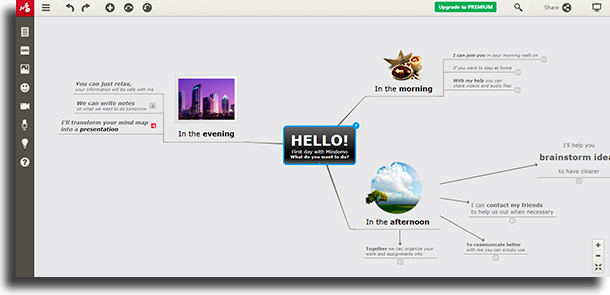
So, what do you think about these mind mapping website recommendations?
Leave us a comment down below if you already knew about some of these or if you found a better alternative through our links here! Keep in mind that using mind maps is an excellent way of organizing your day-to-day life as well as your job and school life!
If you want something a little bit more fun and less work-centered, check out this list with some addicting games for Android, or this list of shows to watch with your family while quarantining!





