The 10 best teeth whitening apps for Android!
A clear and healthy smile is often all you need to make your photo a lot better. Having yellow teeth is natural for us, mainly due to some drinks or sometimes even medicines we take. Over time our teeth will lose their shine and then we need to visit dentists for whitening.
But it is possible to take pictures smiling and make your teeth white without having to do any treatment! See our list with some of the best teeth whitening apps for Android and make these adjustments yourself on your smartphone.
1. Facetune2
Facetune2 has a version made exclusively for editing selfies. With it, you will be able to whiten your teeth, have bright smiles, edit aspects of your face, remove pimples, and even make adjustments to the hair. Facetune has a wide range of features for you to leave your appearance exactly as you want.
Beyond all of that, you will also find filters and makeup tools in the app. The app is free to use if you can deal with the ads. If not, you can simply purchase the premium version to remove them. Follow this link to see more about one of the photo editors celebrities use!
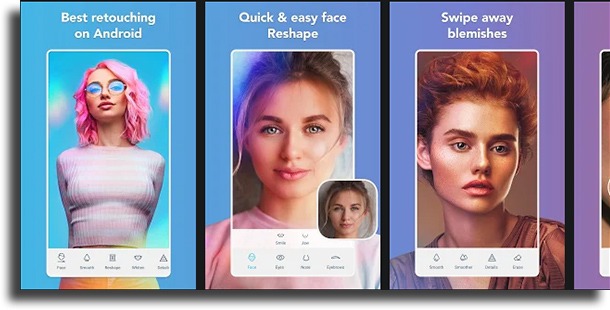
2. Perfect365
Perfect365 is a complete beauty app, offering more than 20 tools for its users to improve their photos as they prefer. The app has more than 65 million users around the world and includes automatic detection of key points on the face.
There, you can find ready-made makeup models to apply to your selfies, among many other uses. And of course, it is also one of the best apps for whitening your teeth easily. Even better, Perfect365 is free and has won CES engineering and innovation project awards. Download it right now!
3. Pixlr
Pixlr is not exactly a beauty app, but it is a very complete photo editor. With it, you can whiten your teeth, remove red eyes out of photos, make collages, and even change the color tones of the pictures. The app has several effects that can be added during editing and also allows you to include text in the images.
A very practical application that’s full of tools for you to improve Android pictures by a lot, Pixlr is free and has more than 50 million downloads on Google Play. Check it out!
4. AirBrush
AirBrush allows you to make changes to your selfies and images using your finger as a brush. Excellent for you to make changes exactly where you want on your face manually, easily entering the list of the best teeth whitening apps.
With AirBrush you can also remove dark circles, make adjustments to the lighting of the photos, and a whole lot more. The app is complete and also has several filters that can be added to your images. Download it for free on the Play Store!
5. Beauty Cam
Beauty Cam is a beauty app that has all the functions you need to retouch your photos. With it, you can whiten teeth, apply filters and stickers, apply makeup to your skin and even adjust your nose.
You can even put tattoos on your body and even increase your muscles. Edit, crop, and enhance your photos with Beauty Cam, one of the best teeth whitening apps. Follow this link to download it!
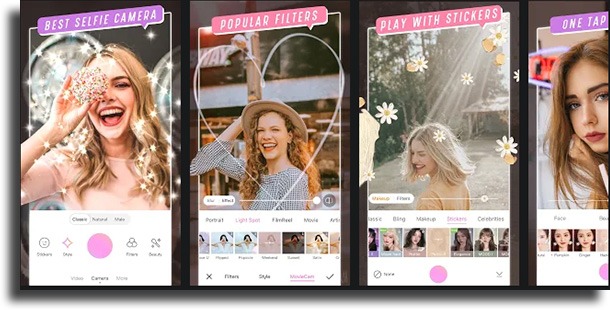
6. Candy Selfie Camera
The Candy Selfie app has an excellent auto-touchup function for your photos. Beyond that, it allows you to adjust brightness, apply filters, and even stickers such as sunglasses, emojis, and funny faces. Candy Selfie also has a feature that allows you to whiten your teeth.
And, just to top it off, it recently added the tool for creating GIFs from its camera, making it one of the best Android GIF makers. Candy Selfie Camera is one of the best apps to whiten teeth, mainly because it is free. Check it out right now.
7. YouCam Perfect
YouCam Perfect has more than 100 million downloads on Google Play, considered by many to be one of the best apps for editing selfies and photos and teeth whitening. It has several beauty effects, including tools that allow you to whiten your teeth, among other functions.
There, you can even remove or cut objects in the back of your photos in a simple and easy way, being a great tool to remove image backgrounds. Furthermore, it can detect all faces in a photo, making it easier to edit them. In YouCam, you can also use stickers and frames in your images. Download it for free.
8. Meitu
You can easily whiten your teeth using Meitu, a complete app for photo editing and beautification. Meitu also has a self-beautifying tool, in which you choose the degree of intensity of the improvements that will be applied.
Besides, you can make your skin look smoother, remove any acne and make adjustments to your body proportions. The app is very easy and simple to use. Download it for free on the Play Store!
9. BeFunky
BeFunky is an app that has already been featured among the best apps to cartoon yourself, and it also has teeth whitening features. You’ll be able to add filters, change brightness, contrast, crop and rotate images, and a lot more.
All of its tools are presented in a very simple and straightforward way, so anyone can use it without much issue. If you want to be able to whiten teeth, as well as edit your images thoroughly, and even create Instagram highlight covers, this is the option for you! Follow this link to see more.
10. Visage Lab
Visage Lab is an application developed with a focus on retouching faces in photos. Not only is it one of the best teeth whitening apps available, but it also features makeup tools, allowing you to remove dark circles, pimples, and other imperfections.
With it, you can use the automatic beautification feature to obtain results instantly. The app has more than 40 artistic effects that can be used in your photos and allows you to easily share the images on social media. Download it for free!
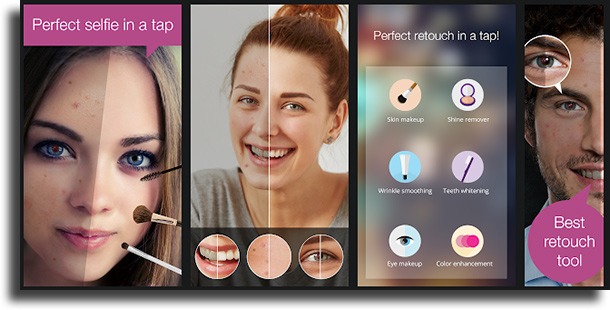
Did you like any of the best teeth whitening apps?
What did you think of our list of apps to whiten teeth on Android? Did you already use any of them? Tell us in the comments, and learn how to take a good selfie and how to take great smartphone pictures!




