10 best apps for editing photos like influencers [2023]
There are a lot of tools for editing photos, and it is clear that many people end up having an interest in the apps used by particularly popular individuals. There are those who are curious to know how to edit photos as influencers do, for example. Of course, many of them use semi-professional cameras or leave their edits in the hands of professionals, but there are no secret photography apps that you can’t use either.
We have separated some of the best of these apps so that you too can get editing photos like influencers if you want! Check out all about it down below!
1. Canva
To start out our list, we have one of the best apps for editing photos like influencers. Canva not only allows image editing in a normal way but is also great for creating banners, posters, pamphlets, and various other types of art.
For those who end up posting a lot on social networks and need to do this type of content, this is a perfect app. As you can imagine, this makes it one of the best apps for bloggers in general.
The cool thing is that it has more than 100 fonts and hundreds more ready-made layouts that you can use. And that’s just what you find in the free version of the app, so there’s a lot more waiting for you if you decide to use the premium version.
To check out more, just follow the link to start using it.

2. Photoshop
Of course, there was no way we could write this list without mentioning Photoshop. After all, it is possibly the best-known image editing app in the world today, with a huge user base that goes from professionals to casual users.
Because it has so many advanced features, it is perfect for influencers who want to improve the quality of their content. This ends up making the software heavier and more expensive than most. Still, it is quite difficult to find something of this quality at a lower price today.
You can check out more about it on this link.

3. Lightroom
While Photoshop is great for most kinds of image editing, including drastic changes, Lightroom is a tool more focused on photographers. Because of this, you will not see features that completely change the image.
Lightroom is used to make specific edits to the image that already exists and not to add or remove elements. Therefore, you can pay more attention to changes in contrast, brightness, brightness, saturation, etc.
As the software also belongs to Adobe, you can subscribe for a lot cheaper by going for a deal with Lightroom and Photoshop. If you are curious and want to know more about Lightroom, you can check out the link below.

4. Pixlr
The next indication for those looking into editing photos would be Pixlr. This is a very complete editor that offers a good variety of platforms. To get a sense, it can be used in your browser, in the form of software on your computer, and even on your smartphone.
It offers very advanced tools and allows different types of image editing, making it an overall great alternative to Photoshop. This is even more so because it is completely free. You can check out more about the app at this link.

5. Snapseed
As many personalities end up having to take pictures with their smartphones, it makes sense to talk about a fully mobile app that some of them use. Snapseed turns out to be perfect, as it offers a quick and functional way of editing photos.
The application has very advanced features, is simple to use, and works well on any type of smartphone. And for those who don’t know, it belongs to Google, so you can always count on them for a functional app.
You can download the app on your Android or directly on your iPhone.

6. Cymera
Continuing with our suggestions on editing photos like people who do this for a living, we are recommending Cymera. The interesting thing about this app is that it was developed with a specific focus on editing selfies.
The app has very cool effects that can give your photos a natural look, something that doesn’t always happen with the exaggerated filters that we see on Instagram and other apps of this type.
Cymera allows you to see these filters applied with the camera open and without having to take pictures beforehand. You can download it on your iPhone and Android.

7. Fotor
Next, we are recommending Fotor to anyone looking for a completely free app for editing photos. It is another one that can be used directly in your internet browser instead of being installed.
You can really say it makes life easier for anyone who wants something fast that can be used anywhere. Whether on your computer, tablet, or even your smartphone.
Other than that, it is worth mentioning that it has support for HDR. This technology allows you to combine aspects of three photos to create a better-quality photo. You can check it all out by accessing the link.

8. VSCO
VSCO is one of those apps that you may have already heard of if you’ve been looking into editing photos. That’s because it is one of the most used apps by digital influencers, whether on TikTok, Instagram, or Snapchat.
It not only has editing tools, but it also has very special filters that made the app famous. Other than that, VSCO also functions as its own social network, on which you can post your edited photos.
Download right now for Android and for iPhone!
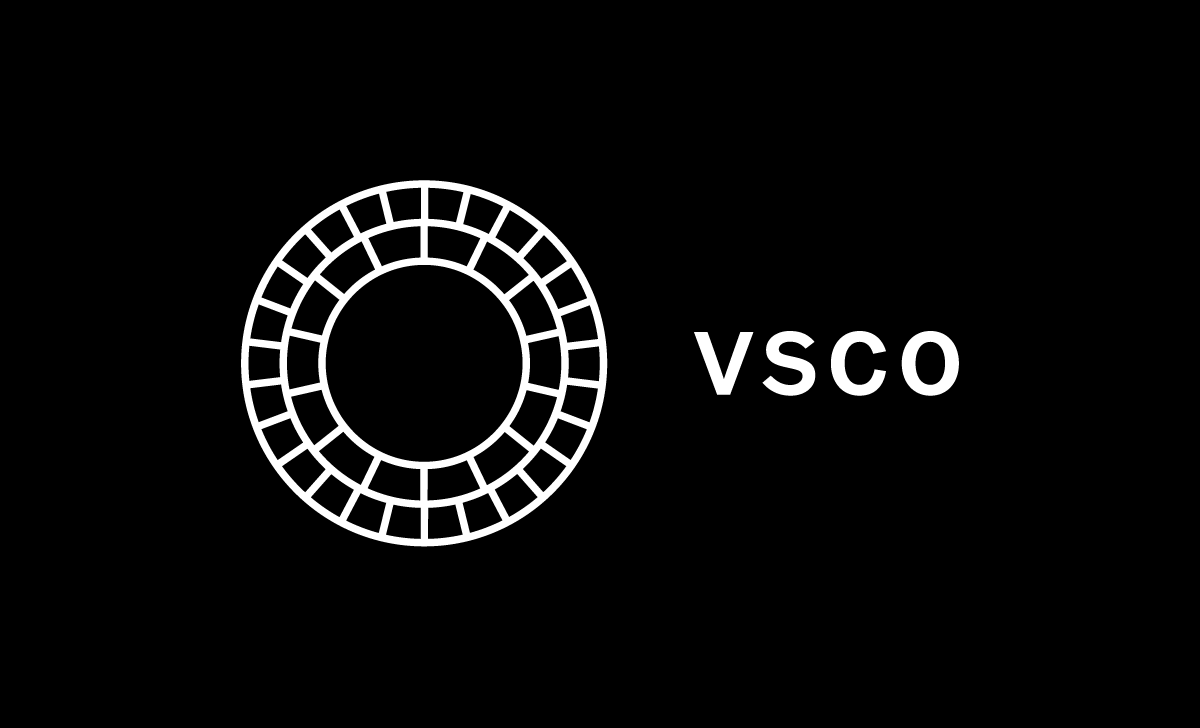
9. GIMP
GIMP, on the other hand, is an editing software that is very popular with those who want an alternative to Photoshop. After all, it is very complete, has advanced features, and can be used completely for free.
Its interface may not be super friendly at first, but it is not difficult to learn how to use it. The best thing is that it can not only be used for normal photos, but it is also great for those doing digital art or design work.
It has very advanced tools and resources and its interface is simple to get used to. It can even help you restore photos, depending on the situation.
To learn even more, visit this link.
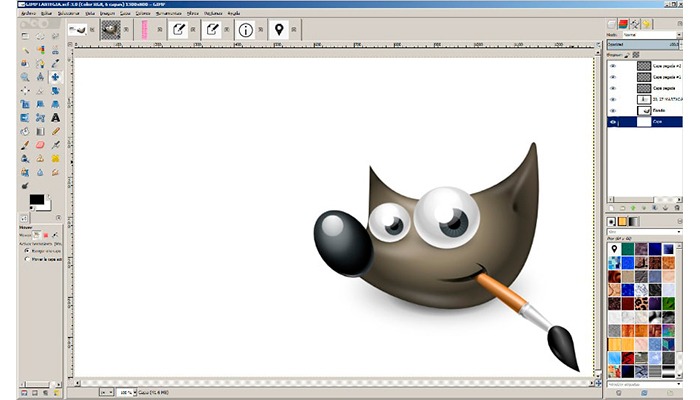
10. PicMonkey
To close our list, we have PicMonkey for those who looking into editing photos. This is another great online photo editor that can be used for free.
In addition to offering some basic editing tools, it also has the option of making collages of several photos together. It is very interesting, has advanced features, and is worth checking out.
To learn even more, visit the link.
So, did these help you with all your editing needs?
Were there any helpful tips? Editing photos can be quite an endeavor. We hope to have helped you out in editing your pictures that much better and, if we did, share this article with family who also needs to improve their pictures!
If you are still looking for something related to photography, here’s a list of the best apps to turn photos into cartoons and sketches! And if that doesn’t do it, here’s a list of apps to hide photos and videos on Android!





