The 16 best scheduling apps for Instagram
Using some of the social media platforms can be one of the best ways to make money online easily, and that does include Instagram. However, to make this task even easier, something that many people do is to use one of the many best scheduling apps for Instagram available, to automatize their posts.
In this list, we have selected all the ones we particularly consider to be the best in this category so you can start using them to schedule your own posts and make money with even more ease. Read more down below!
Tip: if you ever make posts that direct your followers to the link on your biography – check out our Instagram bio ideas -, you might benefit from being able to put more than the single one Instagram lets you. AppTuts.bio is the perfect platform for that, and you can start using it (for free) by following this link.
1. Stim Social
Starting off our list, we have what is potentially the best among all of these apps: Stim Social, one that offers full support to Instagram and to TikTok – learn here how to make money on TikTok -.
Certainly, one of the best apps to get Instagram followers, Stim Social will provide you with insights, reports, and a lot of different analytics for your profile so you can keep better track of how well you’re doing.
You can learn more about Stim Social and all that it offers on the official website, where you can use its 5-day FREE TRIAL to see if it is right for you. Follow this link to sign up right now!
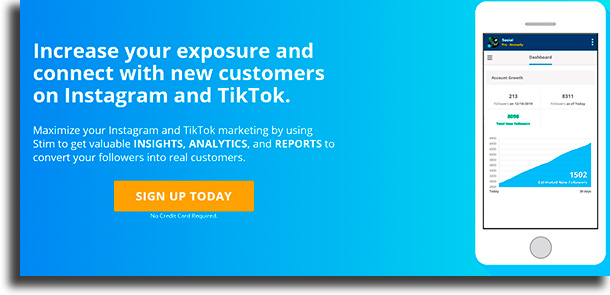
2. Grow Social
With Grow Social, you can easily schedule posts on your profile on Instagram. However, this is not the biggest selling point of this app, which is more focused on automatizing interactions, which you can configure by using hashtags, location, and even competing profiles, to determine what kind of audience you want to reach.
Grow Social is definitely one of the best post scheduling apps for Instagram, and it also lets you send automatic direct messages to new followers and provides you with reports with data about the growth of your profile, among much else.
Enjoy the 3-day FREE TRIAL that Grow Social offers you by simply following this link and signing up!
3. E-goi
An SMS and email marketing platform, E-goi is another that offers a specific module for social media management in which you can schedule posts to Facebook, Twitter, and LinkedIn.
Other than that, you can also check performance reports to learn whether or not your posts are actually generating results. An interesting feature found in this platform is the one that suggests posts based upon a celebratory dates calendar you can use to program actions.
Follow this link to reach the management platform E-goi offers and use the LARROSSA50 coupon to enjoy 50% off when signing up for any paid plan!
4. Etus
Have you ever thought about comfortably scheduling your Instagram posts directly on your computer? By using Etus, that becomes possible. This tool – that works on your browser – lets you schedule Instagram posts in mere minutes.
By using what certainly is one of the best post scheduling apps for Instagram, you can write a post description, use Emojis, and even have a personalized signature. Other than that, you can also integrate with your fan page and post on both at the same time! A true time-saver for anyone who wants to optimize their time on Instagram.
Even better: they accept a lot of different payment methods, and you can even try it out for free on the official website!
5. Postgrain
With this app, you will be able to schedule your posts so that they get published on your page even when you’re away from Instagram. For that, it utilizes a scheduling platform in which you can choose the day and time that you want the post to go live.
Beyond that, you can also manage several profiles at the same time through the tool itself, which is ideal for anyone who works as a social media manager or freelances managing Instagram accounts and so needs to work with several clients at the same time. Follow this link to learn more about it and enjoy its free trial.
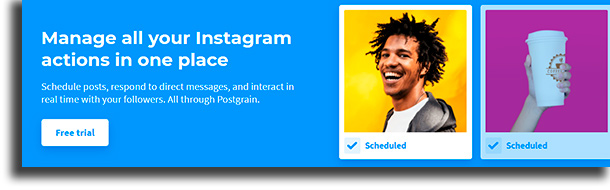
6. Later
Later was a pioneer among the best post scheduling apps for Instagram, and for that reason alone it deserves a spot in our list. Completely free to use, you just need to follow a few very simple steps to start using Later. First of all, sign up to the service on the website itself.
After that, you need to download the app for your iOS or Android device, and then connect to your Instagram account (now on your phone). Later will then ask you to connect both devices (phone and computer). Do so and a calendar much like in the image below will appear.
Next up, you can start scheduling your posts to Instagram and they will appear on this calendar so that you can always know when your next post will be. Of course, you should try to learn which ones are the best times to post to your profile, something which many of the apps in this list do.
It is worth noting, however, that what Later does is NOT to automatically post to your Instagram account but to send you push notifications on your phone and on your computer that you have to post at the previously scheduled post. It may not be everything you want, but it is free forever, and helps out quite a bit!
On the Web app, you can also access its Analytics, through which you can find out which ones are your most liked and your most commented photos, as well as a full list with all your posts until now. Start using Later right now by following this link!
7. Sked Social
This is an app that has a much more professional approach. On Sked Social, you will be able to upload your posts via web and use all of the filters and cutting tools Instagram has to offer. After that, you can choose whether you want to post right then and there or schedule the post.
Another point in the favor of this website is that you can upload not only images but videos as well. If you want to edit your images after uploading them to Instagram, well, you can also do that through this amazing app. Check out here how you can show temperature on Instagram Stories.
An interesting feature it offers is that you can manage several different Instagram accounts, which makes this an interesting choice for social media marketing companies. Lastly, but not least, an account on Sked Social can have several different users!
The cheapest plan on Sked Social starts at 25 USD per month and has a few limitations, such as that there can only be one user on the account, that you only get 1 free Instagram account, having to pay 15 USD to add others, and more. After that, the plans can go all the way up to 135 USD per month, with features for everyone.
It is worth noting that all of these plans come with a 7-day free trial. To start using the platform, you can just follow this link.
8. Buffer
Buffer is a platform that, beyond letting you schedule posts on Instagram, also lets you associate with other accounts on other social media platforms, such as Twitter and Facebook, for instance. One of its biggest advantages is the possibility of creating a post that will be posted on all of them at the same time, as long as they follow all the guidelines.
For instance, your post on Instagram that you want to also publish on Twitter can’t have more than 140 characters, or it simply won’t be posted. Buffer doesn’t offer a free plan, but its cheapest plan starts at 15 USD per month, and it offers a 14-day free trial.
Follow this link and learn more about what is one of the best apps for scheduling posts on Instagram (and one of the best websites to get Instagram followers!).
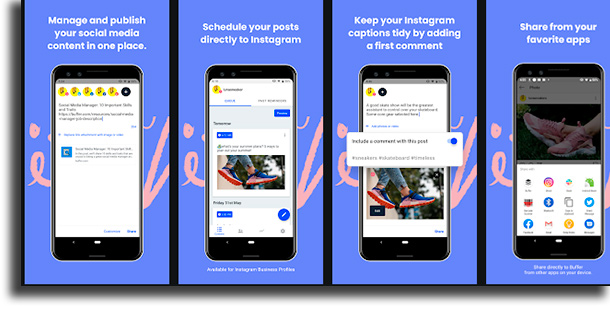
9. HootSuite
Even though HootSuite is one of the oldest tools when it comes to social media management, it hasn’t been that long since it actually started allowing its users to schedule posts to the Instagram accounts.
Just like on Etus and on Buffer, on HootSuite you can also post the same photo, text, or like at the same time on other social media platforms, as well as having access to full metrics and the evolution of your pages and your profiles. To start using it, follow this link.
10. Tailwind
Tailwind is yet another of the best tools for anyone who wants to schedule their posts. It offers support only to Pinterest and Instagram, unlike many of the alternatives, but it does deserve a spot in our list.
This app will aid you in knowing if you’re posting your content at the most appropriate times, i.e., when your audience is most engaged, with some particularly great features for Pinterest in specific.
Beyond that, it has a feature called Hashtag Finder that will suggest you some of the most popular Instagram hashtags you can use on your posts to increase its visibility.
It, unfortunately, is not the most complete tool in this list, not supporting carousel posts, doesn’t have any link in biography integration, and some other relatively annoying limitations. Still, starting at 9.99 USD per month, it is worth checking out, something you can do via this link!
11. Sprout Social
Sprout Social is a phenomenal tool you can use to manage your social media platforms, being one of the most comprehensive among the best scheduling apps for Instagram. But it does go way beyond that since on this platform you can manage basically any aspect of your social media platforms!
Even better: it offers support to a few different websites, including Facebook, Twitter, Instagram, and Pinterest, among others!
In its cheapest plan, you have access to managing 5 different social media profiles without any additional prices, a single inbox for all your social media, the ability of scheduling, publishing, and queueing posts, a calendar for your social content, and so many more features it would take too long to describe.
A good summary of the categories in which it offers features is as follows: Analytics, Engagement, Publishing, Listening, Collaboration, and Automation. Learn everything there is to know about this platform by following this link! It is worth noting, however, that while it is a complete tool, it starts at 99 USD per month to use.
12. CoSchedule
Another more high-end platform with a quite pricy “cheap” plan, CoSchedule offers support to possibly the most platforms, including WordPress, Twitter, Facebook, Pinterest, LinkedIn, Google+, Tumblr, and Instagram, and it offers a lot of different tools.
Advertising itself primarily as a platform for WordPress users, CoSchedule offers you everything you can expect from such a tool. You can find a marketing calendar, email marketing, analytics, and more.
Beyond that, it does include one of the best apps for scheduling your posts on Instagram and on other social media platforms, although it doesn’t really advertise it as such.
You can easily upload photos in bulk and curate content from anywhere on the web, as well as being able to, with the help of CoSchedule, upload your content at the most perfect times. You can even do that automatically! To start using this website, you can follow this link, but keep in mind that it starts off at 80 USD per month.
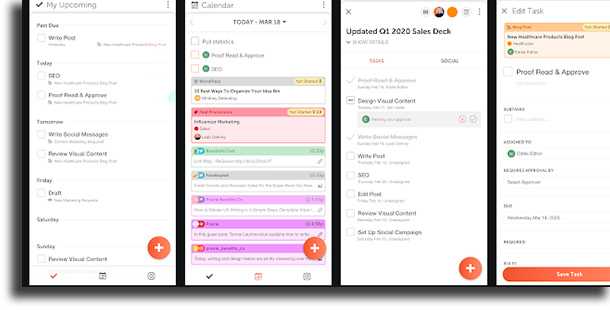
13. Social Report
Another of the best possible choices for anyone who wants to schedule their posts on Instagram and on some other social media platforms is Social Report, which includes what is one of the best and most complete features for scheduling, reporting, and monitoring your Instagram account.
You can choose to upload, to edit what you’ve uploaded, and even to find new images to post as you wish on Social Report. After it is done, well, you can schedule your post without any hassles!
It also offers direct video scheduling to Instagram, which is almost unheard of when it comes to apps to manage your social medias. To do so, you can just upload the video, add it to a post and schedule it.
You can do a lot in its cheapest plan, including managing up to five profiles, having access to a unified inbox for all your media, unlimited excel and PDF reports, live support, audience breakdown, and a lot more.
All of it and a lot more for merely 50 USD per month, and 25 USD for nonprofits! Follow this link to try it out completely for free.
14. Sendible
An extremely popular choice among the best post scheduling apps for Instagram is Sendible, one that lets you schedule both videos and images directly to Instagram and to many other social networks.
You can choose whether you wish to have your posts published at specific times or in queues with predetermined intervals when scheduling them, as well as being able to recycle all of your content.
Everything that you have scheduled on any of the platforms this website supports can be found in the social media calendar, which lets you simply drag and drop your posts to change the schedule. And of course, you can with ease run reports for your social networks, as well as a report builder!
It also offers you a built-in social media inbox so that you can much more easily manage your comments and mentions on all your accounts, and it lets you schedule what will be the first comments on your Instagram posts. With a free trial, it also offers several plans that start at 29 USD per month. Check it out here!
15. Combin
Another excellent option among the best apps for scheduling posts on Instagram is Combin, one that makes it easy to plan ahead what you’re going to post. A platform particularly crafted to help its users combat inconsistency on their pages, it will ensure that you have relatively homogenous (and amazing) looks on your profile.
It might look simple at first, but its features are many, which in the end can be considered to be the best kind of combo. Anyone can use it without much issue or trouble, so you can be posting all day long with just a little bit of work!
In a mere click, you will be able to schedule as many Stories as you want, simply by dragging and dropping images to the screen. It offers a relatively limited 7-day free trial, so you can better find out what it is all about, as well as a personal plan that costs a mere 15 USD per month.
In the paid plan, you can manage one Instagram account, get up to 1000 instant search results for posts and users, you’re able to refresh the search results, can perform as many actions as you want, and you’ll have access to comprehensive statistics. Follow this link and learn more about Combin.
16. Hopper HQ
To finish off this list, we also have Hopper HQ, easily one of the easiest and most efficient tools you can use to schedule your Instagram posts. With it, you can automate almost anything, so you will save a lot of time (and if you’re not careful, you’ll lose a lot of it when on Instagram).
Talking about averages, it typically takes the average person 2 to 3 hours every single day if they choose to manually plan their feeds, create and edit their images, and all the other steps that are a part of it. However, at the small price you have to pay to use it, you can reduce the time spent dramatically.
Among its ginormous list of features, you can find: planning and scheduling posts, scheduled and instant posts, a scheduler for videos, the possibility of adding hashtags and mentions, full support to emojis, and the possibility of adding the first comment whether it is to kickstart a conversation or to hide your hashtags.
Other than that, you can plan your posts in its built-in calendar, plan your Instagram grid, have access to Instagram analytics, edit everything directly through its app, and a lot more. To see everything about this platform, you can follow this link to their official website.
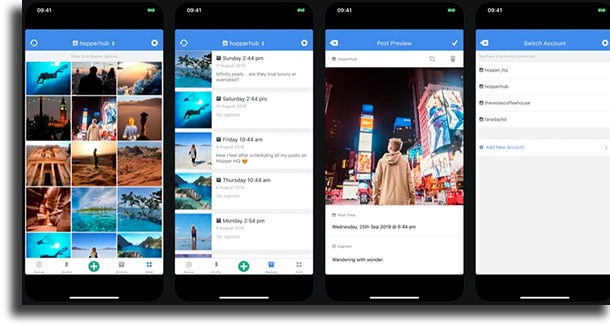
Did you already know any of the best scheduling apps for Instagram?
Let us know in the comments if you liked all of these apps, if you already knew any of them, and if we helped you out. Don’t forget to also check out the best apps to change hair color, the apps to watch anime, the best iPhone games, and learn how to save a live video on Instagram!
Tip: Learn here what to do if you’re missing new Instagram features, if you think Instagram is down, and learn what to do if your iPhone won’t turn on or your laptop won’t turn on!





