The 8 best Android remote apps to control everything!
With the technological advancement of Android devices, it is getting easier and easier to perform all kinds of tasks using only our smartphones and tablets. This also includes some of the simplest everyday actions, such as changing channels or changing TV volume.
Of course, this is only possible with specific Android remote control apps and you can see some of the best ones on our list below. Check them out!
1. Yatse
Yatse is a very solid option that should work with most televisions without issue. It has voice control features, can be used on Android smartwatches, saves important data and information on cloud services, and more.
It also offers many options for configurations and customization, so that it can perfectly suit your use. Still, it is common for it to display a few minor problems from time to time. Follow this link to download it.
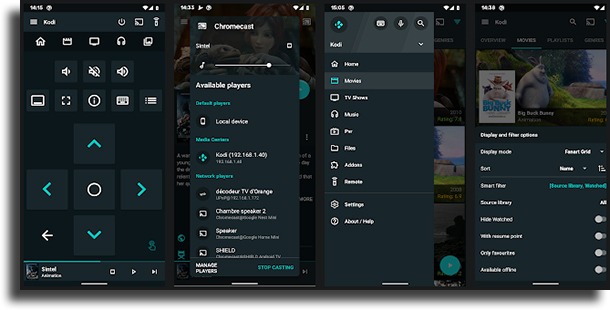
2. Unified Remote Full
Unified Remote Full is a little different and allows you to control your operating system (whether Windows, Mac or Linux) directly from your Android. It is a good option for those who use the computer connected to the television, something more and more common nowadays.
With this app, you can emulate your PC’s mouse and keyboard so that you can access video files or explore Netflix with ease, for example. Unified Remote Full also comes with special support for more than 90 multimedia apps, such as Google Chrome, Spotify, VLC, iTunes, and others. You can download it through this link.
3. Twinone IR Remote
Twinone IR Remote is a slightly simpler option that offers more basic settings and features when compared to what we saw with other apps. Its compatibility with the type of TV you use is a little difficult to predict, but it is always worth testing, just to be sure.
It allows you to switch channels, turn on the TV and change the volume level, which is not much, but it can be enough for those who really just want a basic remote control on their Android. Fortunately, the app is completely free being considered one of the best Android remote apps available, and can be downloaded from this link.
4. Chromecast
Of course, our list would not be complete if it did not feature the famous Chromecast, as it is one of the best-known apps in terms of controlling TV via Android. Of course, it is necessary to have the Chromecast device for the app to work, but it is very cheap and easy to find anywhere you live.
It’s important to note that Chromecast is better for you to stream and enjoy entertainment apps directly on your TV, whether it’s your web browser, YouTube or Netflix. Follow this link to download the application on your Android.
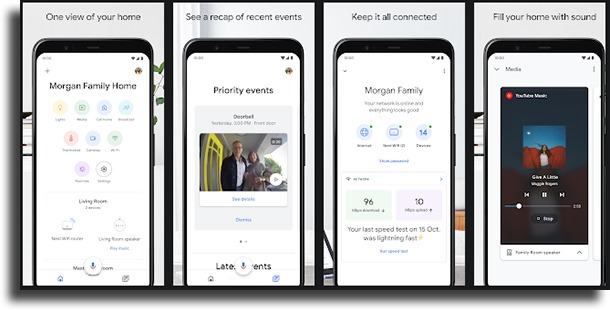
5. Xbox One SmartGlass
As it should be obvious, the Xbox One SmartGlass app will only work if you already have an Xbox One connected to your television, as it was developed especially for that. With the app on your Android device, you will be able to control everything on the Microsoft console remotely, which includes the internet browser and apps like Netflix, YouTube, Skype, and others.
The only thing needed is a decent connection to Wi-Fi, which is what will allow commands to be sent to your Xbox One, in the same way that the Chromecast works. You can download the Xbox One SmartGlass directly from this link.
6. Smart IR Remote
Smart IR Remote is definitely one of the best remote control apps you could find for Android, with thousands of fans worldwide and great reviews. The biggest problem is that it can be a little expensive, costing 6.99 USD just for you to control your TV via Android.
The app can also have problems with LG and Sony devices, but it is something that it tells you right away, which allows you to get a refund on Google Play if you need to. Anyway, it has a lot of interesting features, widgets, saves your settings in a backup, takes advantage of the special gestures of Samsung’s Galaxy devices, and much more. Go to the Play Store to see more.
7. Peel Smart Remote
In addition to being one of the best remote control apps to use on your Android, it also fits into your cable TV package to offer a personalized guide to the movies and series that will be featured on your favorite channels. Of course, not all cable TV services may be available, but it is worth a try.
The only problem is that the application itself is not compatible with all types of Android devices, so it is best to test it before you get too excited. Download Peel Smart Remote for free on your Android through this link.
8. Android TV Remote
Android TV Remote is another very basic and generic alternative, but it can work much better than the more sophisticated apps that we show in this list. It offers easy-to-use controls that can be useful on any kind of TV, making it one of the best remote control apps available in the market.
In addition to turning on the television, changing the channel, and switching the volume in the traditional way, the app also supports voice controls and a virtual keyboard. The cool thing is that it can be connected to the TV via the internet or Bluetooth, which greatly makes the lives of its users easier. Download it right now!
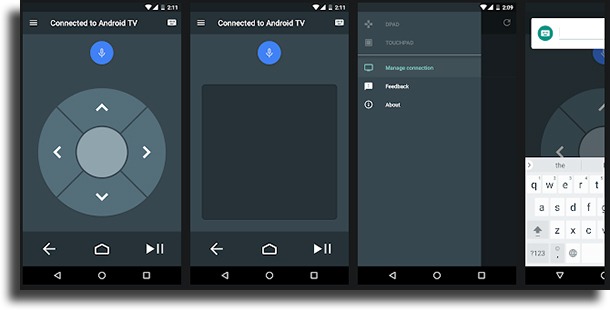
Did you like our list of the best remote control apps for Android?
Were you able to find a useful application to control your TV directly on your Android device? Or do you prefer to use your smartphone to control your PC? If that’s the case, check out the apps to remote control your PC!




