Find out if 4kDownload is safe and how it works!
Although we are in the age of the internet, people are still looking for offline content, like those who like to download YouTube videos on PC. After all, it’s always good to be able to enjoy a good video regardless of whether the place we are in has a Wi-Fi connection or not. However, for you to be able to download music and videos, we need a reliable video downloader. Do you know how 4kDownload works?
It lets you download MP3 music on a PC or Mac, download movies on an Android phone, and even download YouTube videos on iPhone.
4kDownload has a user-friendly and intuitive interface. Therefore, you won’t have difficulties in the process of downloading videos or downloading music directly from YouTube. But that’s not all, this platform, in addition to being secure, was developed by a team of experienced engineers, designers, and software specialists. The main purpose of this union was to create a functional application so that its users can download videos from YouTube or any other platform.
With that in mind, in this article you will learn about all the features of 4kDownload, the main advantages of this platform, how it stands out from the competition, how it could stand to improve, and also how 4kDownload works when downloading music or videos. In addition, we are going to talk about how safe this software is, something that is very important that you know before starting to download it.
What software to use to download videos?
Undoubtedly, 4kDownload is the best choice for anyone who wants to download videos. This platform offers a simple way for you to get content from sites like YouTube, Vimeo, Facebook, and Dailymotion. Also, it is very good for downloading videos on Instagram as it allows you to download videos from feeds and stories. As for YouTube, it allows you to download YouTube playlists in MP3 and download music from YouTube to a Flash Drive.
4kDownload has many competitors like these 6 best apps to download videos from Vimeo. While good choices, these software aren’t as comprehensive as 4kDownload, which runs on Windows, macOS, and Linux. As a result, it doesn’t limit its users to just one operating system like other downloaders.
Also, check out the 26 best free music download websites on PC and Mac.
So, without further ado, it’s time for you to get to know and learn how 4kDownload works.
4kDownload
Before learning how 4kDownload works, you need to know that it is much more than just a simple software to download movies to your PC. For example, the platform allows you to convert any video to MP3 in a very simple way. That’s because all you have to do is drag and drop a video file from your computer into the app.
No toolbars, no adware or malware, you’ll only get high-quality downloadable content. In addition, the software provides a bulk video converter so that you can convert multiple videos at once into MP3.
4KDownload also helps you to watch your favorite YouTube content offline. That’s because instead of downloading video by video, you can download an entire channel or your favorite playlist. And you are in charge of how this work will be done, choosing the quality of the download and the output format. In addition to videos from channels you are a fan of, you can also download Mix lists, Watch Later, Liked Videos, and private playlists from YouTube.
However, 4KDownload is not just about YouTube. This platform allows you to download entire video channels from Pinterest and TikTok. With this, you can save the social media challenge videos and other content from their hashtags in MP4 format and up to 4k resolution. Another popular platform from which this software allows you to download is Instagram, where you can download photos, Stories, and Reels, just by typing the username of the profile that has the content you want. The bulk download feature of entire accounts is also available for this social media and you can even download videos on Youtube Shorts.
Finally, we cannot fail to mention 4KDownload’s 4K Slideshow Maker functionality. With it, you can create high-quality slideshows. To give it a more special touch, it is possible to use music, different effects, and presets with just a few clicks. Therefore, you can customize the content generated for personal use, as a tribute, or as a slideshow for professional purposes. You can also save it in any format you prefer.
However, there are many alternatives to 4KDownload. Learn how to use ByClick Downloader and how to use YT Saver here!
Is 4kDownload safe?
Yes. The purpose of 4kDownload is to protect the privacy and security of its users. Therefore, the platform’s products do not collect or share sensitive information with third-party services. This is because the processing of personal data such as the name, address, email, or telephone number of a holder is protected, in accordance with the General Data Protection Regulation (GDPR).
By discovering how 4kDownload works, you eliminate the possibility of coming across platforms that offer malware-infected downloads disguised as legitimate content. This precaution is important to preserve the functionality of your computer or phone. After all, you want to download content to go offline when necessary and not get a headache with malware on your devices.
It is always worth noting that you should always download the software from the official website to make sure you are downloading safely and legitimately. This way, you can prevent your computer from being infected by malware, viruses, and malicious codes that can use your hardware resources and cause irreparable damage to your device.
If what you need is downloads on Telegram, then learn these 3 ways to download Telegram videos on PC in 2023.
How does 4kDownload stand out from the competition?
4kDownload manages to stand out for allowing downloads to be done quickly and securely. In addition, it does not have an operating system barrier, as it is available for Windows, Linux, and macOS. It also makes it possible for entire channels and playlists to be downloaded at once to save you time, and even offers the option to download private content from YouTube.
Advantages
- Available for Android;
- Allows the extraction of subtitles from YouTube;
- Allows the download of content from private accounts;
- Allows download of adult content;
- Lets you download in up to 8K.
Disadvantages
- Limited concurrent downloads;
- YouTube Subscriptions are only available on the Pro plan.
Prices
- Lite: $10 (one year)
- Personal: $15 (lifetime)
- Pro: $45 (lifetime)
- Bundle: $65 (lifetime)
How to install 4kDownload?
Downloading 4kDownload is a very simple process so that even people who don’t have in-depth software knowledge can download it quickly. We’ll show you how 4kDownload works with the step-by-step below and in a few minutes, you’ll be able to use this wonderful tool to download videos from the main social networks.
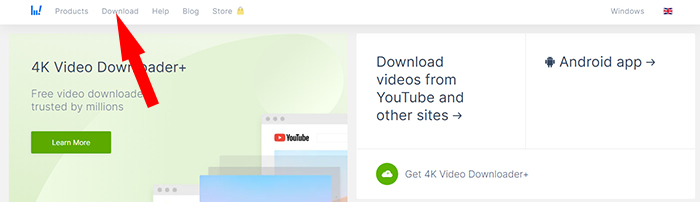
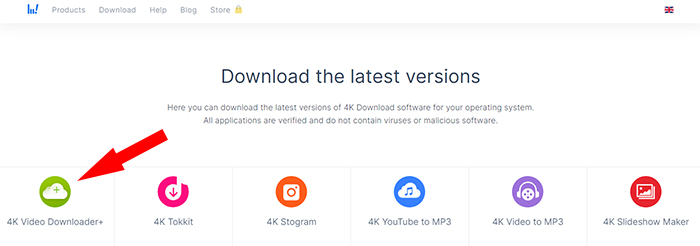
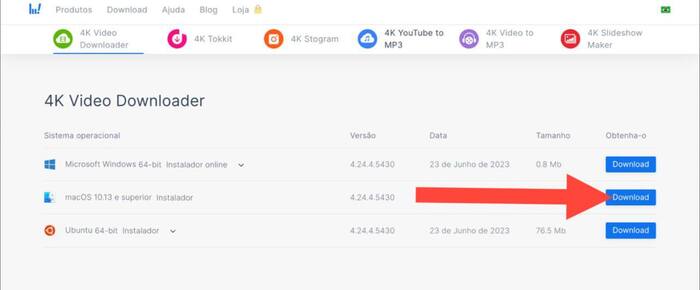
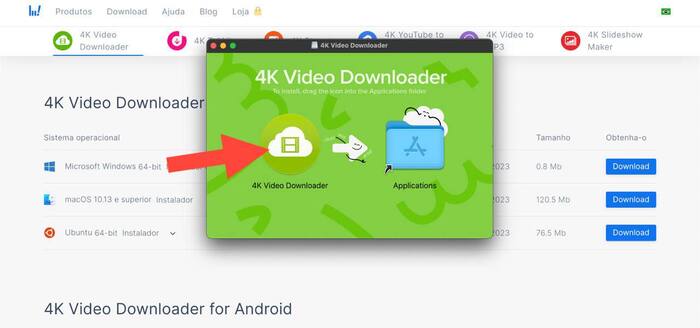
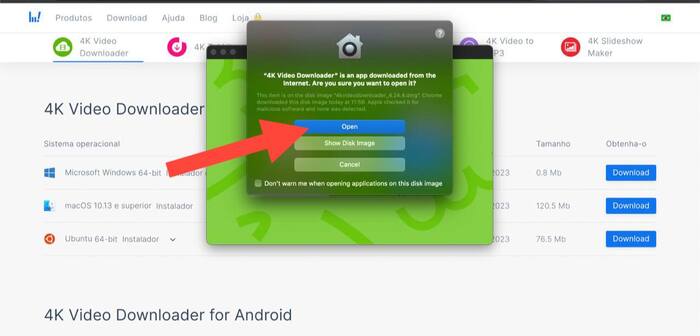
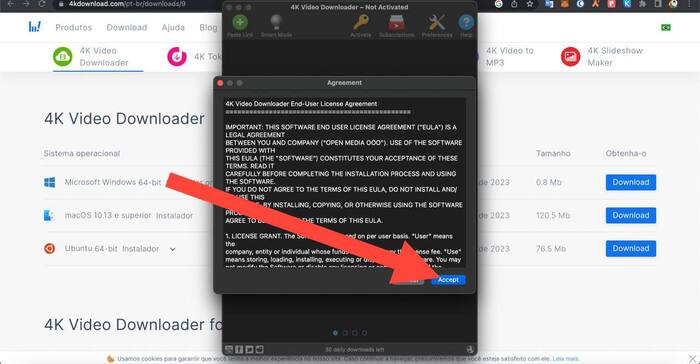
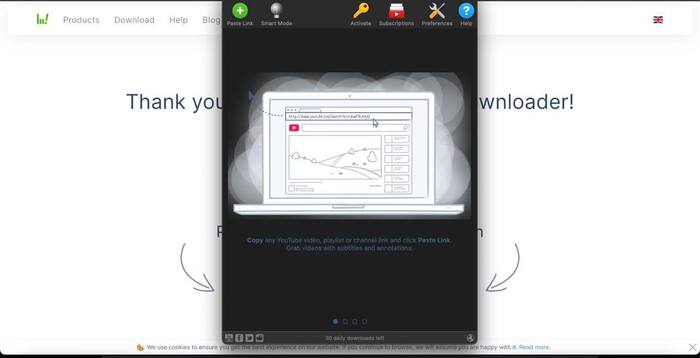
Also, check out the 12 best video downloader software and websites for Mac.
How to download YouTube videos with 4kDownload?
To find out how 4KDonwload works to download videos from YouTube, the first thing you have to do is access the YouTube channel that has the content to be downloaded and choose the video.
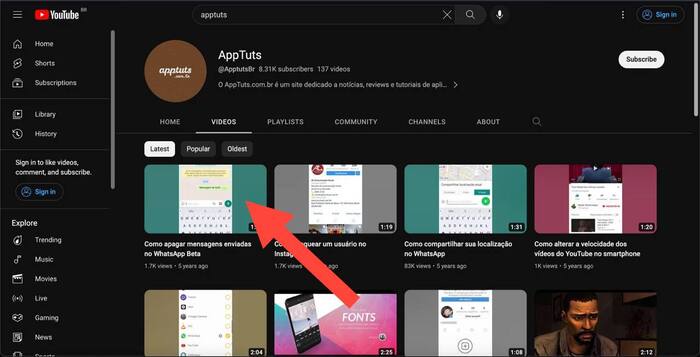
Now copy the video link.
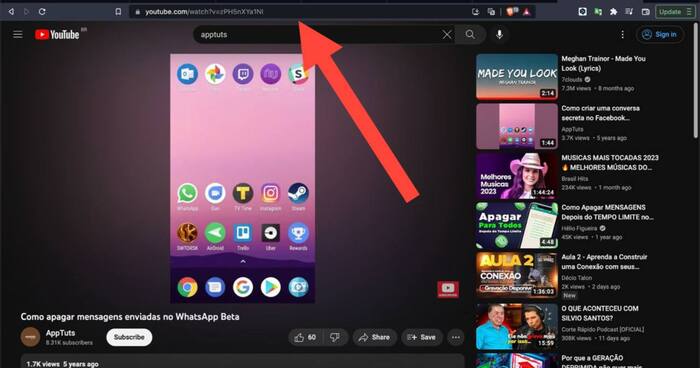
Paste it on 4KDownload.
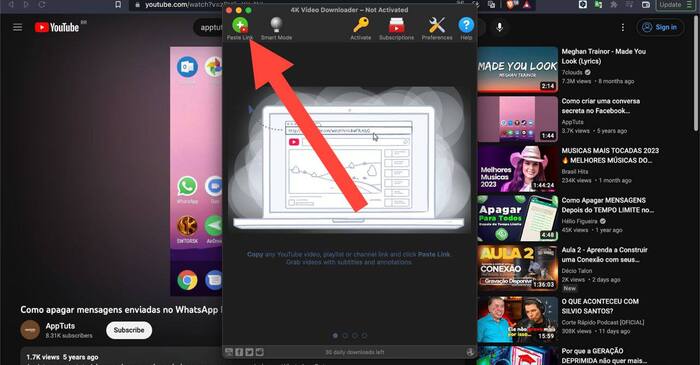
Choose the quality and format you want the video to download and click download.

All set. Your download will start.
How to download playlists in 4KDownload?
To download YouTube playlists in 4K Download, the process is also very simple. Just access the channel that has the videos you want to download, and click on playlists.
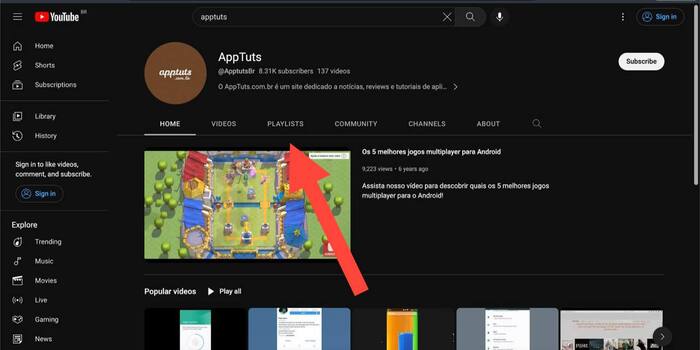
Choose the playlist to download.
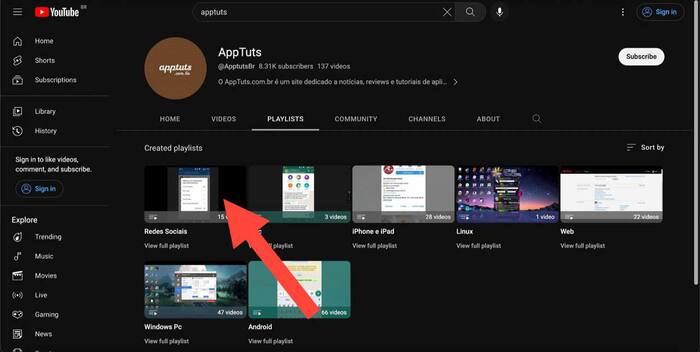
Right-click on it and choose the “Copy link address” option.
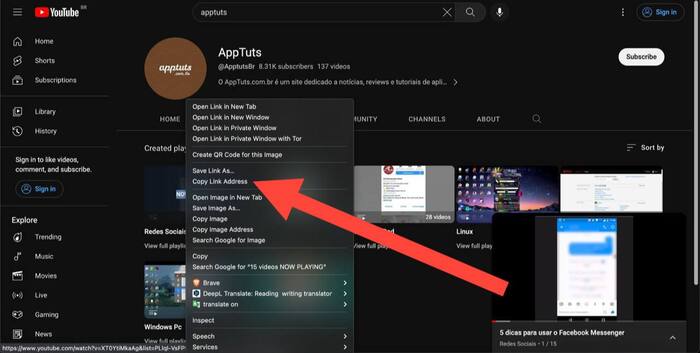
Paste it on 4KDownload.
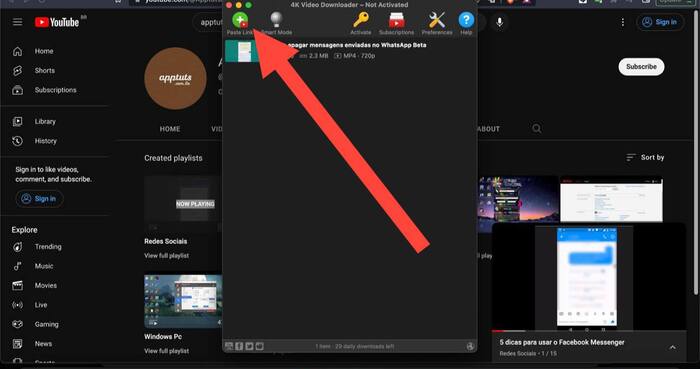
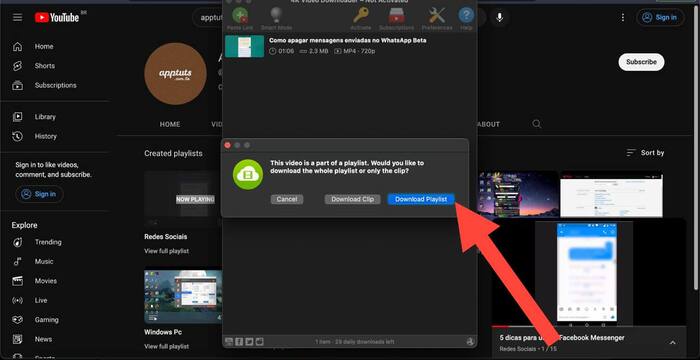
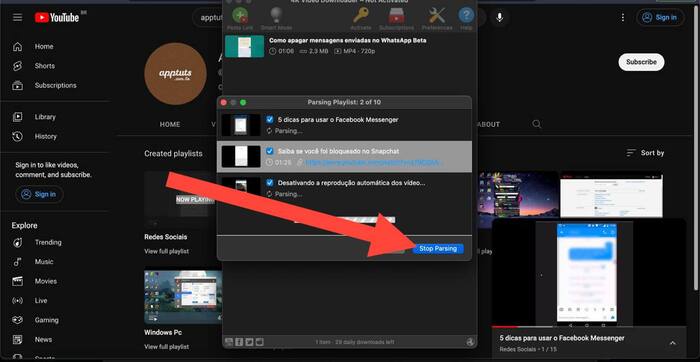
Choose the quality and format you want to download and then click download.
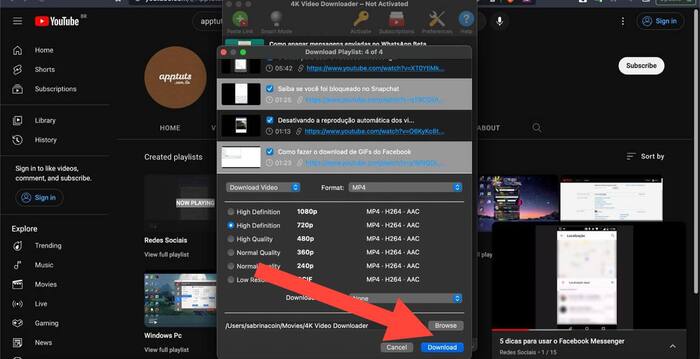
Done. Your download will start.
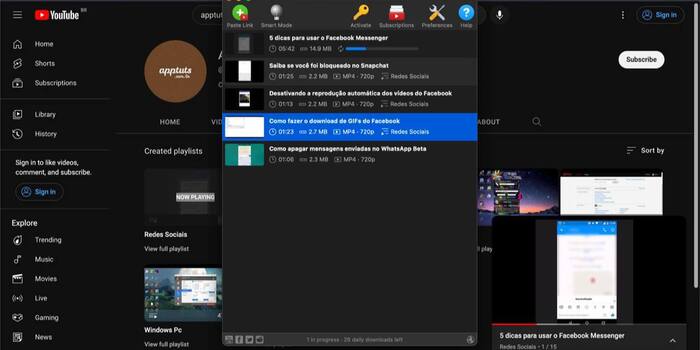
It is worth mentioning that for this tutorial on how 4KDonwload works, we used the free version that allows only three videos to be downloaded at once.
Check out these 10 sites to download OnlyFans videos.
Where to download 4K videos?
In 4kDownload you can download videos in 4K and even 8K, depending on your connection. The platform is available for Android, Windows, Linux, and macOS operating systems. In addition, it allows you to download content from the main social media platforms, such as Facebook, Instagram, and TikTok.
Is 4KDownload Pro worth it?
4KDownload Pro is very efficient as it offers excellent video download quality. With it, you can download YouTube channels and playlists and also extract subtitles from the content. It can be downloaded on Windows, Linux, and macOS operating systems.
Are 4KDownload’s downloaders safe?
Yes. The software is safe as it is free of malware, viruses, and malicious code. To make you more secure, 4KDownload does not collect or share sensitive information such as name, address, email, or phone number with third-party services.
What is the best software to download YouTube videos?
4KDownload, YT Saver, and By Click Downloader are the best software to download YouTube videos. In addition to being safe, they allow you to simultaneously download videos, playlists, and even complete channels from YouTube.





