How to fix bugs on TikTok?
Do you know how to fix bugs on TikTok? We already know that TikTok is a social network that is very successful with audiences of all ages. The platform delivers a super complete user experience and sharing videos is fast and convenient. Despite this, eventually, the network may present some instabilities. To help you, we will show you step-by-step how to solve bugs on TikTok.
What is a TikTok Bug?
A bug is a problem or flaw in the design, development, or operation that affects the functioning of the platform, interfering with the user experience. These are usually issues that can be fixed easily, but in some cases, it is necessary for the developers to do further investigation or even create an update to fix the error.
Bugs on TikTok most reported by users
Before knowing which is the most suitable procedure to solve the problem with your App, it is important to identify the type of bug that is happening on the platform. The questions and problems most reported by users are the following:
TikTok does not load videos
This may be happening due to some instability with the internet or the storage of some data that is not so useful and is stored in the cache.
TikTok internet error
This is usually a simple issue that can be resolved by checking your connection or restarting the App.
Bug when earning money on TikTok
If the TikTok Bonus icon does not appear or if you have difficulties accessing it, you can generate the invitation code through your profile.
To do this, go to your profile, and click on the gift icon next to the add friends tool. Then just check the code and click “invite” to share it and earn your coins.
How to fix bugs on TikTok?
Now that you know what the main problems are, let’s detail some simple procedures that will help you solve most of these errors. Check out the step-by-step below.
1- Check the Internet connection
In most cases where the videos do not load or the App is slow, the error is related to the Internet connection. In these cases, you need to check if the bug comes from your own connection or if it is some platform instability.
Therefore, try to check your connection and, if possible, try to access it through another network (if you are using Wi-Fi, test the connection through your mobile data, and vice versa). Actions such as turning off and restarting the router or leaving the cell phone in airplane mode for a few moments can also help.
2- Clear TikTok cache
The cache works as an information store so that the system can access it more quickly. Despite this, the excess or lack of updating this information can cause bugs on TikTok such as videos crashing, problems starting the App, and errors of other natures.
To clear your TikTok App’s cache, go to your profile, click on the three dashes in the upper right corner of the page, and select the “Settings and Privacy” option.
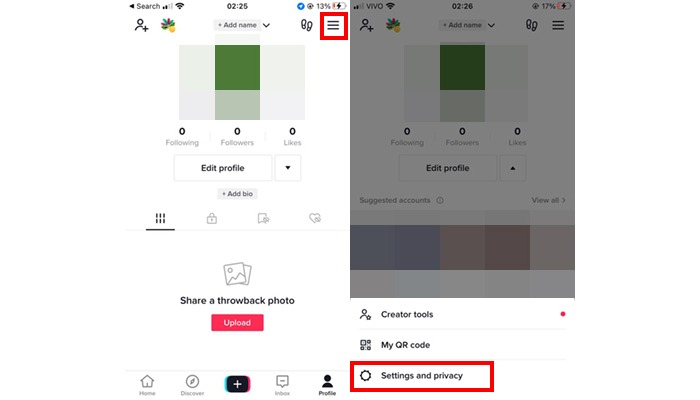
Then scroll down to the “Cache & Cellular” tab and tap “Free Up Space“.
This option lets you free up space in two ways: clearing the cache or clearing your downloads. Clearing the cache does not interfere with your platform experience. Quite the contrary, it will help you to have even faster and error-free navigation. Cleaning up downloads also helps with browsing speed, but it will also delete videos, sounds, and effects that you have in the App.
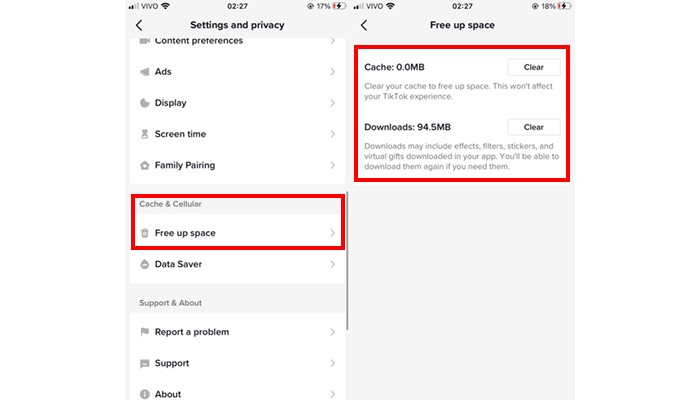
3- Restart the app
Another good option to resolve bugs on TikTok is to restart the application. You can try logging out of the platform and logging in again, but ideally, close it from your task manager to restart it fully. This practice is recommended regardless of whether the platform has a bug, as it prevents the App from running even when not in use. With this, you can also save your battery and optimize the operation of your device.
4- Update the App
Updates usually introduce new functions and tools, in addition to correcting possible errors and bugs on TikTok. As a result, it is essential to always look for the latest version of the App in your device’s virtual store and download it to update it.
5- Avoid liking too many videos too quickly
TikTok tends to classify suspicious actions such as liking videos with a lot of speed or even scrolling the feed page quickly. This can cause your account to be blocked for up to 24 hours, making it difficult to access the App.
6- Link a phone number to the account
Associating a phone number with your account when completing the registration will give your profile more credibility, preventing the account from being blocked. But, it’s important to pay attention because each phone number or email can only be associated with a single account.
Final Tips
If you are unable to resolve the bugs on TikTok even after carrying out all the steps described above, do not worry that TikTok has a Help Center that will provide all the necessary support to restore the quality of your navigation on the App.
To access it, go to the “Settings and Privacy” tab as we taught earlier; scroll down the page until you reach the “Support & About” section and select the “Report a Problem” option.
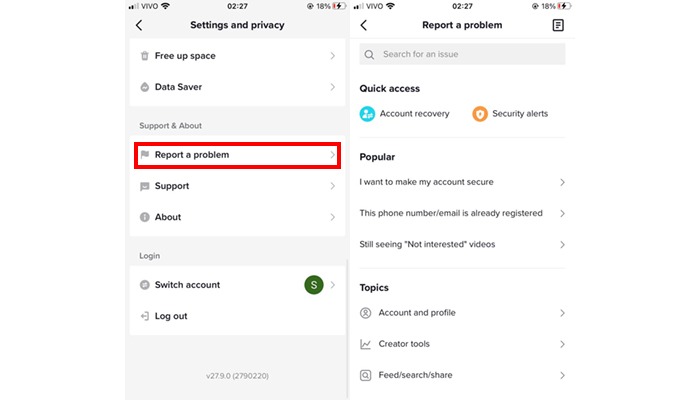
In this tab, you will find guidance for the most common questions and problems. We suggest checking out the tutorials because they might help you resolve the bug faster.
But, if the issue still cannot be resolved, select the “Direct Message” option, click on the “Other” topic, and then select the “Need more help?” option.
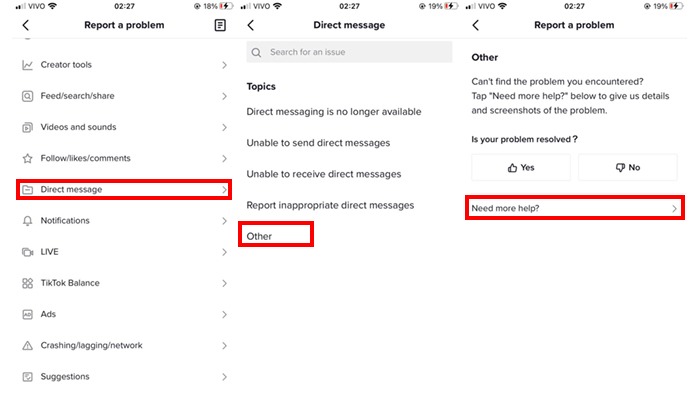
Finally, just send a message to support detailing what is happening with your App (you can also insert photos or videos to better exemplify) and wait for a return.
Did you Find out how to fix bugs on TikTok?
So now just apply the tips and share our step by step with friends.
Please also check out:
- How to disable TikTok in just 8 steps
- How to get more views on TikTok
- TikTok shadowban: what is it and how to avoid it
- Everything about TikTok for Business!





