The 25 must-have Mac applications for your new computer!
Finally got a new Mac to improve the quality of your work and your productivity? Then it’s time to set up your brand new computer and install new apps on it. Even if you’ve worked on an old version of Mac before, this is the best time to try out new software and see if a Mac application here and there could improve your computer experience. Check out these 10 apps below to try out on your new Mac!
Read also: The 7 best Android emulators for Mac in 2021
1. Giphy Capture
If you are an avid meme collector or creator, Giphy Capture might be one of the best Mac apps on this list. It has simple functions, but it can capture any video or things that are currently on your screen and turn it into animated images. A fun alternative, but one that can also be of great help for social media professionals. Download Giphy Capture by accessing its page on the AppStore.

2. Things
Things sets itself apart from other Mac applications. It’s perfect for those who like productivity apps and it is always being updated, even for compatibility features like with the new Mac M1.
With Things, you’ll be able to organize your tasks, create to-do lists, create projects, and more. The cool thing is that it has some very useful widgets that you can use on your computer, especially to always stay up to date with your daily goals. To check out more about the app, just click the link.
3. Setapp
We could say that Setapp is a little different from the other suggestions on the list. It’s a subscription service that gives you quality apps you can use on your Mac at no extra cost.
Think of a Netflix style of Mac applications, as that’s basically what Setapp is. If you are curious about this service, just check the link to the official website!
4. Screenflow
Among the vast number of Mac applications that can’t be missed is ScreenFlow. It is essentially a video editor for the Mac, but it’s among the best software in this category right now, even though it doesn’t have the same renown as some of its competitors.
The cool thing is that it also has the option to record your Mac and webcam’s screen. This is perfect for those who are used to making videos that will be shared on YouTube, for example. The only thing you should know is that its price is pretty hefty, but nothing too different from other editing software on a Mac. Click here to download.
5. 4K Video Downloader
This Mac application is an excellent tool for anyone who wants to download videos from YouTube. 4K Video Downloader is capable of downloading in any quality, including 4K as its name says. It is also available for PC and mobile devices. Check out more of the app on its website.
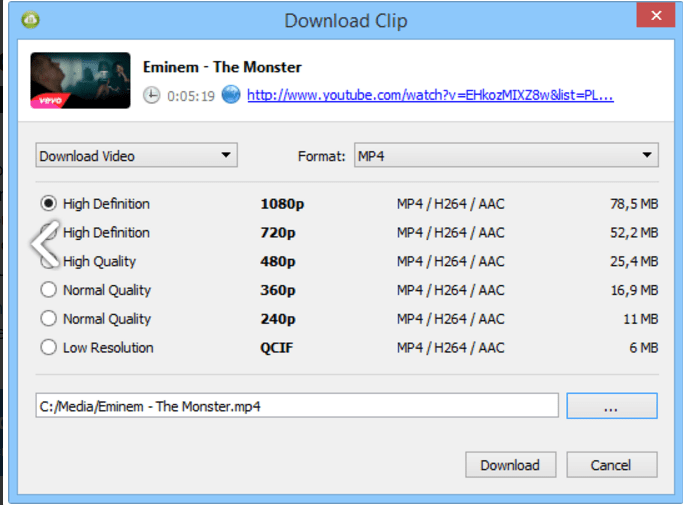
6. Clear
Moving on to options more focused on productivity and achieving goals, Clear is a to-do list application with an idea as simple as Todoist. There’s not much to say about its functionality: you create your tasks by typing in the list and slide to the side when it’s completed. You can rearrange the order of tasks as you like, as well as stipulate deadlines. Click on the link to see more of Clear.
7. Rescue Time
Rescue Time is a perfect app for those looking for software to stay more motivated, to keep focus on their tasks. It analyzes your work style and schedule to deliver a series of daily goals so you stay focused on your tasks and projects.
For those interested in this idea, just check the official website!
8. Monosnap
Among so many Mac applications, Monosnap is one of the simplest, but also one of the most useful on the list. It is here to here to help you take screenshots and make notes on these screenshots as they are being taken, eliminating the need to edit it later.
It is all saved in the cloud and you can share it or save it on your PC. You can start using the app now for free, but there’s also a paid version with more features. To check out more, check out the link below!
9. Hazel
Our next suggestion is Hazel, a software that serves to organize your Mac in the way you find most convenient. You can use it to select certain folders, create certain rules and Hazel will do all the rest.
The software will always keep an eye on these folders to apply the rules you have set. That way they never get messy if you fail to pay attention. To download the app, check out the link.
10. FantastiCal 2
Another Mac application aimed at improving your productivity and not letting you forget important events and activities. One of the most interesting functions of FantastiCal 2 is that you don’t need to browse the calendar to mark something, you just have to write the date while you’re making an appointment, for example. The calendar app is one of the best available for Mac and can be downloaded from iTunes.
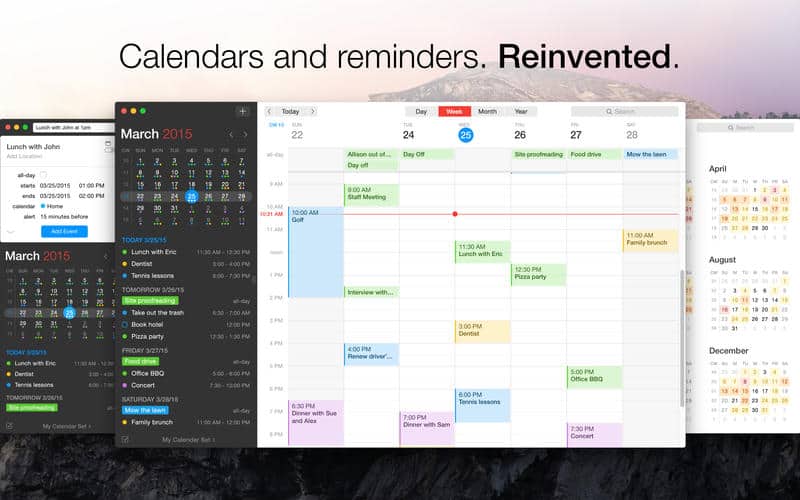
11. Franz
Franz‘s main function is to prevent you from keeping several windows or tabs with messengers open on your computer, putting them all in the same window. The software is free and has a wide range of compatibility, working for common messaging apps like WhatsApp and Facebook Messenger or more focused services like Slack.
It doesn’t allow voice chat yet, but it’s an excellent solution with regards to text messages. Check out more of Franz on its website.
12. Day One
In a way, Day One can be seen as a diary app. After all, it’s all for you to capture certain moments in your life as they happen.
This could refer to a photo, an audio, a note of yourself, etc. The cool thing is that it allows you to make complete notes with all these parts of your memorable days, so you can always look at those moments whenever you want. To check out more, check out the link below!
13. Button Shortcuts
There’s not much to say about Button Shortcuts, as its name already reveals exactly what it is and offers its users. The app serves as a great shortcut guide you can use on Mac.
You can check the complete list or use the search bar to find the shortcut you are looking for. What is worth mentioning is that, as simple as it is, the app is still paid. If you liked it, check out the app on the App Store.
14. Bartender
Bartender is another interesting recommendation that you might like to have on your Mac. With it installed on your computer, you’ll have full control over the items in the menu bar.
This way, you can make several modifications to this bar and make your experience more personalized. Check out more at this link!
15. Amphetamine
A Mac application that brings more life to the Mac battery than the native Energy Saver. Available on the Mac menu after downloading, it allows you to change battery settings, making it so you get to keep your computer turned on even if you’re away for a while, for example.

It can also be configured in order to stay on when certain applications are running, or even schedule a time for it to be active according to your needs. Click on the link to see more of Amphetamine.
16. Alfred
Alfred may not be that well known, but he’s a beloved Mac application among userbase. If you’re not familiar with this app, all you need to know is that it’s like an enhanced version of Spotlight.
You can use Alfred to perform searches on your Mac or on the internet, which turns out to be very practical in everyday life. The best thing is that it can be downloaded for free and has its best features even in this free version. If you liked the app, you can download it in the link right here.
17. Be Focused
As you can imagine judging by its name, Be Focused is another Mac application aimed at those who want to be more focused on their daily tasks. It lets you create your goals or tasks for the day and activate a timer to tell you how long you’ve been working on each thing.
The app also reminds you to take short breaks between tasks. This way you end up being rewarded for focusing at the right time, for example. It’s worth mentioning that the app has a chart with all your progress, which can be very useful if you want to see your productivity each day. You can download the app from this link right here!
18. Loom
Loom is another Mac application you can use to record your computer’s screen and webcam activity. It is also possible to take screenshots and there is a tool to draw on the screen, which can be very useful for professional business recordings.
The cool thing is that you can use it for free, unlike Screenflow, for example. For those who just need to take screenshots, it is the ideal app. To download it, just check Loom’s official website.
19. Rocket
A text editor with a more fun proposal than Byword. Rocket is the perfect app for those who can’t adapt to the different emojis of each messenger. It lets you, instead of recording the keystroke for the emoji, you type its name and it appears in the editor, which can be copied and pasted into another messaging app. Click on the link to download Rocket.
20. Byword
A Mac application that can be perfect for anyone working with a variety of text editors. Due to the formatting, when transferring text from one editor to another, it can appear all wrong and misaligned and not only that, but quite difficult to adjust. Byword is a clean editor, which keeps files in txt format, facilitating transfer between other applications such as Pages, Word or Google Docs. Check out more about Byword on its iTunes page.
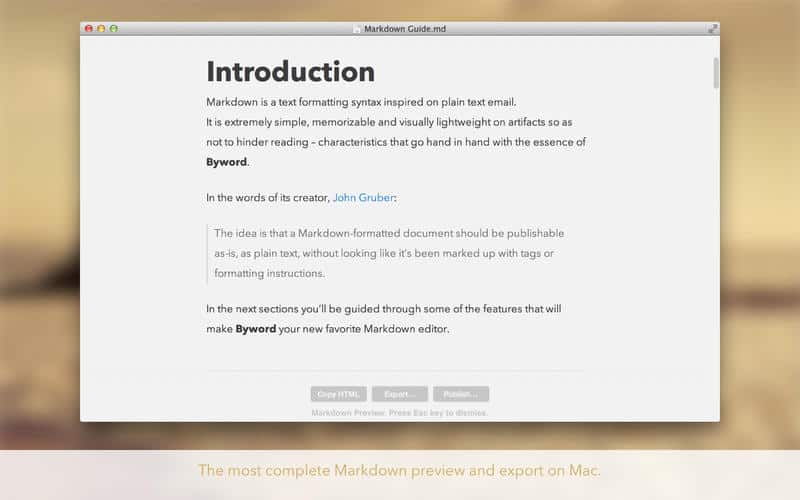
21. Duet Display
How about using your own iPad as an additional monitor for your Macbook? Normally this would be quite tricky to do, however with Duet Display you can easily turn your tablet into a second screen. In addition, it is compatible with Apple Pencil and allows you to use the monitor with your touch.
This Mac application is not free, but it was developed by former Apple engineers and it really does its job very well, being one of the highest rated in the iTunes productivity category. Access through the link to buy it!
22. LibreOffice
We know that the Mac has its own programs for text, spreadsheets and presentations, but you can’t deny that Word, PowerPoint and Excel end up being more common. As a result, you may need software that supports these formats.
As the name implies, LibreOffice completely free and compatible with Microsoft Office files. You’ll be able to open and edit these files as you like, just check this link!
23. Transmission
Transmission is essentially a reliable Mac application for those looking for software to download files via torrent. It’s very simple to use, it’s intuitive and it can also be used for free.
It just goes without saying that the app is not available on the App Store, so you will have to download it from the official website. If you are interested, just check this link.
24. Switch
Almost at the end of our list, we have Switch as a recommendation. This application converts audio files very simply and quickly.
The best part is that unlike many Mac applications, it’s completely free. If you liked it and want to know more, check out the app on the App Store!
25. 1Password
A Mac application that is also available for Android as well as iPhone mobile devices, 1Password is a good solution for those who need to generate and remember several different passwords. Through a master password to access your account on the service, it is possible to check all your passwords, in addition to configuring automatic login to their respective services.
1Password also allows you to generate new passwords for other services you decide to adopt. Click here to check it out!
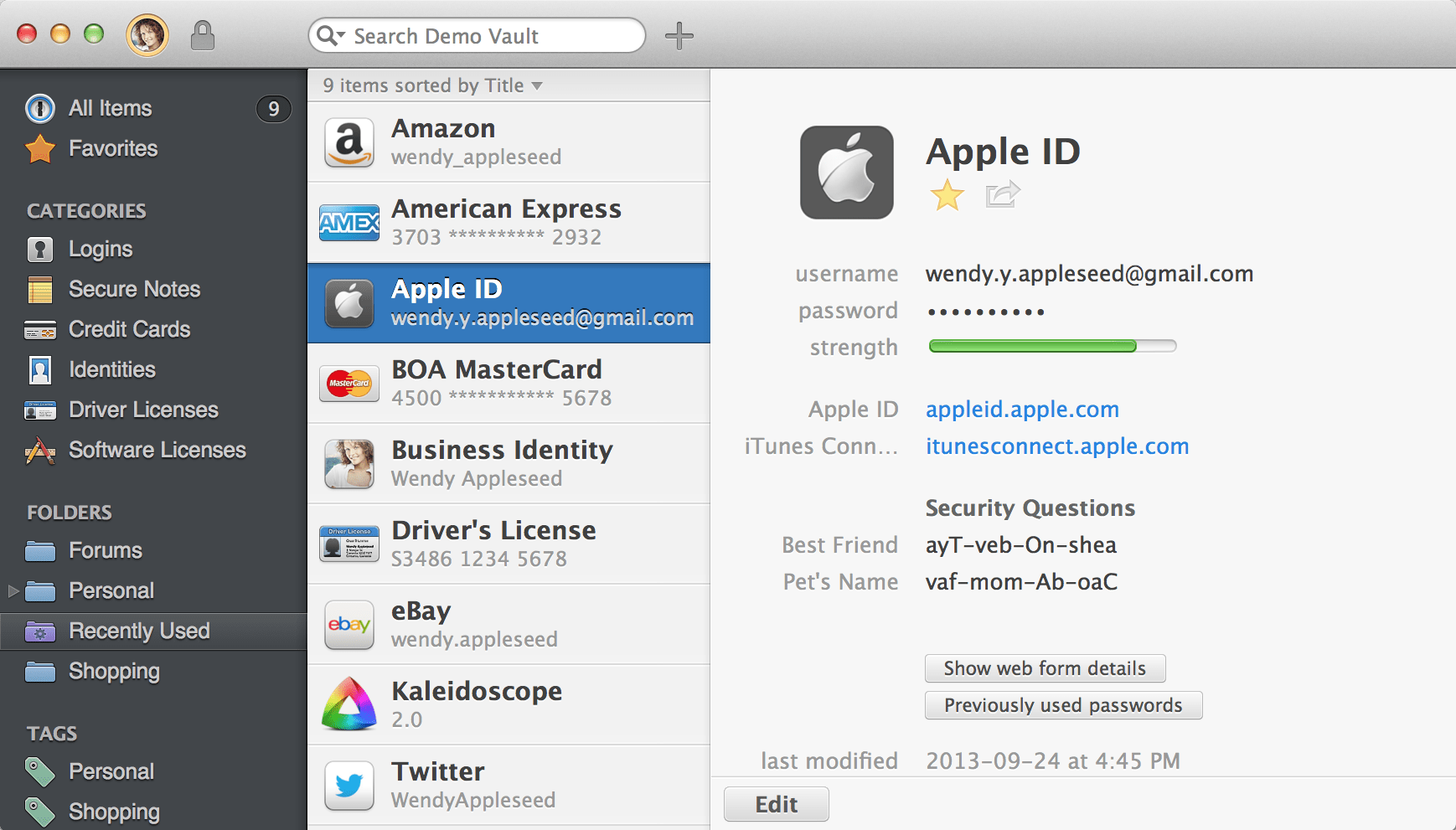
What Mac applications do you use daily?
Applications make your life easier to the point you are missing out if you don’t use your fair share! What kind of Mac applications do you have installed there? Which ones do you use daily? Comment down below, let us know!





