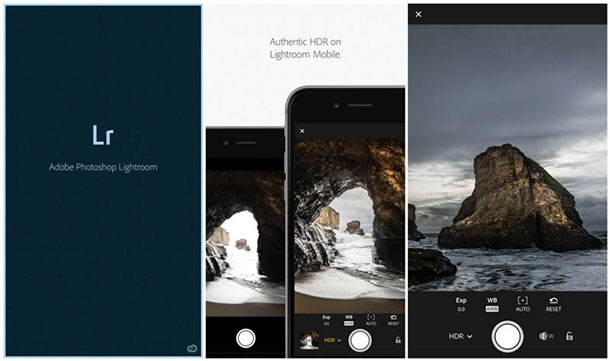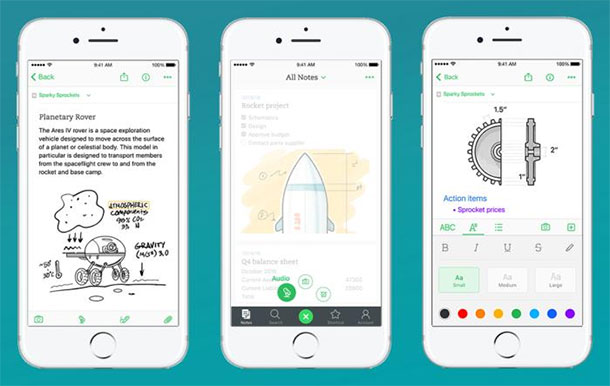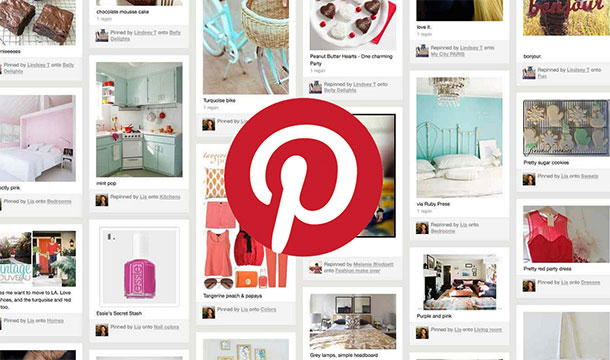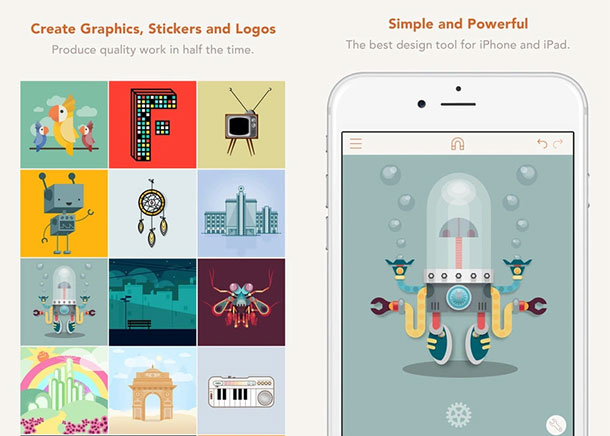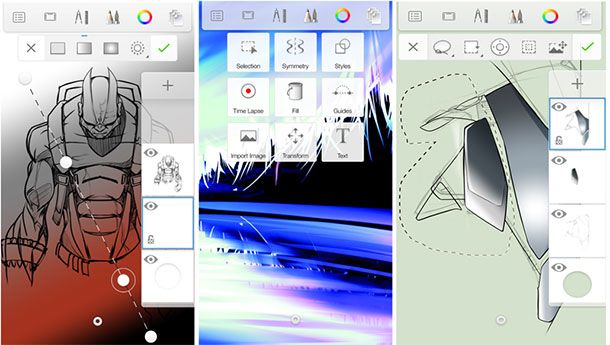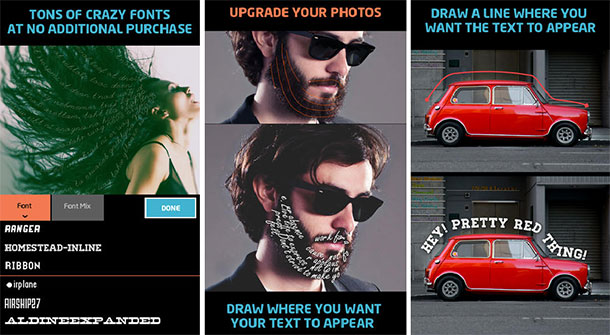The 20 best designer apps on iPhone and iOS
Do you work as a designer or aspire to become one? Did you know that your smartphone can help you find inspiration, references and even work on your projects? Whether you are working on drawings, sketches or banners, you can find an app to help all of your efforts. Check out our list of the top 20 designer apps on iPhone and be able to organize your time, improve the quality of your work and discover social networks where you can share them with the rest of the world!
Read also: The 5 best game design software around!
1. Adobe Lightroom CC
As a designer, you’ve probably already had contact with Adobe programs. Adobe Lightroom CC brings a complete image editing solution to your mobile phone, and lets you store your work in the Adobe Creative Cloud.
Easily topping most lists of best designer apps on iPhone, with Adobe Lightroom CC you’ll be able to crop photos and images, make adjustments for color, sharpness, brightness, lighting, and more. It is definitely a practical and very useful app for any designer. Download it for free!
2. Adobe Illustrator Draw
Adobe Illustrator Draw is the perfect app for you to create illustrations on your iPhone. It has all the tools, brushes and functionality you need to illustrate any type of art you want. The app performs very smoothly and also recognizes the pressure change of the pen you are using. You’ll even be able to include photos from your phone’s gallery in your creations.
Like Adobe Lightroom CC, Adobe Illustrator Draw is free and also lets you save your work to the Adobe Creative Cloud. Download it right now!
3. Canva
Canva couldn’t be left out of our list of best designer apps on the iPhone. It allows you to create banners, posters, invitations and covers in a practical and easy way. With it, your creations will have a professional appearance and you will be able to meet demands working directly from your cell phone, anywhere and anytime.
Canva’s premium library has over 1 million images, ensuring you’ll find what you need for your creations. It’s worth a try, download it for free!
4. Evernote
Evernote is one of the best productivity apps available on the market today. It is very useful for any user, especially designers. With it you’ll be able to create lists of tasks and activities, notes in the form of text, image, audio, drawing, among others, and much more. The app is a complete package and won’t let you forget any activity, appointment, or any idea you’ve had.
Furthermore, Evernote is able to sync your data across all devices, such as your own desktop or tablet. Download it for free from the store!
5. Pinterest
Pinterest is essentially a social network for designers. Here, you’ll be able to share your creations with millions of other users, as well as view what they’re showing on your timeline. An excellent source of inspiration and reference for your own creations. The best thing is that images on Pinterest are separated into categories, making it a lot easier to search for exactly the topic you need. It’s also worth noting that this isn’t exclusively for designers, as anyone can use it and get the most out of it.
Maybe you’ll just use to to find some cool images, maybe you’ll share your works and interact with other creators via Pinterest. Regardless, download it right now!
6. Todoist
Todoist is also an app that helps you organize your tasks, easily joining the list of best designer apps on iPhone. Through Todoist you’ll be able to organize your tasks, set appointments in your calendar, receive notifications and reminders of important activities, and much more. Besides that, you’ll also be able to save ideas and inspirations even in the form of a drawing.
Todoist is a smart and free app that will help you stay organized in a practical and easy way. Access the store to download it!
7. Snapseed
Snapseed is the complete and robust photo editor developed by Google. With it you’ll be able to do any type of editing on the images in your gallery, using all the tools you need. The app also has functions for adjusting perspective and typography, as well as exclusive filters.
Great for any designer, Snapseed is really practical and worth your time, especially since it’s free. Access the store to download it!
8. Behance
Behance is a social network where designers from all over the world share and showcase their designs. Using it, you’ll be able to follow recent activities of users you follow, as well as post your own artwork. You’ll be able to access designer profiles, view their collections and albums, comment and much more. In addition, Behance allows you to view relevant statistics for the projects and works you post to your gallery.
As an excellent source of inspiration, study and references, Behance easily enters the list of best designer apps on the iPhone. Access the store and download it for free!
9. Color Pop Effects
Color Pop Effects is an excellent photo editing application that will let you create stylized images easily. With it you’ll be able to leave selected parts of the photo in black and white, while leaving other aspects in color, making them pop out and leaving them with a professional appearance. In addition, the application allows you to make color changes in a practical and simple way, such as hair color, eyes, clothes, etc.
Color Pop Effects is free and also has cut, paste and edit functions for you to make adjustments to your photos. Access the store to download it!
10. Flickr
Flickr is an app that gives you 1 Terabyte of space for you to store your creations for free. You can let your photos stay private, or share them with other app users. Flickr is a huge image bank that you can access in a handy way and use as a reference or inspiration.
In addition, the app also has editing tools, filters and more. Download it right now!
11. WhatTheFont
We couldn’t leave WhatTheFont out of our list of the best designer apps for the iPhone. With it, you’ll be able to use your camera to identify which fonts have been used in the text of any artwork you find. Be it on billboards, flyers, invitations, you will be able to find out the name of the font quick and easy using this app.
WhatTheFont is completely free, and it is a very useful app for any designer. Click on the link to download it!
12. Assembly
Assembly is a really well developed and easy to use vector design tool. You’ll be able to create logos, illustrations, icons and more in a practical way, using your iPhone. It has several tools and features that help you precisely achieve the desired result.
Assembly is free, but it also has a paid version, Assembly PRO which has more professional tools for your work. Interested? Access the store!
13. Layers
Layers is an app that allows you to create illustrations and images using different layers. In it you’ll find 10 different types of brushes and an intuitive interface, as well as editing tools such as adjusting the size, colors, cutting and pasting. You can also export your creations in Layers to a PSD (Photoshop Document) file, which can be opened later on your desktop to continue your work.
Layers is definitely one of the best designer apps on the iPhone, and it’s free. Download it via the link!
14. Autodesk SketchBook
Autodesk SketchBook lets you turn your iPhone into a sketchbook. Great for you to create illustrations and images anywhere, anytime. The application has an impressive performance, and you will be able to create concept arts in a practical and fast way.
Today, its free version has absolutely all the features of the application. It’s really worth a try, go through the link!
15. FiLMiC Pro
FiLMiC Pro is an application capable of turning your iPhone camera into a professional camera. With it you’ll be able to make adjustments for exposure and focus separately, take photos and record videos in very high quality, besides being able to make edits such as color, saturation, brightness and much more. If you like taking quality photos, this is the app for you.
FiLMiC Pro is not free, but it has a performance that easily justifies its price. Interested? Buy it from the store!
16. Palettes Pro
With Palettes Pro you’ll be able to identify color palettes in photos or images, create your own palettes and even export them to Adobe Photoshop, Illustrator, GIMP and other programs. You’ll be able to choose colors from lists and discover how to use them harmoniously to improve the quality of your creations. The app is very practical and easy to use, easily joining our list of best designer apps on iPhone.
Palettes Pro is the paid and full version of Palettes, being the most suitable for professional designers. Visit the store to buy it!
17. Type Art
With Type Art you can easily create videos with animated texts. The app is super practical, just write your text, choose an animation style, select colors and a background and that’s it! In it you will find different types of fonts to use in your creations.
Type Art is free and can create videos or GIFs up to 6 seconds, with a limit of 100 characters per text. Did you like it? Download it from the store!
18. Font Candy
Font Candy certainly couldn’t be out of our list of the best designer apps. The app lets you choose from over 45 artistic fonts and include stylized text in any image in your gallery. You can even create t-shirt or mug prints right from your cell phone. Each block of text can be individually customized so that you can achieve exactly the results you are looking for.
Font Candy is free, but it has paid packages to increase the number of tools and functionalities of the application. Click on the link to download it!
19. Over
Over is an application developed with a focus on creating images for social networks. You’ll be able to choose from millions of templates, fonts and overlay styles that can be used in your images. The application is practical and very easy to use, even allowing you to share your work directly to Facebook, Twitter, Instagram, Pinterest or even YouTube.
Insert your company logo or professionally adjust your images with Over. The app is free and also offers paid packages with additional features. Interested? Download it right now!
20. Path On
Path On is a very different application that allows you to include text in specific selections of your images. You’ll be able to choose from over 300 different font types, adjust their size, color, spacing and much more. Spice up your images with song lyrics or inspiring and unique phrases right from your iPhone.
Path On isn’t free, but considering its quality and the amount of stuff you can create with it, it’s really worth it. Visit the store to buy it!
Did you like our designer apps list?
Aspiring or professional, you might see an use in some of these designer apps! Do you use any of them? Did we miss any? Comment down below, let us know!