Alternatives to Apple Notes: the top 10 apps!
The iPhone has a pretty good and complete native note-taking app that offers pretty much all the basic features you could want. Even so, there are those who prefer to use one of the alternatives to Apple Notes.
If for any reason whatsoever you don’t like to use Notes and you want to try out another app to take your notes, that’s all right! You just need to check out down below some of the best apps to use in the place of the native iOS one!
1. Reflect
At the top of our list sits Reflect, a new-to-the scene app that focuses on the core function of note-taking. In fact, the app helps you think and work better by mirroring the way your brain works. That means it prioritizes speed, security and reliability. Reflect works exceptionally well across your devices, whether you’re using the app or the browser version. Their offline sync is particularly impressive. Recording (and searching) your thoughts and ideas is entirely frictionless. This is probably what led to them getting runner up in Product Hunt’s Golden Kitty Awards for 2022.
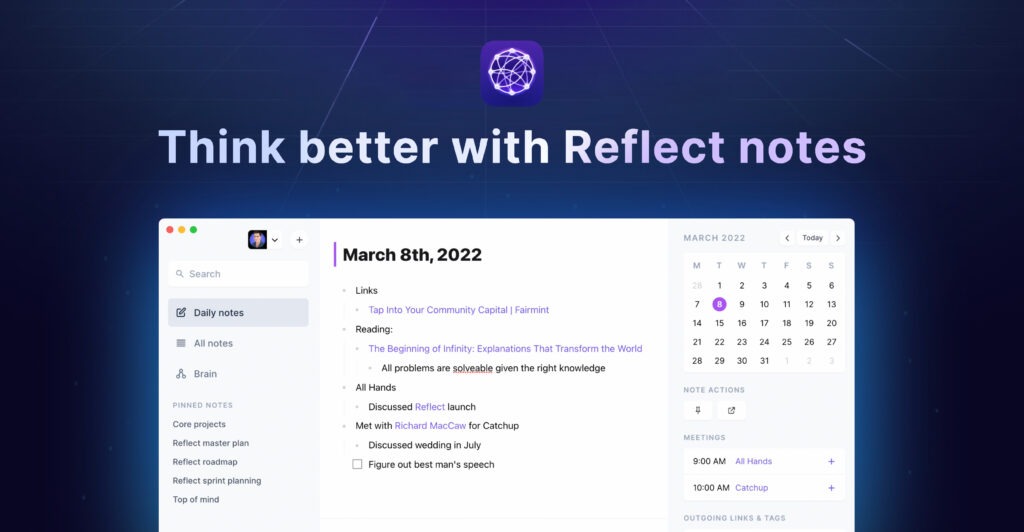
Reflect just released an AI integration that you can use directly within the app to do things like summarizing your notes and helping you write. If you’re coming from a different platform like Evernote, Apple Notes or something else, you can migrate all of your existing notes. Check them out!
2. Evernote
In the second place on our list, we have what probably is the best overall app to take notes, Evernote. It is a multiplatform app that works amazingly well both for handwritten notes and to copy articles straight from the web. The only downside is the relatively steep price for the complete version.
It also works in any of the best web browsers, in Windows, in Mac, and all smartphones, both Android and iOS. In its paid version, it also offers support to all types of formats, as well as letting you scan documents. Check it out!
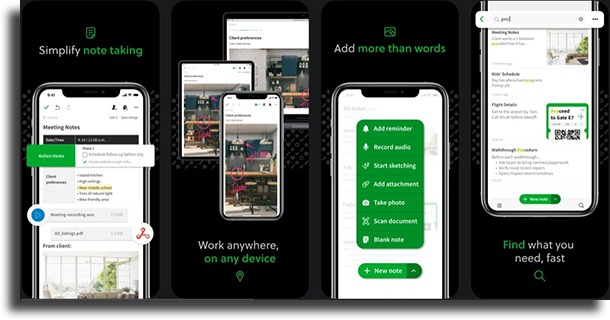
3. Paper by Dropbox
Next up, we have the service offered by one of the best cloud storage services around, Paper by Dropbox. It is by far the best of the alternatives to Apple Notes on iOS if you want a collaborative app.
That is, in it, you (and everyone in your group) can add and edit notes, review ideas, and even manage meetings. It also has features for you to create to-do lists and to assign tasks to individual members, and a whole lot more. Learn more about it!
4. Nebo
Nebo, made by Myscript, is a very good option if you want to take notes easily. With it, you can write, draw, and even use structures as if it was a real, normal notebook, working amazingly well with the Apple Pencil. You can even convert what you handwrite into typed words!
It is free (with some restrictions). Unfortunately, it doesn’t have a version for the iPhone, and as such, it is exclusive to the iPad. Through it, you can create custom gestures to perform the most varied tasks, such as copy, paste, delete, and more. Check it out!
5. WorkFlowy: Note, List, Outline
One of the best alternatives to Apple Notes is WorkFlowy. It works by letting you organize everything in a list form, being an entirely free option that works in several different platforms and synchs across all of them.
Its main goal is to let its users create lists with infinite titles and subtitles, so you can save as many lines of content you want by separating them into sections. It is super easy to use and edit, a perfect option for those who like to get organized this way. Follow the link!
6. InkPad Notepad
InkPad Notepad is an app created to look a lot like a regular notebook in which you can create your notes through the app and access them later on, on pretty much any device. That is, it is multiplatform. It’s a really simple option that does all it claims to do amazingly well.
It’s possible to create notes, to-do lists, shopping lists, edit the notes and the lists, and everything is saved automatically. It also has a very robust search feature and it lets you share the notes you create via email, SMS, and more. Learn more on the App Store.
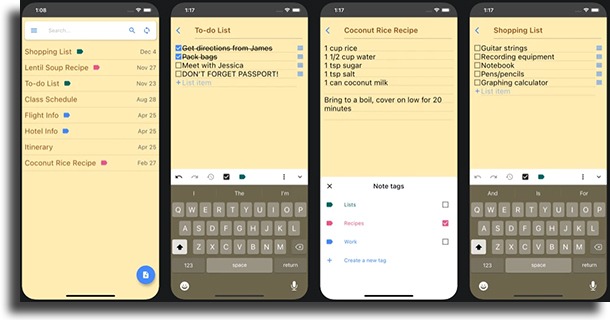
7. Notion
On Notion, we have one of the most powerful alternatives to Apple Notes, offering a very unique and superior note-taking experience. And, of course, it is compatible with several platforms, including Mac, iOS, web browsers, and more.
It has a flexible pages system that lets you create pages as you want with extreme ease. It also has super comprehensive tables, and each of them works almost as a “note” in and of itself. Even better, it offers free individual plans. Follow this link to see more.
8. Bear
Bear (not to be confused with TunnelBear, one of the best VPN) offers an amazing writing experience alongside a great formating of whatever you write. Its biggest downside is that the app is available exclusively to devices in the Apple ecosystem. That is, Android, Windows, and web browsers aren’t included!
It lets you organize yourself supçer easily from intuitive shortcuts, offers a great archiving feature through which you can remove the notes from search results without deleting them, and a lot more. Go to the website to learn more.
9. Google Keep
Google Keep is not only one of the best alternatives to Apple Notes, it actually is one of the best note-taking apps overall. It is available for iOS, Android, and for any web browser. That is, you’ll be able to use it on pretty much any operating system.
It is entirely free without any hidden fees and it is extremely easy to understand and to use. The only downside is that, unfortunately, it lacks severely in organizational tools. Even so, it is worth checking out.
10. Saferoom
This is the best notes app if you’re someone who prioritizes the safety of their data above all else. That’s due to the fact that Saferoom encrypts all of your notes and info! The encrypted notes can be stored on any cloud storage service.
Something worth mentioning is that, should you lose your password or forget it, there’s no way for you to get it back, and so you’ll lose all of your notes. It is extremely worth it if you want to keep them secret! Check it out!
11. Post-it
Last in our list, we have the app by Post-It, one of the strangest alternatives to Apple Notes. This entirely free app has as its goal bringing the well-loved Post-it notes to our smartphone screen!
With it, you can choose from many different paper colors, writing using your own letter, and even scan hundreds of physical post-its at once. It’s also possible to share them with whomever you want and to other platforms. It is extremely simple and not that complete, but it is extremely interesting as well. Learn more!

Did you like any of the best alternatives to Apple Notes?
Let us know in the comments if you liked our article and if you agree with the options we’ve included here, letting us know if you prefer to use any others.




