Canva Pro: Advantages and Disadvantages
Canva is a platform for creating and editing images, which makes graphic design available to the user in a quick and practical way. Many of the tool’s functions are available for free, but you can also subscribe to access more features. In this article, we’re going to talk about Canva Pro: Advantages and Disadvantages. We’ll show you some reasons to use Canva Pro, but also some reasons not to. And if you don’t have a Canva account yet, you can click here to create one.
Created in 2012, in Australia, Canva has established itself as a platform whose main objective is to democratize graphic design. With this, the platform offers numerous ready-made templates so that the user can create a design of any genre. There are countless functions and possibilities: templates, photos, newsletters, banners, resumes, Instagram feed posts, planners, invitations, and much more.
Why use Canva?
In addition to helping with productivity and improving the aesthetics of everyday texts and presentations, Canva also helps with organization and business. It’s the ideal tool for anyone who needs design resources but doesn’t know how to use them or can’t invest yet. With Canva, the user only needs to fit their content into the already available templates. But, if you want, you can also create and modify elements of the templates so that the texts and presentations have more personality.
To explore the universe of graphic design, the platform offers a free version that already has many possibilities. But, to make the presentations even more professional, the site has an exclusive version for subscribers and offers access to elements, photos, and other functionalities that can be very advantageous. Next, we’ll show you the differences between the paid version and the free version of the platform, in addition to talking about the advantages and disadvantages of Canva Pro.
Advantages of Canva Free
With the free Canva, you can create design projects for different areas. The model has an editor that lets you drag and drop icons and elements anywhere in the project with the cursor. You can also scale and rotate the icons to further customize your presentation.
There are more than 250,000 models available at no cost; more than 100 types of presentations from different genres; over a million photos and graphics and 5GB of cloud storage.
The platform is simple and very intuitive, which facilitates creation for users who do not have prior design knowledge. There are several options for models, fonts, colors, and elements to bring a professional look to the text. In addition, it is possible to create videos, GIFs, or animations.
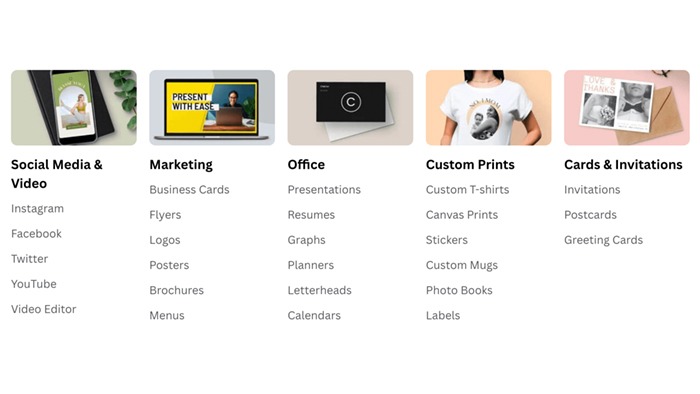
The sharing options are also quite extensive: it is possible to share the presentation link so that other people can access it through Canva itself. Another possibility is to present directly through the platform.

It is also possible to share the design directly on social networks or save it as a photo in PNG or JPG templates; in MP4 video; in GIF; in a PDF document or print the file in the ideal format for your purpose.

Advantages of Canva Pro
Anyone who has created with Canva has certainly come across the crown icon that indicated that the desired element would only be available in the “Pro Version”. Well, in addition to expanding the options of graphic icons, the subscriber version offers more than 100 million photos, videos, and professional audio tracks. Next, we will show some more benefits of this modality.
A wide number of design templates
With Canva Pro, there are more than 610,000 templates and new designs being created daily to diversify your production. In addition, the theme options are quite varied, so it is possible to have a template ready for any occasion.
More editing features with Canva Pro
The subscriber version offers valuable editing features such as background removal from photos and AutoMagic Format which resizes the document so that it is ideal for posting or using wherever the user wants.
Creating your brand’s visual identity
Through Canva, it is possible to create logos and build a visual identity for your brand with more than 100 kits available for this purpose.

Another benefit is the option to save designs in SVG, an ideal format for saving logos, icons, and interactive elements. With it, it is possible to save images with very high quality.

Organization tools in Canva Pro
For those who create content for social networks or use the tool for business, Canva Pro offers the option to schedule the publication of content on up to 8 different platforms. Another organization option is to create folders for specific projects.
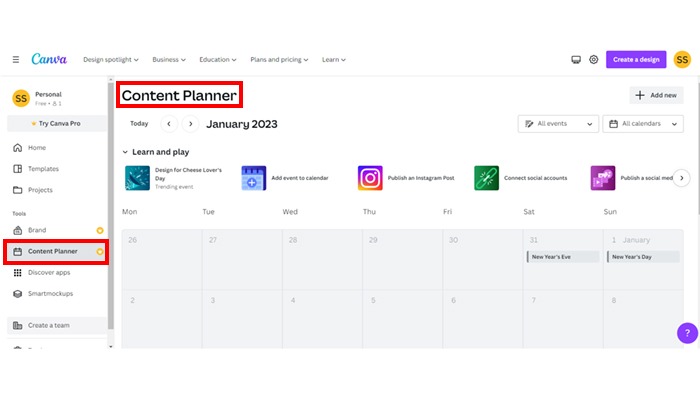
Storage capacity
On Canva Pro, the user has up to 1TB of cloud storage.
Customer support
The platform has a Help Center that offers 24-hour support so that the subscriber can solve possible problems or clarify doubts. In this section, there are instructions for the most frequently asked questions, but you can also speak directly with support if you have a more specific question.

Great value for money
The platform has monthly or annual subscriptions and can be purchased individually or in teams.
The individual monthly plan costs 12.99 USD, while the annual subscription costs 119.99 USD. Canva for teams costs 14.99 USD monthly or 149.99 USD annually.
This value represents a great cost-benefit ratio since the platform is quite complete and gives access to numerous resources for the elaboration of a professional design. To secure your Canva subscription, click here.
Disadvantages of Canva Pro
As not everything is perfect, Canva also has some limitations that can impact the user experience. Next, we will list the disadvantages of Canva Pro.
Internet connection
The site only works online, so it’s not possible to edit or create a design somewhere without internet access.
Non-exclusive templates
Canva offers numerous templates, but they are not exclusive and are available to all users. Therefore, it may happen that you come across one of your designs being used by other people. But, the good news is that the platform allows you to modify the templates, so use and abuse your creativity to customize your projects!
Limited features in the app
Yes, Canva has a version available for mobile devices, but that version does not have all the features available on a desktop. Also, it can be a little more difficult to edit the designs from your smartphone.
Limitations on commercial use of Canva Pro designs
For those using Canva in business, it is important to know that it is not possible to trademark a logo created on the platform. But if the elements are copyrighted, the brand can be registered. It is also not possible to make sales from designs created by Canva.
Is it worth subscribing to Canva Pro?
If you need to create designs frequently in a practical and affordable way, Canva Pro may indeed be the most advantageous option with more resources. Especially if you have a business, Canva Pro can be a great help to get more interaction on social media or increase the number of Instagram followers.
Did you like to know the advantages and disadvantages of Canva Pro?
Then share the article with friends and enjoy creating designs at will!





