How to post multiple photos in Instagram Stories!
Instagram continues to provide new ways to produce content on its Stories. The platform does this through different stickers that even allow you to choose which questions to ask on Instagram Stories or through new publishing methods. Learning how to post multiple photos on Instagram Stories is simple and easy, as you can see in the step-by-step guide below.
It is worth mentioning that some formats – like the one we are going to show you now – are not yet compatible with tools to schedule posts on Instagram. That’s why we recommend first trying to make the post natively and then checking if your favorite app already has the possibility.
Tip: posting to Stories consistently is one of the best strategies to gain followers on Instagram!
How to post multiple pictures on Stories
The first step is, of course, to open your Instagram app and access your Stories. To do this, click on the “+” symbol that appears on your profile picture or in the upper right corner of the app and select “Story“. Then, move to Story at the bottom.
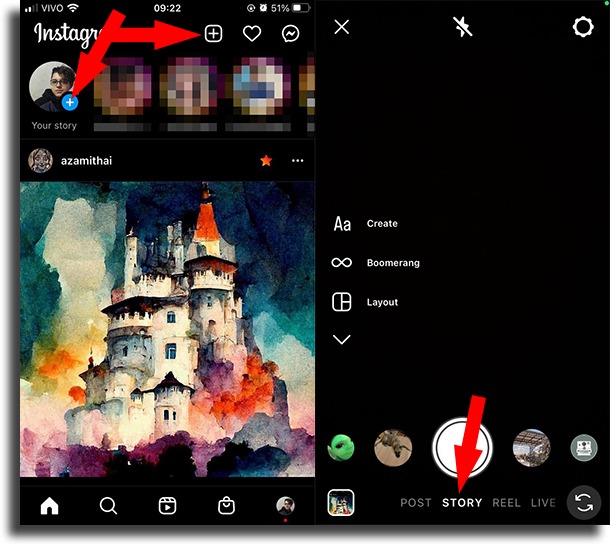
Right on this page, you will find options to open the platform’s photo layout.
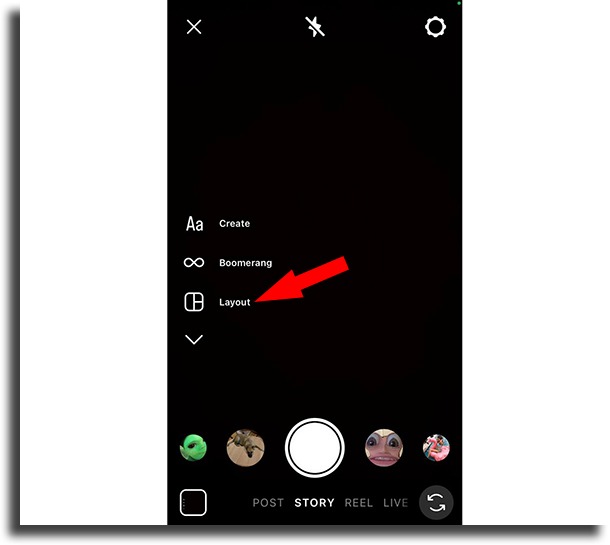
You will now have a few layout options to choose from. Click on your option and a window with the grid of images will appear.
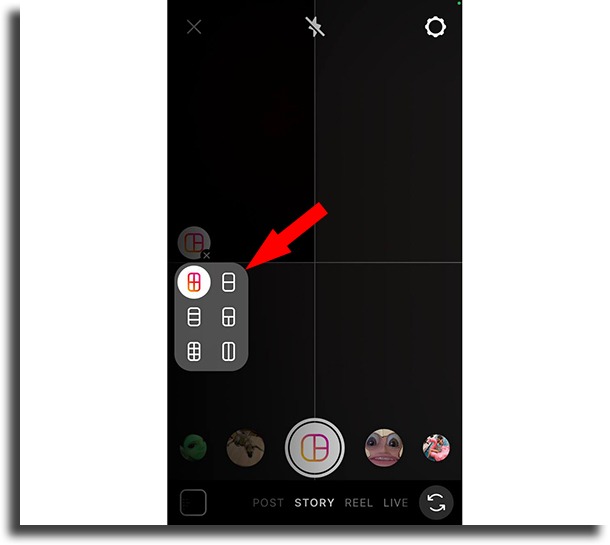
At this point, the option to take pictures will also be available.
After choosing the format, just take or upload the photos that will compose the collage that you will post on Instagram Stories. After including all the images, you can edit them and even delete some.
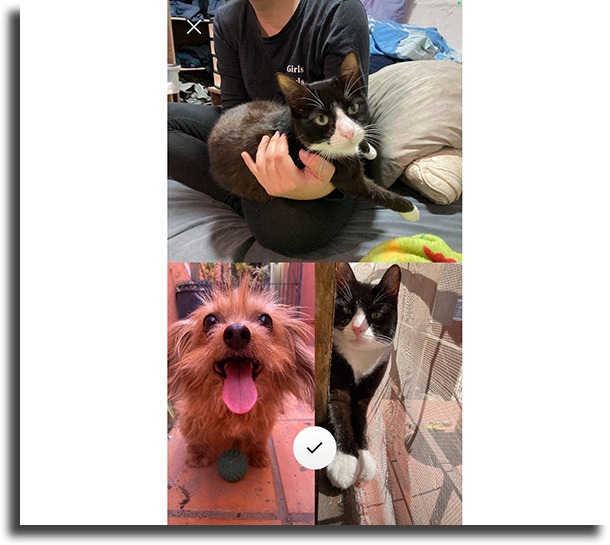
After taking all the photos, click on the confirm button, the same one you used to capture the photos.
Now, make any edits you feel are necessary, such as including text, drawings, or inserting stickers like those from polls on Instagram.
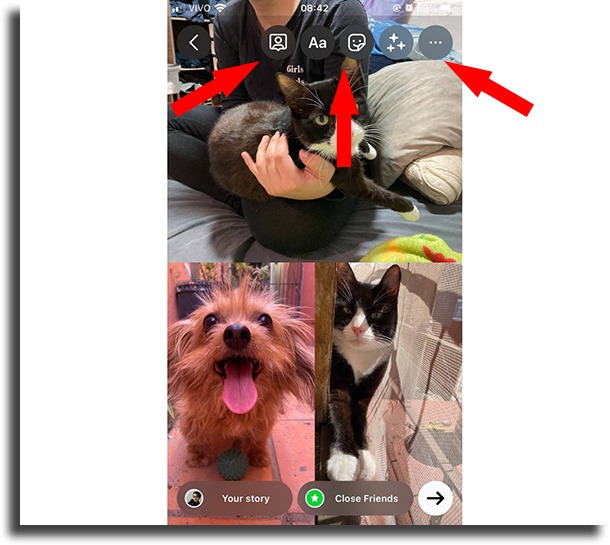
Finally, click on Your story to finish and learn how to post multiple photos in Stories! If you prefer only your closest friends or you are an Instagram influencer posting exclusive content, you can also tap the close friends button to post only to this list.
Do you want to learn more about Instagram?
What did you think of this tutorial? Were you able to take advantage of the new way of producing content for Instagram Stories? What is missing for you to use one of the most engaged social networks in the world to leverage your sales or become an influencer in your area?
Are you already doing this?
Then we have a tip that might be interesting for you!
Ever felt limited by being able to put only one link in the Instagram bio and would like to insert more links?
Whether you’re a digital influencer or an online store, it’s a fact that sometimes you end up spending too much money on ads just to have one more way to put links on Insta, right?
What if we presented you with a free tool that allows you to put more than one link in the bio?
That tool is AppTuts.bio!
With it, you can create a special mini-site that will allow your followers to access various links to your site. Whether it’s a page to capture email marketing contacts, new articles from your blog, or even your sales page, AppTuts.bio allows you to place multiple links on your Insta profile.
In addition, you will be able to know how many hits your page had and how many times each button was clicked, allowing you to analyze your contact capture and sales through Instagram.
It’s very simple to get started. Just click on the link now and register on AppTuts.bio!





