Apps to organize Instagram feed: Top 5!
One big thing to get loyal Instagram followers is to organize your feed. You’ve likely also had that feeling of not remembering someone’s name but being certain you’ve seen them before, right?
This is something that happens because humans have a particularly good visual memory. So, by associating high-quality content to a well-organized Instagram feed, you’ll certainly get a lot of attention. For that reason, we decided to create this article with the best apps to help you along this mission!
Tip: If you want to increase the number of followers you have, we recommend you try out StimSocial, one of the best apps to get Instagram followers. By following this link, you’ll get a 5-day free trial!
1. UNUM – Perfect Design for Instagram
Due to its large amount of filters, this is one of the best apps to organize your Instagram feed. Using UNUM you can import your pictures posted to your profile and leave whitespace for a better content view. It has a tool that lets you cut photos and post them in several different parts, and even schedule your posts.
Other than that, even if you don’t have a business profile on this social media platform, you’ll have access to graphs showing you the best times to post, engagement levels, and the most popular Instagram hashtags. This app is exclusive for iOS devices and, to download it, follow this link.
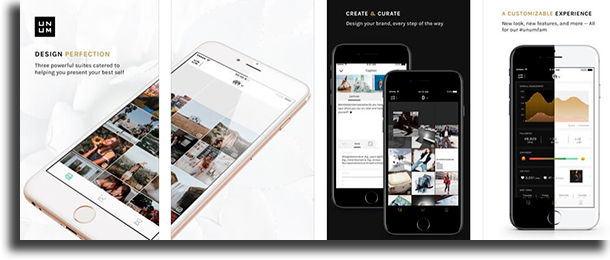
2. Preview
On Preview, just like in UNUM, you can make montages for posts, edit and move photos, schedule posts, and view some graphs and metrics. The biggest differences are that it can be used offline and it uses way less memory.
Tip: having trouble checking new features on Instagram? See how can you try to uncover them with these tricks!
Preview has over 70 different features, including themes, editing tools, and much more so that you can customize your profile as you want. And it that wasn’t enough, the app also offers reports and growth analyses of your profile, including data about engagement, followers, and more.
It is available both on the App Store and on the Play Store.
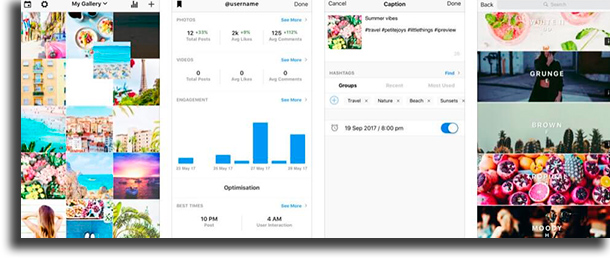
3. Garny
Garny is a newer and simpler app, but it still is extremely practical and with a very intuitive interface. You can create and organize a post schedule on Instagram, selecting dates, images, captions for the post, and even create notifications as to when you should post it to your feed.
Its interface is, as stated, intuitive and offers a drag and drop functionality so you can set everything up easily. Other than photos, you can also schedule video posts or even carousel posts. An interesting differential is that it lets you manage several Instagram accounts at once.
And, of course, this couldn’t be considered a good fit for our list if it didn’t let you create and store all the best hashtags for your post. It is available exclusively for Android and can be downloaded for free on the Play Store.
4. Planoly
Planoly might seem like a simple app, but it is one of the most complete in this list. Here, you can create group hashtags, schedule posts, and select the auto-post option, where you can choose whether or not the app will post automatically according to the schedule you’ve created.
It also has a stock of free images you can post and even offers you metrics and specific comparisons, which are based upon the number of posts you have, the likes and the comments, as well as the likes and posts and even the follower growth or loss.
This information is divided into three options: Week, Month and Year, and it also lets you open a calendar to create a metric for the specific times you’ve made your posts, so that you can better organize your feed on Instagram in the future.
In its free plan you can’t, however, view the monthly and the yearly data, limiting you to the weekly option. The paid premium plan gives you three options from which you can choose:
1. Solo: For those who want to manage only one Instagram account, giving you access to metrics and analyses of up to one year;
2. Duo: For those with two Instagram accounts, with metrics and analyses for up to three years;
3. Squad: To manage up to five Instagram accounts, with unlimited time for the metrics and the analyses;
In Planoly, you also have the possibility of managing the comments in your profile, so that you can answer your followers directly in the app. Of course, you have to log into your Instagram account to use the app since the tool needs access to be able to organize your Instagram feed and give you the info.
Checking your comments is one of the best ways to find people in Instagram easily!
You can’t edit photos or videos in the app, so all the content you want to post must be completely ready before you schedule them. It is available both for iOS and for Android!
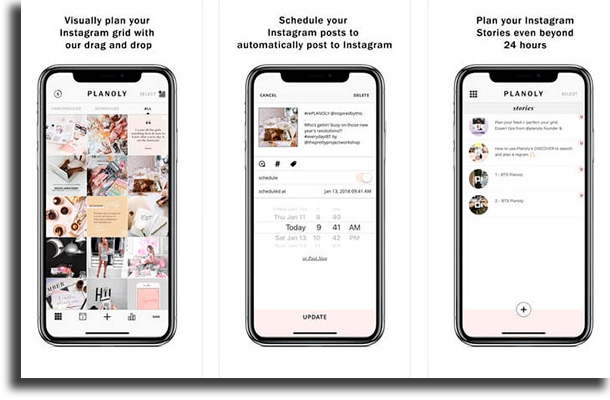
5. Plann
If you need an app to schedule and organize your posts to your Instagram feed in an intuitive way, Plann can really help you out. It is advertised as an app for managing your profile, letting you schedule posts, and create themes for Instagram by using its drag and drop features.
Plann also offers other features, such as a hashtag planner, helping you find trends in this social network, strategic planning to increase engagement with your audience, and complete reports with data about your posts’ performance, likes, follower growth and even data about your competitors within Instagram.
Taking all that into consideration, it is an excellent choice for those who want to become a social media influencer on Instagram and need to have their feeds always organized to achieve the best possible results.
It offers a free plan that’s limited to a single profile and only 30 posts per month, but also paid options without limits for one or more profiles on Instagram. The app is available on the App Store and on the Play Store!
Did you like the apps to organize your Instagram feed?
Did you learn about any alternatives to keep your Instagram feed organized? Leave a comment with your favorite option and don’t forget to also check out the websites to get Instagram followers and learn how to make a round profile photo on Instagram!




