10 best AI tools for podcasting around (2023)
If you are a content creator, you have certainly already thought about using artificial intelligence tools for podcasting, where you can record news, interviews, and other different content. After all, just like artificial intelligence tools for social networks, these platforms can bring advanced features to the material you develop, helping you not only to optimize the creation process but to bring more quality to it.
Among the tools that provide advanced podcast solutions we can mention:
Whether you’re just starting out in the podcast universe or you’re already a veteran looking to learn about new tools, in this article we’ll introduce you to the best 10 AI tools for podcasting (2023).
What are the AI tools for podcasting?
The best podcasting tools that use AI technology are Buzzprout, Podcastle, Descript, and Riverside. These are the most complete solutions on the market, capable of speeding up the production process of your podcast, in addition to giving it a more professional quality.
However, finding podcasting tools that use artificial intelligence is not so easy for beginners, and it can be difficult even for those who already have more knowledge in the area. In addition to the four tools we’ve already mentioned, there are many others available so that you can find the one that best suits your profile and what you want to create.
You can also take advantage of these 10 apps to record and edit podcasts.
So now let’s go to the list of the 10 AI tools for podcasting so you can develop quality content and attract a larger audience.
1. Buzzprout
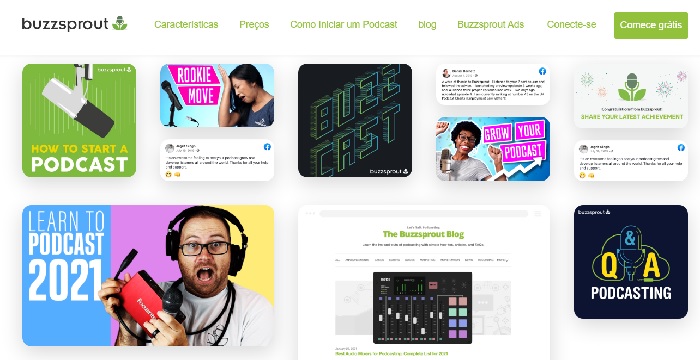
Buzzprout stands out among the best AI tools for podcasting as it is able to offer easy hosting for your show. In addition, it makes the entire content creation process simple with easy-to-use services that are also of great quality. Its learning materials are free, and if you have any questions about the platform, you can contact the customer support it offers.
In order for you to know which of your contents is being consumed the most, Buzzprout offers you complete and easy-to-understand reports and analysis. It also helps you increase the reach of your works with podcast directories so you can be listed in different places like Apple Podcasts, Spotify, Google Podcasts, and Amazon Music. As a result, your work will be heard by a wider audience.
Another way to increase your reach is to put your podcast content on social media and Buzzprout knows this very well. That’s why it offers a service for you to create videos to share on Instagram, TikTok, Facebook, and YouTube, even if your podcast is voice-only. For everyone who seeks to profit from the development of their work, this AI is essential as it has some great monetization tools.
The artificial intelligence’s Magic Mastering feature uses advanced technology to automatically enhance audio files. It then optimizes them to match industry best practices for talking productions. In this way, your content will have a lot of quality and can captivate even more a large audience. After all, who doesn’t like to listen to a podcast with excellent sound quality?
Advantages:
- Offers free learning materials;
- Buzzsprout is certified by The Podcast Standards Project;
- You can earn extra income with Buzzsprout Ads;
- It has automatic optimization of episodes;
- It has a dynamic content tool to edit your podcast.
Disadvantages:
- Few options in the free plan;
- The amount of content that can be uploaded per month is limited.
Prices:
- Plan 1: $12 (per month)
- Plan 2: $18 (per month)
- Plan 3: $24 (per month)
Take advantage of Buzzprout ‘s 90-day trial to get to know the tool. And remember, by using our awesome link, you get a 20-dollar credit if you sign up to the paid version!
To make a podcast it is essential to have a good name and a visual identity. You will enjoy knowing these 10 artificial intelligence tools to create logos or these 6 tools to create images with artificial intelligence.
2. Podcastle
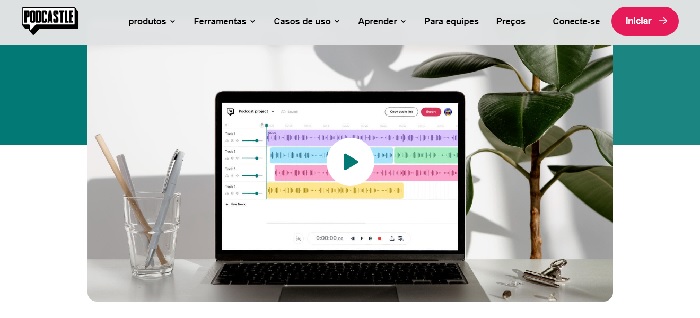
Podcastle makes life easier for the content creator by allowing podcast edits to be made through artificial intelligence. In addition to exporting content perfectly, you have studio quality for your recordings, offering the perfect content for your audience. Of course, we cannot fail to point out that in just one place you have a toolkit to improve your audio in just a few clicks.
With this AI, your podcast downloads are immediate and without losing any quality. It also allows you to convert your live speech or audio files into text in a matter of seconds. If you want to copy your voice to make it digital, through Podcastle’s artificial intelligence this is possible. Thus, you can generate audio, by just typing what you want your digital voice to say.
On the other hand, it is also possible to develop new voices based on different factors, such as genders, nationalities, ages, and emotions. With this, you’ll give life to voices closer to human beings so that they can fit in with different podcasts created by you. This not only helps you diversify your content but also saves money. That’s because you won’t need to hire many people and you won’t even have the expense of re-recording, in case content needs to be edited.
Through Podcastle’s Audio Editor, it is possible to improve content with a few clicks. In content where the voices come out in different pitches, with this AI you can smooth out the loudest voices and amplify the quietest ones. So your listeners won’t miss a single detail or feel uncomfortable with audio changes. In case you need to record in unfavorable environments, Podcastle will remove the noise for you.
Advantages:
- Automatically converts your text to audio;
- Record videos in up to 4K;
- Allows recordings without sophisticated equipment;
- It is possible to edit audio just by editing a text;
- Allows you to record with up to 10 remote participants at a time.
Disadvantages:
- Video recordings are limited;
- Only the Pro plan gives you early access to new features.
Prices:
- Storyteller: $11.99 (per month)
- Pro: $23.99 (per month)
You can try the free version of Podcastle to find out if it’s worth it. Take the opportunity to know the 12 best podcast microphones to choose yours.
3. Descript
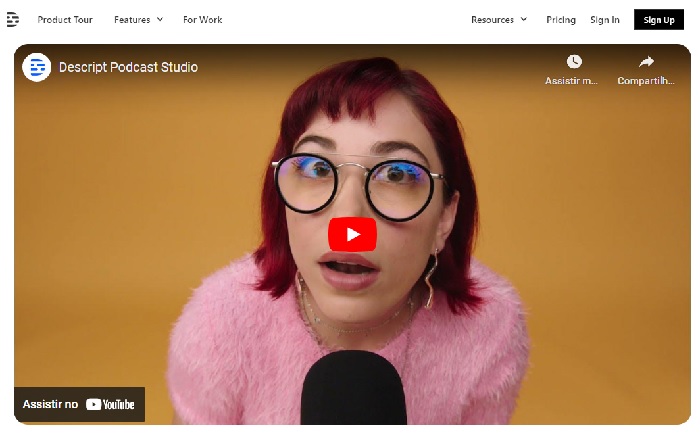
Descript deserves a spot on our list of the best AI tools for podcasting, as it helps the creators in this field by making the technical work of audio and video editing easier. Thus, the steps to quality content are shortened. You can also focus better on what’s most important, which is developing material that appeals to your audience and captivates new listeners and viewers.
This AI focuses on offering the best of both video editing worlds: being a powerful editor while being simple to use. That’s because it has an easy-to-use platform, but with a multitrack production engine that will strive to meet your creative impulses. With Descript’s live collaboration tool that works in a Google Docs style, it is possible to make comments and automatically store media in the cloud, making the development of your work much easier.
Through this platform, you can also create an AI clone of your voice. With this feature, whenever something needs to be changed in your recordings, you don’t need to re-record, just correct the error or add some words by typing a text. In addition, it features noise removal, speech enhancement, and other sound effects that can be used with a few clicks.
For anyone who’s starting in this universe, Descript can be a strong ally. After all, in the beginning, it is pretty normal to fall into language vices, which can be quite off-putting for those listening to your podcast. In this sense, the AI removes stumbles and any repeated words. This makes your podcast more dynamic and even shorter in duration.
Advantages:
- Allows video editing for social networks;
- It can publish to many popular podcast destinations;
- It has a screen recording feature;
- It has an ultra-realistic voice cloning tool;
- Removes echo and imperfections in all audio and video edits.
Disadvantages:
- Transcription hours are limited;
- Removing repeated words is only available on the Pro plan.
Prices:
- Creator: $12 (per month)
- Pro: $24 (per month)
Descript offers a free plan where you can try out the tool. These 12 AI copywriting tools also offer trial periods.
4. Riverside
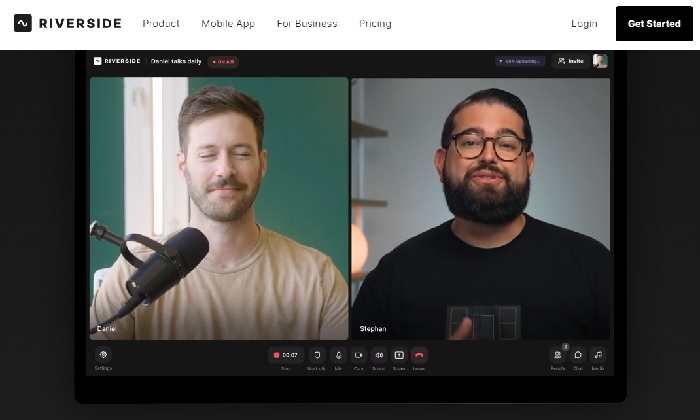
Riverside is another AI that enables professional podcast and video creation in a simplified way. With it, you can transcribe sessions and even edit your content in your own virtual studio. Therefore, it is possible to use this platform not only to create podcasts but also for other functions, such as webinars and marketing video recordings. In just one place you can speed up the production of your work efficiently.
The Riverside team has developed an artificial intelligence to record you and your guests locally, ignoring poor or unstable internet connections. As a result, your videos don’t any audio stutters and or blurry images in places where your network shows instabilities. Now, when it comes to its post-production, the completion of the work is much faster, as the AI provides a text-based editor. In it, you can search the transcript for what you need by typing, finding, and cutting.
By using Riverside you will no longer worry about losing recorded content in case your computer crashes. That’s because the platform automatically uploads your videos and audio to the cloud to keep them safe. With this, you can also, when you finish your recording, download the files in seconds. While we’re talking about downloading, you can download separate audio and video tracks for each participant, giving you greater control in post-production.
If you don’t have a computer, this is no longer an impediment to recording your podcast. Riverside has an app for Android and iOS. Therefore, all you need is a phone with a good camera to be able to develop one of the fastest-growing content formats on the internet. You also won’t have to give up sharing on your social networks to attract your audience. While recording, stream your content live to Facebook, YouTube, Twitch, and LinkedIn with Riverside.
Advantages:
- Supports more than 100 languages;
- It has a video resolution of up to 4K;
- It has AI transcripts with 99% accuracy;
- Allows you to edit audio and video by modifying the text;
- Create clips for social networks.
Disadvantages:
- Separate audio and video tracks have limited hours per month;
- Live chat support is only offered on the Pro plan.
Prices:
Monthly
- Standard: $19
- Pro: $29
Yearly
- Standard: $180
- Pro: $288
Try Riverside right now with the free version.
5. Adobe Podcast
Without a doubt, Adobe Podcast could not be missing from our list of the best AI tools for podcasting. After all, in addition to being a great ally in this role, it is among the most popular social networks for audio improvement. Content creators are using this AI to make their videos sound more professional, eliminating echoes and noise, as this is a very intuitive platform.
This artificial intelligence can effortlessly edit your audio through transcripts, thanks to the speech-to-text technology in Adobe Premiere Pro. Plus, it recommends how to improve your microphone setup with an easy-to-understand visual. You can also record content with others just by sharing a link.
6. Auphonic
Auphonic understands that when recording a podcast episode, it’s not always easy to get good audio quality, especially if you’re just starting out and don’t have the resources to buy quality equipment. However, your audience may end up losing interest in your podcast, even if you’ve made great content.
So this AI has developed algorithms to improve the overall sound of your content without you having expert knowledge of audio editing and mixing techniques. In that sense, you can use this tool to ensure that all your sound files come out polished and sounding professional, normalizing volume, leveling, and restoring audio.
7. Cleanvoice AI
By using Cleanvoice AI your recording is not only sound-perfect but also free of filler words that can make you look unprofessional. It also removes long silences, stutters, clicks, and lip smacks, giving your recordings more quality and helping you hold your listeners’ attention more.
If you need to remove some accents to make the audio more eligible, this AI makes it possible. Furthermore, Cleanvoice AI generates transcripts of your podcast in a few clicks. Not only does this save you the time and hassle of transcribing your episodes, but it also ensures that your transcripts are free of grammatical errors.
Also, check out these 7 artificial intelligence websites to increase productivity.
8. Verbatik
Among the best AI tools for podcasting, we also have Verbatik, which can transform your text into realistic voices. To do this, customize the speed of each agent, and adjust the tone, volume, and pronunciation. With a vast library of 600 voices, the AI can adapt and identify 142 languages and accents. It also allows you to add pauses for a natural speaking tone in your content.
Plus, you can make your video more engaging with Verbatik. That’s because it embeds SEO-friendly audio players right into your content. This way, you can increase the reach and accessibility of your work, making it easier for users to engage with your podcast.
9. Otter.ai
Otter accurately automates your podcast transcripts. It provides fully automated audio processing, transcription, and translation capabilities. Furthermore, the tool is capable of identifying different voices and separating each one into an individual text block. This can certainly simplify the process of editing your show.
Another advantage that this platform offers is that it allows you to quickly search for specific words or phrases in a transcript. As a result, you will have faster access to important information or citations for use in other contexts and different social networks. In this way, it helps you to increase your productivity and improve the quality of your programs.
10. Podcast.co
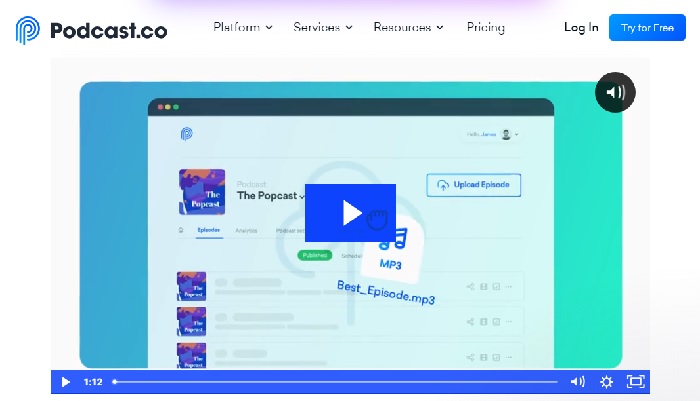
Podcast.co rounds out our list of the best AI tools for podcasting. It is able to ease your journey in following directories and social media channels needed to grow your audience. This tool will help you save time and connect with people all over the world.
This AI can also publish your podcast to all the right places at once so you don’t have to worry about posts to iTunes, Apple Podcasts, and Spotify anymore. Additionally, through its production arm Cue Podcasts, it partners with companies to plan, produce and promote world-class podcasts from idea to launch.
Can I edit a podcast with artificial intelligence?
Yes. AI tools for podcasting such as Buzzprout, Podcastle, Descript, and Riverside allow you to edit your podcasts in a simple way, even if you don’t have much knowledge about video editing, so you can use the edited result on your social networks or simply improve the quality of your content.
What equipment do I need to make a podcast?
Microphones, headphones, audio interface (equipment that allows connecting the microphone and other equipment to the computer), computer, and recording and editing software are some of the equipment that beginners in this universe need to put together a quality podcast.
What is Adobe Podcast?
Adobe Podcast is a cloud service that uses artificial intelligence to analyze the audio of a podcast and generate transcripts, keywords, summaries, and other information. With it, it is also possible to edit the audio so that it has a better quality.
What are the different types of podcasts?
Interviews, informative/journalistic, stories, comedy, education, entertainment, round table, crime, monologue, and technology are the most watched types of podcasts worldwide and are used in different marketing strategies for different profiles. Choosing one of these types will depend on your objective when creating a podcast.





