Apps to Edit Podcasts: Top 10!
Apps to edit podcasts are increasingly popular because the podcast genre has become increasingly popular recently, with themes to please different niches. Podcasts are breathtaking audio shows that have been around for years. Imagine having a personalized “independent radio show” with content chosen by you!
You no longer need to be stuck with traditional radio programming, now just choose what you want to hear. And the best part is that you can find podcasts on multiple platforms like Spotify, Deezer, Google Podcasts, Apple Podcasts, and more. Just choose your favorite and enjoy! Podcasts are a kind of “independent radio” where you are the DJ and choose what you want to hear.
But here’s something new: you can have your own Podcasts show! That’s right, you can produce them autonomously, without needing to be an expert in audio recording or editing. With technology in your favor, the possibilities are endless and your creativity is the limit! So, if you want to be part of this amazing world of Podcasts, just get your hands dirty and join us in this adventure!
1. Anchor
If you want to become a modern-day radio host, you need to check out Anchor! This app to edit podcasts is the right place for anyone who wants to produce a podcast with a lot of styles, without having to spend a fortune. With Anchor, you can create, record, edit, and publish your episodes in a super simple way, directly from your smartphone or through the website.

But Anchor doesn’t stop there, it also lets you invite friends to join your recordings, making the experience, even more, fun and interactive. And if you want to reach even more listeners, don’t worry, Anchor is compatible with other platforms like Spotify, making it very easy to publish your episodes in several places at the same time. So, don’t waste any more time, download Anchor now for your Android or iOS and start creating your podcast!
2. Adobe Audition
If you are looking for apps to edit podcasts, Adobe Audition is one of the best options. With it, you can record, edit, and compose your ideas with the most incredible tools that Adobe offers.
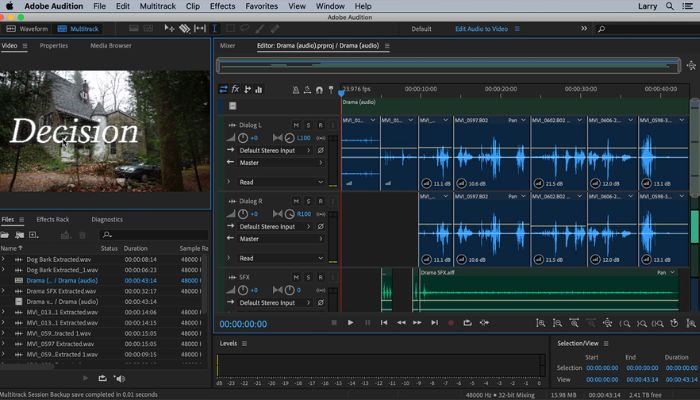
Adobe Audition is the perfect choice for all levels of users, from beginners to professionals, who want to bring their projects to life. With comprehensive and accessible tutorials, you can start creating your podcast right away and take your ideas to the next level thanks to this Adobe software’s ease of use.
Download now for Windows, MacOS, and Linux!
3. MP3 Skype Recorder
MP3 Skype Recorder is a Windows application that allows you to record Skype calls and save them in MP3 format, making it ideal for recording podcasts with your colleagues, even when your internet connection is not the most stable.
In addition, MP3 Skype Recorder is an option that will allow you to record quality podcasts without having to invest in expensive hardware or software, which is great for those who are starting in the world of podcasts and want to test the product before investing more.
Download this exclusive for Windows now!

4. Audacity
If you are the type of person looking for apps to edit podcasts, Audacity is the ideal choice for you. This digital audio editing software is a powerful option, yet affordable and intuitive. With it, you can easily create, edit and mix your own podcast even if you are new to audio editing.
And best of all, it is compatible with Windows, macOS, and Linux, giving you the possibility to create your podcast from different platforms. So if you want to learn more about audio editing and start creating your own podcasts, give Audacity a try!

5. Freesound
If you are looking for apps to edit podcasts, Freesound is the platform you need! With a vast selection of audio files, including soundtracks, effects, and sounds, you can give your content an amazing touch. All this, without having to worry about copyrights!
Freesound is a collaborative community with a mission to create a complete database of free-to-use creative material. So if you’re looking to add some magic to your podcast, be sure to explore Freesound.

6. Alitu: The Podcast Maker
Do you want apps to edit podcasts but don’t have the time, patience, or skills to handle the tedious part of editing, processing, and publishing? Then you need to know Alitu. This amazing app is designed to make creating a podcast easier, more fun, and a lot cooler.
It doesn’t matter whether you’re new to the world of audio production or a skilled professional. Alitu is designed to make the process of creating a podcast accessible and easy for everyone. You can record a call or a solo track within the app or send your ready-made recordings. Alitu will take care of everything from conversion, equalization, compression, and noise reduction to make sure your audio sounds amazing.
With Alitu’s advanced editing tools, you can remove mistakes, create amazing episodes and add your theme music automatically. Plus, you can download the finished episode or publish it right from within the app. And if you want to add an even cooler touch to your podcast, Alitu offers a free library of songs and transitions, as well as courses to help you launch your podcast and choose the right gear.
Alitu is an amazing web app that is available for a monthly subscription of $28. And if you’re still not convinced, the app offers a 7-day free trial. If you want to focus on content creation without worrying about audio production details, Alitu is the right choice for you.
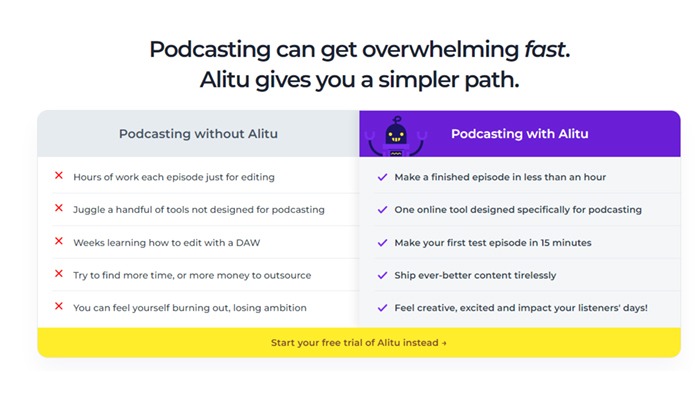
7. Podbean Podcast App
Have you heard about Podbean? Well, if you like apps to edit podcasts, you have to stay tuned to this amazing app. It was built by true media hosting veterans to be the ultimate listening and discovery app. But now, with the recent updates, it has become a true champion in creating and publishing podcasts.
With Podbean, you can record your content, mix sound effects and choose from a library of amazing songs or use your own songs. And the recording is done “live”, with the possibility to pause and resume at any time. Plus, you can record guests, and co-hosts, and even take calls from listeners with Podbean Live.
But there’s one thing you need to know: editing is limited to audio tweaks, with no possibility to cut content. However, by using Podbean as your media host, you can publish your episode as soon as it’s ready or download the file to use elsewhere.
And best of all, you can choose between the desktop or mobile app, whichever you prefer. Also, you can use the app for free but with some limitations on storage and bandwidth. If you want more options, just subscribe to one of the paid subscriptions, with prices starting at just $9 per month.
In summary, Podbean is ideal if you are looking for a media host for your show, with amazing features like monetization and premium content options. Podbean is available for Android and iOS.
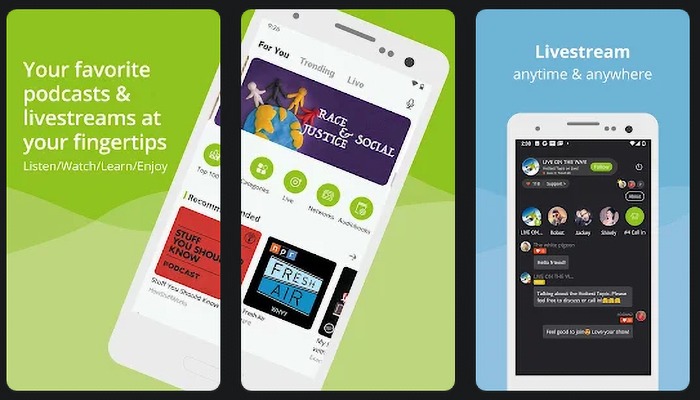
8. Spreaker Studio
Want to know about an amazing platform for your podcasts? Then you need to meet Spreaker! It is a true machine for content creators, offering the option to host and monetize their media. The Spreaker Studio application is super complete and easy to use, with options for both desktop and mobile.
You can broadcast live, interact with your listeners in real-time via the chat function and create an amazing episode full of media and effects, just like a real DJ! And if you don’t want to stream live, just select “Offline Mode” and record your episode to post manually later. In addition, the desktop and mobile versions have microphone control options and the “auto-ducking” feature, which adjusts the volume of your background music while you speak.
Best of all, you can start using Spreaker for free, but if you want more options, there are paid versions starting at just $7 a month. It’s a great opportunity to experiment and see if Spreaker is the right choice for your podcast.
If you love making live shows with audience participation or want to take your podcasts with you wherever you go with your smartphone, Spreaker is for you!
Download now for your Android or iOS device!
9. Descript
If you want to be a cool and innovative podcast producer, Descript is the tool for you! This newer app on the market lets you do amazing things with your content. In addition to simply recording audio, you can make screen recordings, edit videos, and have access to text-based transcripts.
With Descript, you can edit your audio using text-based transcription – this is something never seen before in the world of podcasts. You can easily eliminate those annoying “uhms” and “ahs” with word completion detection. And its multitrack editor is as intuitive as it is powerful. Unfortunately, for now, Descript only works in English, but the platform has already made it clear that it is aware of the need to expand to other languages.
Descript is a desktop application, and you can start trying it out with the free version, but of course, it has limitations. Subscriptions start at $12 a month, but it’s worth every penny if you want to expand your content beyond audio – into videos and transcripts on your podcast.
10. DolbyOn
If you are passionate about podcasting, or simply want to produce quality recordings, DolbyOn is the right choice for you! This app is the perfect partner for your smartphone, bringing a series of incredible features to optimize your recordings.
You’ll never have to worry about audio quality again – DolbyOn takes care of it automatically, applying noise reduction, compression, equalization, and more adjustments. Furthermore, with powerful editing tools, you can cut, add effects and customize your recording as you like.
But DolbyOn is not just limited to audio recordings. You can also record videos and stream live with the app by integrating your account with Twitch or publishing your files on YouTube or Soundcloud. Don’t miss the opportunity to expand your content even further with DolbyOn, available for Android and iOS!
Did you like our article?
So share with friends and stay with us for more awesome tutorials like this one!





