12 best WhatsApp chatbot tools in 2023
The chatbot market has experienced a lot of growth in recent years. These artificial intelligence-based software do customer support primarily on social media, like these chatbot tools for Facebook Messenger. However, there are also live chats for websites and WhatsApp chatbot tools.
Taking into account qualities such as ease of use and advanced features in these customer support tools, we can name three platforms that stand out in our selection:
In this article, you will learn about the 12 best WhatsApp chatbot tools so that you can make the right choice for customer service for your online business.
What is a chatbot?
A chatbot is a software widely used in customer service and support. Its great advantage compared to other technologies in the same segment is that it is able to provide service to your customers by itself, simulating being a human during the conversation.
These software often use artificial intelligence technology, as is the case with ManyChat or some of the 12 best ManyChat alternatives. For this reason, they are able to understand human language and generate correct answers to questions asked by customers during a service.
However, this technology is not restricted to just providing customer service. Chatbots can also be used for educational and entertainment purposes, for example. The best-known tool in this segment is OpenAI’s ChatGPT, an artificial intelligence capable of obeying commands, creating complex texts, and answering questions. Of course, you must take all it says with a huge grain of salt!
If you like new technologies, be sure to check out these 16 fantastic artificial intelligence tools.
12 WhatsApp chatbot options
Using WhatsApp bots can help you deliver a high-quality customer service experience to your customers. Through them, you can not only better explain the products offered in your store, but also customize your marketing.
For that reason, you need to be on top of the best WhatsApp chatbot tools. After all, you cannot stay behind your competition, much less leave someone visiting your page or social media profile lost and full of doubts. So, check out this list that we have separated for you with the 12 best WhatsApp chatbot tools!
1. ManyChat
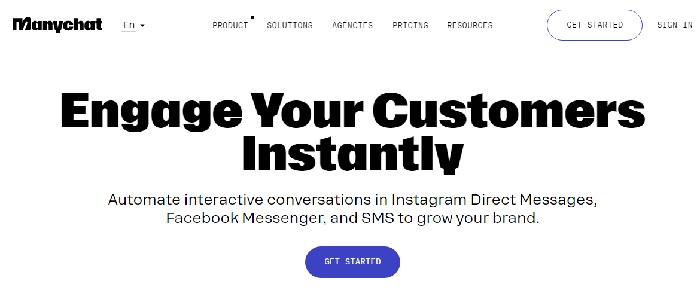
Of course, our selection of the best chatbot tools for WhatsApp couldn’t start with any platform other than ManyChat. It is an ideal platform to help you automate sales via WhatsApp. Also, it can be very useful in large-scale customer interactions. Through ManyChat, you can create interactive conversations in the app.
ManyChat is built directly on the WhatsApp Business API. Therefore, it is not only simple to use but also very secure. In order to strengthen your sales, this tool helps to increase traffic and convert visitors into customers. Going further, by choosing ManyChat, you will get a service that notifies your customers with updates about your website’s products and services.
ManyChat has two features called “The Basic Builder” and “The Flow Builder”. Both allow easy creation and editing of conversation flows, no matter how simple or complex they are. They can also reduce your team’s learning curve, as they have an icon-rich interface and an uncluttered workspace design. The difference between these two services is that Basic Builder comes with more basic edit options, while Flow Builder offers visualization of more complex flows.
The tool also stands out for allowing you to drive leads to your bot through multiple channels. In this way, eight paths can be used for your website visitors to talk to the bot and become potential customers. In addition, the analytics tool on this platform is able to record events and conversion metrics. As a result, you will be able to know which messages were most effective in acquiring more customers.
Advantages:
- High-quality customer support;
- Provides reports with the bot’ performance;
- It’s easy to create chatbot flows;
- It comes with various features for live chat.
Disadvantages:
- The free version is limited.
Prices:
- Pro: $15 a month.
If your online business has grown and you need specialized help, find out what an e-commerce assistant is, how much they earn, and how to hire one.
2. Flow XO
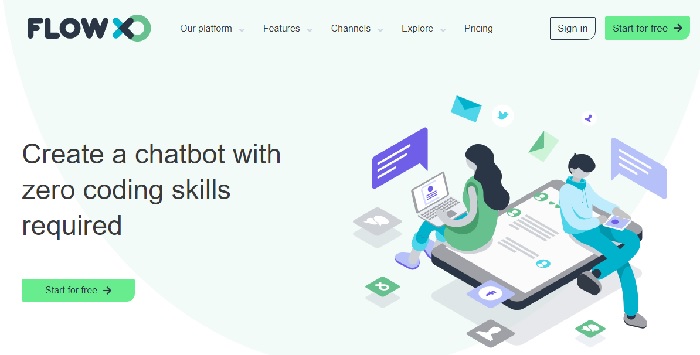
Flow XO is perfect for those who want to have a greater connection with their customers. It allows you to create your own chatbot for WhatsApp according to the needs of your business’ target audience. With this platform, you’ll have the help you need to develop service robots that guide your customers and increase the chances of selling a product.
Flow XO offers two ways to create WhatsApp chatbots: through Twilio and Wati. In addition, it has a Sandbox account, where you’ll be able to configure your bot in a simple way. That way, while you go through the approval and registration process on Twilio or Wati, you can test the flow in the messenger instantly. The goal is that you speed up customer service in the best possible way.
With this tool, you can use the filter function to target the people to which you want to send the broadcast. The platform also has a reporting dashboard that provides basic analytics like the total number of users, active users, and number of messages sent. We cannot fail to highlight the fact that this chatbot has welcome features so that your online store customers feel more important in your e-commerce.
Among the other features that Flow XO has to offer, you’ll find single messages, multiple messages, native database service for storage, and excellent support for getting and posting data via webhook. In fact, this is one of the most complete WhatsApp chatbot tools.
Advantages:
- Allows you to create chatbots in a simple way;
- Increases the potential of capturing leads;
- Smooth transition from chatbot to the human agent;
- Allows payments through the chatbot;
Disadvantages:
- It does not allow the creation of sophisticated workflows.
Prices:
- Standard plan with 15 bots and 5,000 interactions: $19
- Plan with 20 bots and 5,000 interactions: $29
- Plan with 20 bots and 30,000 interactions: $44
If you’re not sure what to write in your chatbot’s automated messages, get to know these 100 ready-made messages for customer service, and professionalize your company’s communication.
3. MobileMonkey
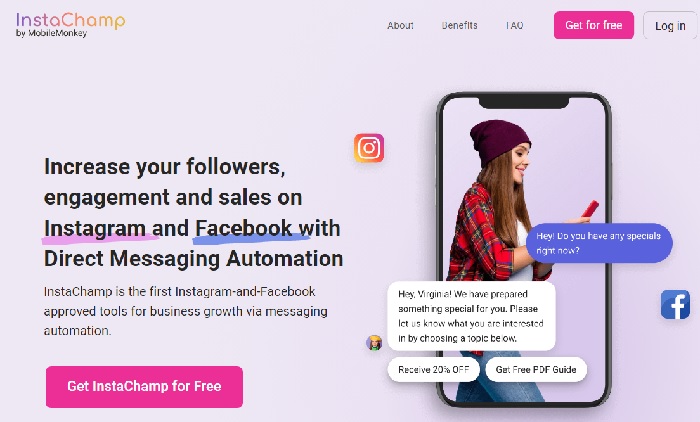
MobileMonkey allows you to create a bot to automate your WhatsApp service, even if you don’t know anything about programming. Other advantages that this tool has to offer include machine learning, which allows the chatbot to learn over time, and integrations with major payment platforms such as PayPal. With the templates on this platform, you have 75 options to start building your bot.
Additionally, you can create funnels with MobileMonkey, drag them into bot flows, and send broadcasts based on the user’s location. The resources for you to build a chatbot rely on artificial intelligence technology and a powerful unified inbox so that the service is centralized in just one place.
By choosing to use MobileMonkey, you save a lot of time as you don’t have to worry about nurturing and generating leads for your sales through various tools. With this platform, you will know which profiles of people can be customers on social networks such as Facebook. They will be directed to where they can get more information about the products offered by your online store.
Despite being present in our selection of the best WhatsApp chatbot tools, MobileMonkey has integrations that go far beyond the messenger. After all, it is possible to connect it to your website, which helps to highlight this platform as one of the most complete in terms of integrations on our list.
Benefits:
- Allows you to see product details in the chat window;
- Has order status and tracking;
- Has integration with SMS;
- Offers built-in live chat;
- Provides training and support for creating bots.
Disadvantages:
- It does not have e-commerce features;
- It does not allow searching the product database.
Prices:
- Starter: $249
- Pro: $499
The mentioned plans are monthly billed annually.
4. Botsify
Botsify also stands out for not requiring coding experience for you to create your chatbot. The communications that can be carried out through it are by voice or text. In addition, it is possible to make the conversation with your customers more dynamic by adding attachments and emojis. And if you need to transfer your customer’s conversation with the bot to a human agent at some point, the process is done quickly.
Conversation forms are also featured on this platform. Botsify makes it possible for you to create several fields where you can collect important information such as a customer’s email and phone number. In addition, the tool’s artificial intelligence captures phrases and even combinations of keywords from previous questions and answers to speed up the next services.
If you’re looking to provide support on Instagram, then check out these 10 support tools for Instagram DMs.
5. Zenvia
Zenvia joins our list of the best chatbot tools for WhatsApp, enabling process automation, customer service, and unified communication with them. For Zenvia, it doesn’t matter the segment or the size of your company, the important thing is to offer a good service in a single place.
Bots created by Zenvia can be used in many areas, from scheduling meetings to technical visits. However, not only your customer service team will be delighted with this platform. Marketing will also benefit greatly from it, as Zenvia not only offers scope for creating robots for lead generation but also offers automation for triggering campaigns.
6. Zendesk
Next up among the WhatsApp chatbot tools, we have Zendesk. It is a cloud-hosted customer support platform that offers a plethora of features with which you can provide much better customer service. It offers chatbots, automatically responds to frequently asked questions, and even asks simple questions to your customers to lead them to answers.
If you are looking for a platform that offers a lot of integrations, you’ve found it in Zendesk, as it is integrated with over 1000 services, including Telegram, Instagram, and WhatsApp. As a big upside, the platform works great both in web browsers and on mobile devices. Finally, it offers reports and surveys so you can understand better the needs of your customers.

7. Blip
Blip is a chatbot tool that enables automatic service on WhatsApp Business to speed up service to your customers. This tool is capable of handling 80% of requests on WhatsApp without the need for human interference. However, when necessary, an agent from your team can take over a conversation at any time.
With Blip, you can have several agents using just one number. The application can also be integrated with Instagram DMs, Facebook Messenger, and several other platforms and social networks. Blip allows you to visually design conversation flows, guiding the conversation to achieve the desired results.
8. ASC SAC
ASC SAC is yet another option among the best WhatsApp chatbot tools. With it, you can centralize WhatsApp Business services on an omnichannel platform and integrate with other platforms such as Facebook, Instagram, Telegram, and email, among others. In all, it is possible to integrate more than 20 service channels in a single environment.
Sofia is the virtual attendant at ASC SAC. It is a chatbot with artificial intelligence capable of handling your company’s customer service on its own. As ASC is an official partner of WhatsApp Business, you will be able to integrate your company’s WhatsApp service with full support for activating your account.
9. Agentbot
Agentbot is a chatbot solution designed to streamline your customers’ communication. Like the other software presented in this article, with Agentbot it is possible to build conversation flows using artificial intelligence. The platform offers many customization options allowing you to easily tinker with the design.
Using Agentbot, you can train your bot to provide better responses to customer queries. In addition, it generates reports and analyzes them to further improve your marketing actions by obtaining data related to customer interactions.
10. Kommo
Kommo is a WhatsApp chatbot tool that stands out for helping startups and small businesses expand their sales by expanding their service hours and streamlining customer response via chatbot. This service and sales robot, developed by Kommo, operates on several platforms such as WhatsApp, Messenger, Instagram, and others. As a communication hub, Kommo integrates all conversations in one place.
The process of creating a chatbot for WhatsApp is facilitated by the sales robot builder, which eliminates the need for programming knowledge, enabling the easy creation of a bot that serves customers, collects information, and initiates automatic actions, among other possibilities. Kommo’s customizable templates manage to transform each message into a unique communication, with a personal and non-robotic tone.
11. MessengerPeople
MessengerPeople is a software designed for medium and large companies. It is one of the easiest WhatsApp chatbot tools to use. With it, building conversation flows becomes a simple task, enabling clearer, more intuitive, and more professional communication with the client.
In addition to automation, MessengerPeople also helps manage interactions, providing useful features such as assigning tickets. Users can easily organize and prioritize tickets generated from WhatsApp chatbot interactions through a convenient drag-and-drop system. Even though it is not well known, MessengerPeople has important clients, such as the car manufacturer BMW.
12. Landbot
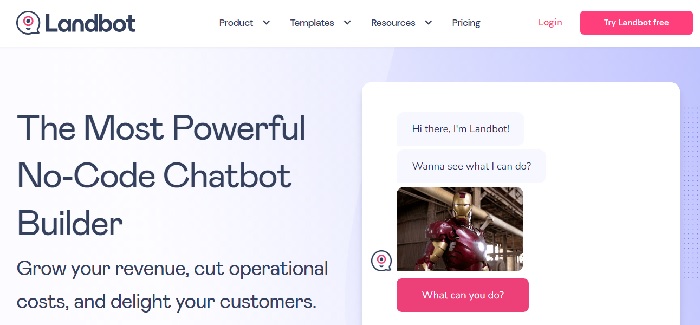
The last on our list of the best chatbots for WhatsApp is Landbot. Not only does it want to delight your customers with good service, but it also wants to help you increase your revenue and reduce operating costs. Of course, all of this will happen within an intuitive platform, so you can enjoy the benefits of Landbot without having to understand any coding.
With automation for WhatsApp, you’ll be able to create conversational marketing campaigns and engage existing customers. Through Landbot’s chatbot platform, you will be able to develop good conversational experiences for both web and mobile devices.
What is the best WhatsApp chatbot?
Currently, ManyChat is the best WhatsApp chatbot as it is built directly on the popular instant messenger’s API. In addition to offering a secure platform full of advanced features, this chatbot tool helps convert new customers to your online store.
What is the best free chatbot for WhatsApp?
ManyChat has a free version with integration for WhatsApp, Facebook Messenger, and Instagram DMs. If you choose to use the free plan, you will have unlimited custom flows to engage up to 1,000 contacts. After that amount, you can subscribe to one of the premium plans.
What is the tool to build chatbots?
ManyChat and MobileMonkey are among the most used tools in the world for creating chatbots, as they are easy to use and allow you to create interactive conversation flows. Its chatbots allow for a reduction of up to 80% in the need for human interaction.





