AllMyLinks or Linktree: Which is better for link in bio?
Using a link in your Instagram bio is one of the best ways to drive your followers to your other social media and websites. For this, there are many platforms, such as the best Linktree alternatives. In this article, we’re going to compare which is better: AllMyLinks or Linktree, so you can find out which one is better.
However, if you are interested in other platforms for your Instagram links, there is an excellent recommendation that we can make, offering a plethora of features at a very affordable price:
That said, now is the time for us to compare AllMyLinks or Linktree so you can find out which one is better. Keep reading!
What is AllMyLinks?
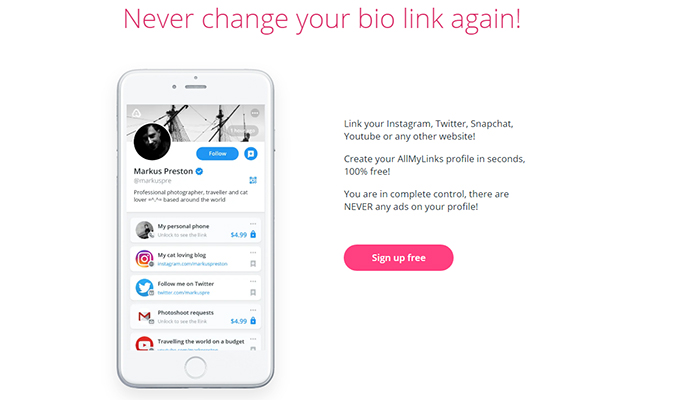
AllMyLinks is a very complete link management tool that was created to help its users to put all their links in one place. With this platform, you can create a fully customized mini-site that reflects your brand identity. You can even include links of all kinds, such as websites, social networks, blogs, or online stores, among others.
One of the highlights of AllMyLinks is precisely its simplicity and user-friendly interface. This makes it super easy to create your page, and you can customize it to fit your brand aesthetic through its many templates and design options. Going further, the platform offers you detailed analysis so you can always stay on top of the performance of your links.
Another advantage of AllMyLinks is its wide compatibility with social media platforms. With AllMyLinks, you can manage links across multiple platforms, making it a very versatile tool.
Just starting on Instagram and want to make some money? Check out the best Instagram niches and the best apps to get Instagram followers!
What is Linktree?
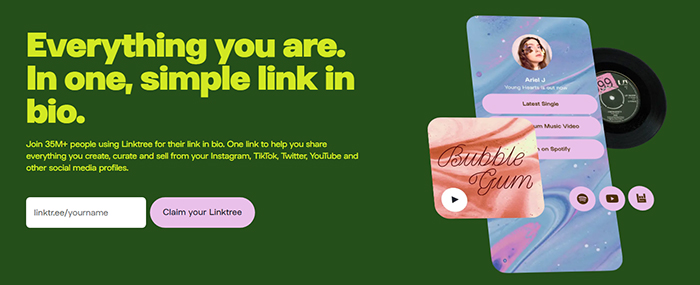
Linktree is possibly the most popular platform to create a good link for your Instagram bio, and it is great for optimizing your Instagram bio. Linktree also allows you to create a mini-site to include all your links with a very simple-to-use interface.
One of its greatest tools is the ability to edit your page with your brand’s visual elements, including logos, themes, and colors. With this, you will be able to guarantee a consistent visual identity across all your online platforms, which is one of the best strategies to sell on Instagram.
On top of that, Linktree also allows you to schedule links. With this, you can plan the links you want to appear and disappear when you want, which is perfect for time-limited sales, for example. Finally, you will also have access to an analysis of the performance of the links.
To increase the reach of your Instagram posts, it is always a good idea to use the most popular Instagram hashtags and the fonts for Instagram!
Sign up
The first point in our comparison of AllMyLinks or Linktree is the sign up process. It is very simple to sign up to either platform, although AllMyLinks is a little more functional than Linktree. In my experience, sometimes Linktree doesn’t show a link to sign up with your Google account.
- On AllMyLinks, as soon as you open the page, you will see the login screen. Just below, click Sign up for AllMyLinks.com to proceed. Now, choose whether you want to create an account with your email, Twitter, or Google account, and proceed!
- Linktree’s sign up process is very similar: First, you click on the button that says Sign up free in the upper right corner, then create your link, enter your email, create a password, write your name, and verify your account. All set!
Creating your page
It is very important that we talk about what it takes to create your page in our comparison between Linktree and AllMyLinks. This area can hardly be considered a competition. After all, Linktree is much simpler and more intuitive to use to create your page. Once you’ve finished signing up, you’ll be editing the mini-site, where you can add links and headers, which are short texts of up to 35 characters.
In Add link, you can add the desired website URL or choose one of the many buttons offered, which include music, video, YouTube, Spotify, products, accept donations, payment link, and much more. However, keep in mind that most of them are only available in the paid version.
Going further, when you add a link, you can edit the text that goes with it, the icon next to the link, schedule when the link will appear on the site, and much more.
When you finish creating your page, click on the Share button in the upper right corner and then click on Copy next to the link to copy it. Then you can place it wherever you want!
On the other hand, in AllMyLinks, after finishing creating your account, you will see a page with some buttons. On the left, Home, My Profile, Bookmarks, Notifications, Messages, and Add link.
It is on the latter that you click to add your first link. You will be able to choose to write the desired website URL and click on the Web link, or select one of the buttons, which include social media, YouTube, payment links, and contact info.
When adding the button, you can edit the text that will accompany it. When you’re satisfied, click Save & Publish to add it to your page.
To customize the page, click on the Edit Profile button. This will take you to your profile, where you can choose your theme color and background image, as well as a short bio and text about yourself. You can also edit your link.
When you are satisfied with your mini-site, you can right-click on your name/username and copy the link to share it wherever you want.
Tools
Overall, Linktree is way ahead of AllMyLinks, offering a huge range of features, including animated backgrounds, forms, QR codes, and even link scheduling.
Meanwhile, AllMyLinks only offers unlimited links, a customizable page (less so than Linktree), payment links, advanced analytics, and a customizable thumbnail.
However, AllMyLinks has one big advantage: it’s completely free, with no paid version or locked features! Meanwhile, Linktree costs up to $24.99 per month!
What is the best link in bio tool?
The best link in bio tool is Taplink, which offers a wide variety of features and customization options at a very affordable price.
Which is better Linktree or AllMyLinks?
Linktree offers more features than AllMyLinks but only in its paid plan. Meanwhile, AllMyLinks is more limited, but entirely free.
What’s the best link in bio tool?
The best link in bio tool is Taplink, a platform that brings a lot of features and customization capabilities at a very affordable price.
How many links fit in the free Linktree?
You can add as many links as you like to the free Linktree. That is, there is no limit on how many fit!





