6 amazing apps to clean up your Mac!
If your macOS has been sluggish and getting in the way of your routine, check out our list of these six awesome app suggestions perfect to clean up your Mac!

Slowdowns, system failures, caches, as well as apps and documents that are too large, old and even repeated, can be hampering your machine’s performance.
After all, no matter how big your Mac’s internal memory is, sometimes it seems like the stored data multiplies, doesn’t it?
Spending hours opening file by file, selecting and deleting one by one can be a waste of your energy when there are so many tools available on the market.
In the Apple Store there are several tools to help you improve your storage and do that internal cleaning on macOS.
But with so many options, it can be difficult to choose and with that in mind, we’ve prepared this list with 6 suggestions for apps that will definitely speed up your life and eliminate these problems quickly and easily.
Without further ado, let’s get to the list.
1. DaisyDisk
The first suggestion on our list is this app that has a very interesting differential: it is visually very practical.
DaisyDisk displays everything on your hard drive in the form of a pie chart, making it very easy to visually identify files that are taking up a lot of space.
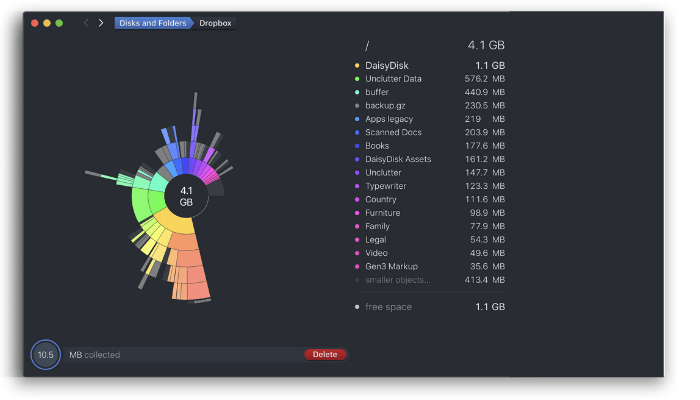
Unless you prefer to spend hours looking for and separating your files manually, with DaisyDisk you will have the possibility to visualize the largest files or folders just by looking at the slices of the graph. And the bigger the slice, the bigger the file or folder.
So you can easily eliminate unwanted or unnecessary files quickly.
DaisyDisk is paid and you can download the app from the store.
2. GrandPerspective
We continue our list with another very good option to find those files that haven’t been used for a while.
Like DaisyDisk, GrandPerspective also generates a graphical representation of your hard disk, but showing them in the form of blocks, proportional to the space that these files occupy. The heavier the blocks, the bigger the blocks.
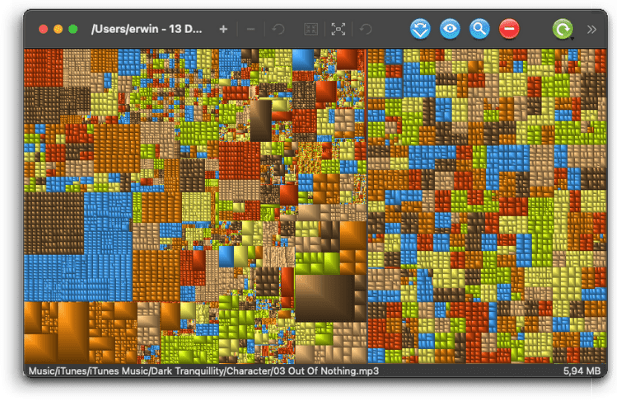
Another very useful feature of this tool is the possibility of identifying files by color, according to the access date. An awesome way to find items you haven’t opened in a long time.
Now an important warning, as this app does not distinguish between normal files and system files, be very careful when choosing what to delete.
GrandPerspective is free and you can download it by clicking on this link.
3. Folder Tidy
If you are organized, or not that much, don’t worry because Folder Tidy can help you keep yourself organized more efficiently and also benefit those who need that little help to keep folders and files in order.
With it you’ll be able to quickly organize all the photos, PDFs, documents and videos spread across your device and even on your flash drive.
Going through just two steps, of an extremely simple operation, you will greatly increase your productivity with the creation of organized spaces.
There are more than 15 rule options offered by this one that is the third on our list of apps to clean up your Mac!
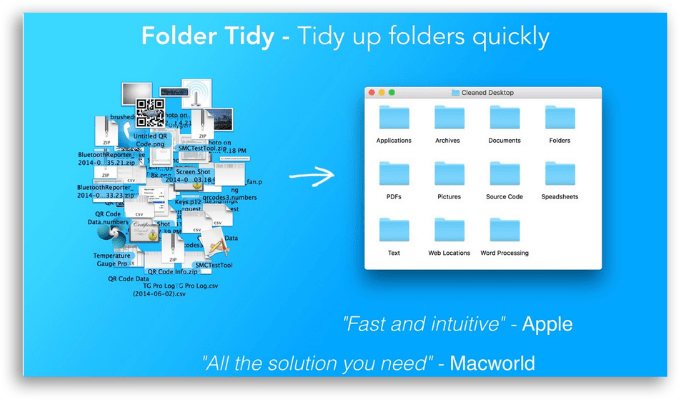
Folder Tidy is a paid app, excellent for those who work with a lot of documents or for those who want to sort their external hard drive, for example.
Buy in store by clicking here.
4. Gemini 2: The Duplicate Finder
You know those repeated files that take a lot of work to find and help fill up your macOS memory?
With Gemini 2: The Duplicate Finder they will be deleted without work.
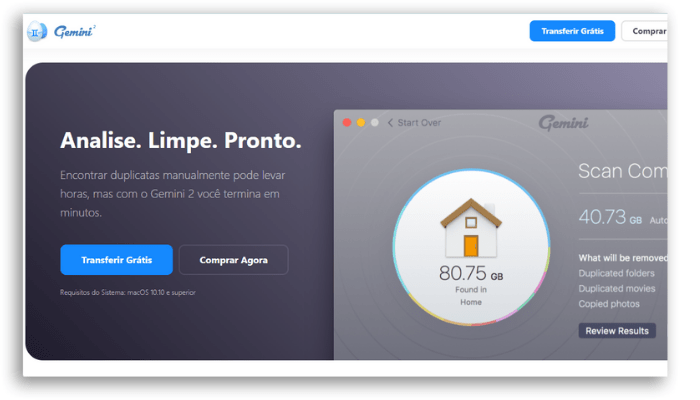
The application searches for duplicate files on your local disk, on external disks – such as hard drives and USB sticks – and even in the cloud.
It finds all duplicate files, including those that are virtually identical so you can choose to delete them and save storage space.
In the last update of this app a new tool was added. Duplicates Monitor monitors your files in real time, accusing duplicate files and allowing you to delete them simply and quickly.
Gemini 2: The Duplicate Finder is free, with some feature restrictions, and offers in-app purchases.
5. PhotoSweeper
Anyone who takes a lot of photos knows that we often fill the memory of our devices with repeated photos, right?
Those are photos from different angles, trying out filters or that sequence of clicks so you can choose the best option. However, all this is consuming disk space.
With PhotoSweeper you’ll be able to compare similar photos and delete any duplicates.

It works with iPhoto, Aperture, Lightroom as well as drop folders, giving you a handy side-by-side view of what you find.
Investing in PhotoSweeper can be an excellent option to free up space on your device. Buy in store by clicking this link.
6. CleanMyMac X
With a super intuitive interface, CleanMyMac X scans the system in search of everything that can be removed without causing damage to the programs already installed on the machine and the functioning of macOS.
The last app suggested in our list of apps to clean your Mac offers a variety of tools to clear caches, uninstall apps cleanly, and scan for malicious files, among other features.
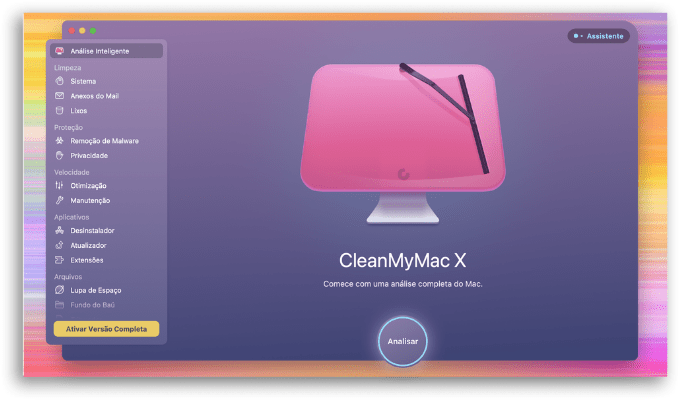
Download the app from the Apple Store for free, but with limited features and in-app purchases.
In short, one of these six tools will definitely help you clean and organize your Mac in a practical and fast way.
Did you already know all 6 amazing apps to clean up your Mac?
Did you like the list, have you used any?
Tell us in the comments or leave your suggestion of any other app you know.
And make sure to check out these articles too:
- Information about antivirus for Mac you need to stay safe!
- The 10 best Mac games for 2022 to play on your vacation!
- How to screenshot in different formats on Mac!





