Android and iPhone: 14 best photo editors in 2022
Editing photos on your smartphone has become something more and more commonplace, especially with so much emphasis being given to the cameras of these devices. Fortunately, the apps available to perform these edits have also improved a lot over the last few years and now offer as many features as you would find in PC software. If you are looking for good photo editors for your iPhone or Android, just check out our suggestions below!
1. Lightroom
Let’s start our list with a sensational app, Lightroom. Developed and provided by Adobe (the same company as Photoshop), it is one of the most complete photo editors today and is often used by photographers or users who want something more natural in their photos.
As a result, it is also a lighter program. Free, but with a paid premium version, it is much cheaper if you purchase an annual subscription. If you were curious and want to know more about Lightroom, just check out the following link.
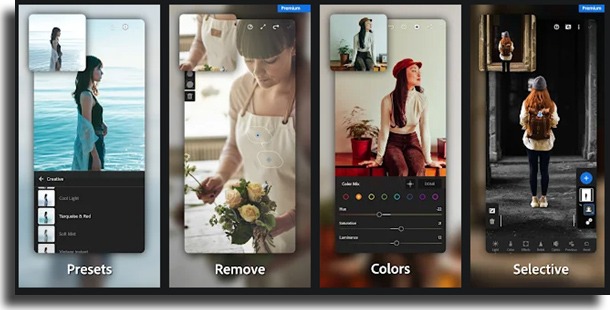
2. Pixlr
Pixlr is a very complete editor that offers a good variety of platforms. It can be used either in an online version in your browser or in software form on your computer or smartphone.
It offers very advanced tools, allows different types of image editing, and can be a great alternative to Photoshop. This is even more important because it is completely free.
Download from the store for Android or iOS.
3. Fotor
Fotor is our next free recommendation. It, like Pixlr, can also be used directly in your internet browser, on Android and iOS.
Considered one of the most highly rated photo editors on the App Store and Play Store previously, this app remains on our list because it has a series of basic and advanced tools, as well as making everything easier, from capture to the final result.
Fotor is free and offers in-app purchases for additional filters.
4. Snapseed
Snapseed is a free editing app that belongs to Google, being very complete and easy to use. Unlike many that we present here, it can only be used on smartphones, so it’s another mobile alternative for those who need it.
With it, you can place and edit filters, blur the photo background and control its intensity, and a tool to adjust specific points of an image. You can download Snapseed on both Android and iPhone.
5. VSCO
Available for Android and iPhone, VSCO is one of the best photo editors for photography enthusiasts.
It has its own camera, with more configuration options than the standard photo app on your smartphone, most of the time. In addition, it works as a social network, as it is possible to share your work with colleagues, who can give feedback on your work.
It is worth noting that VSCO also has an exclusive range of filters for your images.

6. VNTG – Vintage Camera
For those who like to edit vintage photos, this app is very good. You can take or import a photo and get a snapshot of it!
In addition, you have the option to share or transform your photo into a print with the VNTG print service. It’s easy, fast and really cool!
Check out the free versions for Android and iOS.
7. Afterlight 2
One of the best options among the photo editors for iPhone owners, Afterlight 2 is considered the third-best photo editor app in the App Store. Despite being a paid option, it is not necessary to make any type of subscription, receiving updates and new features for free without having to renew anything.
Among the features, Afterlight 2 allows you to make adjustments to the contrast, exposure, and color of your photos. In touch screen control, you can select six types of settings: lighten, darken, blur, sharpen, saturate and desaturate.
Learn more about Afterlight 2 on its App Store page.
8. FaceTune 2
FaceTune 2 is an application with a simple interface and is very easy to handle. An excellent choice for those who love selfies, it has several tools that help improve your appearance through retouching.
It is possible to remove spots, refine the features of the face, whiten teeth, and brighten areas. Some light effects also make the photo different and bring amazing tools to retouch your image.
Download from Apple Store or Google Play to use for free.
9. AirBrush
Another app focused on editing selfies, AirBrush offers several free resources to make your photo perfect. It is possible to remove blemishes and the famous and undesirable pimples, or even dark circles that make you look tired.
Another interesting feature is teeth whitening, making your smile brighter. Makeup filters can also be adjusted so they look more natural.
Despite this, the application does not have many advanced settings in the free version, only in the paid versions for both iOS and Android.
10. TouchRetouch
Our tenth suggested app is a darling both on the Apple Store, where it currently ranks second as a photo and video app, and on the Play Store, where it is part of the Editors’ Choice.
If you are looking for photo editors to be able to correct imperfections in photographs, TouchRetouch may be the best option on this list. This app is for removing pimples or ugly marks on the face and it does it quickly and easily.
In addition, it can also be used to remove unwanted objects or people, and it can even remove a watermark. It brings tools that allow for more precise editing, removing only what you don’t want. Visit the App Store page to learn more about TouchRetouch or click the link for the Android version.
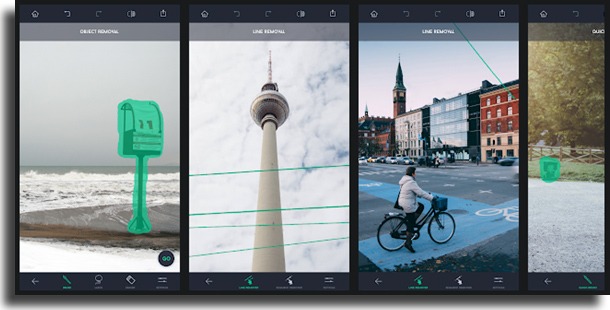
11. Prisma
Prisma is one of the most popular apps when it comes to photo editing. Despite not having the same tools as other apps on this list, it has the best filters.
There are dozens of different filters to choose from, each of which promises to turn your photos into something more like a painting. You can download it for iOS and Android.
12. YouCam Perfect Photo Editor
No matter your level of photography or image editing, the YouCam Perfect app is the best choice for you. This free app lets you edit photos and make collages, among many other creative features. Photos can be edited with a wide variety of effects, animations, combinations, frames, and more.
There are premium paid upgrades that allow for additional effects, animations, and retouching of selfies and your most memorable captures. With YouCam Perfect, you can even change your photo background or replace the sky in your image with one of the dreamy options.
If you need to make some natural edits to your body due to a bad angle or insufficient lighting, YouCam Perfect’s Body Tuner feature can help with that. Available for iOS and Android.
13. Adobe Photoshop Express
Of course, we could not fail to include the official Photoshop application among the best photo editors. As expected, it is one of the most complete mobile editors you can find.
It offers great features, tools, filters, effects, and everything you would expect from an image editor. You can download it through this link.
14. PicsArt Photo Studio
Finally, we have PicsArt Photo Studio, which looks more like a social network than a simple photo editor. In fact, you have all the tools possible to change your images, but you can also share them directly in the app.
This way, you can showcase your photography projects with other enthusiasts in the field and check out the work of thousands of people. Click here to download the application.

Did you like the tips about smartphone photo editors?
Could you find good apps to edit your photos on iPhone and Android? Don’t forget to leave a comment telling us what you think.




