iPad for Work: Advantages and Disadvantages
It’s not news that the iPad has already gained space among users and lovers of Apple products. The device, which works with the IOS or iPadOS operating systems, has numerous features and is very versatile for both personal and work use. In this article, we will introduce the advantages and disadvantages of iPad for work.
The first iPad was released in 2010 and was initially considered an enlarged version of the iPhone as it had a larger screen. In addition, the device featured the same applications and worked with the smartphone’s operating system.
The enlarged screen facilitates navigation, as the user can watch videos in comfort and high quality, read texts, take pictures or record videos, play games and much more in a single place. But, in addition to entertainment, the device can also be a great ally for your work. There are many benefits and it is no wonder that Apple leads the surveys of satisfaction in personal computers according to the American Customer Satisfaction Index.
Despite the numerous benefits, the device also has some limitations. Next, we will introduce the advantages and disadvantages of iPad for work.
iPad for Work: Advantages
Many understand the iPad as an intermediary device between the smartphone and the notebook. This happens because its multifunctional screen brings together all the applications that you would have on your iPhone, but adding functions that can help you at work or in business, for example. Check out the advantages of the iPad for work.
Easy to Carry
Unlike most notebooks, the iPad is lightweight and has a size that makes it easy to carry around. Thus, you can take it on work trips and even perform some tasks comfortably along the way. It weighs a few grams less than a Macbook, for example, which on long trips can count a little.
Allows you to Create and Edit Documents
You know those files and spreadsheets that you could only edit on your notebook? Well, the iPad already allows you to do all this after the new versions of Microsoft Office were made available for the device. With this, the user is already able to edit his texts with Word, create his presentations in PowerPoint or make adjustments to Excel spreadsheets, taking advantage of all the functionalities of the programs.

Enables the Creation of Creative Illustrations and Summaries
For those who stopped using a notebook or smartphone because they preferred to take notes on paper, in a notebook or in an agenda, Apple solved everything! The launch of Apple Pencil added new creative possibilities for users, who now get the same feeling of writing on paper.
In addition, the tool enables the creation of mental maps to assist in the organization of studies. Illustrators and designers can also benefit greatly from the Apple Pencil’s artistic effects, using the iPad to work as well.
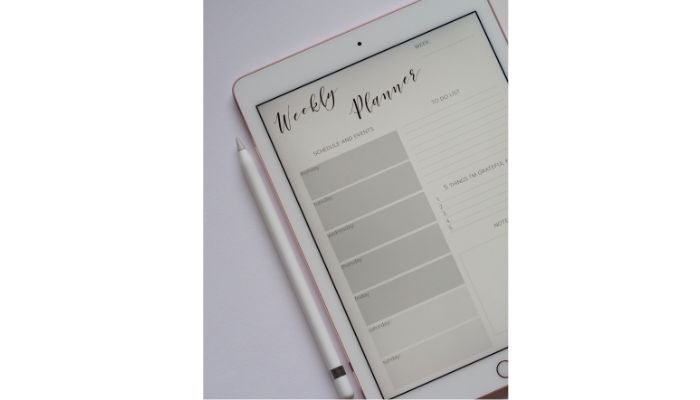
Ideal for your Readings
If you like digital readers like the Kindle, the iPad might surprise you. The device has the Apple Books application, which is ideal for reading both PDF documents and your books. In the settings, you can adjust the brightness of the screen, leave it in dark mode or even add other colors to the background. You can also change the font or make adjustments to its size. The App also allows you to mark the text with the desired colors.
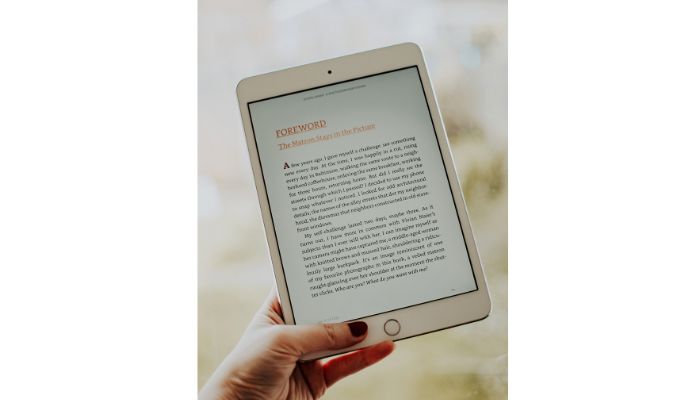
Agile Navigation
Because it has a touch screen, the iPad becomes a super easy and fast device to navigate, but if you want, the user can also connect a mouse, a keyboard or an external monitor to adapt the device to your goals.
Battery with Great Durability
The iPad’s battery lasts about 10 hours of continuous use, which makes it even easier to use on trips and in places where the user doesn’t have easy access to outlets to recharge the tablet.
Internet access without Wi-Fi
With iPad, you can access the internet without needing a Wi-Fi connection. The device allows you to insert a chip from your operator with an internet provider.
Despite the chip, it is important to note that the Apple tablet does not make calls, but you can use applications such as Skype to make your voice calls or videoconferences at ease.
Small Size
If you’ve ever tried to work while traveling on a plane or train, you know how tight space is. And because it takes up less space than a notebook – even if it’s an iPad Pro – the tablet ends up being a better option.
Second Screen
If you still want to have a notebook, know that having a macbook and iPad can be an excellent combination, as the tablet can act as a second screen. If you’re one of those people who can’t give up having two screens to work with, having this combination can be quite interesting.
Works for Leisure Too
Despite buying the iPad to work, when purchasing the device it can also be an excellent source of entertainment for watching movies or consuming other types of content. Because it is very versatile, you can use it to watch movies on Netflix in bed or on the couch, for example.
iPad for Work: Disadvantages
Despite having many positive highlights, using the iPad can also have some limitations and, therefore, we are going to list the disadvantages of using the device.
Compatibility of Programs
If you are used to working on your notebook, it is important to know that not all programs are compatible with the iPad. Therefore, it is always important to check whether the systems you need to use on a day-to-day basis will be available on the tablet. If you work as a traffic manager, for example, be aware that Facebook’s ads manager doesn’t run as well on the iPad as on the notebook, for example.
Storage Capacity
Although it has a storage capacity of 16, 32 or 64GB (some newer models may even have a larger capacity), but even so, the iPad cannot save the same amount of files that a notebook hard drive would store. Also, the value of the tablet can increase considerably according to the GBs.
Side Camera
If you do a lot of meetings, one of the downsides of the iPad could be its side camera. This is because she can leave it at an angle that you don’t like very much. On the other hand, the webcam on the notebook is on top of the computer and you can easily use external webcams if you want, which ends up not happening with the iPad.
Need to Invest in Other Accessories
Having just the iPad will not be enough. You’ll need to buy, at the very least, the keyboard if you want to work with it. The Smart Keyboard – the “simplest” keyboard for iPad – starts at $199.00. The Magic Keyboard, on the other hand, can exceed US$ 299,00 depending on the size of your iPad. So all this must be put into the account, because with a Macbook you will not need to buy any of this.
iPad Size Matters
Working on an 11-inch or 12.9-inch iPad makes a lot of difference, so if you consider this device to work with, it’s important that you consider the 12.9-inch as your main option. The 11-inch screen turns out to be quite small for when you need to view spreadsheets or things that need to display more data. And remember: with the size of 12.9 the accessories also increase in price…
Should I change my notebook for an iPad for Work?
With so many possibilities, that doubt must have arisen about abandoning the notebook for good and just using the iPad, right?
The truth is that even though it is a practical, intuitive and easy to navigate device, the iPad is still not able to replace a notebook because it does not have the same programs, especially at a professional level. But despite this, the device can be an excellent choice for travel, faster file editing, studying and reading.
Each device has specific purposes and, therefore, it is important that the user knows how to identify what best suits his work needs in order to make the best investment.
Did you like the article iPad for work: Advantages and disadvantages?
So now just share the article with friends and keep following the blog for more tips. Please also check out:
- iPadOS 14 and iPadOS 15 news!
- Best Apps for Taking Notes on iPhone and iPad
- The 8 best iPhone and iPad apps to use with Apple’s M1 chip





