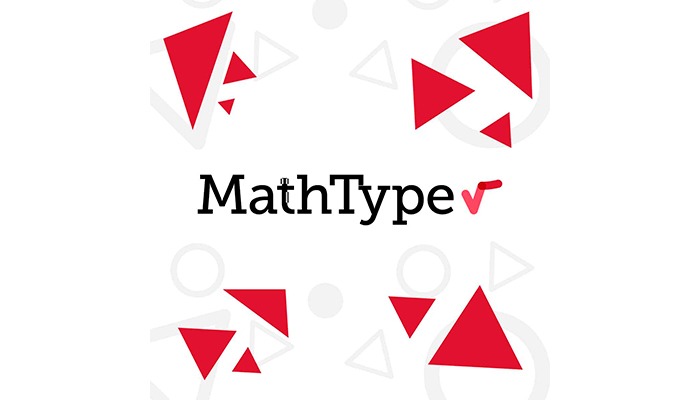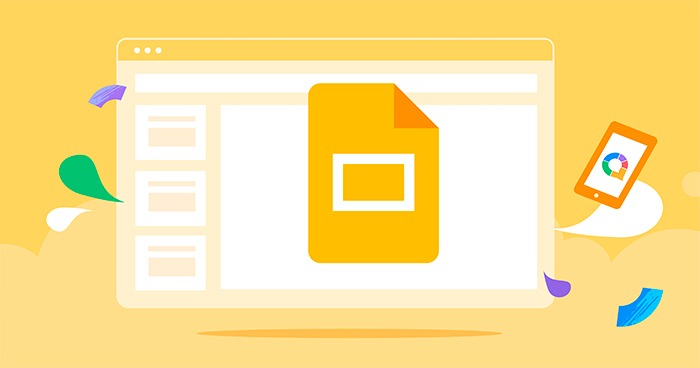12 Best PowerPoint Alternatives
Presentation slides are a widely used visual format for conveying information effectively and engagingly. Although PowerPoint is one of the most popular software for this purpose, there are other PowerPoint alternatives available on the market that can be as effective or even better than the famous Microsoft program.
While PowerPoint is an excellent tool for creating presentations, it is often criticized for its limitations and usability issues. Among the most frequent complaints from users are the unattractive design of the slides and the excess of visual information, which can distract the audience and make it difficult to understand the message of the presentation.
In this article, we are going to introduce the 12 best PowerPoint alternatives, ranging from free and open-source software to professional-grade solutions. These alternatives are ideal for those who want to create visually appealing and impactful presentations, but also value ease of use and creative freedom.
What is PowerPoint?
Launched in 1987, PowerPoint is software aimed at creating visual presentations with slides that can contain text, images, graphs, tables, videos, and much more. The tool has a simple interface and a wide variety of slide templates, making it easy to create presentations.
The software has many features for enhancing presentations. With PowerPoint, you can customize your slides with animations, transitions, and special effects. In addition, you can do this collaboratively, as you can share your work with other people who are doing the project with you.
Discover the 12 best alternatives to PowerPoint
Although PowerPoint offers many features to customize a presentation, its designs are not as impactful, leaving something to be desired from a creative point of view. Another limitation of the software is the lack of integration with the Office Suite tools. This means that it is not possible, for example, to create an Excel spreadsheet within the presentation.
So, let’s get to know the 12 best PowerPoint alternatives and the reasons why they might be a better choice for you.
1. MathType
This software already solves the problem of creating mathematical and scientific equations that PowerPoint cannot do, as MathType allows them to be created in a graphical interface and then they can be exported to a slideshow.
In addition to allowing users to easily insert formulas into their documents by offering a variety of mathematical symbols and characters, MathType can be used in conjunction with various applications such as word processors, slideshows, HTML editors, and other publication software.
2. Prezi
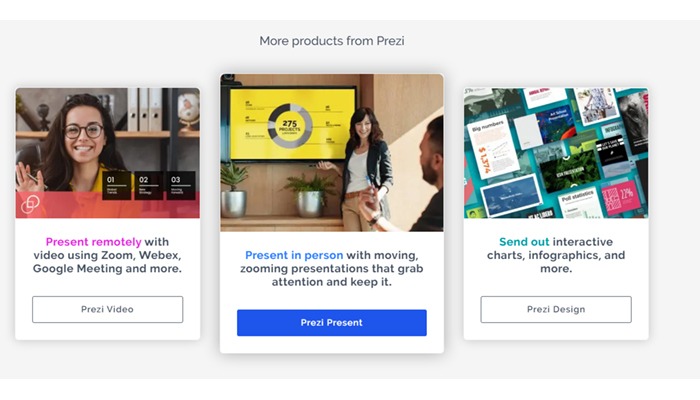
While PowerPoint follows a linear sequence of slides, Prezi allows you to create presentations with a freer and more dynamic structure, which can make the presentation more interesting and engaging for the audience.
Furthermore, by using Prezi, users can create presentations that use a single large screen where they can insert text, images, charts, videos, and other visual elements, all in one application that can be accessed and edited on different devices, such as desktops, notebooks, tablets, and smartphones.
3. Google Slides
One of the limitations of PowerPoint is that it is compatible with few operating systems. On the other hand, Google Slides has a significant advantage as it is a more affordable option, as it can be used on any operating system, including macOS, Windows, and Linux.
Google Slides also automatically syncs any changes made to the presentation, allowing users to work on their presentations from anywhere, on any device with Internet access.
4. Canva
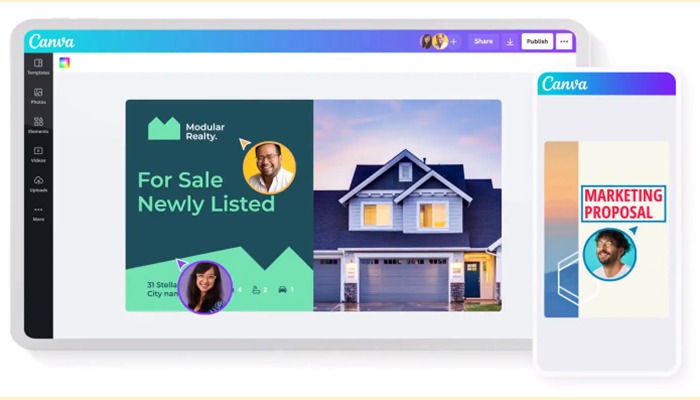
Canva is ideal for creating visually appealing design presentations with image and graphics capabilities. Its differential for PowerPoint is that it has a free version, where it is possible to use its resources for an unlimited time, something that is not possible in the most famous software.
This is one of the best PowerPoint alternatives because it has an intuitive user interface, making it a popular tool for students, small businesses, entrepreneurs, and marketers.
- Also, read: 10 easy design tips with Canva
5. Haiku Deck
Haiku Deck has an extensive library of high-quality free images to be used in presentations. Although PowerPoint also offers some options, in general users need to insert their own images.
This alternative offers a free version and a premium version with additional features like the ability to upload your own image and access a larger set of images and features.
6. Keynote
While an exclusive app for Apple users, Keynote has one big differentiator over PowerPoint: its reputation for being a more design-oriented tool that looks more sophisticated and professional than slides created in Microsoft software.
It also offers video and animation editing tools, allowing its users to create more attractive presentations. Furthermore, Keynote integrates seamlessly with other Apple applications such as Pages and Numbers.
7. Slidebean
Even though PowerPoint has collaboration features, they are limited. Therefore, a software with better performance for group work is Slidebean, which allows several users to work on a presentation simultaneously.
The platform uses artificial intelligence technology to provide customized templates and designs as per user needs and is ideal for business professionals, entrepreneurs, and startups who need to create high-quality slides for pitch decks and sales presentations.
8. Zoho Show
Zoho Show stores presentations in the cloud. As a result, users can access their presentations from any device with an internet connection. PowerPoint also has online storage options, but with limited experience.
Another highlight of the app is its analytics feature to measure audience engagement with presentations. This includes analysis of visualizations, time spent on each slide, and real-time feedback.
9. Visme
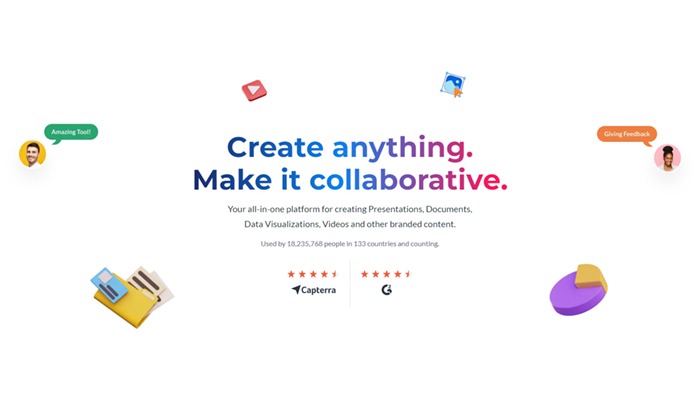
This platform has a more modern and user-friendly interface compared to PowerPoint. Visme features drag-and-drop capabilities for easy presentation creation, and users can also import their own images and graphics to further customize their presentations.
Visme offers a variety of output options, including download as image, PDF, or HTML5, and users can share their presentations directly on social media, which is why it is one of the best PowerPoint alternatives.
10. PowToon
If you are interested in a tool that focuses on animations and animated videos, PowToon is a better option than PowerPoint which has limited features in this area. That’s because the tool is designed to make it easy to create high-quality animations, even for users without advanced animation or graphic design skills.
PowToon is based on a drag-and-drop interface, meaning users can drag and drop elements into their animation and customize them with a few clicks. It is worth mentioning that the software offers voice narration features that allow users to record and add their own voice to animations.
- Know more: How to make a presentation using Figma
11. Ludus
Ludus has more attractive customization options than PowerPoint. That’s because it offers a variety of features, including custom fonts, unlimited color options, and the ability to add custom animations and transitions to each slide.
Application users can share their presentations with others, including co-workers, customers, and partners, via shareable links. The platform offers both free and paid plans, depending on the number of projects and resources required.
12. Emaze
Interactivity is the big highlight of Emaze compared to PowerPoint. It allows the user to add interactive elements such as links and quizzes which can be incorporated into a presentation to engage the audience.
Emaze users can choose from a variety of pre-built templates or create their own presentations from scratch with collaboration options where multiple people work together on a presentation simultaneously.
Did you like these PowerPoint alternatives?
As you may have noticed, each of the aforementioned platforms has its own unique features and benefits that can be used to meet the specific needs of each user. Therefore, it is important to try these different tools to evaluate which one is best for your case.