How to keep tabs on your kid’s phone!
At the height of the information age, it has become more and more common to hear stories about people falling for scams or falling prey to some poorly intentioned individual. Indeed, the average individual not only has much to lose, but is also incredibly vulnerable to malicious intent. That’s why you should keep tabs on your kid’s phone to keep them safe!
Kids are no different. Since most people would opt to allow their little one’s to interact with electronic devices, it is always important to keep safety in the foreground. After all, pretending the internet doesn’t exist isn’t that good of an idea in a day and age when people are getting more and more connected. So how can you keep tabs on your kid’s phone with little to no hassle? Here we will talk about how to use KidsGuard Pro to track another phone.
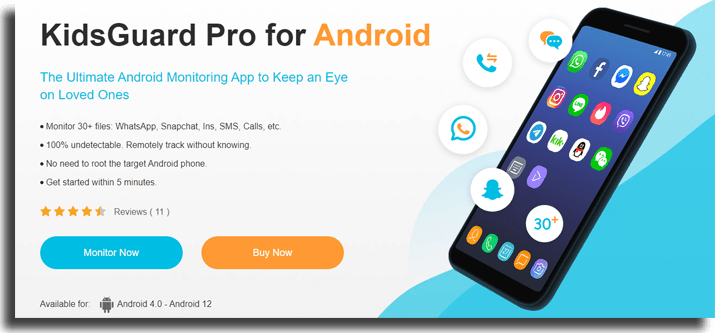
What is KidsGuard Pro?
KidsGuard Pro is a software created with the specific goal of keeping your children safe from strangers. As it is compatible with a large number of apps – including the most common ones – it is perfect to keep tabs on your kid’s phone.
KidsGuard Pro counts with multiple features geared towards its effectiveness as well as its ease of use. These include:
1. Monitor a variety of apps
Worried about not being able to properly monitor an specific app your son or daughter uses frequently? KidsGuard Pro is compatible with multiple of the most popular apps used nowadays. These include: Snapchat, Instagram, WhatsApp, WhatsApp Business, Facebook, Facebook Lite, Messenger, Messenger Lite, Line, Line Lite, Tinder, Telegram, Kik, Viber, Wechat and QQ.
Any of these apps can be safely monitored so you don’t have to worry about what kind of stranger is talking to your loved one in these platforms.
2. Concealed tracking
Some of these apps make the mistake of allowing themselves to be found, which can lead to teenagers finding a way to circumvent the monitoring. KidsGuard Pro works in a way that makes it undetectable. You’ll be only one to know it is there, and no one will suspect anything!
This is another degree of safety if you are looking to keep tabs on your kid’s phone, as you’ll be able to remotely track their activities without them knowing.
3. No rooting or jailbreaking
This is all about its accessibility as an application. Lots of monitoring apps require the person installing to go through great lengths to install the application, after all the user is casting a fairly wide net trying to keep an eye on as many apps as possible.
KidsGuard Pro is different in this sense. The installation is simple and anyone could do it, without requiring the person to access any of the deeper workings of a phone to get started. If you are not technologically savvy, even you will be able to install it and start using it right away.
4. Ease of use
Sure at this point we have the installation part covered, but what about the day-to-day use? We are glad to inform that with an accessible interface and clean, objective design, KidsGuard Pro is able to be easily understood even if you have little to no experience with this sort of application.
As it was designed for parental usage, the interface is as sober as it gets, with clear direction and functionalities that are merely clicks away. This is all to make sure that you can keep tabs on your kid’s phone without much of a hassle, as these apps can often turn out to be.
So how much does it cost?
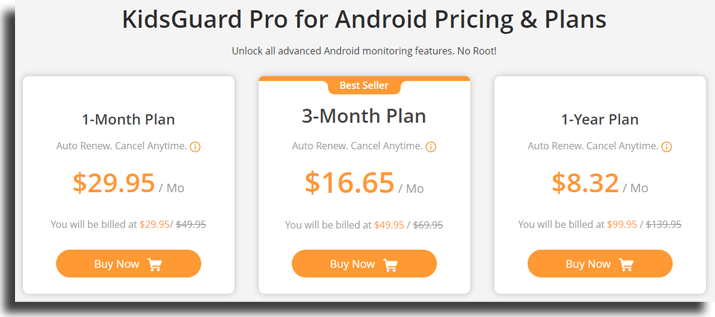
KidsGuard Pro offers three different plans for concerned parents. As each of them offers different values, it is up to your discernment to choose the one that best suits you.
- 1-month plan: the easiest one to figure out. You pay for a month of service and you are getting the equivalent to a month of service. At $29.95 a month, this is hardly the best value for your money, but it’s unarguably the best one if you would like to just see how it works as you are trying to figure stuff out.
- 3-month plan: their most popular plan, you are essentially paying almost half the normal amount per month. This is their most popular for a reason: 3 months is a good amount of time and the price of $49.95 is an affordable investment for the time being.
- 1-year plan: this is usually the option for people who intend to make full use of the product for a long period of the time. The $99.95 value over 12 months means you are essentially paying $8.32 per month. It is the best value, but again, it require commitment.
Conclusion
KidsGuard Pro is one of the easiest to use and best options you have to keep tabs on your kid’s phone. With its simple process of installation, user-friendly interface and its capacity to monitor the most popular applications, it is hard to think of a better app!




