The 10 best apps to hide photos and videos on Android!
It is always annoying when someone picks up your smartphone or tablet and starts looking through your gallery, especially since it is almost always without your permission. Fortunately, there are many applications that help to leave the nosiest people without access to their personal files.
Some are specifically designed to hide your photos and videos on Android. If you need something like that for your device, check out our list here!
Tip: If you like taking pictures, learn here how to take great smartphone pictures, how to take a good selfie, and the best selfie apps around!
1. Hide Pictures in Vaulty
This is one of the oldest and most trusted apps you could find when it comes to hiding your photos and videos on Android. It has a very easy-to-use interface and some very advanced features and settings for those who want to go deeper.
If you just want to protect your images and videos in an easy way, set up a safe password and this will prevent anyone else from accessing your gallery. The best thing about this app is that if someone tries to view your files, a photo will be taken of the person with the front-facing camera and you will be able to see the face of the snooper afterward.
You can also use the online backup service to save your images and videos if you prefer. Follow this link to download Hide Pictures in Vaulty.

2. Vault
In addition to hiding your images and videos, this application also protects your messages, contacts, and even your other applications. It is a really great alternative if you want good privacy with your Android smartphone or tablet.
The app also brings some really cool options and features, like fake images for people to think they’re really looking at your gallery. In addition, you can also create your own password to protect all of your content and the app will take pictures of anyone trying to break into your apps.
But of course, none of this is completely free, since you only have access to a trial version for free, and you need to buy the full version later. You can download Vault on this link.
3. KeepSafe
Fortunately, there are some good free options to hide photos and videos on Android devices. KeepSafe is very simple to use, has a great interface, and all your images and videos in the gallery can be protected with a password set by you.
The app also has some good advanced options that can be purchased in the premium version, but it is not necessary if you don’t want to spend anything. Like the other apps we mentioned, KeepSafe will also take pictures of those who get their security password wrong.
Follow this link to get it from one of the Google Play Store alternatives, or download it straight from the Play Store!
4. Hide it Pro
Despite its name, Hide it Pro can also be downloaded and installed for free on your Android. It allows you to easily hide and protect your videos, SMS, contacts, applications, and images, and it is possible to set a password to keep anyone nosey away from your personal affairs.
The app also offers great customization and security options, and can even encrypt your most important files and information. In addition, you can simply add multiple plugins for even more advanced features and options. To have it all on your device, just follow this link and download the app.

5. Safe Gallery Free
If you are looking for something simpler than the apps we mentioned above, you can try Safe Gallery Free. The application is entirely free and can protect all media files that are in your gallery,
You will still be able to choose between a few different types of protection for your files, such as a common password or a design pattern (like the ones we use to unlock our smartphones). Safe Gallery Free also gives you the option of backing up your files and hiding some of your apps so that no one sees them. To get the app for your device, just download it from this link!
6. Private Photo Vault
Private Photo Vault is a very robust application to hide photos and videos on your Android device, that also brings great options for customization. With it, you can add passwords to the gallery app and all of your albums, and you can add two different passwords for your photos and videos.
The coolest thing is that you can use the security application to organize your photos instead of going into the gallery all the time. Although Private Photo Vault does not have many features, you will at least have photos of people who try to view your files. The app can be downloaded for free at this link.
7. Fotox
Fotox is a great option if you also need a good app for backing up your media files, as well as protecting them from nosy people. With it, you will have several security methods to hide your photos and videos, including facial recognition, something not available in most apps of this type.
All your private images can be sent to Fotox’s own cloud storage service, which can be synchronized with other devices. Something very cool is that this app can even make it look like the gallery has crashed or stopped working so that the intruder stops trying to access your files. Its uninstalling can also be blocked with a password, making everything even more secure. Fortunately, this app can be downloaded for free via this link.
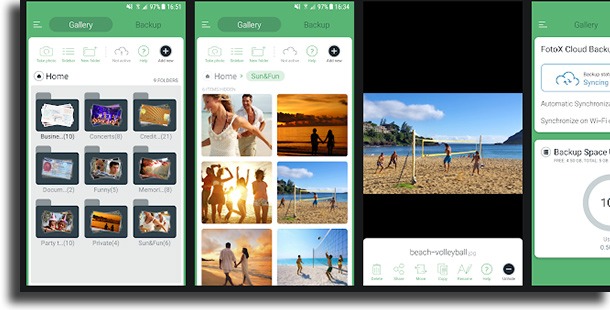
8. Photo Locker
Photo Locker is one of the best applications to protect and ensure the privacy of data and files that are on your smartphone or tablet. To get a good sense, the app encrypts absolutely everything that is placed in it, so you can always be sure that no one will be able to access something you don’t want.
Your photos and videos can be easily added to the app, and you can also organize everything there. You can choose the password you prefer to keep everything safe and it is even easy to recover it through your email in case you forget it. Photo Locker can be downloaded for free by following this link, but it also has a paid version that unlocks some more features.
9. Gallery Lock
This application is recommended for any type of user. In addition to being completely free, it has a very intuitive interface and offers great options and advanced features for your security. It can hide and protect all photos and videos on your Android device with a password of your choice.
It also allows you to view all files directly from the app, without having to enter the gallery. You can even activate a special mode that hides the Gallery Lock itself on your device, not letting anyone else even know that it is installed. One of the coolest things is that you can sync and back up your files on services like Dropbox or Google Drive. The app can be downloaded on the Play Store!
10. AppLock
Last, but not least, we have AppLock, one of the most well-known apps in this category. It is ranked the top #1 locking app in over 50 countries, supporting over 45 languages.
With it, you can use a password, a pattern, or even your fingerprint. It can lock any app you want, as well as your media files. Even better: it has a random keyboard, so nobody will be able to find out your password by looking over your shoulder repeatedly! If you’re interested, go to the Play Store to learn more about it.
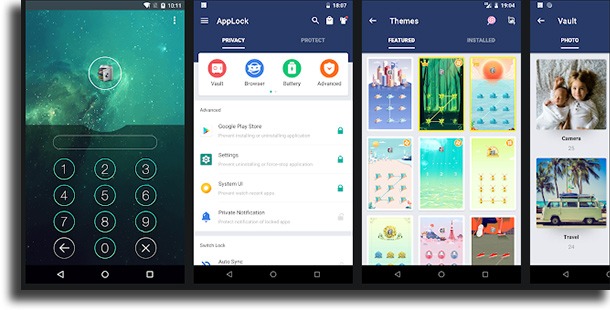
Did you like any of the apps to hide photos and videos?
So, did you like our suggestions on how to hide your photos and videos on Android? Leave your comment below saying which of these apps you liked the most and if you are already using it on your smartphone or tablet! Don’t forget to also check out the best free Android apps, as well as how to fix the Android WiFi connection issues and the common Android problems!




