Best Apps to Fix Bad Pictures in 2022!
Considering the number of social media platforms that are focused in photography, it’s to be expected is that there are a lot of great apps o fix the bad pictures among them. With them, you can add a nice looking filter, fix something that doesn’t look right, or simply retouch them.
And of course, since there are so many different alternatives available nowadays, it’s quite hard to choose the best option. To help you out, we have selected some of the best apps to fix bad pictures, and you can check them out down below!
1. Photoshop Lightroom
Photoshop Lightroom is much more geared towards those who need to edit many different photos without spending much time at all. It’s lightweight, easy to use, and you can even use it for free to fix photos.
It might not have as many features as some of the other alternatives, but it’s the best option to organize and edit dozens of pictures quickly. Check it out by following this link.

2. Snappa
Snappa is a really interesting and easy to use app. All you need to use it is to drag and drop, something that’s available in most of its features, making it one of the best options for those in a hurry and those who don’t know much about editing. Check it out now!
3. PortraitPro
Portrait Professionals is somewhat different from the other software we’ve talked about so far. It specializes in photos of people, especially if they are portrait pictures.
Basically, it has features that let you touch up portraits easily, improving how the faces look a lot in your pictures. You can follow this link to learn more about one of the best apps to fix bad pictures!
4. GIMP
If you want something free and full of options, one of the best options around is GIMP. It’s particularly well-known for having some very advanced tools and an easy to use interface.
The best part is that you can use it to edit photos or even to draw and create digital paintings, making it one of the best drawing softwares for PC!
Follow this link to see more.
5. Pixelz
Another really interesting option is Pixelz, one that’s great for those who need an app to remove image background easily.
Typically, you can do that by using most of the regular editing software, but Pixelz is meant so that you don’t need to go through all the usual hassle. You can follow this link to start using it.
![]()
6. PicsArt
PicsArt is by far one of the best apps to fix bad pictures around. Here, you will have access to countless filters and effects, other than the most basic editing features, and even the capability of making your pictures look like artworks.
Beyond that, it easily and seamlessly fits into the best free collage makers for Windows, so if you want to that, you’re set! Go to the Play Store to start using it right now!
7. KeyShot
KeyShot is one of the best software around for those who need to render images with different looks and models with the intent of making them look real.
It’s a specialized software and, as such, it is super expensive, costing nearly 1000 USD. However, if you work for a company that is focused in this sort of project. Follow this link to learn more about it.
8. Prisma Photo Editor
One of the best and most well-known options among the best apps to fix bad pictures is Prisma. Here, you will easily be able to turn photos into cartoons, as well as drawings.
Beyond that, the app features hundreds of filters, styles, basic editing tools, and a lot more. It works basically as a social media platform, so its users can share what they make with other users! If you want to try it out, go to the Play Store!
9. PicMonkey
PicMonkey is another of the biggest online photo editing apps that can be used for free. Other than offering some basic editing tools, it also lets you create collages with several images.
You can choose from some different patterns and change up the order of the images as you wish, which can be a great thing for more casual use. Follow this link to learn more.
10. Fotor
Fotor is another amazing alternative for those who want one of the best apps to fix pictures directly on any of the best web browsers. It offers advanced features both for more regular editing as well as for touching up the image as a whole.
And since it offers HDR support, you can combine three similar-looking images with different exposure levels to create a higher quality image! Follow this link to start using it.
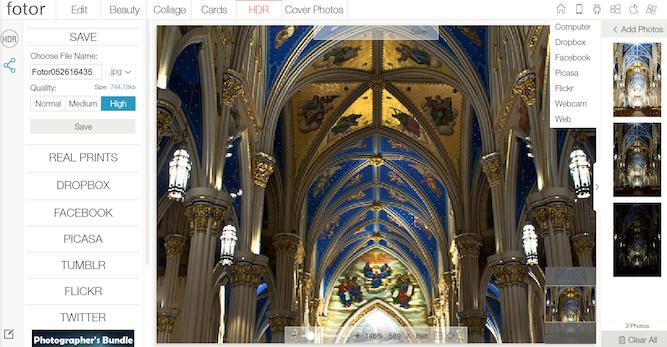
11. Snapseed
Finally, we have Snapseed, an app available for all mobile devices, developed by Google itself. It offers a huge toolkit that you can use to touch up all sorts of images. Among them, you can change perspective, color, saturation, and more.
Even though it’s quite robust and complete, it is very simple to use, and it is recommended for all users, even those who are inexperienced when it comes to editing. To top it off, the app is entirely free to use! Follow this link to start using it.
Did you like any of the apps to fix bad pictures?
Let us know in the comments if we helped you out in finding a good app to make your pictures look better. Don’t forget to also check out the best video editing apps for iPhone!





