7 best backup apps for Android
We’ve already shown you a few ways to backup your Android device, but there are also plenty of apps to help with this process. This is especially true for those who prefer to save their files and information in a simpler way or who just don’t see the need to make a full backup of the device, as we taught in the previous article.
Whatever your need, we’ve listed no less than the 7 best backup apps for Android!
Read too: Best Free Android Games in 2022
1. Easy Backup & Restore

Easy Backup & Restore lives up to its name and really offers a very easy and complete backup to its users, who can save almost everything on their devices. You also have the option of storing your data on an SD card or a cloud service.
The app is completely free and even gives you the option to send your Android backup by email (either to yourself or to other people), so you can restore your files anytime and without any problems. Easy Backup can be downloaded from this link!
2. MyBackup

MyBackup’s biggest advantage over other backup apps for Android is that it gives you the option to backup even if your device is far away. All through the MyBackup website, which can be simply accessed from your computer.
This is extremely useful especially if your device has been lost or even stolen, making it at least easier to recover your personal files and data. It is also possible to migrate content from one device to another, something very useful these days. MyBackup is available for download at this link.
3. GCloud Backup

As the name suggests, the main feature of GCloud Backup is to save and store your files through its cloud service. You can access up to 10GB of free space, which really isn’t bad for storing your smartphone or tablet files.
The app doesn’t need root and even saves things like your call history, your WhatsApp contacts, and conversations, your documents, SMS, etc. GCloud can be downloaded from this link!
Read too: Best augmented reality apps for Android and iPhone
4. Super Backup

Super Backup is perfect for those who don’t have much experience with backup apps for Android because it’s very intuitive and has a very didactic interface. You’ll find a specific button for each type of thing you want to save, like apps, contacts, SMS, etc.
It is possible to define where the data will be stored and you can even schedule days and times for the application to make automatic backups! Click here to download Super Backup.
Read too: Best song lyrics apps for Android!
5. Titanium Backup
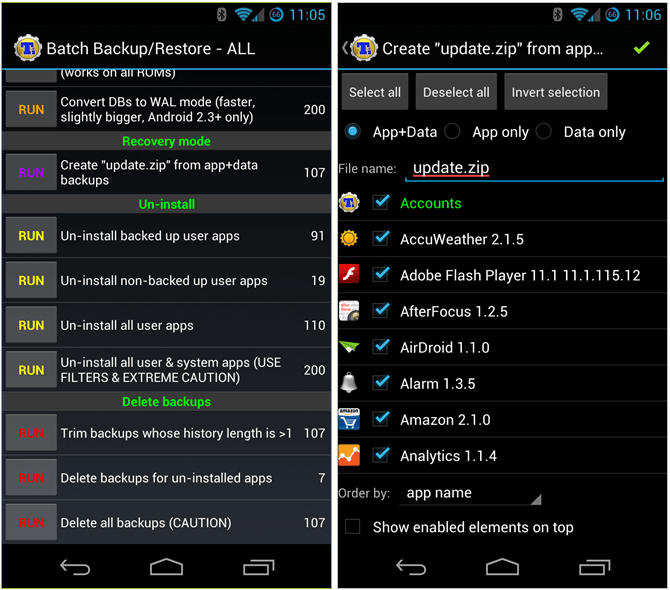
While most backup apps for Android don’t need to root your device, Titanium Backup is basically an exclusive application for those who have already done the procedure on their smartphone.
The good thing is that the app always brings updates and good stability to its users. It can backup absolutely everything (particularly due to root) and offers secure cloud storage options. Click here to download Titanium Backup!
6. Ultimate Backup
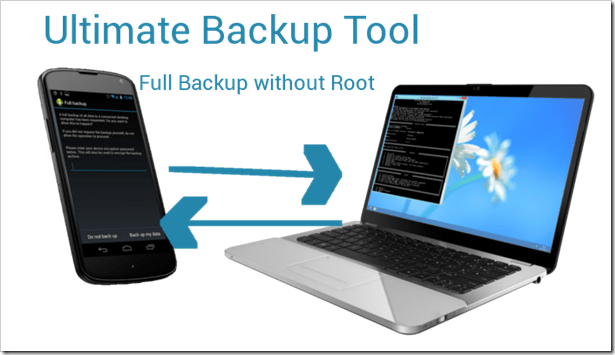
Ultimate Backup is a backup app for Android very similar to Titanium Backup and offers many of the same functions as the previous app, in addition to being more recommended for those who have already rooted their smartphone.
The premium version is even more complete and offers scheduled backups and more file storage options. In the end, it ends up being an option for those who want something similar but simpler than Titanium Backup. The app can be downloaded from this link.
7. App Backup & Restore

This app is one of the most basic options on our list and serves the most if you just want a quicker backup of some of your files. The interface isn’t the prettiest, but it’s still functional enough to be easy to use.
It is still possible to send some saved data via email or to other devices via Bluetooth. You can find App Backup & Restore at this link.
With these backup apps for Android, it’s a lot easier to save your Android files, isn’t it? Share this with your friends who also are data-conscious!




