The 10 best offline GPS apps for Android
Traveling is one of 9 out of 10 people’s favorite hobbies or activities (we didn’t do the survey, but we hope you understand the poetic license). Taking your car and driving to a nearby town, crossing the road to see relatives, or go to a resort for an extended holiday is a laborious idea, but it’s usually worth it. However, not all sections of the road have good internet signal, which can make locator devices or apps that rely on mobile data unusable. That’s why we’ve selected the top 10 Offline GPS apps for Android so you can stay on your route without the risk of being left with a useless GPS!
Tip: Having battery problems? Here’s the 8 best Android apps to save battery charge!
1. Google Maps
Yes, you can say that our first recommendation is pretty obvious, but Google Maps is one of the best offline GPS apps for Android. In other words, Google’s own native tool already works well to help you create routes for your trips, whether short or long.
However, you need to configure it so that it works without using Wi-Fi or mobile data. To download the map and directions of a region, it is necessary to follow the step-by-step below:
1 – Open the Google Maps app and tap on your account icon to open the menu;

2 – Tap the Offiline maps option;
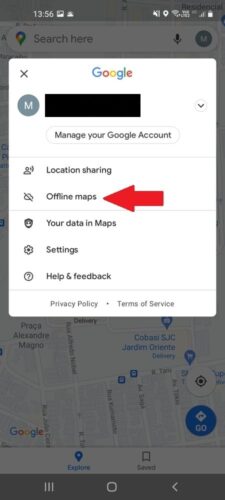
3 – Tap Select your own map. It is worth noting that the area around your home is automatically downloaded to your device;

4 – Drag the square in any direction until you find the area you want to download; After finding the desired area, tap the Download button and start navigating the region offline.
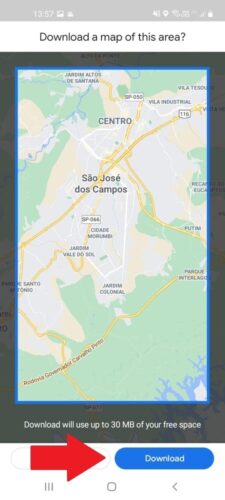
2. Maps.Me
One of the most widely used offline GPS apps for Android, Maps.Me is a free every-map app, uploaded by the OpenStreetMap community, the largest non-profit navigation initiative. It is possible to create routes on foot, by bicycle or by car, in addition to allowing you to search for maps of the region you are going to visit. You can use Maps.Me to guide you through most cities. Click on the link to download Maps.Me on your Android.
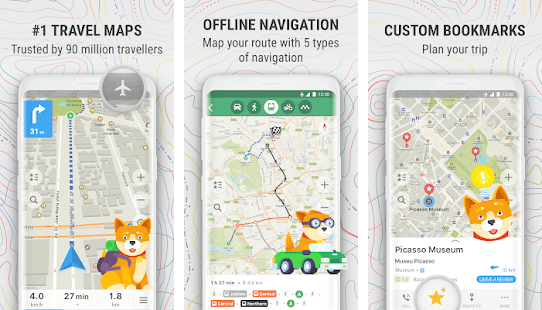
3. MapFactor Navigator – GPS Navigation Maps
Another free alternative when talking offline GPS apps for Android, MapFactor Navigator has an extensive map library. Remember that it is not enough to just download the application and start programming your routes right away. Before, you need to search through the map collection and download the most relevant options for you. MapFactor has about 200 maps available for download. Click the link to learn more about the app.
4. HERE WeGo
Like Google Maps, HERE WeGo can be used as an offline GPS app, even if it was originally supposed to be used with an internet connection. In addition to allowing you to download maps for offline use, HERE WeGo shows real-time information about any region that is currently showing transit.
It’s one of the few apps to also have a map editor so you can put your own information and recommendations for your own use. Get to know HERE WeGo by accessing its page on Google Play.
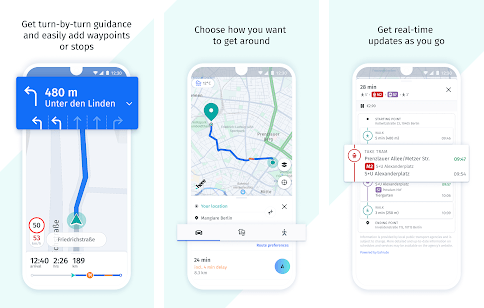
5. OsmAnd
Another application that uses the OpenStreetMap initiative, OsmAnd is also a good option in terms of offline GPS, making your maps available for download in different formats. The app also features voice navigation and routes for vehicles, bicycles and pedestrian driving. Click on the link to download OsmAnd.
6. Sygic
Another one of the most popular offline GPS apps for Android. Sygic has several functions, including alerts on speed radar, speed cameras and fuel prices in the region, among others. However, not all of them are available in the offline version of the app. As soon as it is installed and opened for the first time, the app asks if you want to download the map of your region or look elsewhere. The app has a premium version, but most paid functions are not supported offline. Access the link to learn more about Sygic.
7. CoPilot GPS
One of the best offline GPS apps for Android for those who want better in-app navigation. CoPilot GPS automatically saves the maps of your normal routes to your device, and when instructing you to create a itinerary, it gives you three alternative paths to choose from. However, CoPilot GPS is exclusively aimed at those who drive cars or motorcycles, with no option for walking routes.
The first 7 days of the app have all the features of the app and, after this period, you can use the free version, with 2D maps and voice guide. Click on the link and see more about CoPilot GPS.
8. Polaris GPS Navigation
An application best suited to adventurers. With useful features for those who practice sports such as mountaineering and ecological walking, Polaris allows offline use, navigation with a compass and can also be used in rivers and seas, one of the few on this list to have this function. You can select map sources from other applications like Google Maps itself or even OpenStreetMap used by Maps.Me. Get to know all Polaris features by accessing its page on Google Play.

9. Offline Map Navigation
One of the highest-ranked offline GPS apps for Android on Google Play, with 4.3 stars of approval. Offline Map Navigation – known abroad as be-on-road -, this application is constantly updating and improving the maps in its collection. Among the features, we can highlight its gratuity – without premium options -, voice navigation, buildings shown in 3D and speed limit alerts, among others. Click on the link to learn more about the app.
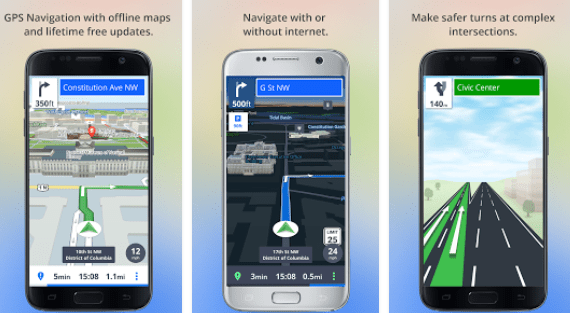
10. Navmii
Like Sygic, Navmii is one of the offline GPS apps for Android exclusively for drivers and motorcyclists. Featuring offline navigation and free turn-by-turn voice instructions, the app also allows its users to search for locations by zip code, as well as auto-route reset and display HD definition maps. Download Navmii via the link.
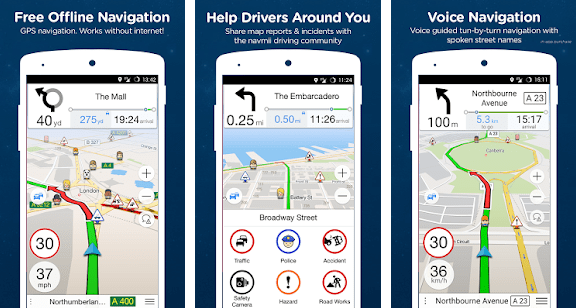
Read also on AppTuts:
- The 10 best radar detector apps for Android and iOS!
- 9 apps that deplete the battery on phones: how to manage them!
- Top 9 best weather forecast apps for Android!
Which of these offline GPS apps seem like the way to go for you?
Even in an increasingly interconnected world, we can’t always rely on our internet connection. Which of these offline GPS apps are you going to be using? Do you already use one? Comment down below, let us know!




